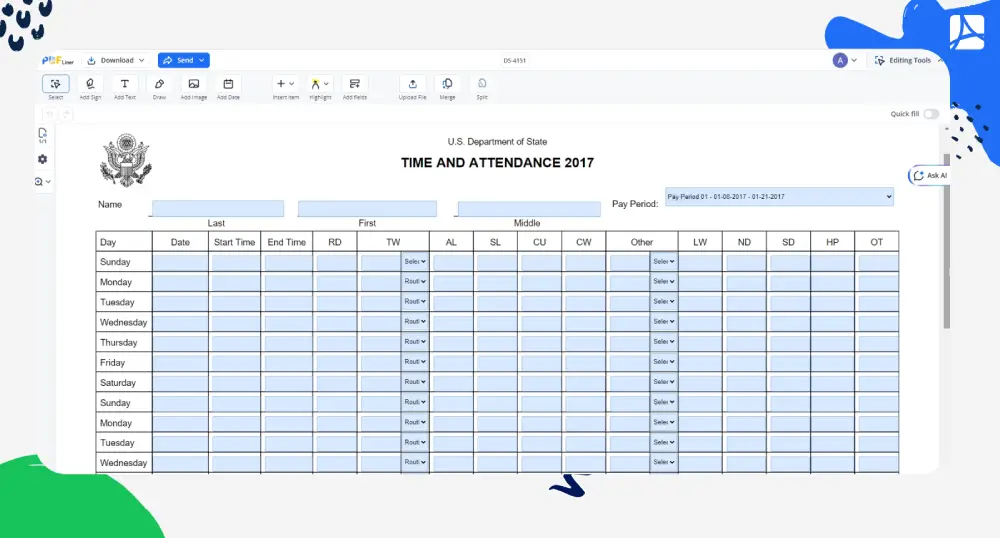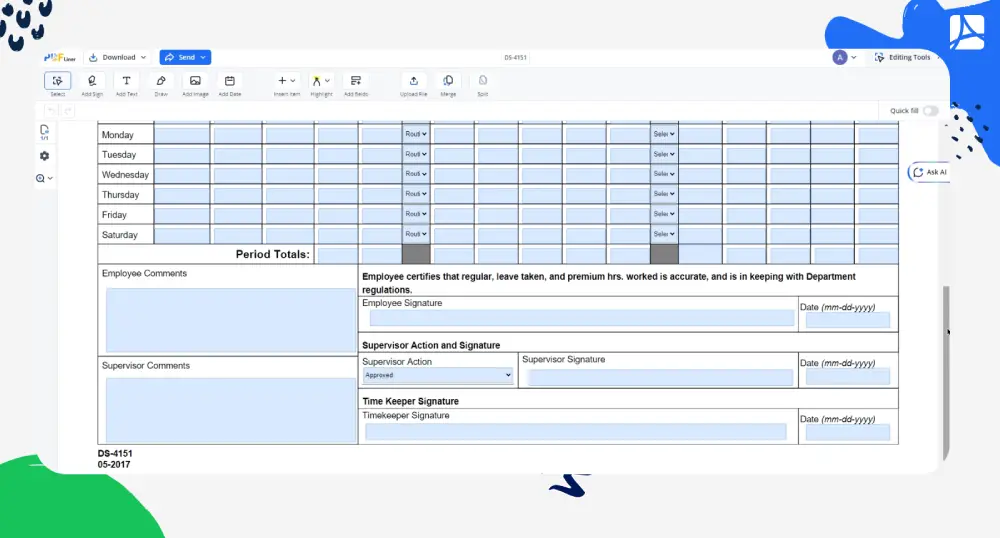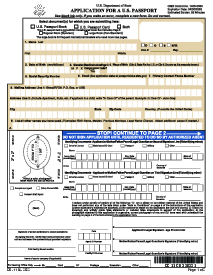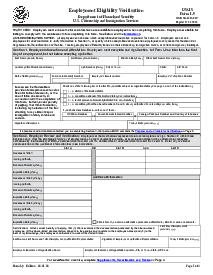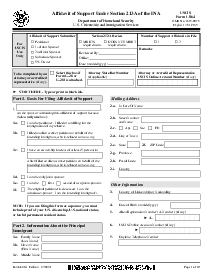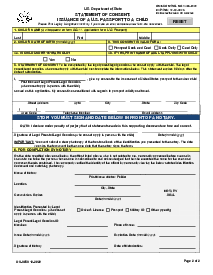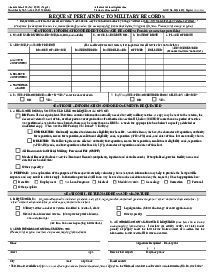-
Templates
1099 FormsAccurately report 1099 information returns and ensure IRS filing with easeExplore all templatesW-9 W-8 FormsEasily manage and share taxpayer details to streamline payments and meet IRS requirements with confidenceExplore all templatesOther Tax FormsFillable tax forms simplify and speed up your tax filing process and aid with recordkeeping.Explore all templatesReal EstateReal estate templates for all cases, from sale to rentals, save you a lot of time and effort.Explore all templatesLogisticsSimplify your trucking and logistics paperwork with our ready-to-use transportation and freight templates.Explore all templatesMedicalMedical forms help you keep patient documentation organized and secure.Explore all templatesBill of SaleBill of Sale templates streamline the transfer of ownership with clarity and protection.Explore all templatesContractsVarious contract templates ensure efficient and clear legal transactions.Explore all templatesEducationEducational forms and templates enhance the learning experience and student management.Explore all templates
-
Features
FeaturesAI-Enhanced Document Solutions for Contractor-Client Success and IRS ComplianceExplore all featuresAI Summarizer Check out the featureAI PDF summarizer makes your document workflow even faster. Ask AI to summarize PDF, assist you with tax forms, complete assignments, and more using just one tool.Sign PDF Check out the featurePDFLiner gives the opportunity to sign documents online, save them, send at once by email or print. Register now, upload your document and e-sign it onlineFill Out PDF Check out the featurePDFLiner provides different tools for filling in PDF forms. All you need is to register, upload the necessary document and start filling it out.Draw on a PDF Check out the featureDraw lines, circles, and other drawings on PDF using tools of PDFLiner online. Streamline your document editing process, speeding up your productivity
- Solutions
- Features
- Blog
- Support
- Pricing
- Log in
- Sign Up
DS-4151
Get your DS-4151 in 3 easy steps
-
01 Fill and edit template
-
02 Sign it online
-
03 Export or print immediately
Understanding the DS-4151
The DS-4151 is an essential document widely used within governmental and administrative sectors to track and record employee attendance and time. This form essentially monitors employee hours, ensuring precise payroll calculations and noting any time discrepancies such as tardiness or overtime. The DS-4151 is especially beneficial for teams that work on flexible schedules or shift rotations, guaranteeing an accurate and comprehensive recording of hours worked.
Benefits of using PDFliner for DS 4151 form
When you use PDFliner to fill out your form DS-4151, you get convenient access to multiple benefits. With its straightforward access and user-friendly interface, PDFliner ensures you can fill out, edit, and submit your forms all in one place. The website also offers timestamped PDF versions of completed forms for future reference or proof of submission.
How to Fill Out Form DS 4151?
To fill out the DS-4151 Time and Attendance Sheet on PDFliner, follow these steps:
- Enter the employee's name in the 'Name' field by typing the last, first, and middle names in the respective order.
- Specify the pay period by selecting the appropriate start and end dates from the drop-down menus under 'Pay Period.'
- Record daily attendance by entering the date, start time, end time, and any overtime hours (OT) for each day of the week. Make sure to do this for each day the employee worked during the pay period.
- Mark the type of hours worked (e.g., Regular, Leave taken, Premium) for each day by selecting the appropriate option from the drop-down menu labeled 'Routine Select' beside each day.
- In the 'Employee Comments' section, add any relevant notes or explanations about the time recorded or leave taken.
- Once all entries for the period are complete, review the 'Period Totals' section to ensure all hours are accurately totaled and reflected.
- Ensure the employee signs the form in the 'Employee Signature' section to certify the accuracy of the information regarding regular, leave taken, and premium hours worked, in compliance with Department regulations.
- Have the Supervisor review and approve the time and attendance recorded by providing their signature in the 'Supervisor Action and Signature' section along with any necessary comments in the 'Supervisor Comments' section.
- The Timekeeper must also sign in the 'Time Keeper Signature' section and record the date of their signature to finalize the form.
After completing these steps, verify all information for accuracy before saving or submitting the form.
Fillable online DS-4151