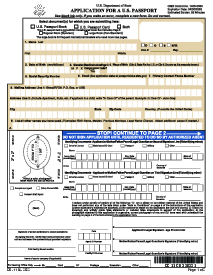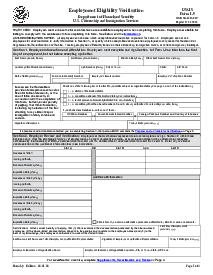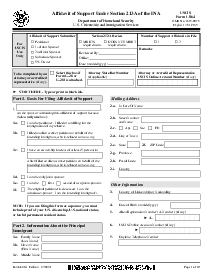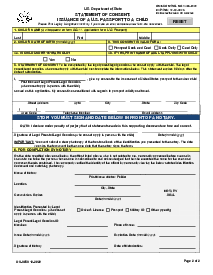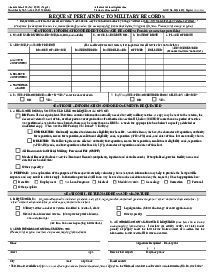-
Templates
1099 FormsAccurately report 1099 information returns and ensure IRS filing with easeExplore all templatesW-9 W-8 FormsEasily manage and share taxpayer details to streamline payments and meet IRS requirements with confidenceExplore all templatesOther Tax FormsFillable tax forms simplify and speed up your tax filing process and aid with recordkeeping.Explore all templatesReal EstateReal estate templates for all cases, from sale to rentals, save you a lot of time and effort.Explore all templatesLogisticsSimplify your trucking and logistics paperwork with our ready-to-use transportation and freight templates.Explore all templatesMedicalMedical forms help you keep patient documentation organized and secure.Explore all templatesBill of SaleBill of Sale templates streamline the transfer of ownership with clarity and protection.Explore all templatesContractsVarious contract templates ensure efficient and clear legal transactions.Explore all templatesEducationEducational forms and templates enhance the learning experience and student management.Explore all templates
-
Features
FeaturesAI-Enhanced Document Solutions for Contractor-Client Success and IRS ComplianceExplore all featuresAI Summarizer Check out the featureAI PDF summarizer makes your document workflow even faster. Ask AI to summarize PDF, assist you with tax forms, complete assignments, and more using just one tool.Sign PDF Check out the featurePDFLiner gives the opportunity to sign documents online, save them, send at once by email or print. Register now, upload your document and e-sign it onlineFill Out PDF Check out the featurePDFLiner provides different tools for filling in PDF forms. All you need is to register, upload the necessary document and start filling it out.Draw on a PDF Check out the featureDraw lines, circles, and other drawings on PDF using tools of PDFLiner online. Streamline your document editing process, speeding up your productivity
- Solutions
- Features
- Blog
- Support
- Pricing
- Log in
- Sign Up
Form DS-5507
Get your Form DS-5507 in 3 easy steps
-
01 Fill and edit template
-
02 Sign it online
-
03 Export or print immediately
What is Form DS-5507?
The best concise answer to what is DS-5507 for is adjudicating claims for US nationality or citizenship in cases where an individual is born to US parents abroad. Knowing how and where to submit form DS-5507 is essential if you expect to give birth abroad as a US citizen/national.
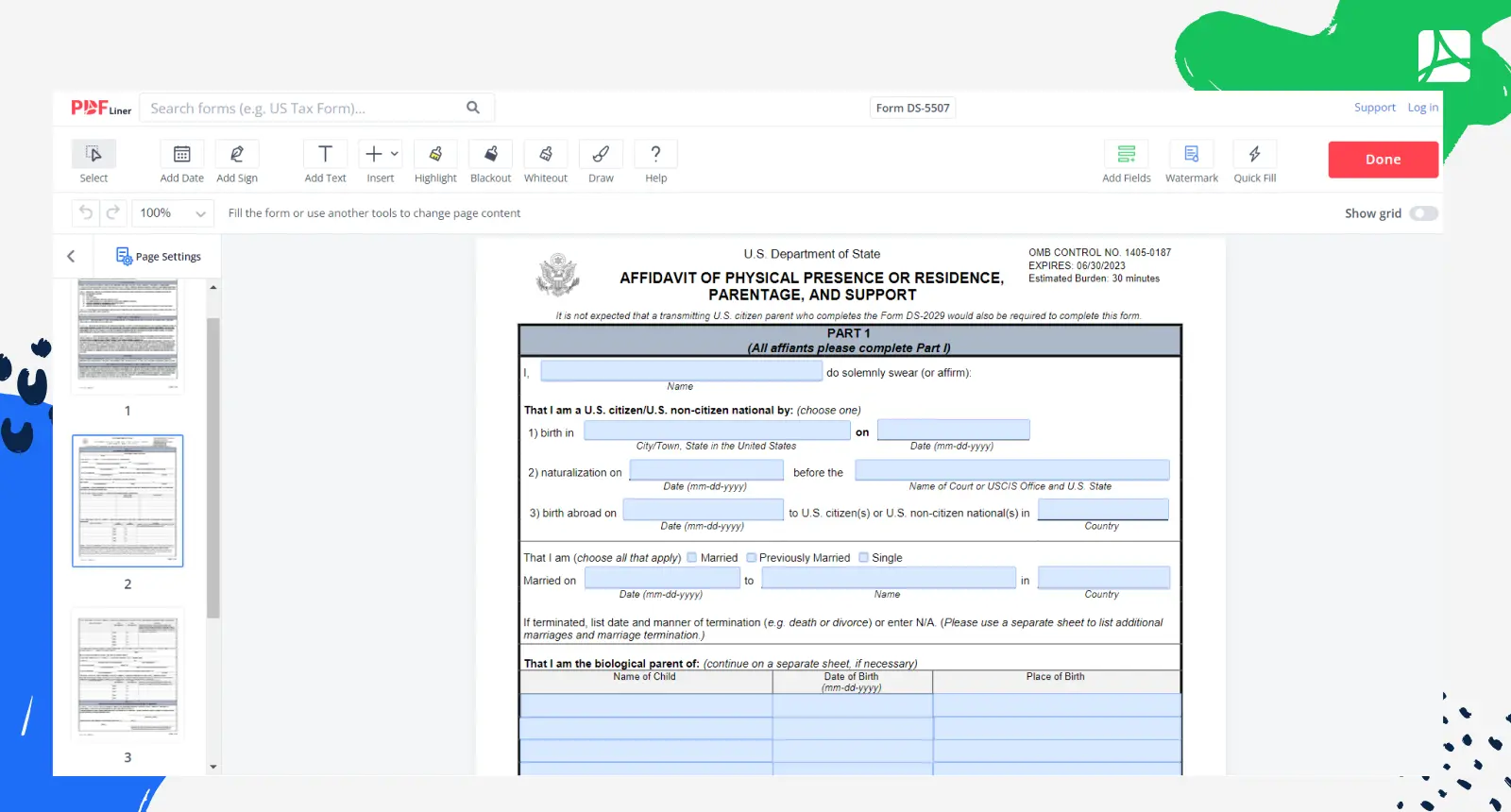
What I need DS 5507 Form for?
- Transmitting US citizenship or non-citizen nationality to your child who is born outside of the territory of the United States of America for DS-5507 passport application.
- Acknowledging a child and agreeing to support him or her financially as a US citizen if the birth is out of wedlock, that is, using it as an affidavit of parentage form.
- Do not use this form as proof of parents’ identity.
How to Fill Out Form DS 5507?
Form DS 5507 instructions are pretty simple. It is possible to download a DS-5507 fillable form as a printable PDF or fill one out online. The blank consists of 4 pages. The last page is to be signed in the presence of a Consular Officer, Designated Consular Agent, or Passport Specialist on swearing the oath. For the purposes of Birth Abroad of a U.S. Citizen application, a US notary who can notarize DS-5507 can also witness the signature.
Fill out part I, entering your details and the birth data of the child in question. Part II is also to be signed before an authorized officer. Once you're done, download form DS 5507 by clicking the red button.
Organizations that work with form DS 5507 Affidavit of Physical Presence
- US Department of State
FAQ: DS Form 5507 Affidavit of Physical Presence Popular Questions
-
Who fills out Form DS-5507?
Form DS-5507 is filled out by an applicant for a U.S. passport in cases where the applicant cannot meet the passport photo requirements.
-
How do I get a DS 5507 fillable form?
The DS-5507 form is available from the U.S. Department of State's website. You can also find the fillable version here at PDFLiner. Simply click the "Fill Out Form" button.
-
How do I get my US birth certificate if I was born abroad?
The process for obtaining a birth certificate if you were born abroad will vary depending on the country in which you were born. In general, you will need to contact the local authorities in the country where you were born and request a copy of your birth certificate.
-
Where to submit form DS 5507?
The form DS 5507 should be submitted to the nearest U.S. embassy or consulate.
-
Who can notarize form DS-5507?
A notary public or other individual authorized by law to take acknowledgments may notarize your form. If you are abroad, any U.S. Embassy or Consulate officer, or any foreign notary public may notarize your form.
-
How can you prove the physical presence in the United States?
There are several ways to prove the physical presence in the United States, including but not limited to:
- A valid U.S. passport;
- A valid driver's license or other government-issued ID;
- A birth certificate;
- A copy of a lease or utility bill;
- A pay stub from a U.S. employer.
Fillable online Form DS-5507