-
Templates
1099 FormsAccurately report 1099 information returns and ensure IRS filing with easeExplore all templatesW-9 W-8 FormsEasily manage and share taxpayer details to streamline payments and meet IRS requirements with confidenceExplore all templatesOther Tax FormsFillable tax forms simplify and speed up your tax filing process and aid with recordkeeping.Explore all templatesReal EstateReal estate templates for all cases, from sale to rentals, save you a lot of time and effort.Explore all templatesLogisticsSimplify your trucking and logistics paperwork with our ready-to-use transportation and freight templates.Explore all templatesMedicalMedical forms help you keep patient documentation organized and secure.Explore all templatesBill of SaleBill of Sale templates streamline the transfer of ownership with clarity and protection.Explore all templatesContractsVarious contract templates ensure efficient and clear legal transactions.Explore all templatesEducationEducational forms and templates enhance the learning experience and student management.Explore all templates
-
Features
FeaturesAI-Enhanced Document Solutions for Contractor-Client Success and IRS ComplianceExplore all featuresAI Summarizer Check out the featureAI PDF summarizer makes your document workflow even faster. Ask AI to summarize PDF, assist you with tax forms, complete assignments, and more using just one tool.Sign PDF Check out the featurePDFLiner gives the opportunity to sign documents online, save them, send at once by email or print. Register now, upload your document and e-sign it onlineFill Out PDF Check out the featurePDFLiner provides different tools for filling in PDF forms. All you need is to register, upload the necessary document and start filling it out.Draw on a PDF Check out the featureDraw lines, circles, and other drawings on PDF using tools of PDFLiner online. Streamline your document editing process, speeding up your productivity
- Solutions
- Features
- Blog
- Support
- Pricing
- Log in
- Sign Up
DVLA Forms
-
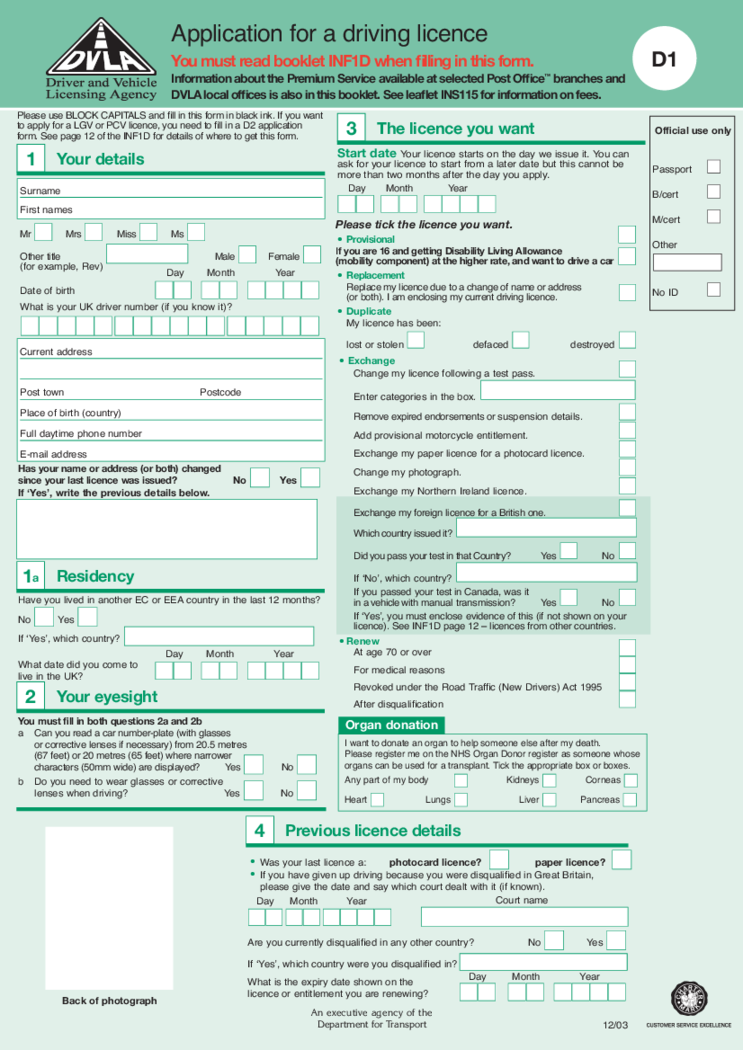 DVLA D1 Form - Application for a Driving Licence
What Is the UK DVLA D1 form?
DVLA D1 form must be applied by every citizen of the UK or resident of this country who spends 185+ days there in case they want to obtain a driver’s license after passing the test. This form grants the right to pass the
DVLA D1 Form - Application for a Driving Licence
What Is the UK DVLA D1 form?
DVLA D1 form must be applied by every citizen of the UK or resident of this country who spends 185+ days there in case they want to obtain a driver’s license after passing the test. This form grants the right to pass the
-
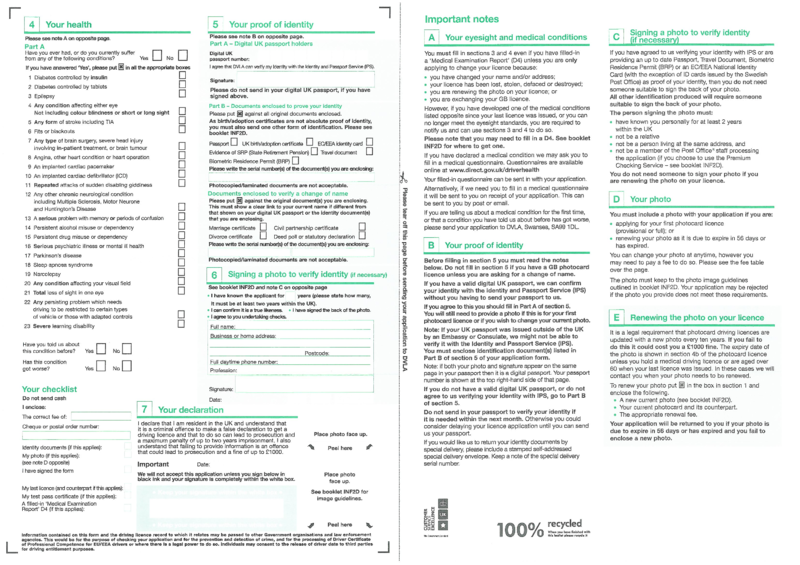 Form D2
What Is DVLA Form D2?
It’s a document used for applying for a license to drive lorries, buses, and minibuses in the UK. If you’re currently looking to download D2 form or fill it out online, today’s your lucky day. In our lengthy catalog
Form D2
What Is DVLA Form D2?
It’s a document used for applying for a license to drive lorries, buses, and minibuses in the UK. If you’re currently looking to download D2 form or fill it out online, today’s your lucky day. In our lengthy catalog
-
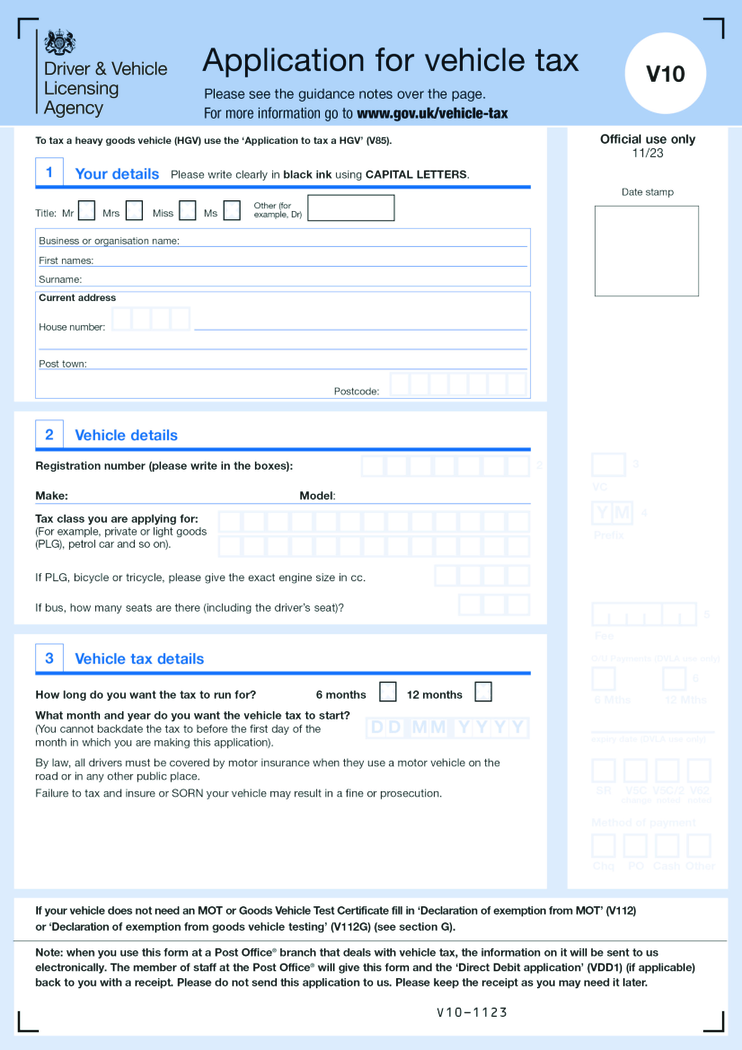 Apply For Vehicle Tax (Form V10)
What is a V10 Form DVLA?
Not every taxpayer knows what is a V10 form until they need to pay their taxes and fill out the documents. Using this form, you can tax not only a car but motorcycle and other vehicles except for heavy-goods vehicles. Form V10 was
Apply For Vehicle Tax (Form V10)
What is a V10 Form DVLA?
Not every taxpayer knows what is a V10 form until they need to pay their taxes and fill out the documents. Using this form, you can tax not only a car but motorcycle and other vehicles except for heavy-goods vehicles. Form V10 was
-
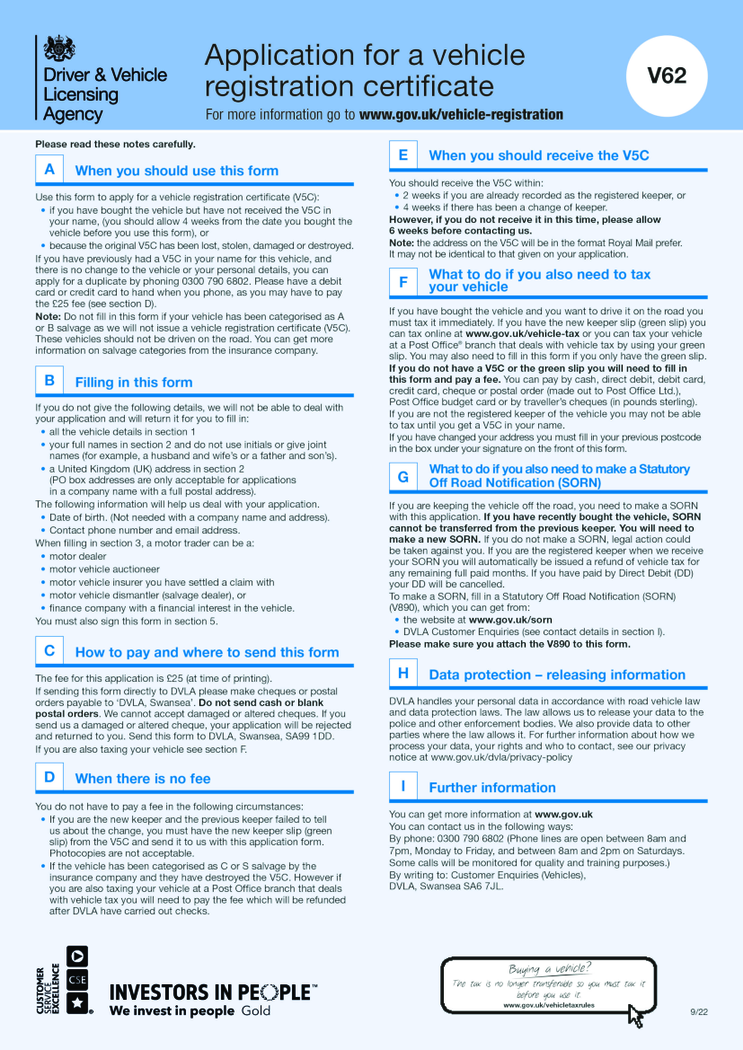 Apply for a vehicle registration certificate (form V62)
What is DVLA V62 Form
The DVLA V62 form is also known as the Application for a Vehicle Registration Certificate. It is a standard form you can receive from the Driver and Vehicle Licensing Agency. The document allows you to receive the certificate you nee
Apply for a vehicle registration certificate (form V62)
What is DVLA V62 Form
The DVLA V62 form is also known as the Application for a Vehicle Registration Certificate. It is a standard form you can receive from the Driver and Vehicle Licensing Agency. The document allows you to receive the certificate you nee
-
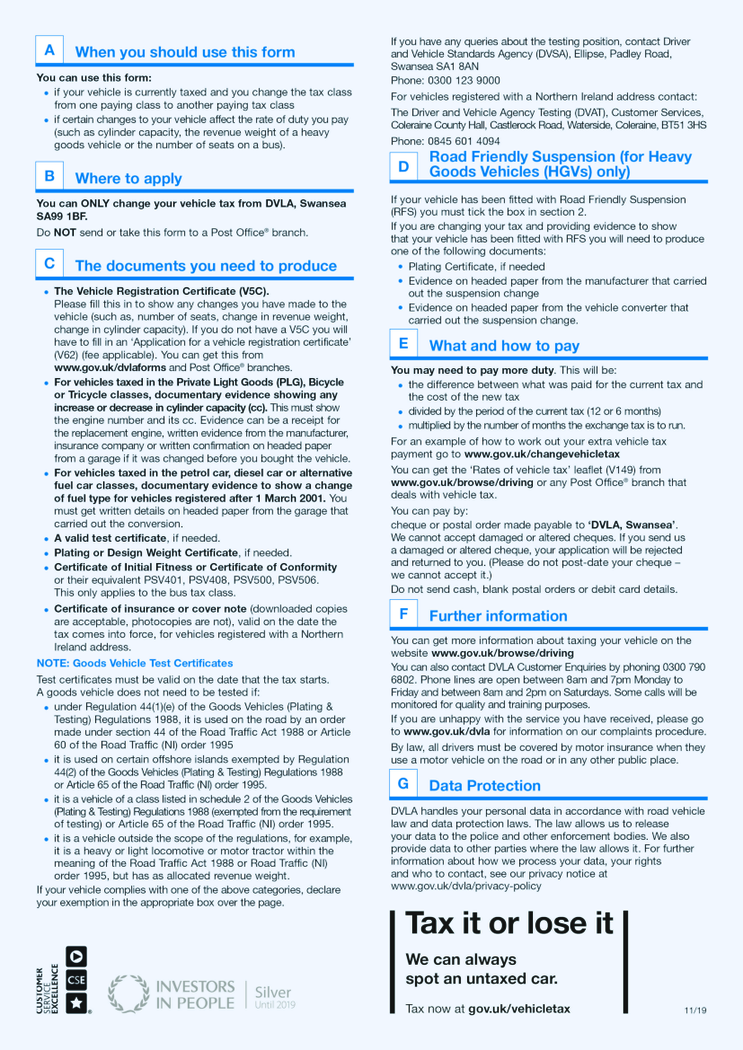 Application to change a vehicle s tax class (V70)
What Is a DVLA V70 form?
The V70 form is the document that vehicle owners use to change the tax class of a vehicle. The amount of tax you have to pay for your vehicle depends on the tax class.
Application to change a vehicle s tax class (V70)
What Is a DVLA V70 form?
The V70 form is the document that vehicle owners use to change the tax class of a vehicle. The amount of tax you have to pay for your vehicle depends on the tax class.
-
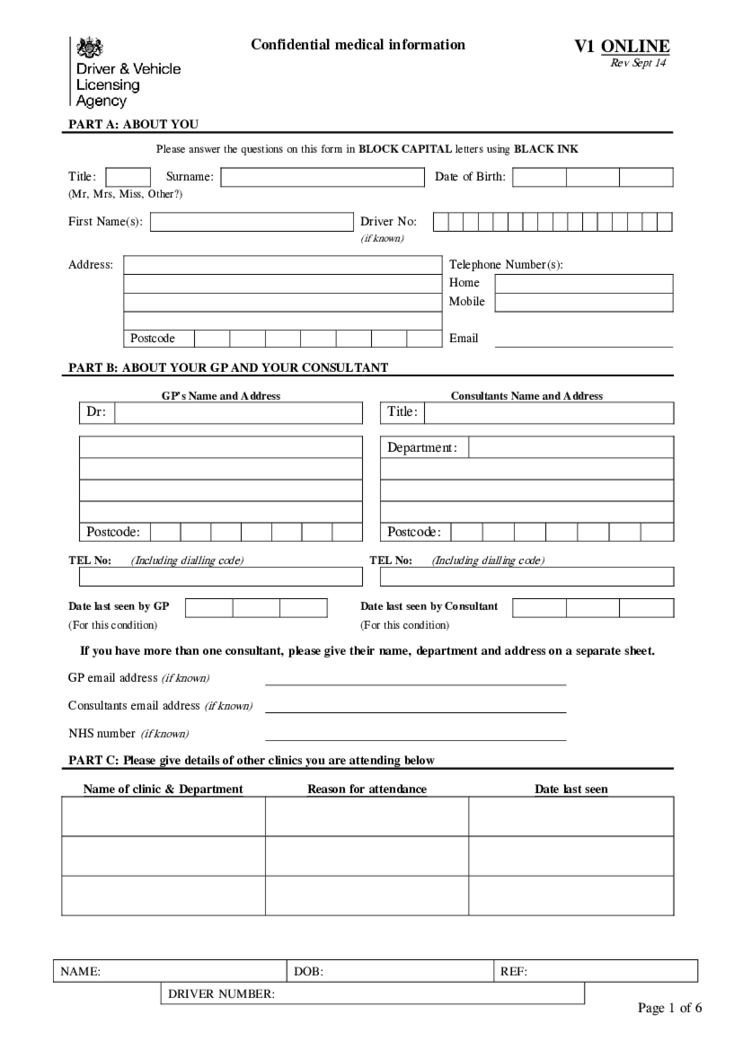 Report your medical condition (form V1)
Driving safely is critical for all road users, and this includes drivers with medical conditions. That's where DVLA forms V1, D796, and DR1 come into play. These forms play a key role in ensuring that drivers suffering from certain medical conditions can safely o
Report your medical condition (form V1)
Driving safely is critical for all road users, and this includes drivers with medical conditions. That's where DVLA forms V1, D796, and DR1 come into play. These forms play a key role in ensuring that drivers suffering from certain medical conditions can safely o
-
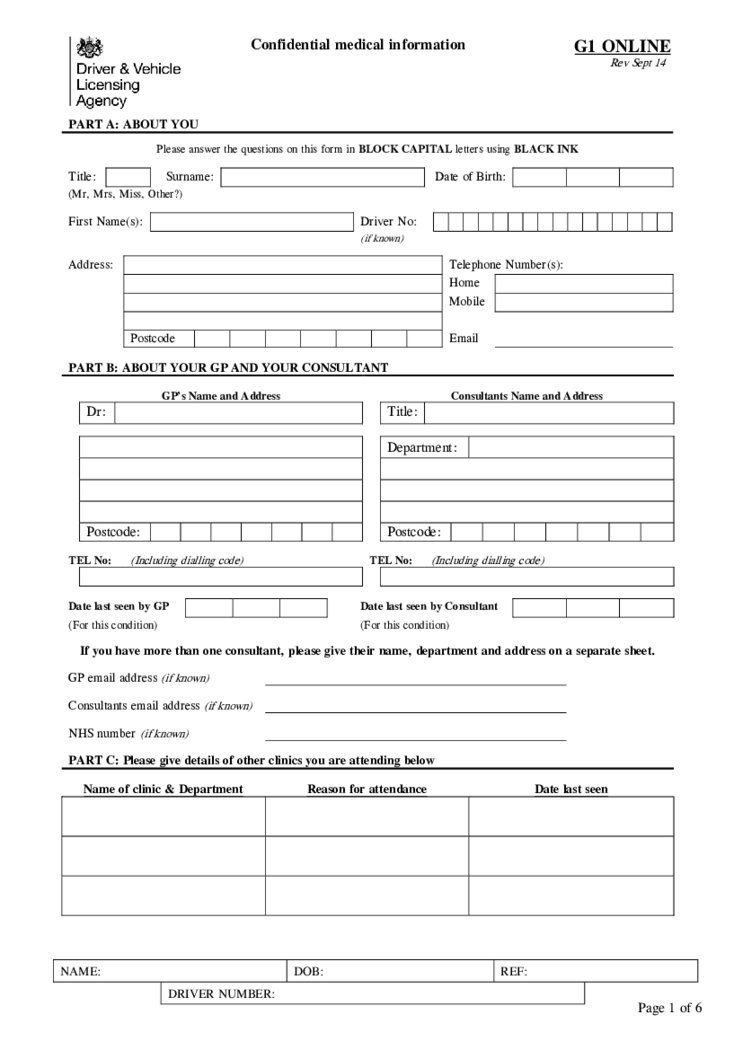 Report your medical condition (form G1)
The Driving and Vehicle Licensing Agency (DVLA) plays a vital role in maintaining the safety of our roads. One of their responsibilities is ensuring that all drivers are medically fit to drive. In this article, we'll explore the DVLA Form G1, a crucial document f
Report your medical condition (form G1)
The Driving and Vehicle Licensing Agency (DVLA) plays a vital role in maintaining the safety of our roads. One of their responsibilities is ensuring that all drivers are medically fit to drive. In this article, we'll explore the DVLA Form G1, a crucial document f
-
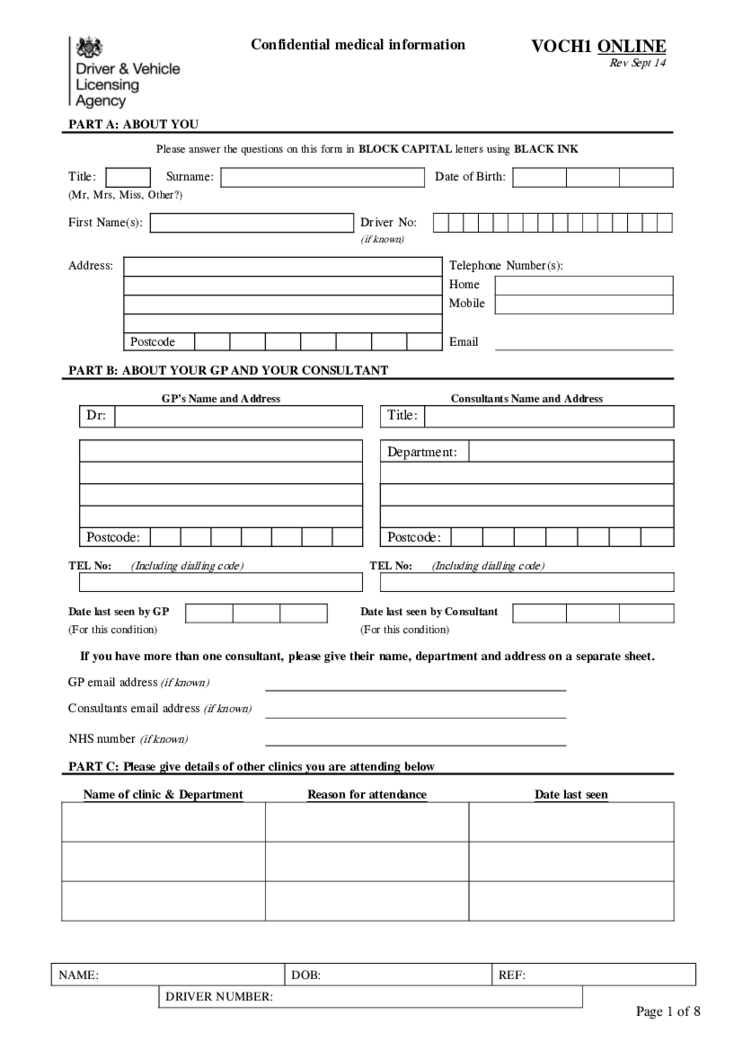 Report your medical condition (form VOCH1)
What Is Medical Condition Information
Medical condition information refers to the detailed health data individuals must provide when required to report specific medical conditions. This information is critical for regulatory bodies, such as the Department
Report your medical condition (form VOCH1)
What Is Medical Condition Information
Medical condition information refers to the detailed health data individuals must provide when required to report specific medical conditions. This information is critical for regulatory bodies, such as the Department
-
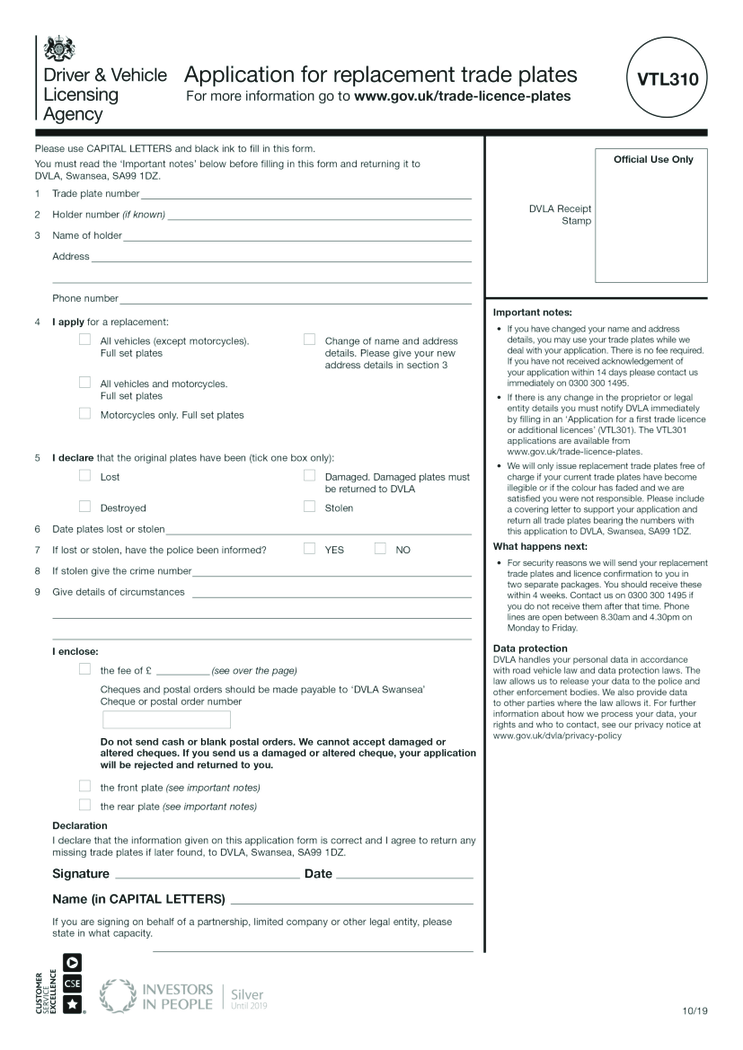 Apply for a duplicate or replacement trade licence or plates (form VTL310)
If you're in the motor trade and need to move vehicles around, trade plates are essential. This article provides a comprehensive guide on their use, application process, and how to deal with misplacement or damage.
What are Trade Plates and their Impor
Apply for a duplicate or replacement trade licence or plates (form VTL310)
If you're in the motor trade and need to move vehicles around, trade plates are essential. This article provides a comprehensive guide on their use, application process, and how to deal with misplacement or damage.
What are Trade Plates and their Impor
-
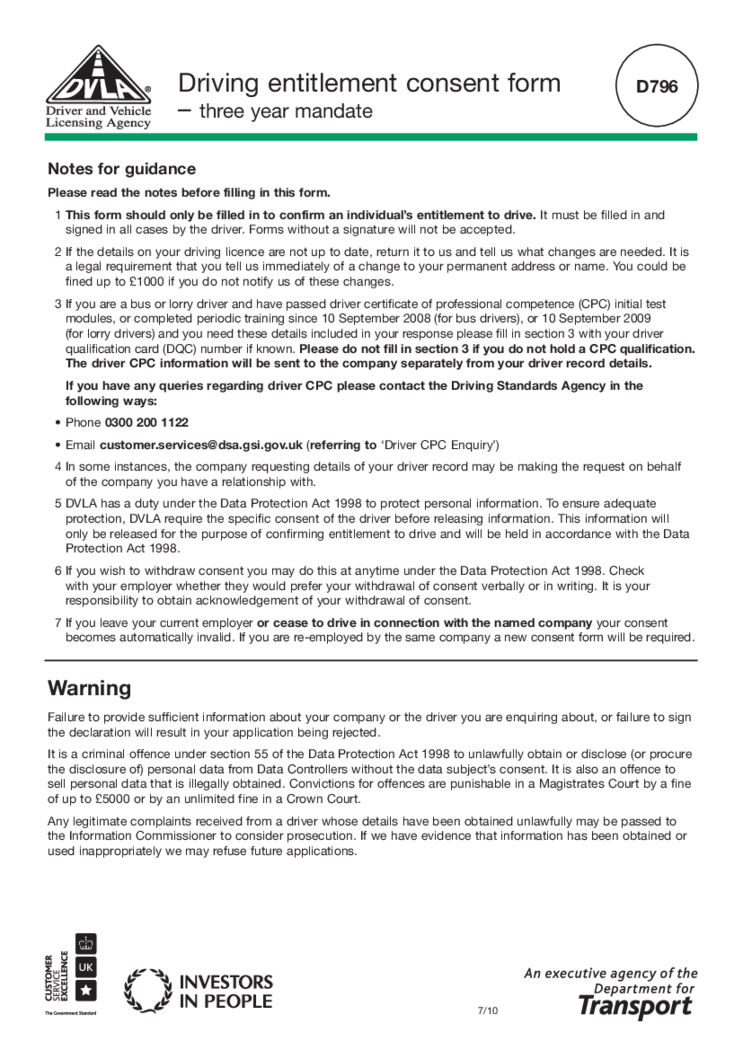 DVLA D796 Form
What is the DVLA D796 Form?
The DVLA D796 form is known as the "Driving Entitlement Consent Form". It is used to give permission to a third party, such as an employer or driving school, to view your driving record and entitlements. This can be u
DVLA D796 Form
What is the DVLA D796 Form?
The DVLA D796 form is known as the "Driving Entitlement Consent Form". It is used to give permission to a third party, such as an employer or driving school, to view your driving record and entitlements. This can be u
-
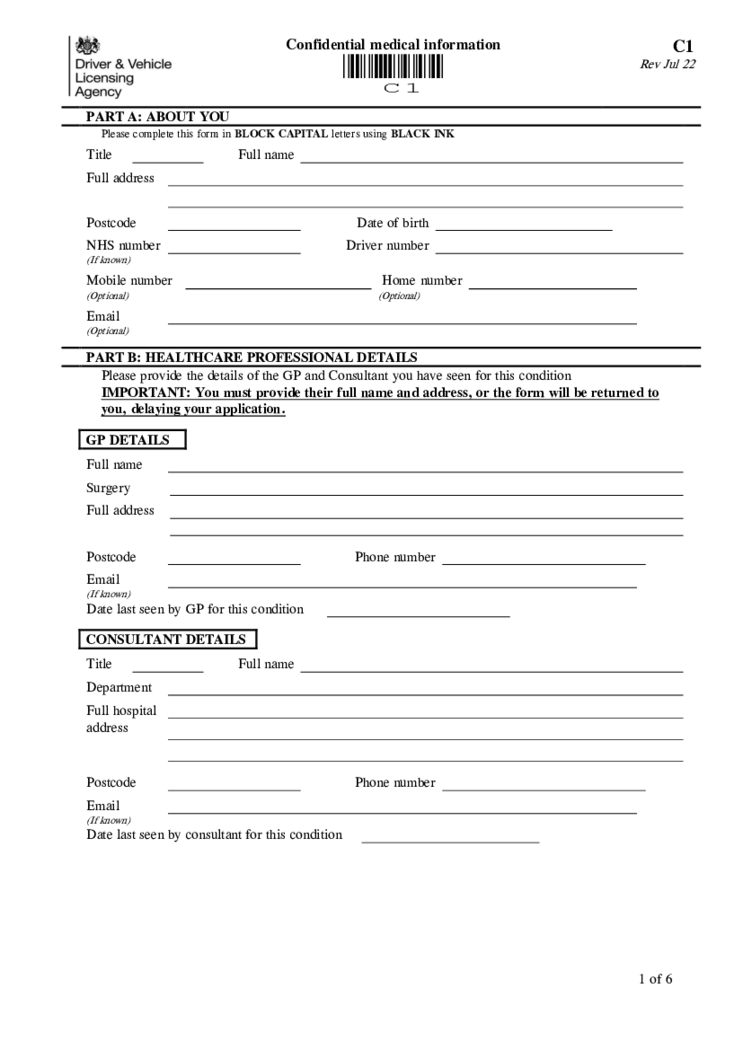 DVLA C1 Form - Confirmation medical information
Understanding the C1 Form DVLA
Driving is an essential part of everyday life for many individuals. Whether for work, leisure, or domestic purposes, operating a vehicle requires a certain level of health and physical capability. To ensure that drivers can
DVLA C1 Form - Confirmation medical information
Understanding the C1 Form DVLA
Driving is an essential part of everyday life for many individuals. Whether for work, leisure, or domestic purposes, operating a vehicle requires a certain level of health and physical capability. To ensure that drivers can
-
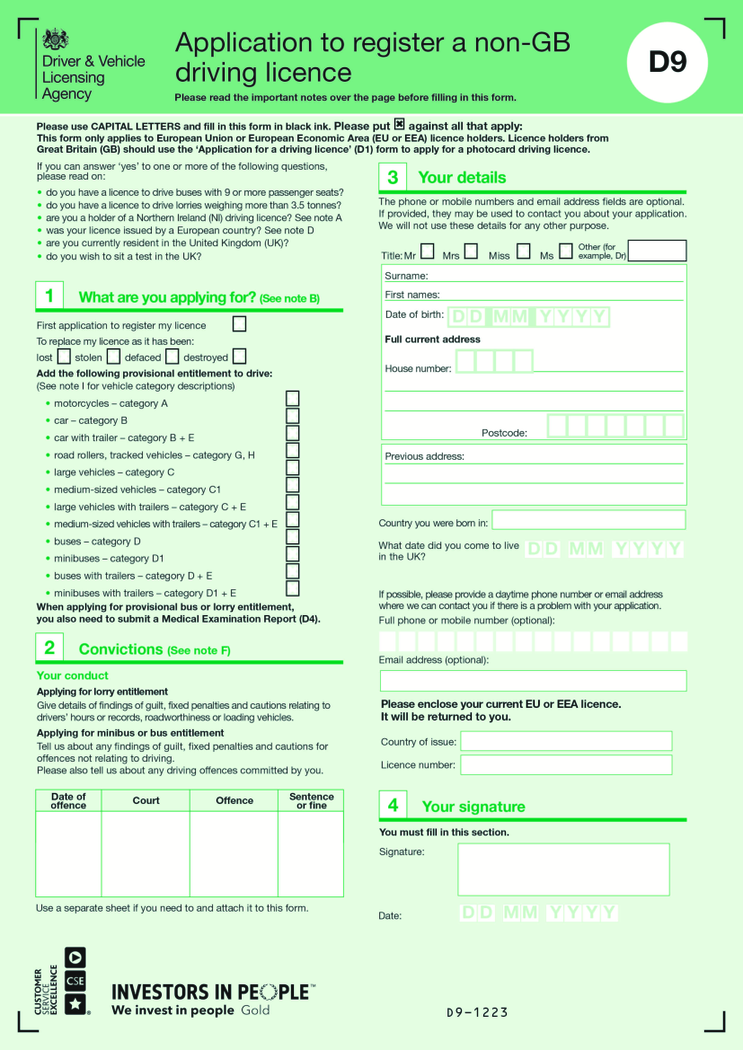 Application to register a non-GB driving licence (form D9)
Everything You Need to Know About the D9 Application
As an international driver holding a non-GB driving license, you may be at a loss on how to register your license. This task is possible and straightforward with Form D9 - an application form designed f
Application to register a non-GB driving licence (form D9)
Everything You Need to Know About the D9 Application
As an international driver holding a non-GB driving license, you may be at a loss on how to register your license. This task is possible and straightforward with Form D9 - an application form designed f
What Is the Purpose of DVLA Forms?
DVLA forms are the most widely used documents by drivers in the UK. They were created and distributed by the Driver and Vehicle Licensing Agency. New drivers need them to apply for a driver's license. Meanwhile, experienced drivers also use numerous DVLA templates, including the transfer of the registration number or the notice that a car is currently scrapped. Basically, you will not be able to drive a car without filling out at least one DVLA document and sending it to the officials. The forms are legal and recorded by the Agency.
Some of these documents require a fee from the drivers, and others are free of charge. You might need DVLA forms to record the changes in personal details, vehicle, or specific circumstances. To do it, fill out the form online or go directly to the agency’s department.
Most Popular DVLA Forms
If you are lost among numerous DVLA online forms, you have to contact the Agency and follow their recommendations. Each form serves a specific case. The most popular and widely used templates are:
- DVLA D1 Form. This one is mainly known as the Application for a Driving License. You may not drive your car without previously filling out the template and providing it to the Agency. Every citizen or resident of the UK who wants to receive a license has to fill out such a form. While you can download forms from DVLA, you can’t receive the approval till you pass the driving test. The template allows you to pass the test and learn how to drive any type of vehicle, including a moped, a car, and a tractor;
- DVLA V62 Form. It is called the Application for a Vehicle Registration Certificate. The form allows you to ask the Agency for the Certificate. Usually, UK officials send you such a certificate automatically after you successfully pass all tests. However, if you have not received your V5C certificate, it was stolen, or you’ve lost it, you can contact the agency using the form and receive a copy. If you don’t have the form because of your actions, not the mistake from DVLA, you have to pay a 25-pounds fee;
- D2 Form. Among DVLA download forms, this one may not be required by the car driver. This template helps drivers of minibusses, buses, or lorries to get a license. It is widely used by professional drivers who use these types of vehicles in their work. You need to fill out the document before you will be able to drive it. DVLA has to grant you permission and record your data;
- V10 Form or Application for Vehicle Tax. This document requires DVLA from any type of driver who needs to pay taxes for their vehicle. You can use it for a car or a motorcycle. Heavy-goods vehicles are taxed by another document, but other types must be mentioned in the form. You need to fill out the document even if you did it before once the information on the vehicle is changed. If you made a pause in paying taxes for the car, you have to fill out this document as well;
- DVLA Form V317. Its long name is an Application to Keep a Vehicle Registration Number and Put It on Another Vehicle. It is used by car owners who need to keep the same number of registration but change the vehicle itself. DVLA has to receive the form in advance before you begin to use the same number on the new vehicle.
How to Get DVLA Forms
If you need one of the DVLA forms online templates, you can start from the DVLA official website. The Agency offers free access to all these forms. You may read them and even download them on your device.
To simplify your life, you can stay on PDFLiner and pick the DVLA forms there. They have a specific section, and you can enter the file you need in two clicks. Open the form’s description and press on the icon. Now you can start filling out empty lines online without any other extra steps. Once you are done, save it, print it out, or send it online to the DVLA. Make sure that you do not make mistakes. If you notice an error, just edit the document right away.
FAQ
-
Do I need to inform the DVLA of a change of address?
Yes, you need to inform the DVLA about the change of your address. There are specific forms for that. Based on the current situation, it is better to contact the agency and make sure that you pick the template you need. Each detail must be updated and kept in the Agency.
-
How do I inform the DVLA of a car sale?
It is better to not delay the update on the information for the DVLA if you want to avoid paying a penalty for that. Once you sell the car, you have to file the form. The Agency makes sure that they have a new owner in the records. You have to confirm your name and address as well. The Agency has to provide another V5C form.
-
Where to send DVLA forms?
The main office is based in Swansea, Wales. Sometimes, you need to send documents by mail. However, you don’t have to use regular mail for all documents. You may easily submit the form you need via the official DVLA website.



























































