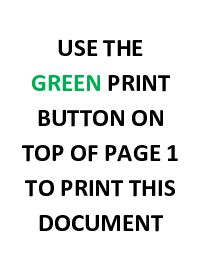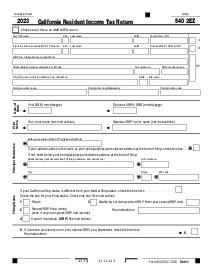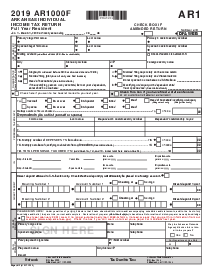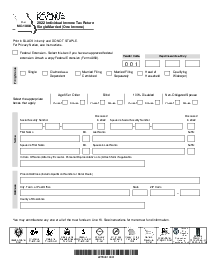-
Templates
1099 FormsAccurately report 1099 information returns and ensure IRS filing with easeExplore all templatesW-9 W-8 FormsEasily manage and share taxpayer details to streamline payments and meet IRS requirements with confidenceExplore all templatesOther Tax FormsFillable tax forms simplify and speed up your tax filing process and aid with recordkeeping.Explore all templatesReal EstateReal estate templates for all cases, from sale to rentals, save you a lot of time and effort.Explore all templatesLogisticsSimplify your trucking and logistics paperwork with our ready-to-use transportation and freight templates.Explore all templatesMedicalMedical forms help you keep patient documentation organized and secure.Explore all templatesBill of SaleBill of Sale templates streamline the transfer of ownership with clarity and protection.Explore all templatesContractsVarious contract templates ensure efficient and clear legal transactions.Explore all templatesEducationEducational forms and templates enhance the learning experience and student management.Explore all templates
-
Features
FeaturesAI-Enhanced Document Solutions for Contractor-Client Success and IRS ComplianceExplore all featuresAI Summarizer Check out the featureAI PDF summarizer makes your document workflow even faster. Ask AI to summarize PDF, assist you with tax forms, complete assignments, and more using just one tool.Sign PDF Check out the featurePDFLiner gives the opportunity to sign documents online, save them, send at once by email or print. Register now, upload your document and e-sign it onlineFill Out PDF Check out the featurePDFLiner provides different tools for filling in PDF forms. All you need is to register, upload the necessary document and start filling it out.Draw on a PDF Check out the featureDraw lines, circles, and other drawings on PDF using tools of PDFLiner online. Streamline your document editing process, speeding up your productivity
- Solutions
- Features
- Blog
- Support
- Pricing
- Log in
- Sign Up
Oklahoma Form 511-V Individual Income Tax Payment Voucher
Get your Oklahoma Form 511-V Individual Income Tax Payment Voucher in 3 easy steps
-
01 Fill and edit template
-
02 Sign it online
-
03 Export or print immediately
What Is Oklahoma Tax Form 511 V?
Oklahoma Tax Form 511-V is designed for use by taxpayers who need to make a payment on their state income tax but are not doing so electronically. It serves as a companion document to the primary tax return, ensuring that your payment is correctly attributed to your account. Using Form 511-V allows the state tax commission to process your payment more efficiently and reduces the risk of errors associated with payment allocation.
Why use a payment voucher?
Using a payment voucher like Oklahoma Form 511-V is essential for multiple reasons. Firstly, including a payment voucher helps the tax authority to identify and process your payment alongside your return quickly. Secondly, it ensures that payments are not misplaced or misapplied, especially when mailing a check or money order.
Thirdly, online completing Form 511-V allows you to make a payment separate from your electronic filing, granting you flexibility if you are unable to pay online. Lastly, for taxpayers who file their returns electronically and opt to pay by check, the voucher must link the payment with the already submitted tax return.
How to Fill Out the Oklahoma Form 511 V
When you're preparing to fill out form 511-V, there are a few key steps you'll want to follow to ensure everything is completed accurately:
- Check the period for which taxes are being reported. For 2023 it's from the first day of the year 2023 to the last day, December 31, 2023.
- Note that the voucher needs to be submitted by April 15, 2024, to avoid any late penalties or interest charges.
- Provide your personal information, including your full name (starting with your given name, followed by your middle initial, and then your surname).
- Input your mailing information by stating the address number, street name, any apartment number, rural route, or PO Box where you receive your mail.
- Write down the name of your city, then specify the state as Oklahoma, followed by the ZIP code.
- List your Social Security Number. If it's a joint return, use the Social Security Number that appears first on the return.
- For a joint return, add your spouse’s Social Security Number.
- You have the option to include a daytime contact phone number.
- Indicate the total balance due by filling in the corresponding line.
- Specify the actual amount you're paying.
Remember, you don't need to include a copy of your Oklahoma tax return with this payment voucher. Once completed, review the form to ensure all entered information is accurate.
Online options and tips
For ease and convenience, taxpayers can also consider the online options available through the PDFliner website. This online platform can assist you in filling out the Oklahoma Form 511-V, and even electronically submitting it, where permissible. If you're comfortable with managing your Oklahoma tax documents digitally, taking advantage of such services can save time and greatly reduce the likelihood of errors.
Fillable online Oklahoma Form 511-V Individual Income Tax Payment Voucher