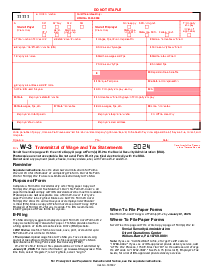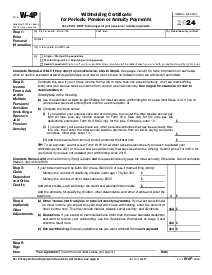-
Templates
1099 FormsAccurately report 1099 information returns and ensure IRS filing with easeExplore all templatesW-9 W-8 FormsEasily manage and share taxpayer details to streamline payments and meet IRS requirements with confidenceExplore all templatesOther Tax FormsFillable tax forms simplify and speed up your tax filing process and aid with recordkeeping.Explore all templatesReal EstateReal estate templates for all cases, from sale to rentals, save you a lot of time and effort.Explore all templatesLogisticsSimplify your trucking and logistics paperwork with our ready-to-use transportation and freight templates.Explore all templatesMedicalMedical forms help you keep patient documentation organized and secure.Explore all templatesBill of SaleBill of Sale templates streamline the transfer of ownership with clarity and protection.Explore all templatesContractsVarious contract templates ensure efficient and clear legal transactions.Explore all templatesEducationEducational forms and templates enhance the learning experience and student management.Explore all templates
-
Features
FeaturesAI-Enhanced Document Solutions for Contractor-Client Success and IRS ComplianceExplore all featuresAI Summarizer Check out the featureAI PDF summarizer makes your document workflow even faster. Ask AI to summarize PDF, assist you with tax forms, complete assignments, and more using just one tool.Sign PDF Check out the featurePDFLiner gives the opportunity to sign documents online, save them, send at once by email or print. Register now, upload your document and e-sign it onlineFill Out PDF Check out the featurePDFLiner provides different tools for filling in PDF forms. All you need is to register, upload the necessary document and start filling it out.Draw on a PDF Check out the featureDraw lines, circles, and other drawings on PDF using tools of PDFLiner online. Streamline your document editing process, speeding up your productivity
- Solutions
- Features
- Blog
- Support
- Pricing
- Log in
- Sign Up
Form 1099-DIV (2021)
Get your Form 1099-DIV (2021) in 3 easy steps
-
01 Fill and edit template
-
02 Sign it online
-
03 Export or print immediately
What Is 2021 Form 1099 DIV?
Form 1099-DIV is issued by banks, investment companies, and other financial institutions to investors who have received dividends and other distributions on their investments. It's important to note that if you've received over $10 in distributions, you should expect to receive this form from your financial institution. The information provided is necessary to report on your income tax return, and accuracy is crucial to avoid any potential discrepancies with the IRS.
Changes to note in the 2021 form 1099-DIV
Each tax year can bring updates and changes to tax forms that you should be aware of. When managing the 1099-DIV form 2021, ensure that you are using the most current version, reflecting any updates in tax laws or reporting requirements. Keeping abreast of changes helps to avoid filing errors and the potential for an audit or penalties for misreporting income.
How to Fill Out the Form 1099 DIV 2021
Filling out this Information return template accurately is a vital step in your tax preparation process. To get started, here are some form 1099 DIV instructions 2021:
- You will need the recipient's name, address, and Social Security Number (SSN), as well as the payer's name, address, identification number, and plan number.
- Next, complete Box 1a with Total Ordinary Dividends, the scheduled payments from a company to its shareholders.
- In Box 1b, report Qualified Dividends, which are ordinary dividends adhering to criteria that allow for taxation at lower capital gains rates.
- Use Box 2a to enter Total Capital Gains Distributions.
- Input Unrecaptured Section 1250 Gain into Box 2b.
- Record Section 1202 Gain in Box 2c.
- Enter Collectibles (28%) Gain in Box 2d.
- Report Nondividend Distributions in Box 3.
- Indicate Federal Income Tax Withheld in Box 4.
- Provide Investment Expenses in Box 5.
- Document Foreign Tax Paid in Box 6.
- Note the Foreign Country or U.S. Possession in Box 7.
- Enter Cash Liquidation Distributions in Box 8.
- Report Noncash Liquidation Distributions in Box 9.
- List Exempt-Interest Dividends in Box 10.
- Detail Specified Private Activity Bond Interest Dividends in Box 11.
- Provide State Information in Box 12.
- State Tax Withheld goes in Box 13.
- Indicate the State Abbreviation in Box 14.
- Input the Payer's State ID Number in Box 15.
- Finally, report State Income Taxes Withheld in Box 16.
Please remember to put the information from each 1099-DIV form either on a Schedule B form or directly on Form 1040. Taxpayers are only sent the form if the dividends and/or distributions they receive exceed $10. Financial institutions must send the form to both the taxpayer and to the IRS.
Why choose PDFliner for your form 1099-DIV
PDFliner offers a convenient and user-friendly platform to manage your Form 1099-DIV and other IRS tax-related documentation. With PDFliner, you can easily fill out, edit, and e-sign your form directly from your browser. Plus, their secure storage option allows you to keep all your tax forms in one place, accessible anytime, anywhere. Whether you're handling the 1099 DIV Form 2021 or other tax documentation, PDFliner simplifies the process, ensuring a hassle-free tax filing experience.
Fillable online Form 1099-DIV (2021)