-
Templates
1099 FormsAccurately report 1099 information returns and ensure IRS filing with easeExplore all templatesW-9 FormsEasily manage and share taxpayer details to streamline payments and meet IRS requirements with confidenceExplore all templatesOther Tax FormsFillable tax forms simplify and speed up your tax filing process and aid with recordkeeping.Explore all templatesReal EstateReal estate templates for all cases, from sale to rentals, save you a lot of time and effort.Explore all templatesLegalLegal templates provide a structured foundation for creating legally binding documents.Explore all templatesMedicalMedical forms help you keep patient documentation organized and secure.Explore all templatesBill of SaleBill of Sale templates streamline the transfer of ownership with clarity and protection.Explore all templatesContractsVarious contract templates ensure efficient and clear legal transactions.Explore all templatesEducationEducational forms and templates enhance the learning experience and student management.Explore all templates
- 1099 Forms
- W-9 Forms
- Other Tax Forms
- Real Estate
- Legal
- Medical
- Bill of Sale
- Contracts
- Education
- All templates
 HIPAA Compliance Patient Consent Form
HIPAA Compliance Patient Consent Form
 Legal Aid Queensland Application
Legal Aid Queensland Application
 Form Vs-4 Commonwealth of Virginia - Report of divorce or Annulment
Form Vs-4 Commonwealth of Virginia - Report of divorce or Annulment
 Florida Last Will and Testament Form
Florida Last Will and Testament Form
 Recertification for Calfresh Benefits (CF 37)
Recertification for Calfresh Benefits (CF 37)
 Pennsylvania Last Will and Testament Form
Pennsylvania Last Will and Testament Form
 AU Mod(JY), Parent(s), Guardian(s) details
AU Mod(JY), Parent(s), Guardian(s) details
-
Features
FeaturesAI-Enhanced Document Solutions for Contractor-Client Success and IRS ComplianceExplore all featuresAI Summarizer Check out the featureAI PDF summarizer makes your document workflow even faster. Ask AI to summarize PDF, assist you with tax forms, complete assignments, and more using just one tool.Sign PDF Check out the featurePDFLiner gives the opportunity to sign documents online, save them, send at once by email or print. Register now, upload your document and e-sign it onlineFill Out PDF Check out the featurePDFLiner provides different tools for filling in PDF forms. All you need is to register, upload the necessary document and start filling it out.Draw on a PDF Check out the featureDraw lines, circles, and other drawings on PDF using tools of PDFLiner online. Streamline your document editing process, speeding up your productivity
- Solutions
- Features
- Blog
- Support
- Pricing
- Log in
- Sign Up
Waivers and Consent Forms
-
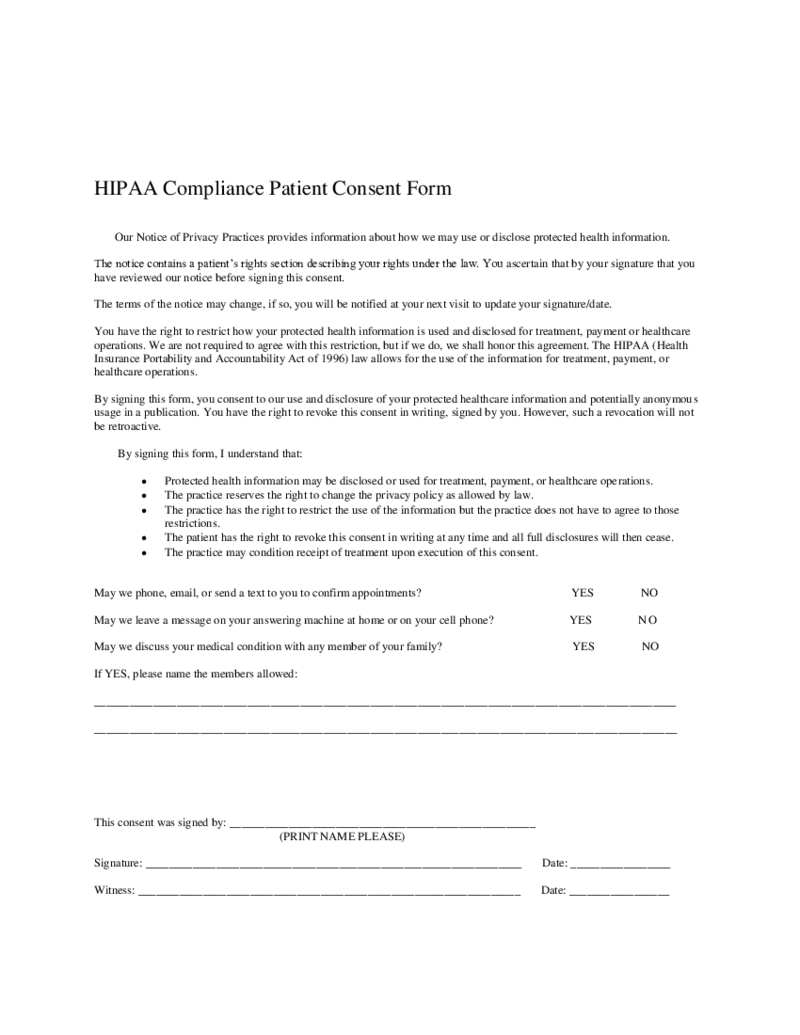 HIPAA Compliance Patient Consent Form
What Is HIPAA Compliance Patient Consent Form?
The HIPAA patient consent form is a set of regulations designed to protect the privacy of patients’ medical information. One key aspect of HIPAA compliance is ensuring that patients give their consent b
HIPAA Compliance Patient Consent Form
What Is HIPAA Compliance Patient Consent Form?
The HIPAA patient consent form is a set of regulations designed to protect the privacy of patients’ medical information. One key aspect of HIPAA compliance is ensuring that patients give their consent b
-
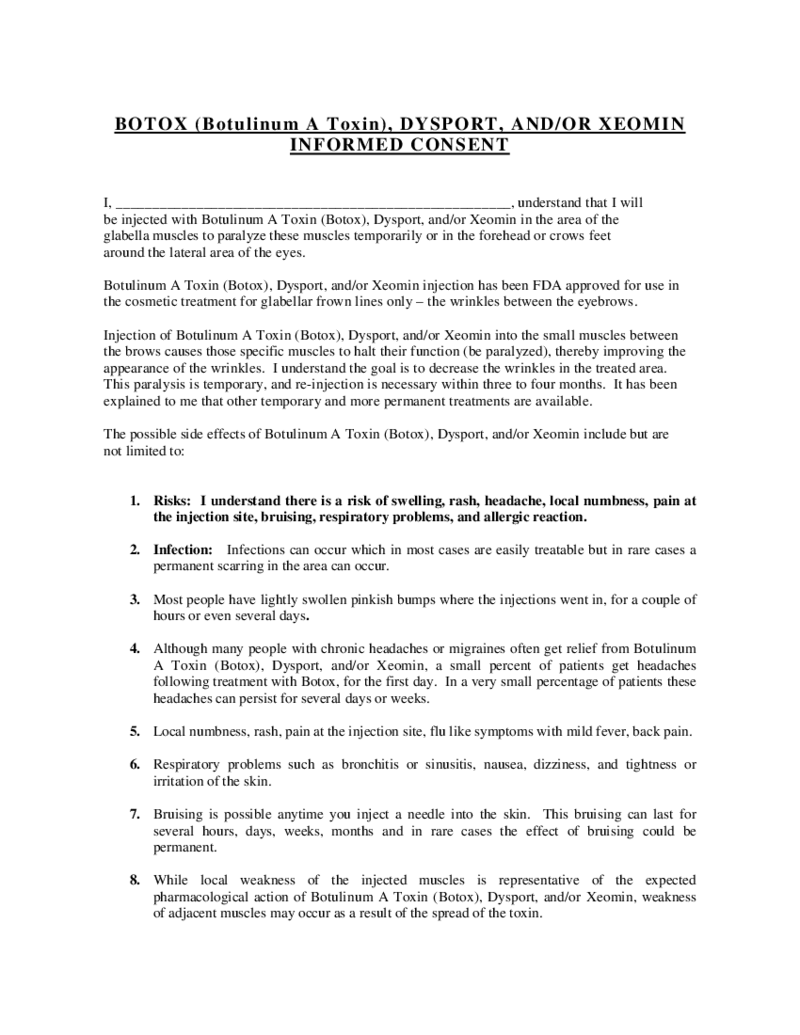 Botox Consent Forms
What Is a Botox Consent Form?
A Botox Injection Consent Form is a legal document that medical professionals use to get informed consent for Botox from patients before administering the injections. This form includes information about the procedure, potent
Botox Consent Forms
What Is a Botox Consent Form?
A Botox Injection Consent Form is a legal document that medical professionals use to get informed consent for Botox from patients before administering the injections. This form includes information about the procedure, potent
-
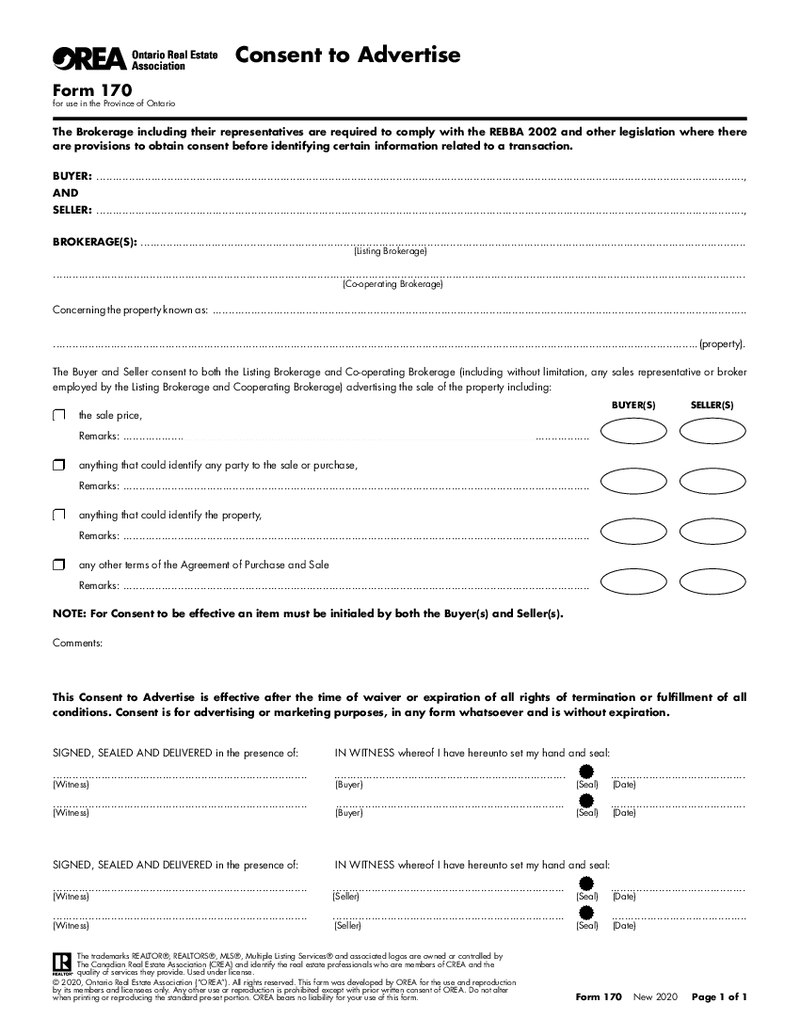 Form 170, Consent to Advertise
Unraveling the Details of Form 170
The modern realm of advertising is encompassed by meticulous regulations and specific protocols that must be explicitly followed. At the heart of these norms lies the prominent ‘consent to advertise form’. Th
Form 170, Consent to Advertise
Unraveling the Details of Form 170
The modern realm of advertising is encompassed by meticulous regulations and specific protocols that must be explicitly followed. At the heart of these norms lies the prominent ‘consent to advertise form’. Th
-
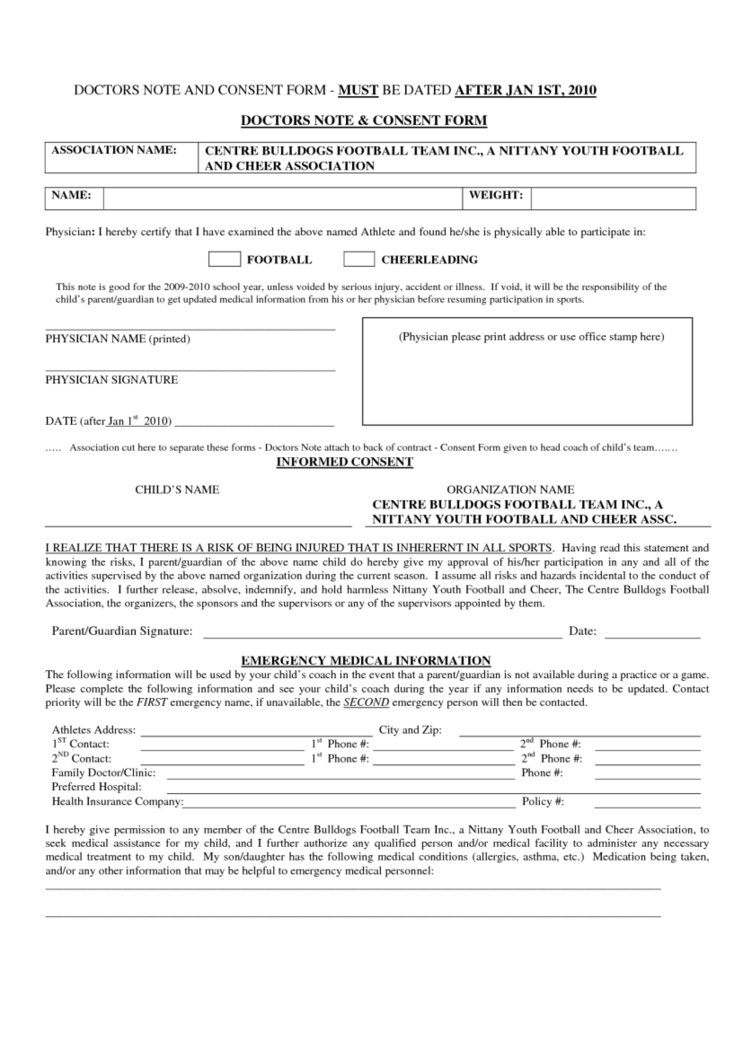 Doctors Note and Consent Form
What is Doctors Note and Consent Form?
The doctor consent form serves as official proof that the patient and doctor reached an agreement in the diagnosis made by the doctor. This form may allow the doctor to use specific treatments to the patient or allow
Doctors Note and Consent Form
What is Doctors Note and Consent Form?
The doctor consent form serves as official proof that the patient and doctor reached an agreement in the diagnosis made by the doctor. This form may allow the doctor to use specific treatments to the patient or allow
-
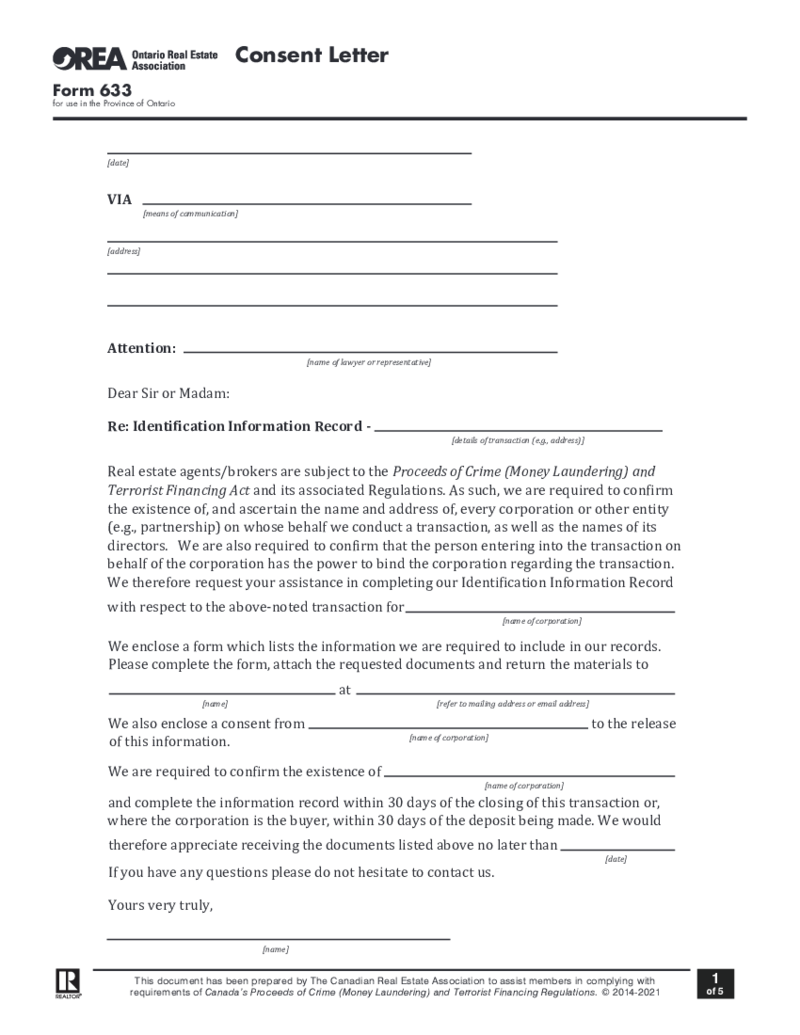 Form 633, Consent Letter
Form 633, Consent Letter
✓ Easily fill out and sign forms
✓ Download blank or editable online
Form 633, Consent Letter
Form 633, Consent Letter
✓ Easily fill out and sign forms
✓ Download blank or editable online
-
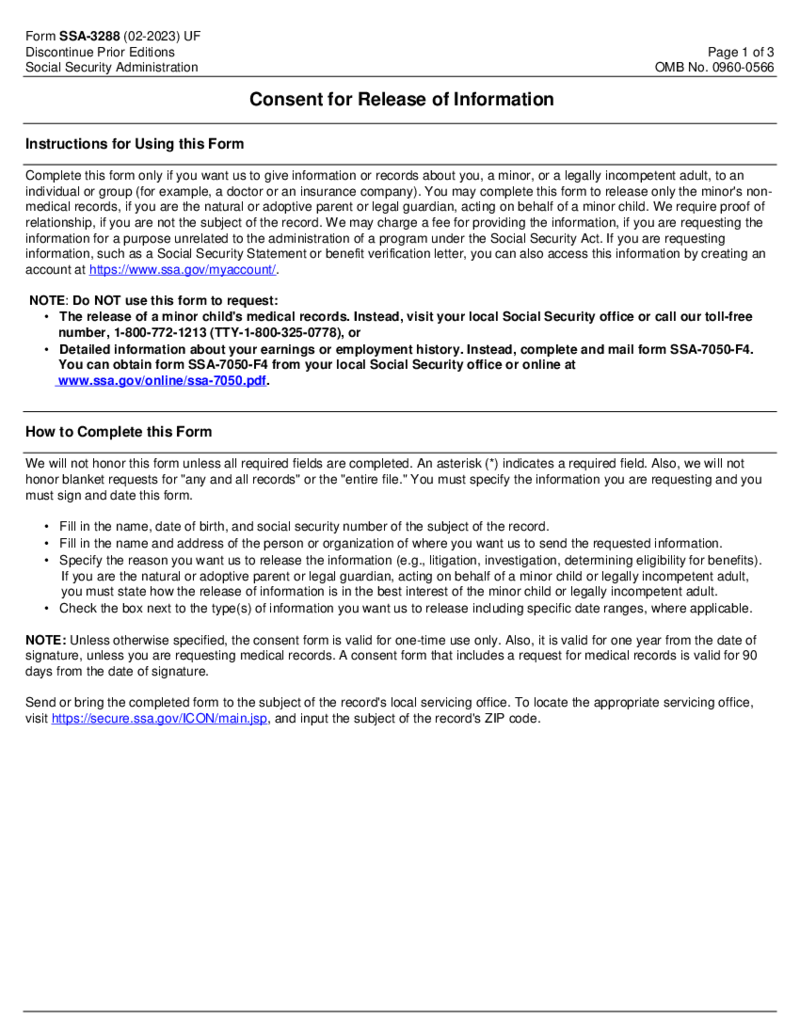 SSA-3288, Consent for Release of Information
What Is Form SSA-3288
Also known as Social Security Administration Form SSA 3288 or Consent for Release of Information, the form is an official document used by the Social Security Administration (SSA). Its main purpose is to grant individuals the authori
SSA-3288, Consent for Release of Information
What Is Form SSA-3288
Also known as Social Security Administration Form SSA 3288 or Consent for Release of Information, the form is an official document used by the Social Security Administration (SSA). Its main purpose is to grant individuals the authori
-
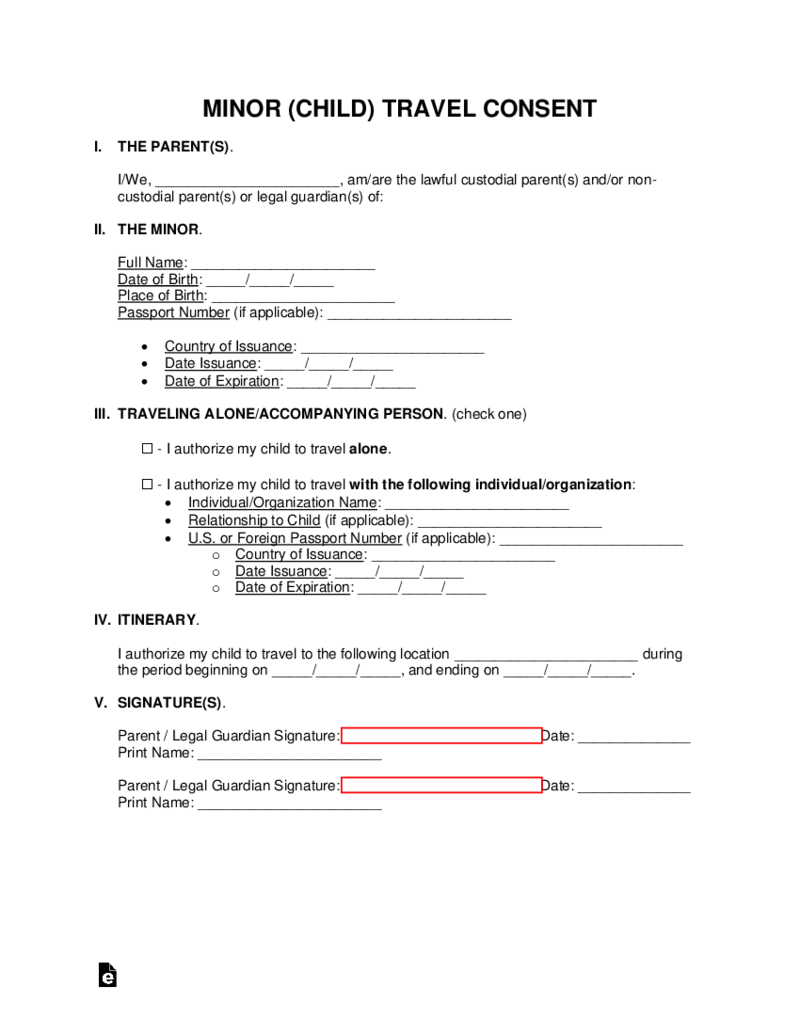 Minor Child Travel Consent Form
What Is the Minor Child Travel Consent Form?
The consent for minor child to travel form is a document that provides permission for a child under the age of 18 to travel without both of their parents or legal guardians. This template can be required by air
Minor Child Travel Consent Form
What Is the Minor Child Travel Consent Form?
The consent for minor child to travel form is a document that provides permission for a child under the age of 18 to travel without both of their parents or legal guardians. This template can be required by air
-
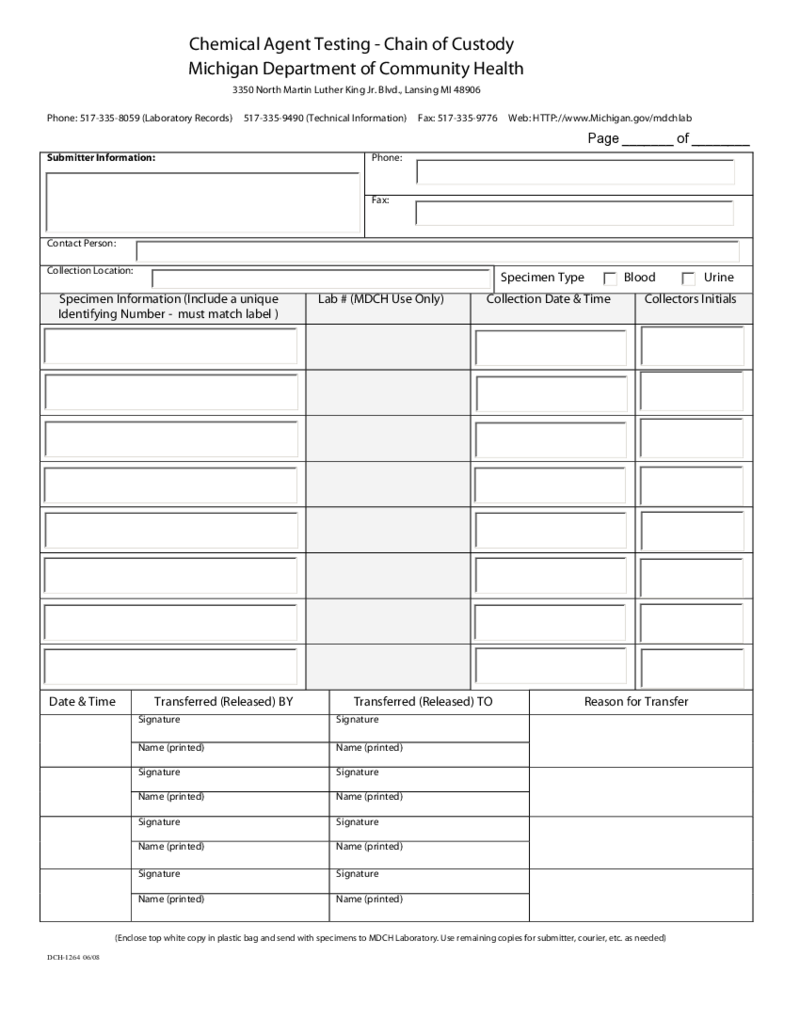 Resident Bed Rail Consent
Acquire a Printable Resident Bed Rail Consent Online
Get your blank document online at PDFLiner. Either push the "Fill this form" button or follow the steps below in case you need to find the form on our website letter:
Enter y
Resident Bed Rail Consent
Acquire a Printable Resident Bed Rail Consent Online
Get your blank document online at PDFLiner. Either push the "Fill this form" button or follow the steps below in case you need to find the form on our website letter:
Enter y
-
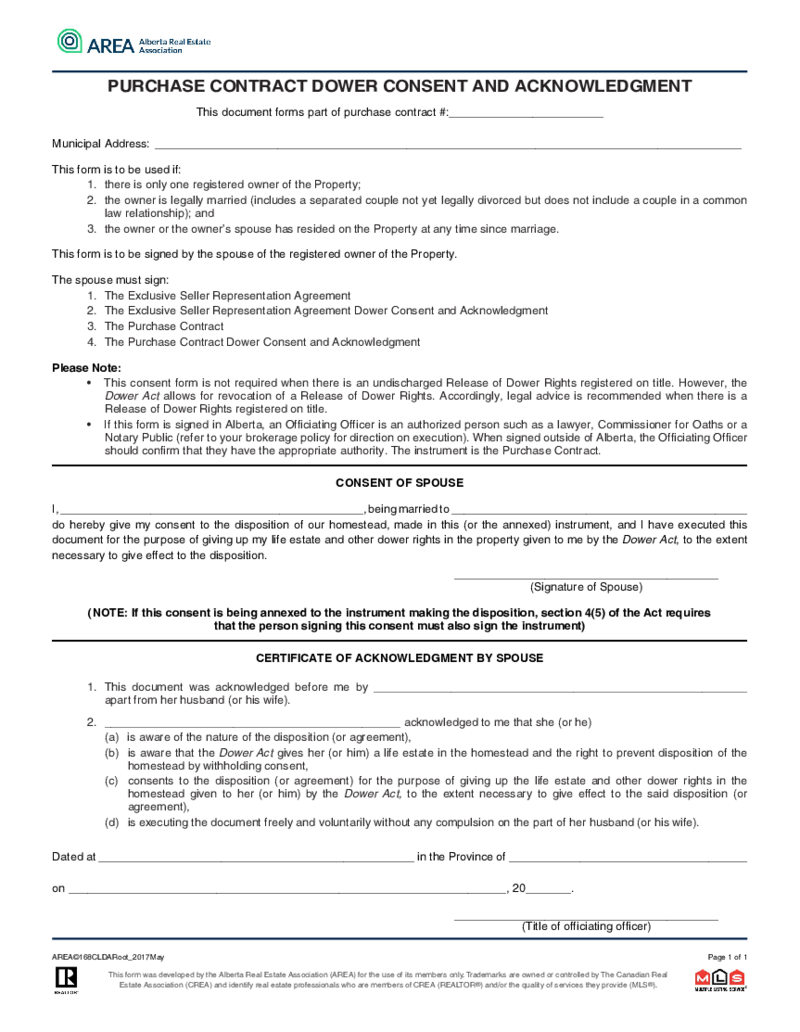 AREA Purchase Contract Dower Consent and Acknowledgment
Completing the AREA Purchase Contract Dower Consent and Acknowledgment in Alberta
When dealing with property transactions in Alberta, understanding the impact and requirements of the Dower Act is crucial for married individuals. One of the essential docum
AREA Purchase Contract Dower Consent and Acknowledgment
Completing the AREA Purchase Contract Dower Consent and Acknowledgment in Alberta
When dealing with property transactions in Alberta, understanding the impact and requirements of the Dower Act is crucial for married individuals. One of the essential docum
-
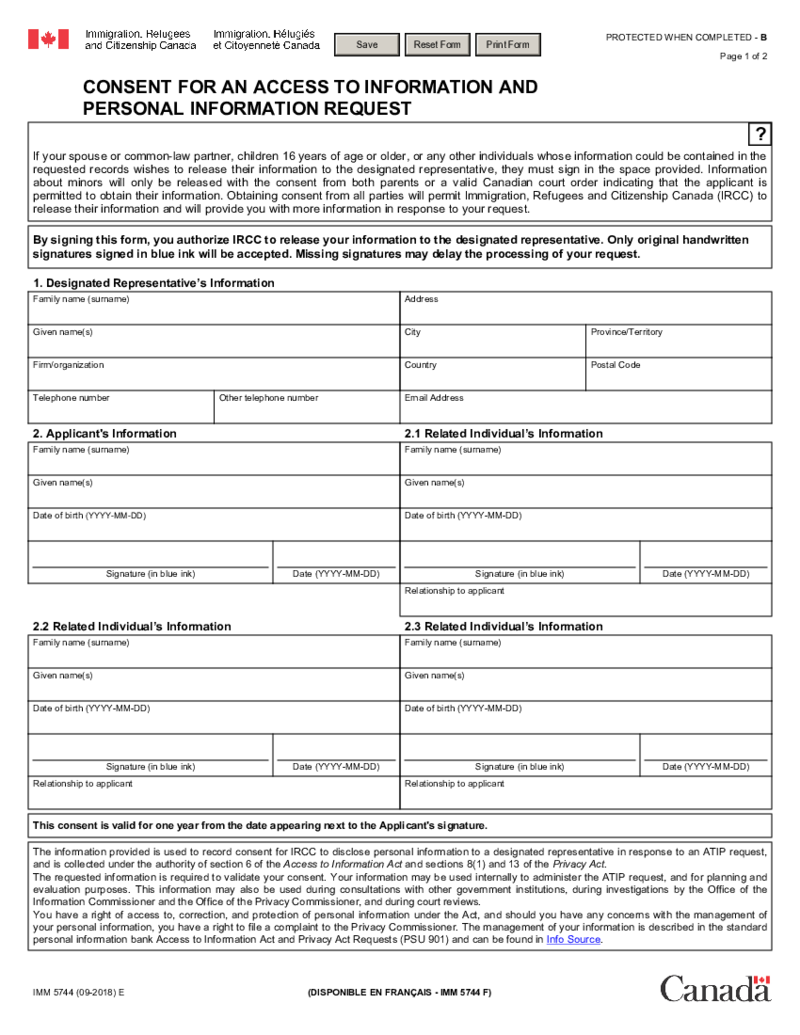 IMM 5744 E Consent for an Access to Information
Understanding IMM 5744 E Form
The IMM 5744 E form is essential for many individuals seeking to resolve their immigration concerns in Canada. This article will thoroughly discuss all you need to know about this form, including how to fill it out and what i
IMM 5744 E Consent for an Access to Information
Understanding IMM 5744 E Form
The IMM 5744 E form is essential for many individuals seeking to resolve their immigration concerns in Canada. This article will thoroughly discuss all you need to know about this form, including how to fill it out and what i
-
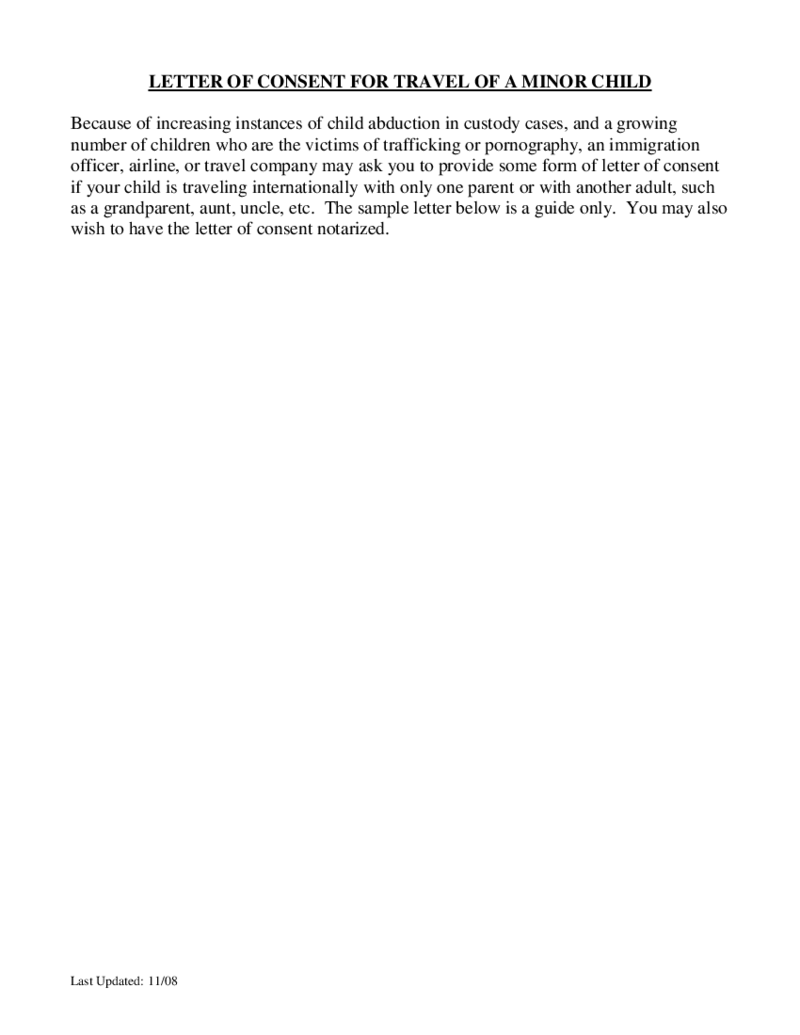 Child Travel Consent Letter
Understanding the Child Travel Consent Letter
Whether you are a parent, legal guardian or even a relative, at some point, you might need to organize a trip for a child. In the course of the planning, you will quickly realize that there's more to it th
Child Travel Consent Letter
Understanding the Child Travel Consent Letter
Whether you are a parent, legal guardian or even a relative, at some point, you might need to organize a trip for a child. In the course of the planning, you will quickly realize that there's more to it th
-
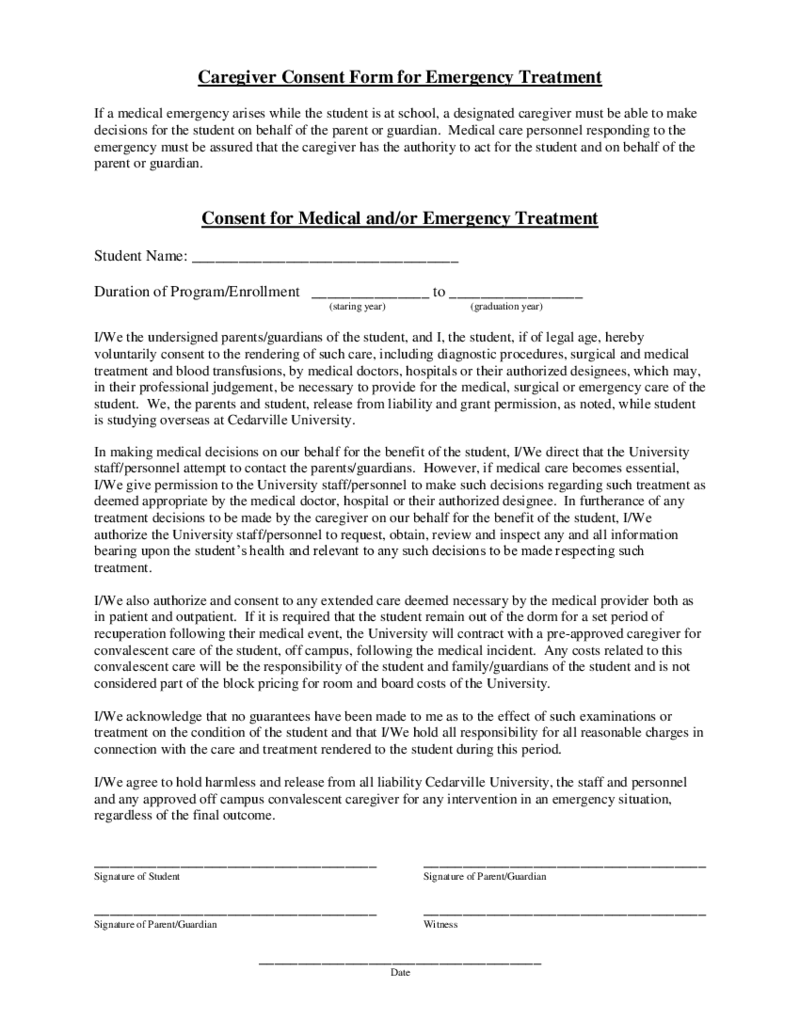 Caregiver Consent Form
Caregiver Consent Form
✓ Easily fill out and sign forms
✓ Download blank or editable online
Caregiver Consent Form
Caregiver Consent Form
✓ Easily fill out and sign forms
✓ Download blank or editable online
Printable Blank Waiver Forms and Consents






















































