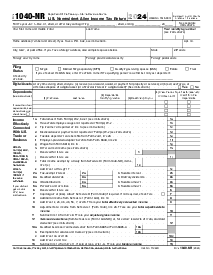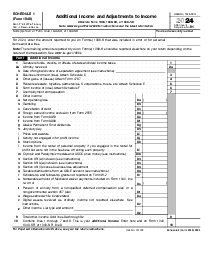-
Templates
1099 FormsAccurately report 1099 information returns and ensure IRS filing with easeExplore all templatesW-9 W-8 FormsEasily manage and share taxpayer details to streamline payments and meet IRS requirements with confidenceExplore all templatesOther Tax FormsFillable tax forms simplify and speed up your tax filing process and aid with recordkeeping.Explore all templatesReal EstateReal estate templates for all cases, from sale to rentals, save you a lot of time and effort.Explore all templatesLogisticsSimplify your trucking and logistics paperwork with our ready-to-use transportation and freight templates.Explore all templatesMedicalMedical forms help you keep patient documentation organized and secure.Explore all templatesBill of SaleBill of Sale templates streamline the transfer of ownership with clarity and protection.Explore all templatesContractsVarious contract templates ensure efficient and clear legal transactions.Explore all templatesEducationEducational forms and templates enhance the learning experience and student management.Explore all templates
-
Features
FeaturesAI-Enhanced Document Solutions for Contractor-Client Success and IRS ComplianceExplore all featuresAI Summarizer Check out the featureAI PDF summarizer makes your document workflow even faster. Ask AI to summarize PDF, assist you with tax forms, complete assignments, and more using just one tool.Sign PDF Check out the featurePDFLiner gives the opportunity to sign documents online, save them, send at once by email or print. Register now, upload your document and e-sign it onlineFill Out PDF Check out the featurePDFLiner provides different tools for filling in PDF forms. All you need is to register, upload the necessary document and start filling it out.Draw on a PDF Check out the featureDraw lines, circles, and other drawings on PDF using tools of PDFLiner online. Streamline your document editing process, speeding up your productivity
- Solutions
- Features
- Blog
- Support
- Pricing
- Log in
- Sign Up
Schedule F - Form 1040 (2021)
Get your Schedule F - Form 1040 (2021) in 3 easy steps
-
01 Fill and edit template
-
02 Sign it online
-
03 Export or print immediately
What Is Form 1040 Schedule F 2021?
Schedule F is an Internal Revenue Service (IRS) form that pertains to farmers in the United States. It's specifically designed for reporting the income and expenses associated with farming activities. The form allows farmers to calculate their farming-related net profit or loss, which must then be reported on IRS Form 1040 or 1040-SR.
Who needs to complete form 1040 Schedule F
This form is necessary for any individual who cultivates, operates, or manages a farm for profit, either as an owner or tenant. It includes details like farm income, livestock sales, and farm-related expenses. The information from Schedule F is important not only for tax purposes but also for obtaining loans or other forms of agricultural assistance.
How To Fill Out the 2021 Form 1040 Schedule F
Filling out Schedule F involves a detailed process, where accuracy is key. Here's a step-by-step guide:
- Start at the top of the form by entering your name and Social Security number as they appear on your tax return.
- Move to the section about your farming business, and provide your principal crop or activity.
- In the income part, you'll record all revenue from farming for the tax year. Enter amounts for sales of livestock, produce, grains, and other products. Include any cooperative distributions, agricultural program payments, commodity credit corporation (CCC) loans reported under election, crop insurance proceeds, federal crop disaster payments, and any other income not covered by specific line items.
- Shift to the expenses section and systematically list your farm expenses. Report amounts for car and truck expenses, chemicals, conservation expenses, custom hire (machine work), depreciation, employee benefit programs, feed, fertilizers and lime, freight and trucking, gasoline, fuel, and oil, insurance, interest mortgages, and other expenses as outlined in the form.
- Add any expenses for labor hired to assist with farming operations (excluding your own labor). Include both paid wages and other labor-related expenses.
- Capture your rental expenses for farm equipment or land using cash or a share of the product.
- Deduct the depletion value for any natural resources you've extracted and sold, and note any mortgage interest paid for farms separately from other interest expenses.
- Include figures for any miscellaneous expenses that do not fit into the earlier categories. These should be ordinary and necessary to your farming operation.
- Calculate your total expenses by adding all the expense amounts, then subtract this figure from your total income to find gross income or loss.
- If applicable, fill in the section for farming profit or loss calculated from the total income and expenses.
- Complete any relevant parts if you've made or received payments requiring IRS Form 1099 reporting, if you're involved with commodity credit corporation transactions or if you have other income or losses that haven't been accounted for.
- Use the provided checkboxes and fields to indicate if you used the cash method of accounting or if you're required to file Forms 1099.
- Once the form is complete, review all entries to ensure accuracy.
- Now you can save, download, or print the completed Schedule form. Remember to attach your completed Schedule F to your Form 1040 when you file your tax return.
Why PDFliner is the right choice for your tax forms
PDFliner provides a seamless experience for those needing to handle various IRS tax forms and Individual form templates, including Schedule F. The platform offers easy navigation, clear instructions, and the ability to fill out and e-sign forms directly online. You may save time and reduce errors, ensuring your tax documents are completed accurately and compliant with IRS standards.
Getting help if needed
While PDFliner tools simplify the tax-filing process, it’s always prudent to get professional help if you have complex tax situations or specific questions. Tax professionals understand the nuances of tax law and can provide tailored advice for your farm business.
Form Versions
2022
Form 1040 (Schedule F) for 2022 tax year
Fillable online Schedule F - Form 1040 (2021)