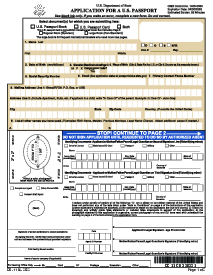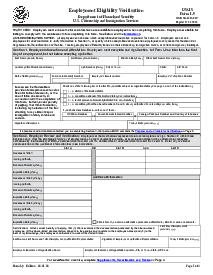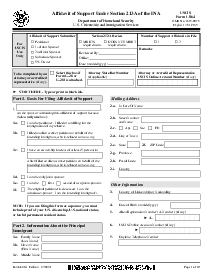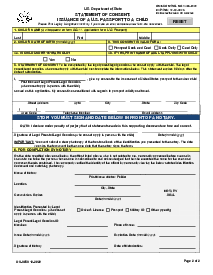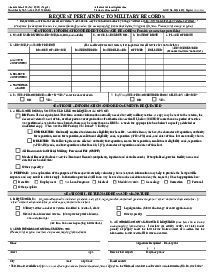-
Templates
1099 FormsAccurately report 1099 information returns and ensure IRS filing with easeExplore all templatesW-9 W-8 FormsEasily manage and share taxpayer details to streamline payments and meet IRS requirements with confidenceExplore all templatesOther Tax FormsFillable tax forms simplify and speed up your tax filing process and aid with recordkeeping.Explore all templatesReal EstateReal estate templates for all cases, from sale to rentals, save you a lot of time and effort.Explore all templatesLogisticsSimplify your trucking and logistics paperwork with our ready-to-use transportation and freight templates.Explore all templatesMedicalMedical forms help you keep patient documentation organized and secure.Explore all templatesBill of SaleBill of Sale templates streamline the transfer of ownership with clarity and protection.Explore all templatesContractsVarious contract templates ensure efficient and clear legal transactions.Explore all templatesEducationEducational forms and templates enhance the learning experience and student management.Explore all templates
-
Features
FeaturesAI-Enhanced Document Solutions for Contractor-Client Success and IRS ComplianceExplore all featuresAI Summarizer Check out the featureAI PDF summarizer makes your document workflow even faster. Ask AI to summarize PDF, assist you with tax forms, complete assignments, and more using just one tool.Sign PDF Check out the featurePDFLiner gives the opportunity to sign documents online, save them, send at once by email or print. Register now, upload your document and e-sign it onlineFill Out PDF Check out the featurePDFLiner provides different tools for filling in PDF forms. All you need is to register, upload the necessary document and start filling it out.Draw on a PDF Check out the featureDraw lines, circles, and other drawings on PDF using tools of PDFLiner online. Streamline your document editing process, speeding up your productivity
- Solutions
- Features
- Blog
- Support
- Pricing
- Log in
- Sign Up
Personal Firearms Record
Get your Personal Firearms Record in 3 easy steps
-
01 Fill and edit template
-
02 Sign it online
-
03 Export or print immediately
Guide to the Personal Firearm Record Form
Owning a firearm comes with great responsibility, one of which includes keeping a detailed record of your firearm usage and transactions. This responsibility is where a Personal Firearm Record form comes in handy; this form assists you in maintaining your firearm history to ensure you are within the confines of the law. On the PDFliner website, you can access an editable personal firearms record form that is easy to use.
Personal firearm record importance
The personal firearm record is an essential document for firearm holders. It allows users to provide details such as the firearm's type, serial number, manufacturer, and where the purchase was made. Besides serving as evidence should an investigation or legal issue arise, this form is an effective way of tracking a firearm's history.
Firearm enthusiasts find it particularly useful for insurance purposes, as it aids in recovery if the firearm is lost or stolen. Additionally, it helps in personal accountability and keeping track of firearms.
Benefits of the personal firearms record PDF
With the rising popularity of digital storage and cloud backups, maintaining your personal firearms record in PDF has become increasingly beneficial. The personal firearms record PDF promotes easy and swift retrieval of information, ensures secure storage, and eliminates damage or loss concerns linked to physical documents. PDFliner ensures all these benefits while also ensuring that the secure record PDF is readily accessible anytime, anywhere.
How to Fill Out Personal Firearm Record
Here is a detailed step-by-step guide on how to fill out the personal firearms record editable template:
- Start by entering the name of the manufacturer or importer of the firearm. This information is typically found on the firearm itself, often engraved or stamped on the barrel or slide.
- Next, input the model of the firearm. Like the manufacturer information, this is usually marked on the firearm.
- Record the serial number of the firearm. It's crucial to enter this accurately as it uniquely identifies your firearm.
- Specify the type of firearm (e.g., pistol, rifle, shotgun). This classification generally refers to the firearm's action and design.
- Fill in the caliber if the firearm is a rifle or handgun, or gauge if it is a shotgun. This measurement is important for identifying the ammunition size.
- Note the date you acquired the firearm. This could be the date of purchase or the date you received it as a transfer.
- Enter the cost of the firearm at the time of purchase or acquisition.
- Provide the name and address of the place where you purchased or acquired the firearm. This could be a store, a gun show, or an individual from whom you purchased or received the firearm.
- If applicable, document the name, address, and the date you sold or transferred the firearm. This is useful for maintaining a record of where the firearm has moved over its lifetime.
This form is essential for keeping a personal record of your firearms, aiding in recovery if they are lost or stolen, and ensuring you can accurately prove ownership. Be sure to keep this form in a secure location, separate from your firearms, to assist law enforcement in case of theft or loss.
Fillable online Personal Firearms Record