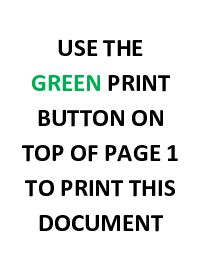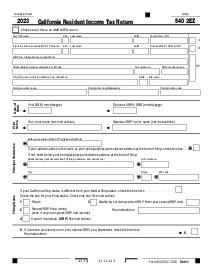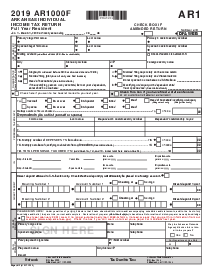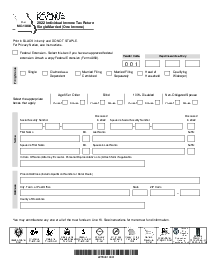-
Templates
1099 FormsAccurately report 1099 information returns and ensure IRS filing with easeExplore all templatesW-9 W-8 FormsEasily manage and share taxpayer details to streamline payments and meet IRS requirements with confidenceExplore all templatesOther Tax FormsFillable tax forms simplify and speed up your tax filing process and aid with recordkeeping.Explore all templatesReal EstateReal estate templates for all cases, from sale to rentals, save you a lot of time and effort.Explore all templatesLogisticsSimplify your trucking and logistics paperwork with our ready-to-use transportation and freight templates.Explore all templatesMedicalMedical forms help you keep patient documentation organized and secure.Explore all templatesBill of SaleBill of Sale templates streamline the transfer of ownership with clarity and protection.Explore all templatesContractsVarious contract templates ensure efficient and clear legal transactions.Explore all templatesEducationEducational forms and templates enhance the learning experience and student management.Explore all templates
-
Features
FeaturesAI-Enhanced Document Solutions for Contractor-Client Success and IRS ComplianceExplore all featuresAI Summarizer Check out the featureAI PDF summarizer makes your document workflow even faster. Ask AI to summarize PDF, assist you with tax forms, complete assignments, and more using just one tool.Sign PDF Check out the featurePDFLiner gives the opportunity to sign documents online, save them, send at once by email or print. Register now, upload your document and e-sign it onlineFill Out PDF Check out the featurePDFLiner provides different tools for filling in PDF forms. All you need is to register, upload the necessary document and start filling it out.Draw on a PDF Check out the featureDraw lines, circles, and other drawings on PDF using tools of PDFLiner online. Streamline your document editing process, speeding up your productivity
- Solutions
- Features
- Blog
- Support
- Pricing
- Log in
- Sign Up
Nebraska Form 1040N-V
Get your Nebraska Form 1040N-V in 3 easy steps
-
01 Fill and edit template
-
02 Sign it online
-
03 Export or print immediately
Understanding Nebraska Tax Form 1040N V
When it comes to tax season, understanding the specific forms required by your state is crucial. For Nebraska residents, the Nebraska tax form 1040N-V is an essential piece of the puzzle if you are making a payment with your tax return. This particular form is a payment voucher, which you must include when you're mailing your payment to the Nebraska Department of Revenue. Here is everything you need to know about this form and how to maneuver this requirement with ease.
Importance of form 1040N-V
Nebraska Form 1040N-V plays a facilitative role in the tax payment process. The main reason for this voucher is to help the Nebraska Department of Revenue efficiently process your payment. Think of it as a cover sheet that ensures your payment doesn’t go astray and gets applied promptly to your account. It helps streamline the system and reduce processing errors, which is crucial for a smooth tax season.
When to use form 1040N-V
Remember, this form becomes relevant when you have a balance due on your Nebraska state tax return. If you cannot make this payment online or prefer not to do so, Form 1040N-V is your companion. By submitting this form along with your check or money order, you tie your payment directly to your tax return, which assists the state in recording your payment correctly.
How to Fill Out the Nebraska Tax Form 1040N V
Filling out this Nebraska tax form is fairly straightforward and doesn't need to be a headache. Here's a step-by-step guide on how to approach it:
- Start by providing your given name, middle initial, and surname in the respective fields designed for the taxpayer's personal information.
- In the section for a spouse on a joint return, enter your spouse's given name, middle initial, and surname.
- In the field reserved for the address, input your current residence details including the number, street, or post office box.
- Fill in the locality information by typing in your city, state, and the zip code associated with your mailing address.
- Enter your contact number, including area code, to provide a means for daytime communication.
- Specify the exact amount you're submitting with the form in the "Amount Remitted" field, ensuring the figure is accurate.
- Record your unique Social Security Number (SSN) in the area set aside for your taxpayer identification.
- If filing jointly, provide your spouse's SSN in the designated space to ensure their identity is associated with the return.
Accessing Nebraska tax forms online
For added convenience, you can access different Nebraska state tax forms and the Nebraska Department of Revenue form 1040N-V template online through PDFliner, a platform that offers a wide range of fillable PDF forms for various needs, including IRS forms. With PDFliner, you can easily find, fill out, and print the form you need, making the tax filing process that much simpler.
Form Versions
2021
Nebraska Form 1040N-V (2021)
2022
Nebraska Form 1040N-V (2022)
Fillable online Nebraska Form 1040N-V