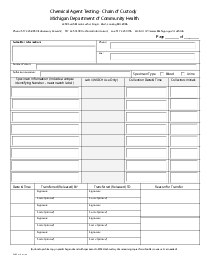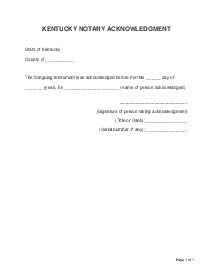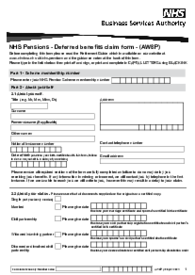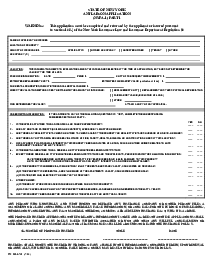-
Templates
1099 FormsAccurately report 1099 information returns and ensure IRS filing with easeExplore all templatesW-9 W-8 FormsEasily manage and share taxpayer details to streamline payments and meet IRS requirements with confidenceExplore all templatesOther Tax FormsFillable tax forms simplify and speed up your tax filing process and aid with recordkeeping.Explore all templatesReal EstateReal estate templates for all cases, from sale to rentals, save you a lot of time and effort.Explore all templatesLogisticsSimplify your trucking and logistics paperwork with our ready-to-use transportation and freight templates.Explore all templatesMedicalMedical forms help you keep patient documentation organized and secure.Explore all templatesBill of SaleBill of Sale templates streamline the transfer of ownership with clarity and protection.Explore all templatesContractsVarious contract templates ensure efficient and clear legal transactions.Explore all templatesEducationEducational forms and templates enhance the learning experience and student management.Explore all templates
-
Features
FeaturesAI-Enhanced Document Solutions for Contractor-Client Success and IRS ComplianceExplore all featuresAI Summarizer Check out the featureAI PDF summarizer makes your document workflow even faster. Ask AI to summarize PDF, assist you with tax forms, complete assignments, and more using just one tool.Sign PDF Check out the featurePDFLiner gives the opportunity to sign documents online, save them, send at once by email or print. Register now, upload your document and e-sign it onlineFill Out PDF Check out the featurePDFLiner provides different tools for filling in PDF forms. All you need is to register, upload the necessary document and start filling it out.Draw on a PDF Check out the featureDraw lines, circles, and other drawings on PDF using tools of PDFLiner online. Streamline your document editing process, speeding up your productivity
- Solutions
- Features
- Blog
- Support
- Pricing
- Log in
- Sign Up
Minnesota Small Estate Affidavit _ Form PRO202
Get your Minnesota Small Estate Affidavit _ Form PRO202 in 3 easy steps
-
01 Fill and edit template
-
02 Sign it online
-
03 Export or print immediately
Introduction to Affidavit of Small Estate Minnesota
In Minnesota, an estate may qualify to use the small estate process if the value of the entire estate, less liens and encumbrances, is $75,000 or less. The Minnesota Small Estate Affidavit, otherwise known as Form PRO202, enables transfer of assets from the deceased person’s name to the rightful heirs without being passed through probate. This form can be accessed on the PDFLiner website.
How the state of Minnesota small estate affidavit works
The state of Minnesota small estate affidavit is legally valid provided there is no application for the appointment of a personal representative pending or approved by the Probate Court. When a deceased person’s estate qualifies as a small estate, this affidavit allows the decedent’s property to be transferred to the beneficiaries 30 days after the death. The requesting party lists all the assets of the deceased and identifies who is entitled to receive them.
Advantages of the Minnesota Small Estate Affidavit
The key advantage of the Minnesota Small Estate Affidavit is to simplify and expedite the process of estate settlement. This process is especially beneficial for estates which primarily consist of personal property. It offers a shorter waiting period and less paperwork, making the process more straightforward for grieving families. It also avoids the expensive court process of probate.
How to File a Small Estate Affidavit in Minnesota
To correctly complete the small estate affidavit Minnesota or Form PRO202, follow these detailed steps:
- Enter the full legal name of the deceased in the "Estate of:" field at the top of the form.
- Provide your full legal name where it says "I, state that: My name is:".
- Fill in your complete address in the corresponding field following "My address is:".
- Record the date of the decedent’s death in the field following "Decedent died on." Attach a certified copy of the Decedent’s death certificate to the Affidavit as required.
- Specify your relationship to the Decedent and the basis for your legal standing to complete this form in the section that begins with "I am the successor of the Decedent and I have legal standing to complete this form because:".
- State the total value of the probate estate in the field that mentions "The value of the probate estate, determined as of the date of death, wherever located, involving any contents of a safe deposit box, less liens and encumbrances, does not exceed $75,000."
- Confirm that at least thirty days have passed since the death of the Decedent by filling in the appropriate information in the section that states "Thirty days have elapsed since the death of the Decedent, or in the event the property to be delivered is the contents of a safe deposit box, 30 days have elapsed since the filing of an inventory of the contents of said box."
- Declare that no application or petition for the appointment of a personal representative is pending or has been granted in any jurisdiction.
- List the specific properties or assets you are entitled to receive as the successor in the space provided under "I, as claiming successor, am entitled to payment or delivery of the following described property:".
- Sign and date the form at the section marked "Dated:" and "Signature of person who filled out this form".
- Enter your email address in the designated space to ensure communication regarding this affidavit.
- Have the affidavit sworn or affirmed before a Notary Public or Deputy Court Administrator on the date indicated, ensuring all details are correct and formally recognized.
By following these steps, you will ensure that the Minnesota Small Estate Affidavit is completed accurately and is legally valid.
Fillable online Minnesota Small Estate Affidavit _ Form PRO202