-
Templates
Tax FormsFillable tax forms simplify and speed up your tax filing process and aid with recordkeeping.Explore all templatesReal EstateReal estate templates for all cases, from sale to rentals, save you a lot of time and effort.Explore all templatesInsuranceInsurance templates make it easier for agents to manage policies and claims.Explore all templatesLegalLegal templates provide a structured foundation for creating legally binding documents.Explore all templatesMedicalMedical forms help you keep patient documentation organized and secure.Explore all templatesBill of SaleBill of Sale templates streamline the transfer of ownership with clarity and protection.Explore all templatesContractsVarious contract templates ensure efficient and clear legal transactions.Explore all templatesEducationEducational forms and templates enhance the learning experience and student management.Explore all templates
-
Features
FeaturesThe all-in-one document management system has all the features you need to safely and efficiently handle your PDFs. Dive in, learn how to use all the tools, and become a PDF pro.Explore all featuresShare PDF Check out the featureWith the help of PDFliner you can share your PDF files by email or via the link as soon as you have edited, filled, or signed them online.Sign PDF Check out the featurePDFLiner gives the opportunity to sign documents online, save them, send at once by email or print. Register now, upload your document and e-sign it onlineFill Out PDF Check out the featurePDFLiner provides different tools for filling in PDF forms. All you need is to register, upload the necessary document and start filling it out.Draw on a PDF Check out the featureDraw lines, circles, and other drawings on PDF using tools of PDFLiner online. Streamline your document editing process, speeding up your productivity
- Solutions
- Features
- Blog
- Support
- Pricing
- Log in
- Sign Up
Business Document Management Solutions
Create, edit, and convert PDFs, collaborate, sign and fax files, as well as store your documents on our secure servers. Make the most of all these features on the go using any device for a price tag that’s very light on the wallet. PDFLiner is easy to use. It’s completely online. No software needed. So what are you waiting for?
-
 InsuranceToday’s insurance industry relies on a lot of documents. Contracts, claims, policy endorsements, etc. Simplify your business by making the most of our PDF editor.
InsuranceToday’s insurance industry relies on a lot of documents. Contracts, claims, policy endorsements, etc. Simplify your business by making the most of our PDF editor. -
 LegalFeature-rich and easy-to-use, our PDF editor will assist you in managing and digitally signing legal documents faster. With PDFLiner, you will transform your business into an efficient paperless law office.
LegalFeature-rich and easy-to-use, our PDF editor will assist you in managing and digitally signing legal documents faster. With PDFLiner, you will transform your business into an efficient paperless law office. -
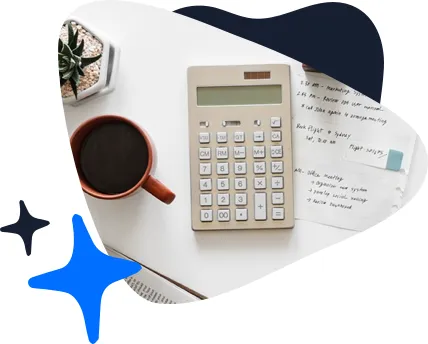 FinancePDFLiner can serve as an all-in-one financial management tool, helping you process tax forms, manage document handling, and streamline your business faster than ever before.
FinancePDFLiner can serve as an all-in-one financial management tool, helping you process tax forms, manage document handling, and streamline your business faster than ever before. -
 Real EstateUse PDFLiner to easily turn information into documents, create and customize your weekly email newsletters, brand your PDFs, add images and any other content.
Real EstateUse PDFLiner to easily turn information into documents, create and customize your weekly email newsletters, brand your PDFs, add images and any other content.
- Ontario Rental Application Form 410
- DVLA D1 Form - Application for a Driving Licence
- IMM 5710 Form
- OREA Form 100 Agreement of Purchase and Sale
- OREA Form 400 Agreement to Lease Residential
- Ontario Standard Lease Agreement
- W-2 Form 2024
- IRS Form W-9 (2018)
- 1040 Form
- Nikah Nama PDF
- Form V888
- Form 1040-SR (2023)
Check out offers for your industry
- Custom brand your email communication
- Protect sensitive information with our Secure connection
- Edit, Fill, Sign, and Share Documents
- Create Fillable fields on any PDF
- Send documents to be signed
- Manage PDF pages
- Share documents with other people
- The best eSignature solution
- Convert a document to doc or jpg
- Draw, highlight, erase
- Edit existing text on the pdf
- Custom Branding of all Your Documents and emails



































































