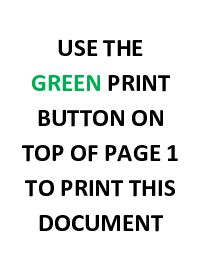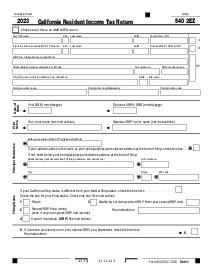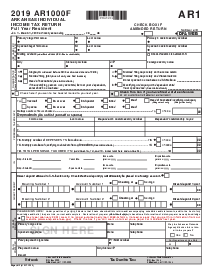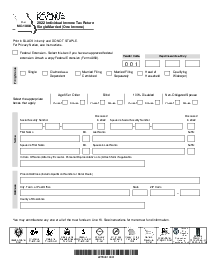-
Templates
1099 FormsAccurately report 1099 information returns and ensure IRS filing with easeExplore all templatesW-9 W-8 FormsEasily manage and share taxpayer details to streamline payments and meet IRS requirements with confidenceExplore all templatesOther Tax FormsFillable tax forms simplify and speed up your tax filing process and aid with recordkeeping.Explore all templatesReal EstateReal estate templates for all cases, from sale to rentals, save you a lot of time and effort.Explore all templatesLogisticsSimplify your trucking and logistics paperwork with our ready-to-use transportation and freight templates.Explore all templatesMedicalMedical forms help you keep patient documentation organized and secure.Explore all templatesBill of SaleBill of Sale templates streamline the transfer of ownership with clarity and protection.Explore all templatesContractsVarious contract templates ensure efficient and clear legal transactions.Explore all templatesEducationEducational forms and templates enhance the learning experience and student management.Explore all templates
-
Features
FeaturesAI-Enhanced Document Solutions for Contractor-Client Success and IRS ComplianceExplore all featuresAI Summarizer Check out the featureAI PDF summarizer makes your document workflow even faster. Ask AI to summarize PDF, assist you with tax forms, complete assignments, and more using just one tool.Sign PDF Check out the featurePDFLiner gives the opportunity to sign documents online, save them, send at once by email or print. Register now, upload your document and e-sign it onlineFill Out PDF Check out the featurePDFLiner provides different tools for filling in PDF forms. All you need is to register, upload the necessary document and start filling it out.Draw on a PDF Check out the featureDraw lines, circles, and other drawings on PDF using tools of PDFLiner online. Streamline your document editing process, speeding up your productivity
- Solutions
- Features
- Blog
- Support
- Pricing
- Log in
- Sign Up
Schedule K-1 (510), Pass-Through Entity Members Information
Get your Form 510 Schedule K-1 Maryland Pass-Through Entity Members Information in 3 easy steps
-
01 Fill and edit template
-
02 Sign it online
-
03 Export or print immediately
What Is the Maryland Form 510 Schedule K 1?
The Maryland Form 510 Schedule K-1, or the Pass-Through Entity Members Information Form, is a state tax document used in Maryland. Its primary purpose is to report each member's share of income, losses, and other tax attributes from the pass-through entity. Unlike corporations subject to corporate income tax, pass-through entities like partnerships or S corporations distribute earnings directly to their members, who then report this income on their personal tax returns.
Importance of Form 510 Schedule K-1 in Tax Compliance
This particular form is a keystone for ensuring that all income from pass-through entities is accurately accounted for on individual tax returns. It assists Maryland's comptroller in tracking the flow of income from entities to individuals, which is essential for tax compliance and fairness. The MD form 510 schedule K-1 is vital for members to understand their tax liabilities and for the state to monitor and collect tax revenues efficiently.
How to Fill Out Maryland 510 Schedule K 1
Filling out this Maryland form schedule requires meticulous attention to detail. Here are Maryland form 510 schedule K 1 instructions to help ensure accuracy:
- Start with the pass-through entity details. Enter the official name of the entity as registered, followed by the Federal Employer Identification Number (FEIN) in the designated fields.
- Provide the full street address, including the city, state, and ZIP code with the 4-digit extension if available, for the entity's primary location.
- Move on to the member-specific information. Record the unique number assigned to the member within the pass-through entity.
- Input the full legal name of the member as registered with the entity.
- Enter the member's personal Social Security Number (SSN), if an individual or the Federal Employer Identification Number (FEIN), if another entity.
- Add the complete street address for the member, including city, state, and ZIP code, and the 4-digit extension if known.
- Indicate whether the member is a resident by marking 'Yes' or 'No'.
- Specify the member’s percentage of ownership or entitlement in the pass-through entity in the space provided for distributive or pro rata share.
- Detail the member’s share of income from the entity. Include all forms of income attributed to the member.
- Under the additions section, note any income that must be added back into the member's taxable income per relevant tax laws.
- In the subtractions field, list any amounts that can be deducted from the member's income based on applicable regulations.
- For tax specifics, you should calculate the member’s share of nonresident or resident tax, if they are subject to state taxes, based on their distributive or pro rata share.
- Regarding the credits, list any nonrefundable credits the member is eligible for based on their share of the entity's operations.
- Input any refundable credits that the member can claim.
- Indicate if any One Maryland Economic Development Tax Credits are applicable, noting whether they were certified before or after June 30, 2018. Attach any required documentation or certification.
- If there have been real property sales, provide withholding details for any nonresident sale of real property within the additional withholding section.
- For the final details, use the additional information section to provide other pertinent data or explanations that might be necessary to understand or clarify the information provided on the form.
Avoiding common errors on the Maryland tax form 510 schedule K 1
Accurate completion of the MD Form 510 Schedule K-1 is critical to avoid processing delays and potential penalties. Ensure that all figures are correct and all required information is fully provided. Double-check the arithmetic and cross-reference the allocations with the entity's financial records. Additionally, ensure that none of the members' personal information has been inaccurately entered, as this could lead to erroneous tax assessments.
Form Versions
2020
Maryland Form 510 Schedule K-1 (2020)
2022
Maryland Form 510 Schedule K-1 (2022)
Fillable online Form 510 Schedule K-1 Maryland Pass-Through Entity Members Information