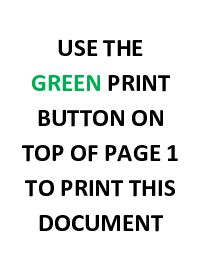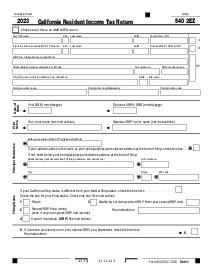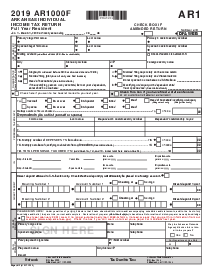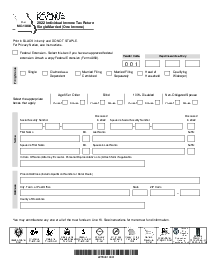-
Templates
1099 FormsAccurately report 1099 information returns and ensure IRS filing with easeExplore all templatesW-9 W-8 FormsEasily manage and share taxpayer details to streamline payments and meet IRS requirements with confidenceExplore all templatesOther Tax FormsFillable tax forms simplify and speed up your tax filing process and aid with recordkeeping.Explore all templatesReal EstateReal estate templates for all cases, from sale to rentals, save you a lot of time and effort.Explore all templatesLogisticsSimplify your trucking and logistics paperwork with our ready-to-use transportation and freight templates.Explore all templatesMedicalMedical forms help you keep patient documentation organized and secure.Explore all templatesBill of SaleBill of Sale templates streamline the transfer of ownership with clarity and protection.Explore all templatesContractsVarious contract templates ensure efficient and clear legal transactions.Explore all templatesEducationEducational forms and templates enhance the learning experience and student management.Explore all templates
-
Features
FeaturesAI-Enhanced Document Solutions for Contractor-Client Success and IRS ComplianceExplore all featuresAI Summarizer Check out the featureAI PDF summarizer makes your document workflow even faster. Ask AI to summarize PDF, assist you with tax forms, complete assignments, and more using just one tool.Sign PDF Check out the featurePDFLiner gives the opportunity to sign documents online, save them, send at once by email or print. Register now, upload your document and e-sign it onlineFill Out PDF Check out the featurePDFLiner provides different tools for filling in PDF forms. All you need is to register, upload the necessary document and start filling it out.Draw on a PDF Check out the featureDraw lines, circles, and other drawings on PDF using tools of PDFLiner online. Streamline your document editing process, speeding up your productivity
- Solutions
- Features
- Blog
- Support
- Pricing
- Log in
- Sign Up
California Form 4197
Get your Form 4197 Information on Tax Expenditure Items in 3 easy steps
-
01 Fill and edit template
-
02 Sign it online
-
03 Export or print immediately
What Is California Form 4197?
California Form 4197 serves a distinct function in the realm of California tax reporting. It's designed to consolidate information on deductions, credits, exclusions, and exemptions linked to specific trade or business activities for the taxable year. The California Franchise Tax Board (FTB) uses this form to gather comprehensive data on tax deductions and credits, subsequently compiling a report for the California Legislature. For taxpayers involved in particular business operations, submitting this form is mandatory as part of their tax obligations.
When do I need form 4197?
When considering when I need form 4197, it's vital to identify if I fall into the categories of taxpayers who are mandated to file it. Taxpayers operating a commercial cannabis activity must pay special attention to this requirement. This group includes:
- Individuals involved in a commercial cannabis activity licensed under the California Medicinal and Adult-Use Cannabis Regulation and Safety Act (MAUCRSA).
- Individual owners of single-member limited liability companies (SMLLCs) who pursue commercial cannabis activities under MAUCRSA.
- Individual shareholders, beneficiaries, partners, or members receiving Schedules K-1 (100S, 541, 565, or 568) depicting income, deductions, credits, etc., from entities like S corporations, estates, trusts, partnerships, or limited liability companies taxed as partnerships, particularly those engaged in commercial cannabis operations licensed under MAUCRSA.
- C corporation partners (inclusive of those filing a combined report) and S corporation partners that have received Schedule K-1 from partnerships actively running a commercial cannabis activity licensed under MAUCRSA.
How to Fill Out the Form 4197
Filling out tax documents correctly is just as important as knowing when they are required. To properly complete this California form template, it's crucial to follow a step-by-step process:
- Begin by entering your full legal name or, if filing jointly, both names as they appear on your state tax return.
- Move on to the California SOS file number section and accurately input your specific file number provided by the California Secretary of State.
- Determine which type of taxpayer identification number you will provide and select the appropriate checkbox: SSN or ITIN if you are an individual; CA corporation no. if you're representing a California corporation or FEIN if you are filing for a business entity.
- In the section designated for describing various tax benefits, take care to list the appropriate codes corresponding to each kind of tax break you're reporting.
- For each tax benefit, specify the dollar amount claimed for the current year, ensuring you input figures in the columns labeled for deductions, credits generated, credits utilized, exclusions, exemptions, and other benefits as applicable.
- Proceed to the section concerning benefits derived from Pass-Through Entities. List the PTE codes that pertain to the tax benefits you received from such entities.
- Enter the amount of deductions received from the Pass-Through Entity, and determine the portion you're claiming in the current year.
- Report any credits received from the Pass-Through Entity, and similarly, specify the amount of these credits you're claiming or have utilized in the present year.
- Include any exemptions or exclusions that apply to you from the Pass-Through Entity, entering the appropriate information in the designated fields.
- Once all relevant details are filled out, review the information for accuracy, ensuring all entries match your tax records and no section has been inadvertently missed or filled out incorrectly.
Advantages of using PDFliner for your forms
Utilizing a PDFliner for managing your forms presents numerous benefits:
- Accessibility: Various California state forms are available to fill out at any time and from any device.
- Time-saving: Quick and user-friendly interfaces save you from lengthy manual processes.
- Security: Forms are handled securely, ensuring your information is protected at all times.
- Furthermore, digital platforms can keep your forms organized and make retrieving them easy, simplifying record-keeping and future transactions.
Form Versions
2022
Fillable California Form 4197 for 2022
2021
Fillable California Form 4197 for 2021
2020
Fillable California Form 4197 for 2020
Fillable online Form 4197 Information on Tax Expenditure Items