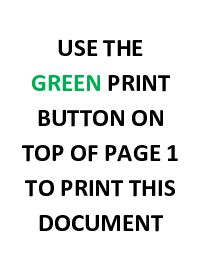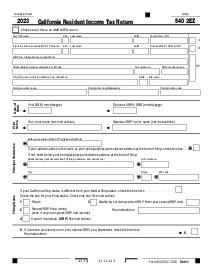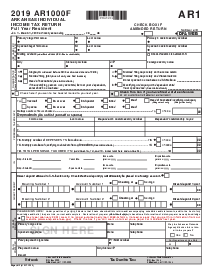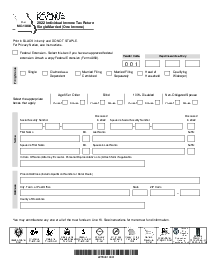-
Templates
1099 FormsAccurately report 1099 information returns and ensure IRS filing with easeExplore all templatesW-9 W-8 FormsEasily manage and share taxpayer details to streamline payments and meet IRS requirements with confidenceExplore all templatesOther Tax FormsFillable tax forms simplify and speed up your tax filing process and aid with recordkeeping.Explore all templatesReal EstateReal estate templates for all cases, from sale to rentals, save you a lot of time and effort.Explore all templatesLogisticsSimplify your trucking and logistics paperwork with our ready-to-use transportation and freight templates.Explore all templatesMedicalMedical forms help you keep patient documentation organized and secure.Explore all templatesBill of SaleBill of Sale templates streamline the transfer of ownership with clarity and protection.Explore all templatesContractsVarious contract templates ensure efficient and clear legal transactions.Explore all templatesEducationEducational forms and templates enhance the learning experience and student management.Explore all templates
-
Features
FeaturesAI-Enhanced Document Solutions for Contractor-Client Success and IRS ComplianceExplore all featuresAI Summarizer Check out the featureAI PDF summarizer makes your document workflow even faster. Ask AI to summarize PDF, assist you with tax forms, complete assignments, and more using just one tool.Sign PDF Check out the featurePDFLiner gives the opportunity to sign documents online, save them, send at once by email or print. Register now, upload your document and e-sign it onlineFill Out PDF Check out the featurePDFLiner provides different tools for filling in PDF forms. All you need is to register, upload the necessary document and start filling it out.Draw on a PDF Check out the featureDraw lines, circles, and other drawings on PDF using tools of PDFLiner online. Streamline your document editing process, speeding up your productivity
- Solutions
- Features
- Blog
- Support
- Pricing
- Log in
- Sign Up
Form 13-9, Application for Credit
Get your Form 13-9 Application for Credit or Refund of State and Local Sales or Use Tax in 3 easy steps
-
01 Fill and edit template
-
02 Sign it online
-
03 Export or print immediately
What Is Form 13 9?
Oklahoma Form 13-9 is a state-specific document utilized by taxpayers to request refunds or credits for overpaid sales or use taxes. These overpayments can occur for various reasons, such as erroneous computations, canceled transactions, or exempt purchases that were mistakenly taxed. By submitting this form, filers officially ask the Oklahoma Tax Commission to review their cases and issue any justified refunds or apply appropriate credits to their accounts.
Eligibility criteria for applying
The eligibility criteria typically include individuals or businesses that have purchased where sales tax was erroneously calculated or collected. If you have paid sales tax on an item or service that should have been tax-exempt, or if you have been charged an incorrect tax rate, this form is the right avenue to correct that error.
How to Fill Out the 13-9-C Form
Knowing how to complete this Oklahoma template correctly ensures that your application is processed efficiently without unnecessary delays. As you embark on the filing process, you'll encounter several sections requiring thorough attention:
- Input the claimant's official name—into the designated field at the top of the form.
- Enter the Federal Employer Identification Number (FEIN) if the claimant is a business entity, or the Social Security Number (SSN) if the claimant is an individual.
- Provide the claimant's full mailing address, including the street name and number.
- Add the current contact number for the claimant, ensuring it's a number where the claimant can readily be reached for any queries regarding this application.
- State both the city in which the claimant resides and the postal ZIP code, ensuring accuracy to avoid postal errors.
- If another party represents the claimant, record the full name of this representative—assuring that a corresponding Power of Attorney document is on file.
- Detail the representative's address, ensuring it’s the location where they can receive official correspondence.
- For the representative, similarly provide a reliable telephone number.
- State the city and ZIP code corresponding to the representative's address.
- For claimants that are registered vendors, furnish the Permit Number; otherwise, provide the Account Number which is associated with the tax details pertinent to this application.
- Identify the specific period this claim addresses by listing the start and end dates, essentially defining the sales timeframe or use tax issue.
- Specify the total amount being claimed for a refund, denoting the exact figures in the field provided.
- Similarly, declare any amount of tax for which credit is being sought, again in the designated field.
- In the section allocated for an explanation, elaborate on the circumstances on which your refund or credit application is based with comprehensive details; if the space provided on the form is insufficient, continue on a separate sheet and attach it alongside.
- Ensure all supporting documentation and the necessary records substantiating the claim are attached. Without these, the application will not be processed.
- Conclude the Oklahoma form 13 9 by signing your name in the space provided to authorize the claim's submission; this indicates your attestation to the accuracy of the information provided.
- Next to your signature, indicate your official capacity or role related to the claimant, such as owner, treasurer, or accountant.
- Lastly, date the form to document when the application for the tax credit or refund was completed and submitted.
Benefits of applying for refunds or credits online
Submitting your OK form 13 9 online through PDFliner platform brings several advantages:
- Convenience: Fill out and submit the form anytime and from anywhere.
- Accuracy: Online IRS forms and Oklahoma state templates reduce the risk of errors associated with paperwork.
- Security: Digital esigning and submissions are encrypted, protecting your personal and financial information.
Fillable online Form 13-9 Application for Credit or Refund of State and Local Sales or Use Tax