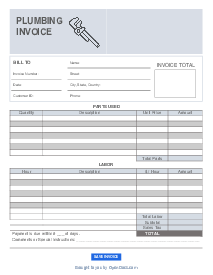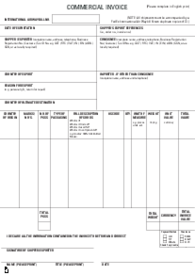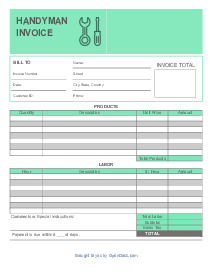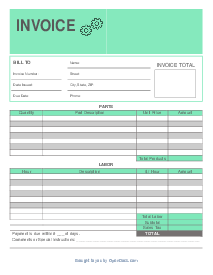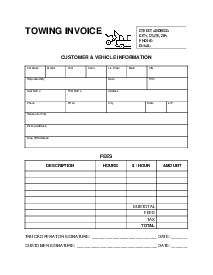-
Templates
1099 FormsAccurately report 1099 information returns and ensure IRS filing with easeExplore all templatesW-9 W-8 FormsEasily manage and share taxpayer details to streamline payments and meet IRS requirements with confidenceExplore all templatesOther Tax FormsFillable tax forms simplify and speed up your tax filing process and aid with recordkeeping.Explore all templatesReal EstateReal estate templates for all cases, from sale to rentals, save you a lot of time and effort.Explore all templatesLogisticsSimplify your trucking and logistics paperwork with our ready-to-use transportation and freight templates.Explore all templatesMedicalMedical forms help you keep patient documentation organized and secure.Explore all templatesBill of SaleBill of Sale templates streamline the transfer of ownership with clarity and protection.Explore all templatesContractsVarious contract templates ensure efficient and clear legal transactions.Explore all templatesEducationEducational forms and templates enhance the learning experience and student management.Explore all templates
-
Features
FeaturesAI-Enhanced Document Solutions for Contractor-Client Success and IRS ComplianceExplore all featuresAI Summarizer Check out the featureAI PDF summarizer makes your document workflow even faster. Ask AI to summarize PDF, assist you with tax forms, complete assignments, and more using just one tool.Sign PDF Check out the featurePDFLiner gives the opportunity to sign documents online, save them, send at once by email or print. Register now, upload your document and e-sign it onlineFill Out PDF Check out the featurePDFLiner provides different tools for filling in PDF forms. All you need is to register, upload the necessary document and start filling it out.Draw on a PDF Check out the featureDraw lines, circles, and other drawings on PDF using tools of PDFLiner online. Streamline your document editing process, speeding up your productivity
- Solutions
- Features
- Blog
- Support
- Pricing
- Log in
- Sign Up
Fillable DJ Invoice
Get your DJ Invoice in 3 easy steps
-
01 Fill and edit template
-
02 Sign it online
-
03 Export or print immediately
What Is a DJ Service Invoice Template?
An essential tool for any professional disc jockey, a DJ Invoice Template is not only useful for billing clients but also serves as a record for services rendered. It's a document that summarizes your DJ services in an organized format.
As a DJ, it's crucial to know how to fill out this form efficiently to streamline your business operations and make the billing process smooth and straightforward. Better yet, filling it correctly and clearly can help prevent future disputes with clients.
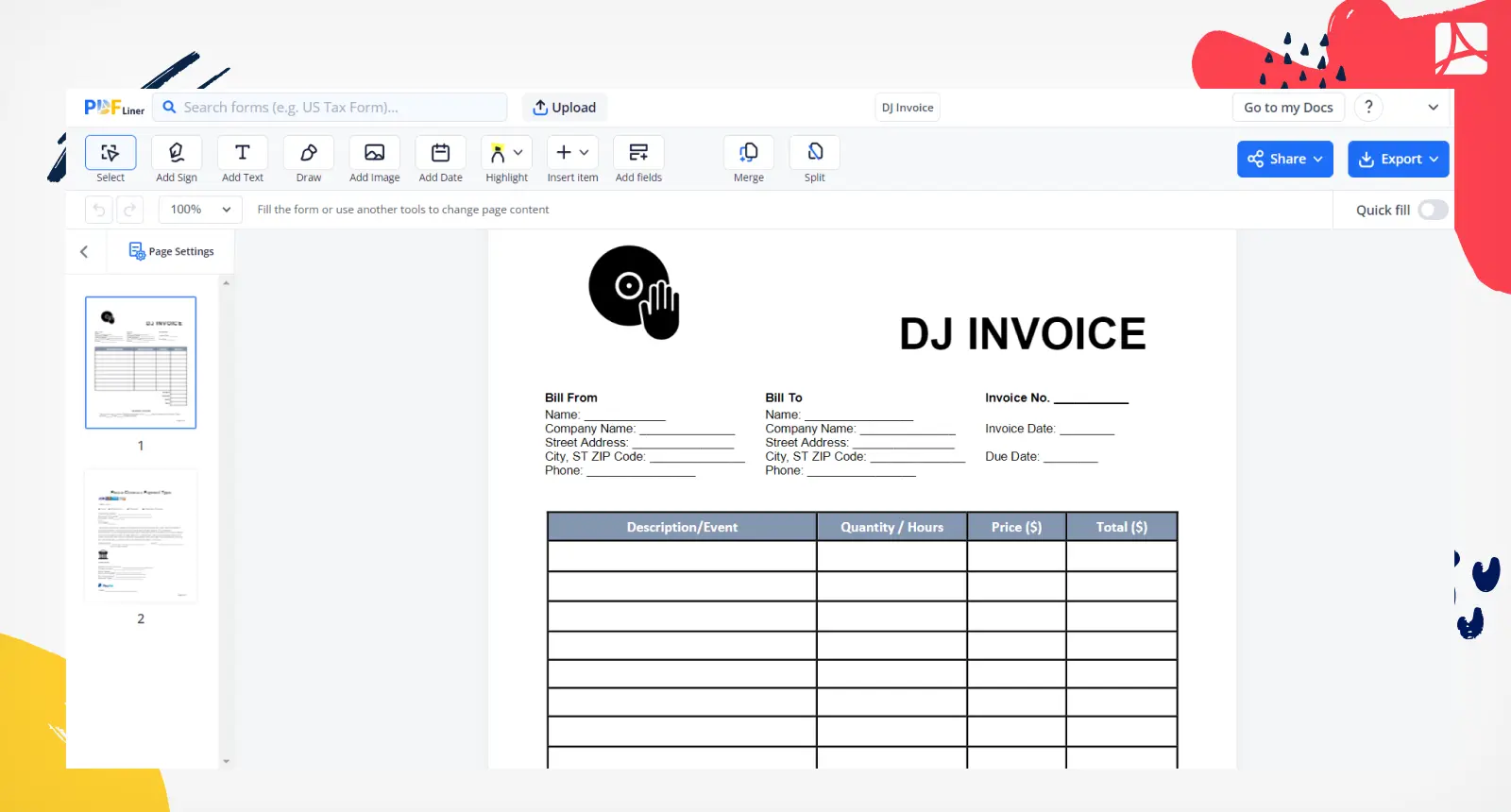
Importance of an invoice for DJ
A DJ invoice template not only helps your brand look professional but it also simplifies your bookkeeping and expedites the payment process. These templates are usually easy to fill out and provide a standard format that is easily understood by clients. With a digital invoice system, you can also easily track all your paid and unpaid invoices, which proves beneficial during tax season.
How to Fill Out DJ Invoice Template
Filling out a DJ service invoice form may appear as a daunting task initially, but it's quite straightforward:
- Start the process by entering your information in the "Bill From" section. Type your full name in the required field, ensuring it is as it appears on your official documents to avoid confusion or delays.
- In the "Company Name" field, enter the full name of your DJ entity. In case you work as a freelance DJ with no registered company, you can skip this field.
- Key in your official street address, inclusive of the city, state, and ZIP code in the respective boxes. This should be the address registered against your DJ services, as it might be used for formal communication.
- Provide your business-related phone number in the designated box. Ensure it is a reachable number to facilitate seamless communication between you and the client.
- Move to the "Bill To" section and fill in the requisite details about your client. Start by entering their full name, company name, full address - including city, state, and ZIP code, and contact number. Double-check for accuracy as it directly impacts your payment.
- Fill in all the fields under "Invoice No.", "Invoice Date", and "Due Date". The invoice number should be unique for each invoice you send to make tracking and referencing easier. As the invoice date, put in the date you are sending the invoice.
- In the "Description/Event" section, provide a brief but comprehensive detail of the gig, for instance, "Wedding DJ Services."
- Under "Quantity / Hours," indicate the hours you rendered your DJ services. In the "Price ($)" section, input the agreed payment rate per hour. Ensure to double-check this to avoid undercharging or overcharging.
- The form will automatically calculate the subtotal. Enter any applicable sales tax and other additional charges to compute the total invoice amount.
- Provide your Terms and Conditions. Make sure they are clear, concise, and agreed upon with the client beforehand.
- Select your preferred method of payment, i.e., credit card or bank wire transfer, and provide all the requisite details as accurately as possible.
- If it's a credit card, you'll need to enter the cardholder's name, card number, expiry, CVV, and ZIP code. For bank wire transfers, provide the name on the bank account, address, bank's name, account, and routing numbers.
- Lastly, sign off on the invoice with your full name under 'Signature' and the completion date.
Review the invoice one more time before sending it to the client to ensure everything is accurate and in order.
Why you should use a template for DJ invoice
An invoice DJ template is a must-use tool for any professional DJ. The template not only helps outline how much you should be paid but also documents the services you have offered. This is crucial when working with multiple clients as it assists in tracking your services and payments. Furthermore, professional-looking invoices can enhance your brand image by making you appear more organized and professional.
Fillable online DJ Invoice