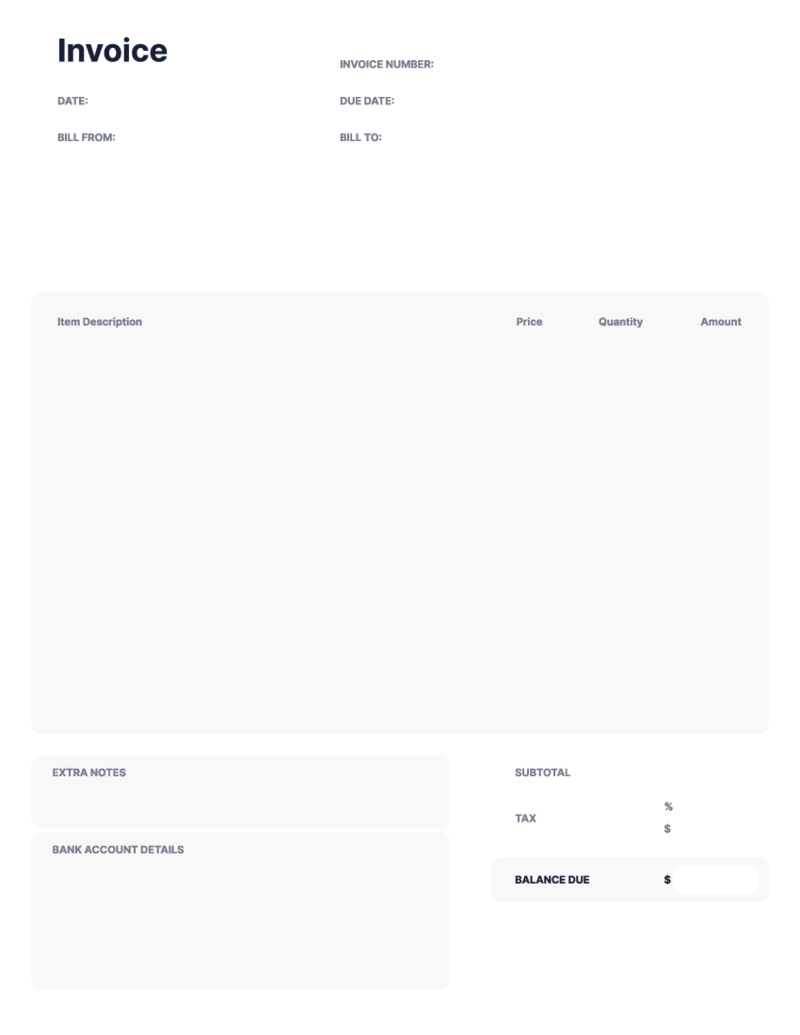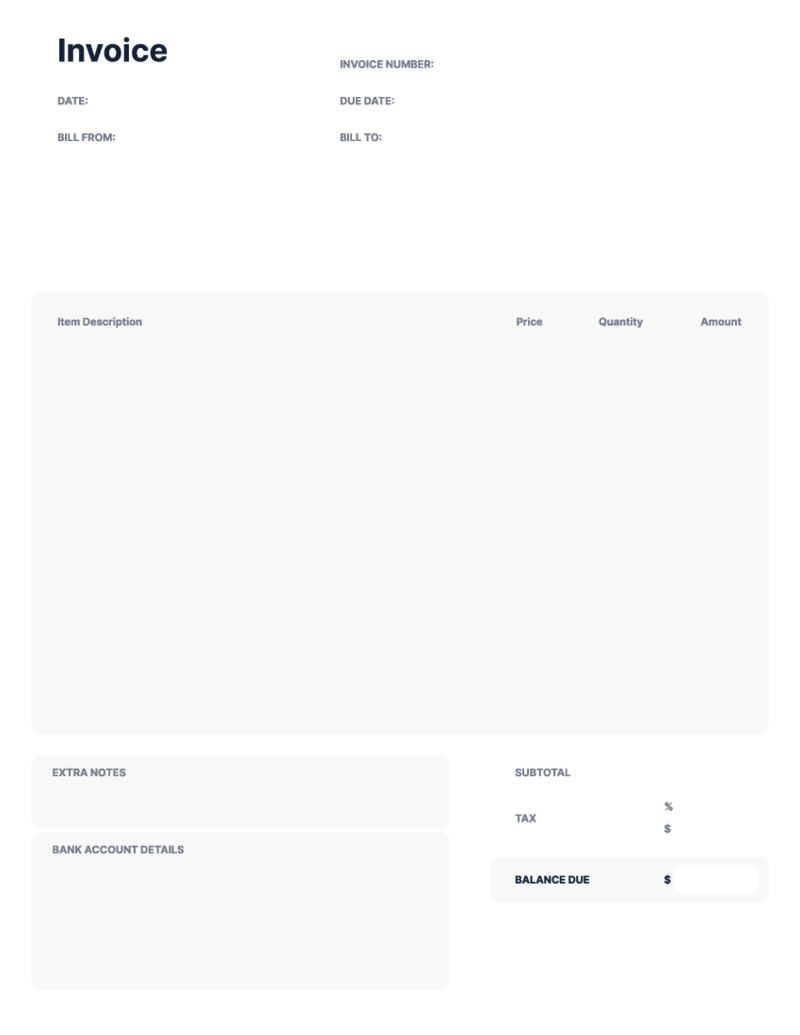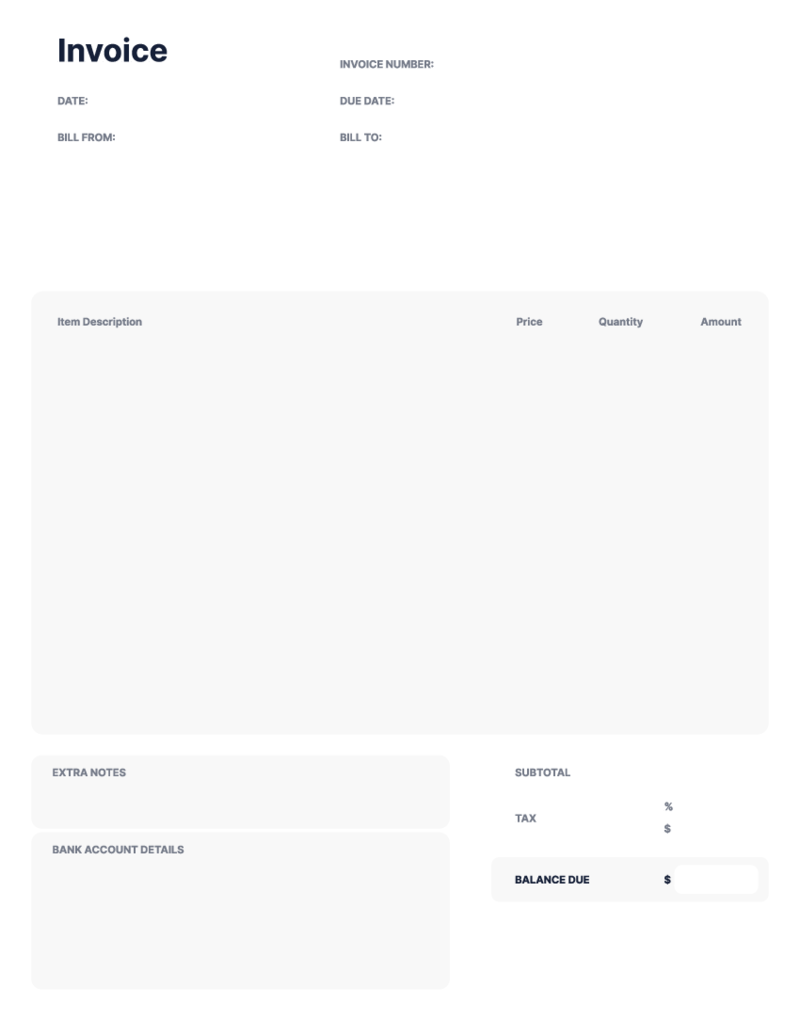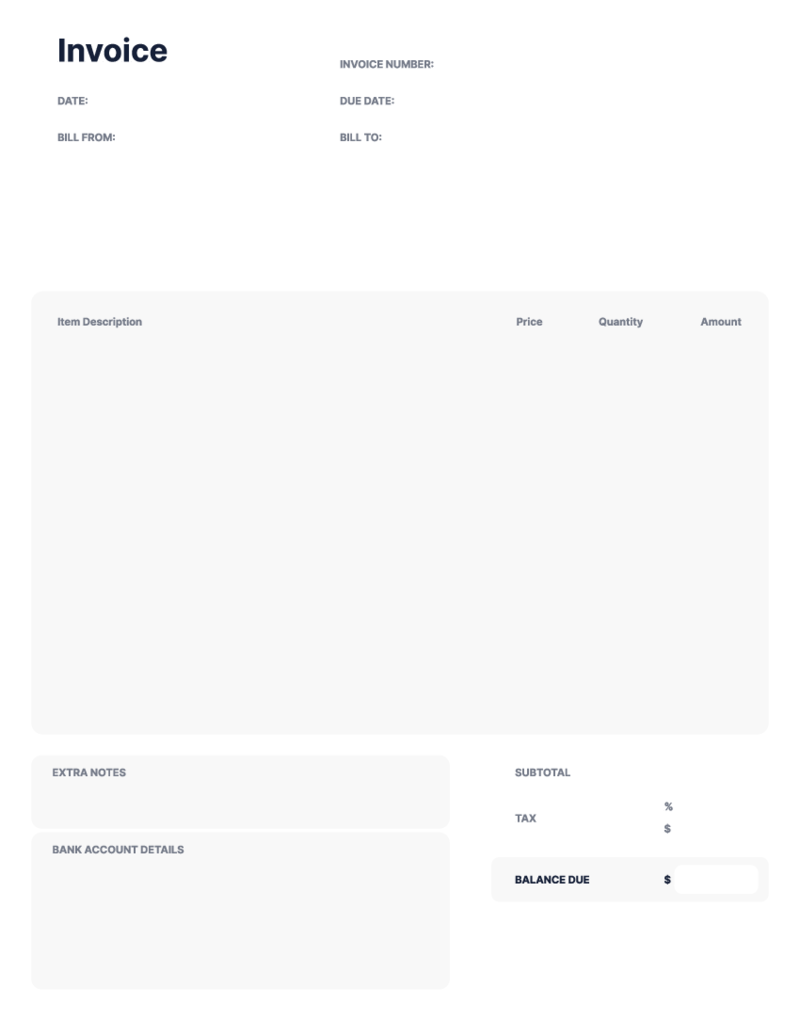-
Templates
1099 FormsAccurately report 1099 information returns and ensure IRS filing with easeExplore all templatesW-9 W-8 FormsEasily manage and share taxpayer details to streamline payments and meet IRS requirements with confidenceExplore all templatesOther Tax FormsFillable tax forms simplify and speed up your tax filing process and aid with recordkeeping.Explore all templatesReal EstateReal estate templates for all cases, from sale to rentals, save you a lot of time and effort.Explore all templatesLogisticsSimplify your trucking and logistics paperwork with our ready-to-use transportation and freight templates.Explore all templatesMedicalMedical forms help you keep patient documentation organized and secure.Explore all templatesBill of SaleBill of Sale templates streamline the transfer of ownership with clarity and protection.Explore all templatesContractsVarious contract templates ensure efficient and clear legal transactions.Explore all templatesEducationEducational forms and templates enhance the learning experience and student management.Explore all templates
-
Features
FeaturesAI-Enhanced Document Solutions for Contractor-Client Success and IRS ComplianceExplore all featuresAI Summarizer Check out the featureAI PDF summarizer makes your document workflow even faster. Ask AI to summarize PDF, assist you with tax forms, complete assignments, and more using just one tool.Sign PDF Check out the featurePDFLiner gives the opportunity to sign documents online, save them, send at once by email or print. Register now, upload your document and e-sign it onlineFill Out PDF Check out the featurePDFLiner provides different tools for filling in PDF forms. All you need is to register, upload the necessary document and start filling it out.Draw on a PDF Check out the featureDraw lines, circles, and other drawings on PDF using tools of PDFLiner online. Streamline your document editing process, speeding up your productivity
- Solutions
- Features
- Blog
- Support
- Pricing
- Log in
- Sign Up
Invoice Forms
-
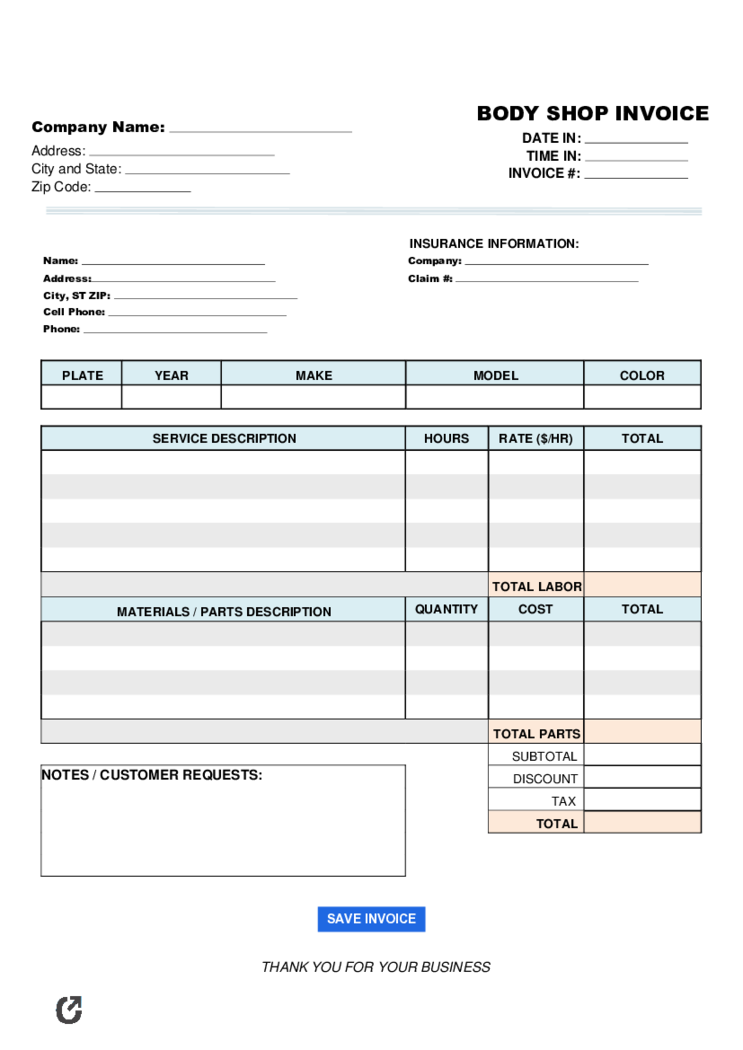 Body Shop Invoice
What Is a Body Shop Invoice
A body shop invoice is a detailed document provided by an automotive repair or collision center to a customer. It establishes the cost of services rendered, parts replaced, and labor performed during the vehicle's repair or
Body Shop Invoice
What Is a Body Shop Invoice
A body shop invoice is a detailed document provided by an automotive repair or collision center to a customer. It establishes the cost of services rendered, parts replaced, and labor performed during the vehicle's repair or
-
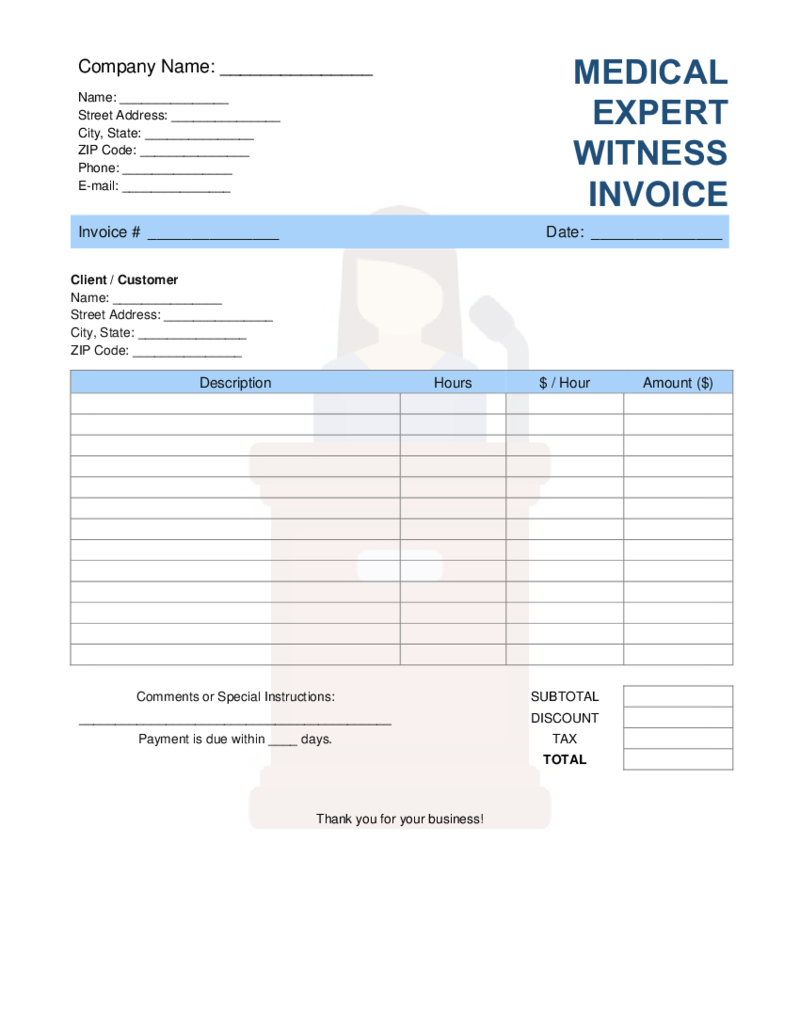 Medical Expert Witness Invoice Template
What Is a Medical Expert Witness Invoice Form
The Medical Expert Witness Invoice form is a document utilized by medical experts to bill for their professional services provided as a witness in legal cases. It includes details of the services rendered, hou
Medical Expert Witness Invoice Template
What Is a Medical Expert Witness Invoice Form
The Medical Expert Witness Invoice form is a document utilized by medical experts to bill for their professional services provided as a witness in legal cases. It includes details of the services rendered, hou
-
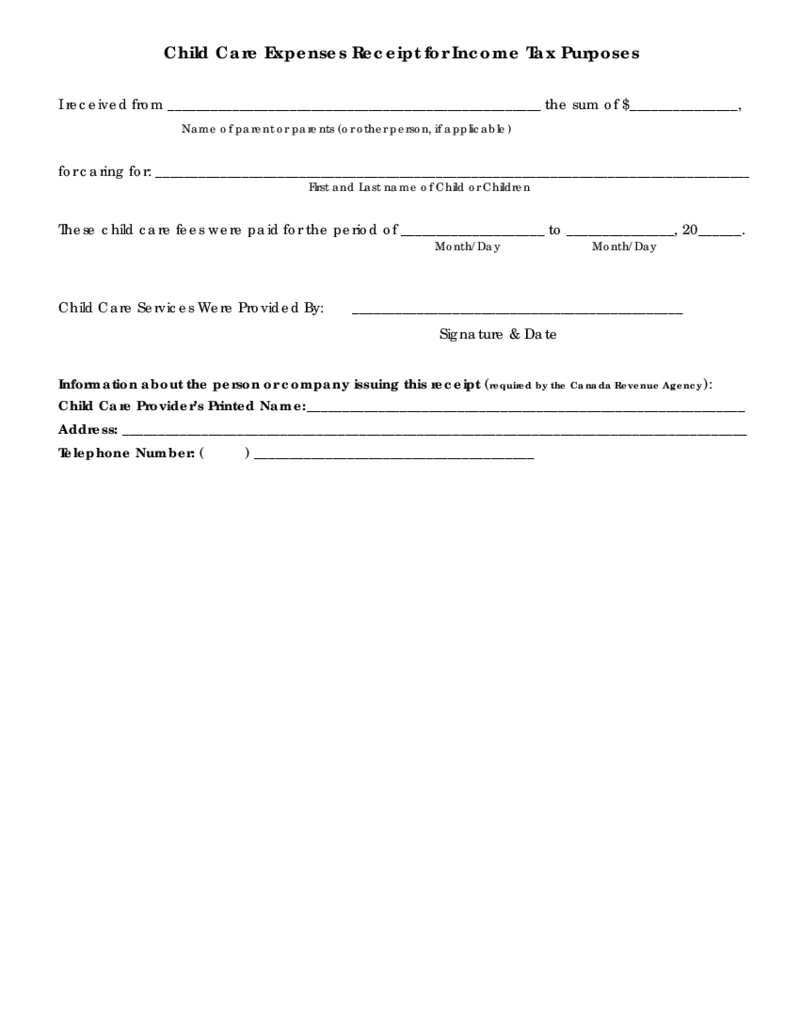 Child Care Receipt for Tax Purposes
What Is a Child Care Tax Receipt Template?
A Child Care Expenses Receipt/Affidavit for Income Tax Purposes Form is a document used to claim child care expenses on your income tax return. If you paid someone to take care of your child while you were workin
Child Care Receipt for Tax Purposes
What Is a Child Care Tax Receipt Template?
A Child Care Expenses Receipt/Affidavit for Income Tax Purposes Form is a document used to claim child care expenses on your income tax return. If you paid someone to take care of your child while you were workin
-
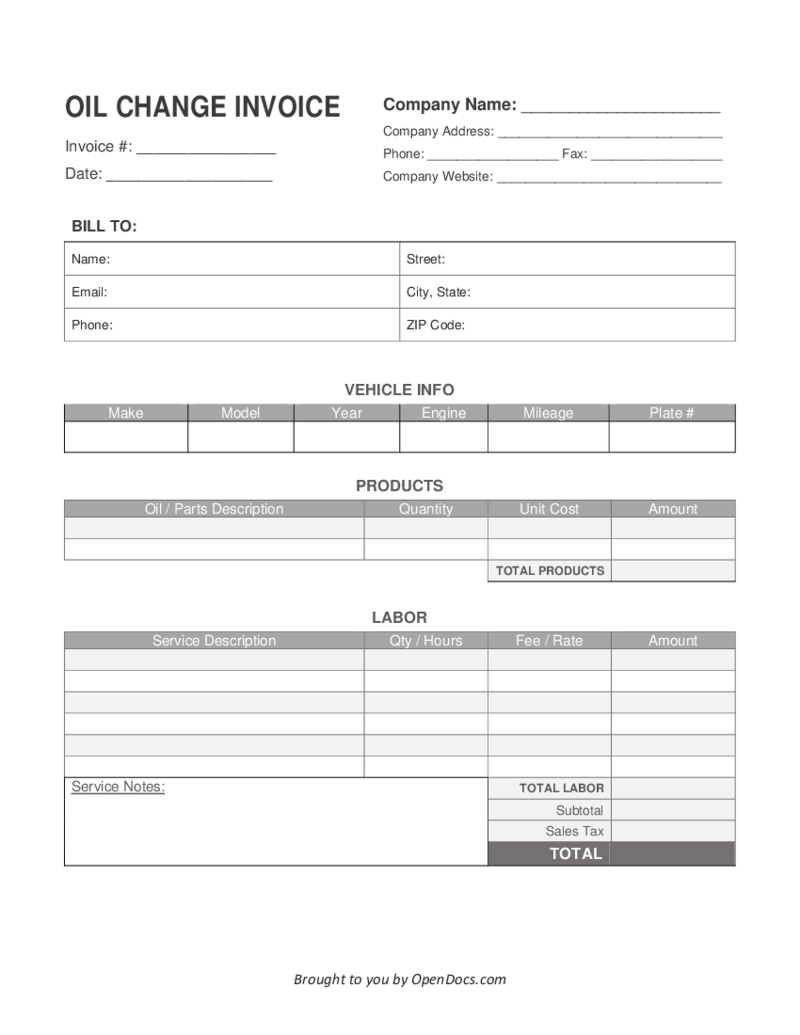 Oil Change Invoice
What Is Oil Change Invoice?
The Oil Change Invoice is a form that’s used for billing purposes after the oil has been replaced in a vehicle. Its primary purpose is to record the amount outstanding as well as the services provided.
What Do
Oil Change Invoice
What Is Oil Change Invoice?
The Oil Change Invoice is a form that’s used for billing purposes after the oil has been replaced in a vehicle. Its primary purpose is to record the amount outstanding as well as the services provided.
What Do
-
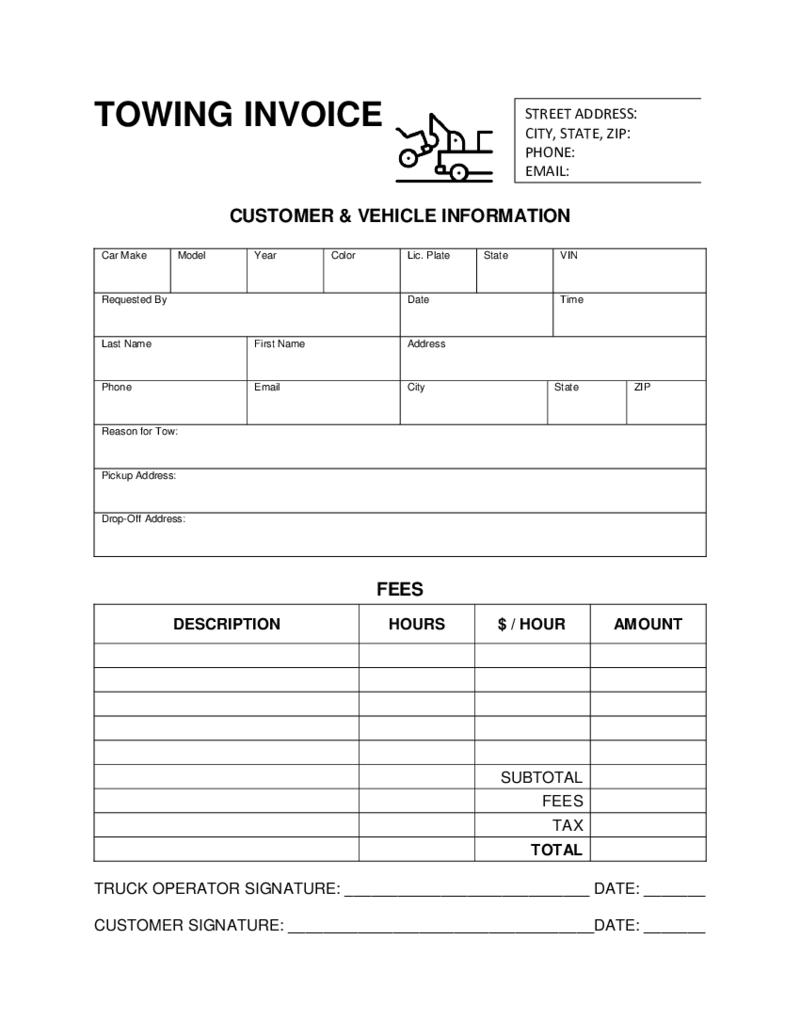 Towing Invoice
What Is a Towing Invoice?
Towing Invoice form is a specific document that arranges the business between towing companies or private persons and customers. It can be used as a bill for the provided services. Towing Invoice template must be filled by the co
Towing Invoice
What Is a Towing Invoice?
Towing Invoice form is a specific document that arranges the business between towing companies or private persons and customers. It can be used as a bill for the provided services. Towing Invoice template must be filled by the co
-
 Airbnb Invoice Template
What Is Airbnb Invoice
It’s a detailed document provided by Airbnb to guests, registering the cost breakdown of their accommodation booking. This includes rental fees, taxes, cleaning charges, and any additional expenses.
The doc serves as
Airbnb Invoice Template
What Is Airbnb Invoice
It’s a detailed document provided by Airbnb to guests, registering the cost breakdown of their accommodation booking. This includes rental fees, taxes, cleaning charges, and any additional expenses.
The doc serves as
-
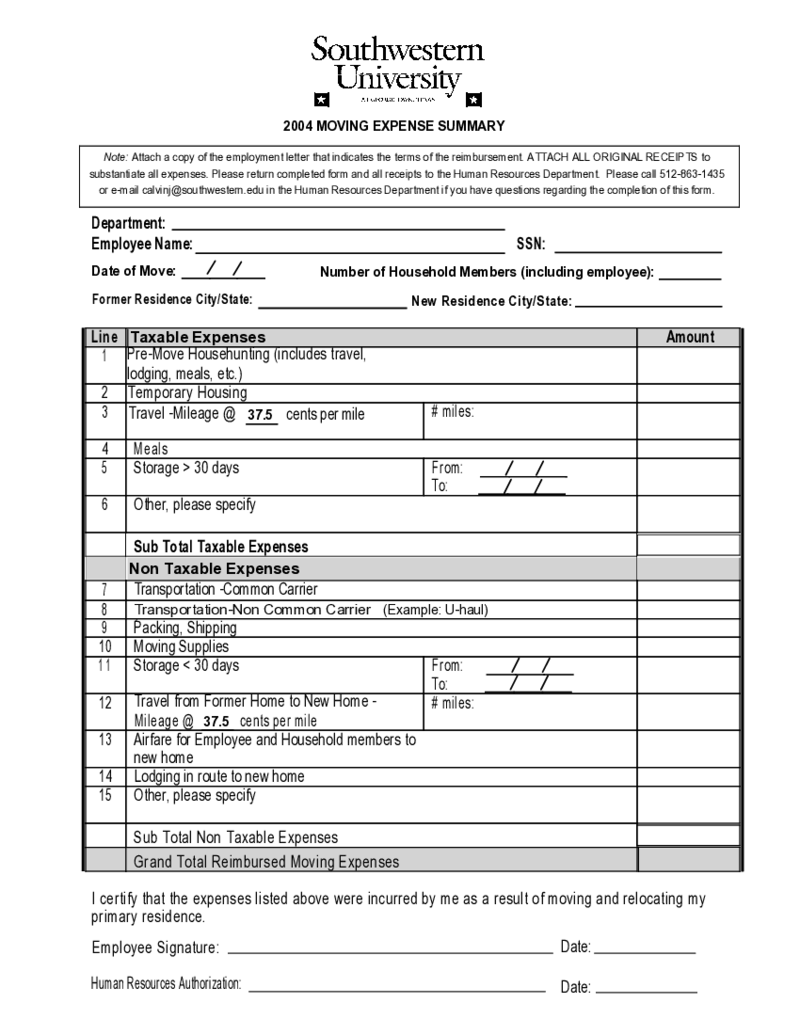 U Haul Receipt
What Is the U Haul Receipt?
The U Haul receipt is a bill of service given upon completion of a transaction with U-Haul. It details all administered services, their respective costs, and transaction date. This receipt is also useful for future reference or
U Haul Receipt
What Is the U Haul Receipt?
The U Haul receipt is a bill of service given upon completion of a transaction with U-Haul. It details all administered services, their respective costs, and transaction date. This receipt is also useful for future reference or
-
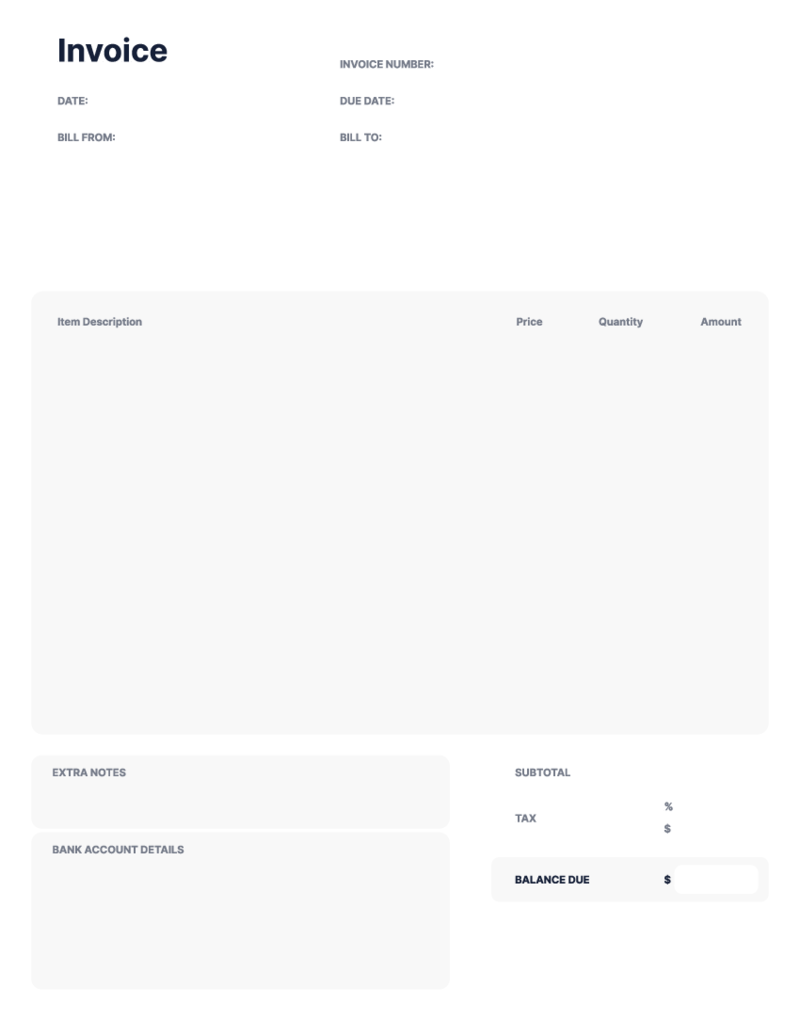 Free Pharmacy Invoice Template
What Is a Pharmacy Invoice?
A pharmacy invoice is a crucial document that outlines the medical products and services provided to a patient by a pharmacy. It comprehensively tallies the cost associated with your treatment, serving as a transparent medium b
Free Pharmacy Invoice Template
What Is a Pharmacy Invoice?
A pharmacy invoice is a crucial document that outlines the medical products and services provided to a patient by a pharmacy. It comprehensively tallies the cost associated with your treatment, serving as a transparent medium b
What are Blank Invoice Forms Online?
There are different types of online invoice forms templates available in PDFLiner. These forms usually contain important information on the product, including its import and export details, parties that are involved, prices. Consider the invoice template a passport of the object. The most popular are commercial invoices for transportation, invoices for provided services and invoice forms for contractors.
The former usually contains information on the delivery. Invoices for specific services contain data about the executors of the work and the price. For example, there is a plumbing invoice, an auto repair invoice, a catering invoice, trucking, and a handyman invoice.
How do PDF Invoice Forms Work?
Consider the fillable blank invoices as the receipts you receive or provide for specific operations. These templates provide basic information about both parties and the work they’ve made. Invoices are used in all businesses. Some of them are official, others not.
However, you can always find standard printable templates for every occasion in PDFLiner. If an invoice is used in the delivery business, there may be additional documents attached, like a detailed review of every object. Every invoice contains helpful information, including the name of the company or the person, description of the object or the service provided, price, amount, current date, and the deadline.
Who Uses Business Invoice Forms?
Invoices Templates are lifesavers for any business. You may even have to file an online template for personal reasons. Invoices are used often by:
- Business owners, no matter whether you want to sell goods, order services of independent contractors, or transport objects around the world, you have to fill the standard form for that;
- Private persons who want to use handyman services, call electricians, hire painters or designers. Any services you order, even if it is a DJ or clown for the party of your child, require a properly filled invoice. Such an invoice may be added to the tax declaration later, during the tax period.
How to Fill Out an Invoice Template?
You already have a PDF template right in front of you. You may pick the invoice you need in the catalog. All you have is to follow the guide:
- start by pressing ‘Fill out Form’;
- fill the number of invoices and the date in the specific section;
- provide the information about yourself. You may write down the name, address, phone, and email;
- provide the information about another party. Include the name, address, phone;
- read the ‘Terms’ of the agreement, edit them if you need, make sure you agree with them;
- provide the information about the price and the taxes;
- don’t forget to put your signature and the date.