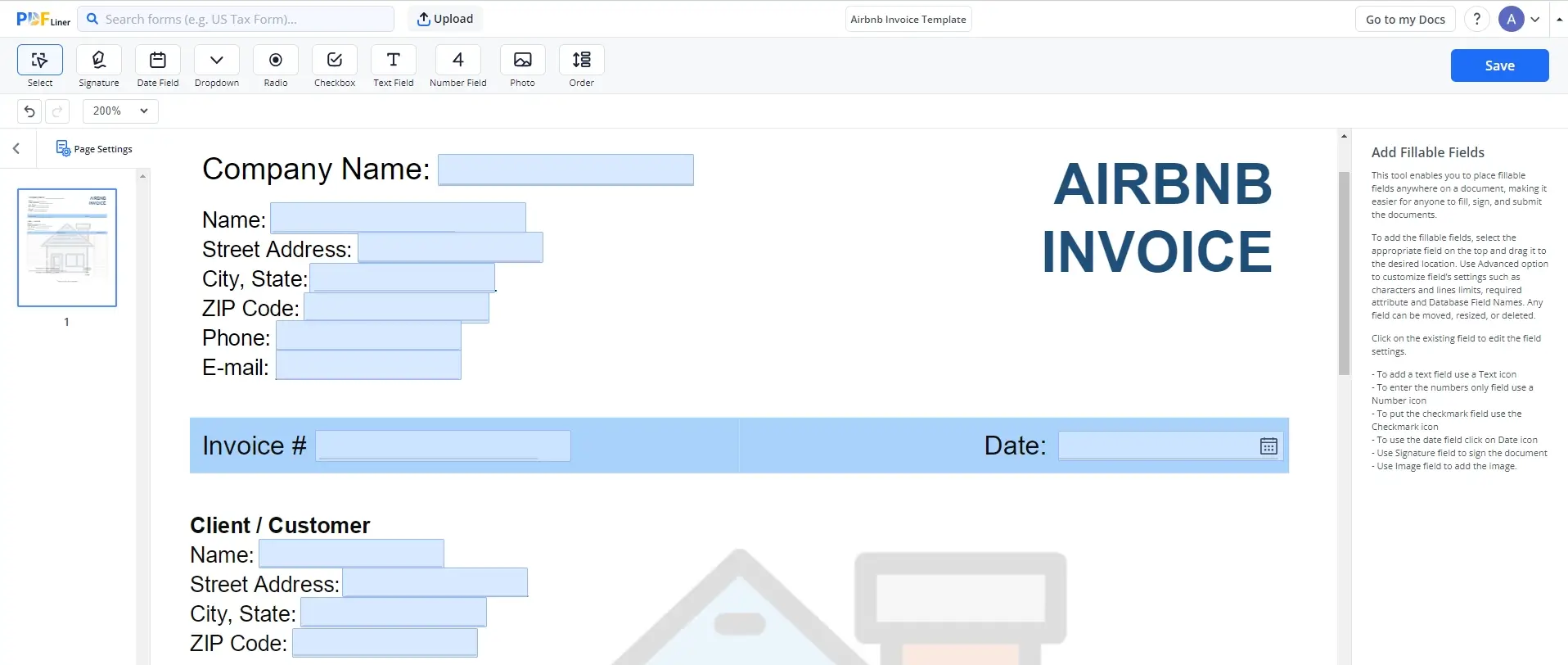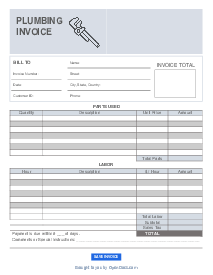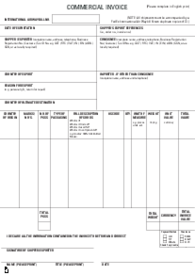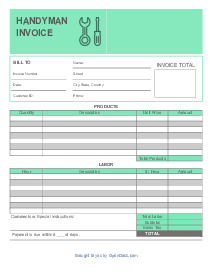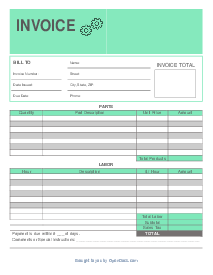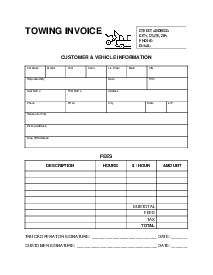-
Templates
1099 FormsAccurately report 1099 information returns and ensure IRS filing with easeExplore all templatesW-9 W-8 FormsEasily manage and share taxpayer details to streamline payments and meet IRS requirements with confidenceExplore all templatesOther Tax FormsFillable tax forms simplify and speed up your tax filing process and aid with recordkeeping.Explore all templatesReal EstateReal estate templates for all cases, from sale to rentals, save you a lot of time and effort.Explore all templatesLogisticsSimplify your trucking and logistics paperwork with our ready-to-use transportation and freight templates.Explore all templatesMedicalMedical forms help you keep patient documentation organized and secure.Explore all templatesBill of SaleBill of Sale templates streamline the transfer of ownership with clarity and protection.Explore all templatesContractsVarious contract templates ensure efficient and clear legal transactions.Explore all templatesEducationEducational forms and templates enhance the learning experience and student management.Explore all templates
-
Features
FeaturesAI-Enhanced Document Solutions for Contractor-Client Success and IRS ComplianceExplore all featuresAI Summarizer Check out the featureAI PDF summarizer makes your document workflow even faster. Ask AI to summarize PDF, assist you with tax forms, complete assignments, and more using just one tool.Sign PDF Check out the featurePDFLiner gives the opportunity to sign documents online, save them, send at once by email or print. Register now, upload your document and e-sign it onlineFill Out PDF Check out the featurePDFLiner provides different tools for filling in PDF forms. All you need is to register, upload the necessary document and start filling it out.Draw on a PDF Check out the featureDraw lines, circles, and other drawings on PDF using tools of PDFLiner online. Streamline your document editing process, speeding up your productivity
- Solutions
- Features
- Blog
- Support
- Pricing
- Log in
- Sign Up
Airbnb Invoice Template
Get your Airbnb Invoice Template in 3 easy steps
-
01 Fill and edit template
-
02 Sign it online
-
03 Export or print immediately
What Is Airbnb Invoice
It’s a detailed document provided by Airbnb to guests, registering the cost breakdown of their accommodation booking. This includes rental fees, taxes, cleaning charges, and any additional expenses.
The doc serves as a transparent record of the financial transaction between the guest and the host, offering a clear overview of the payment made for the stay. It contributes to accountability and helps both parties monitor and see the full picture of the financial aspects of the rental arrangement.
How to Use Airbnb Invoice Template
The Airbnb invoice template simplifies payment and record-keeping for hosts and guests. It includes essential details to streamline the financial process:
- reservation information: dates of stay and rental unit details;
- cost breakdown: clear breakdown of charges like rental fees, cleaning, and taxes;
- payment summary: total amount paid and method;
- host details: contact information;
- guest details: name and contacts;
- transparency: provides a clear picture of payments;
- record-keeping: helps hosts and guests track expenses;
- documentation: serves as official documentation of the transaction.
Utilizing the Airbnb invoice for reimbursement ensures smooth communication and accountability during the stay.
How to Fill Out Airbnb Business Invoice
Filling out this one-page template is a straightforward process that ensures accurate documentation of financial transactions. Here's a step-by-step guide:
- Find the template in our extensive gallery of pre-designed forms. Make sure you’re registered on the PDFLiner platform to proceed with editing the doc.
- Use our editor to open the template. Turn to PDFLiner whenever you need a fantastic source of free templates that suit a multitude of needs.
- Enter the host's contact details, including the name, address, and email. Similarly, input the guest's information for effective communication.
- Fill in the dates of the stay, the rental unit's name or number, and any other relevant reservation information.
- Clearly itemize charges such as rental fees, cleaning costs, taxes, and any additional expenses incurred.
- Sum up all the costs to calculate the total amount due.
- PDFLiner allows you to digitally sign documents with ease. Electronically sign the invoice as the host or guest, ensuring authenticity.
- Carefully review the filled-out template for accuracy. Saving a copy for your records and future reference is a wise choice.
- Share the completed invoice with the other party for verification and record-keeping.
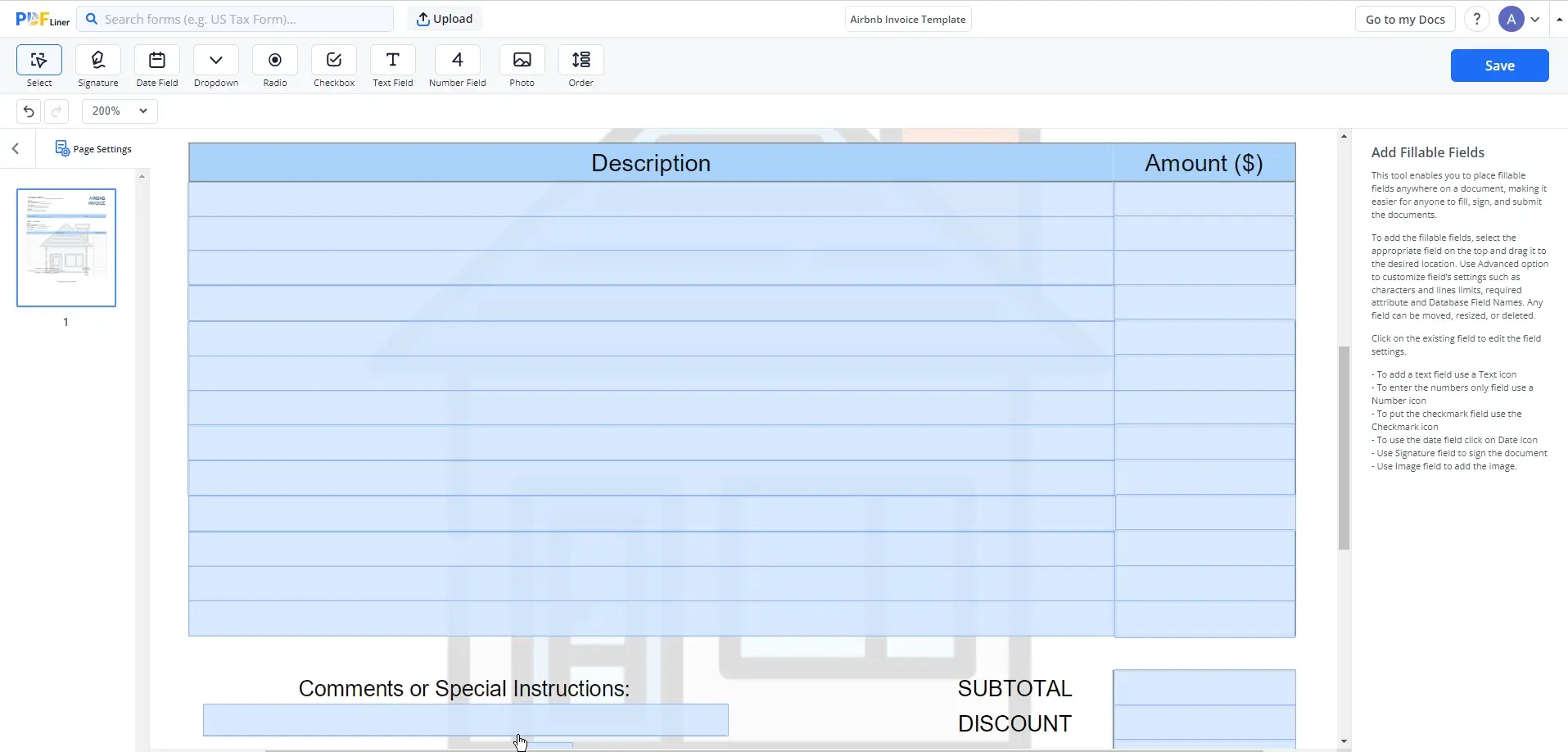
PDFLiner streamlines this process, enabling you to swiftly find, edit, digitally sign, and share files. With PDFLiner, managing invoices becomes a seamless and time-saving task, enhancing your Airbnb experience.
How to Get an Invoice From Airbnb
To get an invoice from Airbnb, log in to your Airbnb account and head to the ‘Transaction History’ or ‘Receipts’ section. Locate the specific reservation for which you need the invoice and click on it. You'll find an option to download or print the invoice. Ensure that all necessary details, such as rental dates and payment breakdown, are included. We hope that answers your ‘Can I get an invoice from Airbnb?’ question. Don’t forget that you can find thousands of editable document templates in the PDFLiner extensive catalog. Airbnb invoice is among them.
Fillable online Airbnb Invoice Template