-
Templates
1099 FormsAccurately report 1099 information returns and ensure IRS filing with easeExplore all templatesW-9 FormsEasily manage and share taxpayer details to streamline payments and meet IRS requirements with confidenceExplore all templatesOther Tax FormsFillable tax forms simplify and speed up your tax filing process and aid with recordkeeping.Explore all templatesReal EstateReal estate templates for all cases, from sale to rentals, save you a lot of time and effort.Explore all templatesLegalLegal templates provide a structured foundation for creating legally binding documents.Explore all templatesMedicalMedical forms help you keep patient documentation organized and secure.Explore all templatesBill of SaleBill of Sale templates streamline the transfer of ownership with clarity and protection.Explore all templatesContractsVarious contract templates ensure efficient and clear legal transactions.Explore all templatesEducationEducational forms and templates enhance the learning experience and student management.Explore all templates
- 1099 Forms
- W-9 Forms
- Other Tax Forms
- Real Estate
- Legal
- Medical
- Bill of Sale
- Contracts
- Education
- All templates
 HIPAA Compliance Patient Consent Form
HIPAA Compliance Patient Consent Form
 Legal Aid Queensland Application
Legal Aid Queensland Application
 Form Vs-4 Commonwealth of Virginia - Report of divorce or Annulment
Form Vs-4 Commonwealth of Virginia - Report of divorce or Annulment
 Florida Last Will and Testament Form
Florida Last Will and Testament Form
 Pennsylvania Last Will and Testament Form
Pennsylvania Last Will and Testament Form
 Recertification for Calfresh Benefits (CF 37)
Recertification for Calfresh Benefits (CF 37)
 Form Arkansas No-Fault Divorce (Minor Children)
Form Arkansas No-Fault Divorce (Minor Children)
-
Features
FeaturesAI-Enhanced Document Solutions for Contractor-Client Success and IRS ComplianceExplore all featuresAI Summarizer Check out the featureAI PDF summarizer makes your document workflow even faster. Ask AI to summarize PDF, assist you with tax forms, complete assignments, and more using just one tool.Sign PDF Check out the featurePDFLiner gives the opportunity to sign documents online, save them, send at once by email or print. Register now, upload your document and e-sign it onlineFill Out PDF Check out the featurePDFLiner provides different tools for filling in PDF forms. All you need is to register, upload the necessary document and start filling it out.Draw on a PDF Check out the featureDraw lines, circles, and other drawings on PDF using tools of PDFLiner online. Streamline your document editing process, speeding up your productivity
- Solutions
- Features
- Blog
- Support
- Pricing
- Log in
- Sign Up
Logistics Forms
-
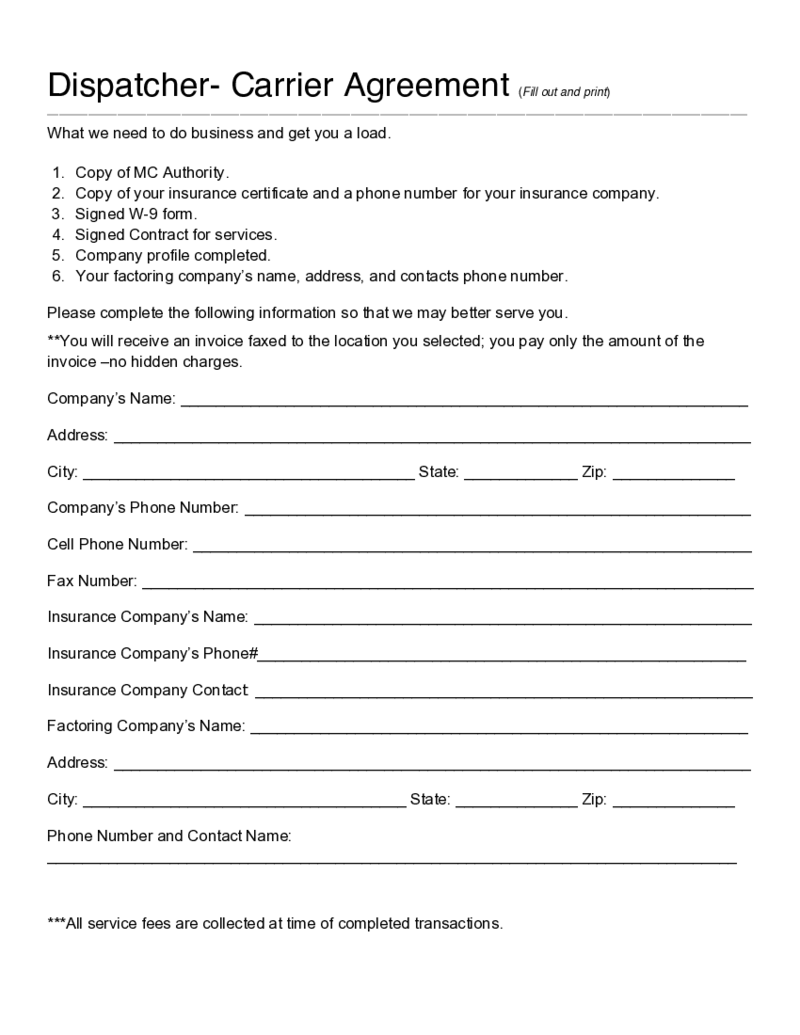 Dispatcher - Carrier Agreement
What Is a Dispatcher - Carrier Agreement Form?
A dispatcher-carrier agreement form is a legal document that outlines the terms and conditions between a dispatcher and a carrier. The dispatcher carrier agreement is a legally binding agreement that sets out
Dispatcher - Carrier Agreement
What Is a Dispatcher - Carrier Agreement Form?
A dispatcher-carrier agreement form is a legal document that outlines the terms and conditions between a dispatcher and a carrier. The dispatcher carrier agreement is a legally binding agreement that sets out
-
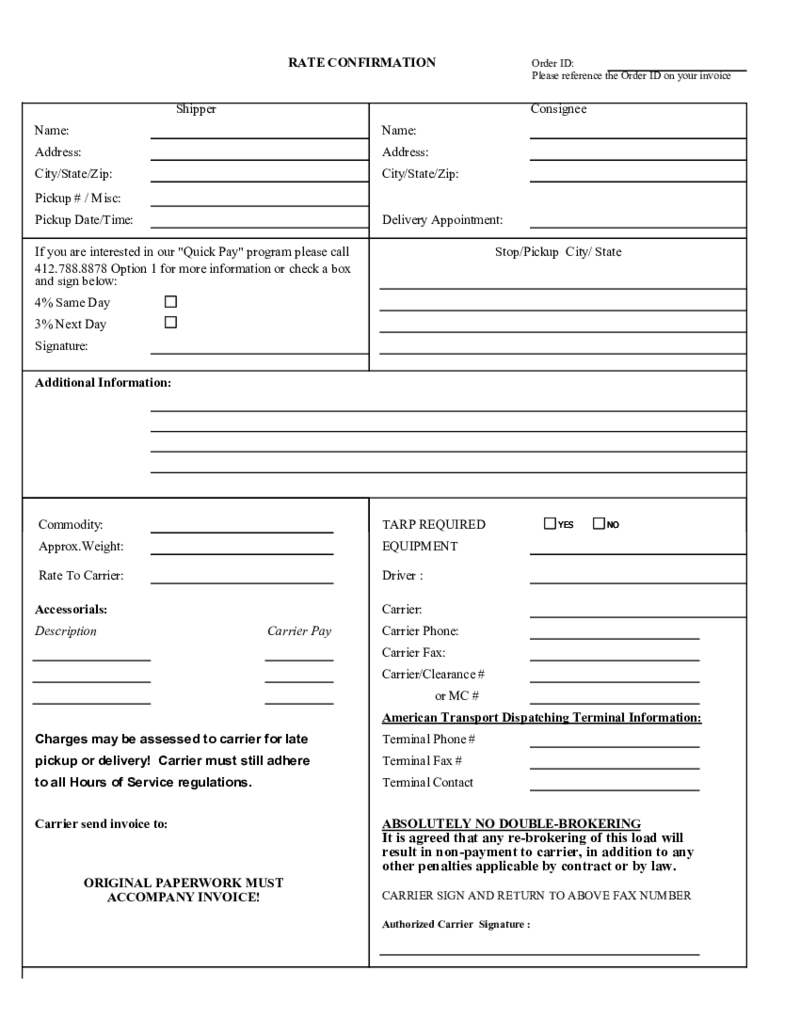 Rate Confirmation
Need a rate confirmation template for your trucking business? Download our blank rate confirmation PDF to streamline your freight operations. Our printable rate confirmation template is easy to use and helps ensure clear communication between carriers and brokers.
Rate Confirmation
Need a rate confirmation template for your trucking business? Download our blank rate confirmation PDF to streamline your freight operations. Our printable rate confirmation template is easy to use and helps ensure clear communication between carriers and brokers.
-
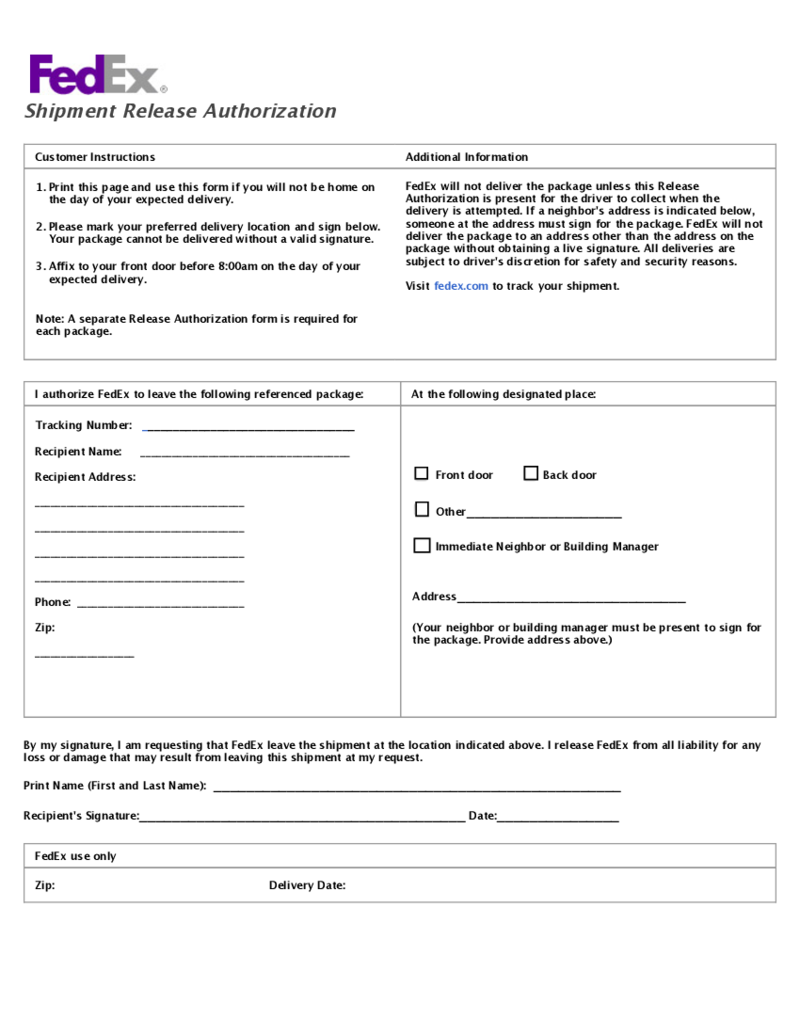 FedEx Shipment Release Authorization
What is FedEx Door Tag?
FedEx Door Tag form was made for customers who want to receive the package but can’t be at home when the delivery service arrives. This form must be signed and filled out before the expected delivery date. You don’t hav
FedEx Shipment Release Authorization
What is FedEx Door Tag?
FedEx Door Tag form was made for customers who want to receive the package but can’t be at home when the delivery service arrives. This form must be signed and filled out before the expected delivery date. You don’t hav
-
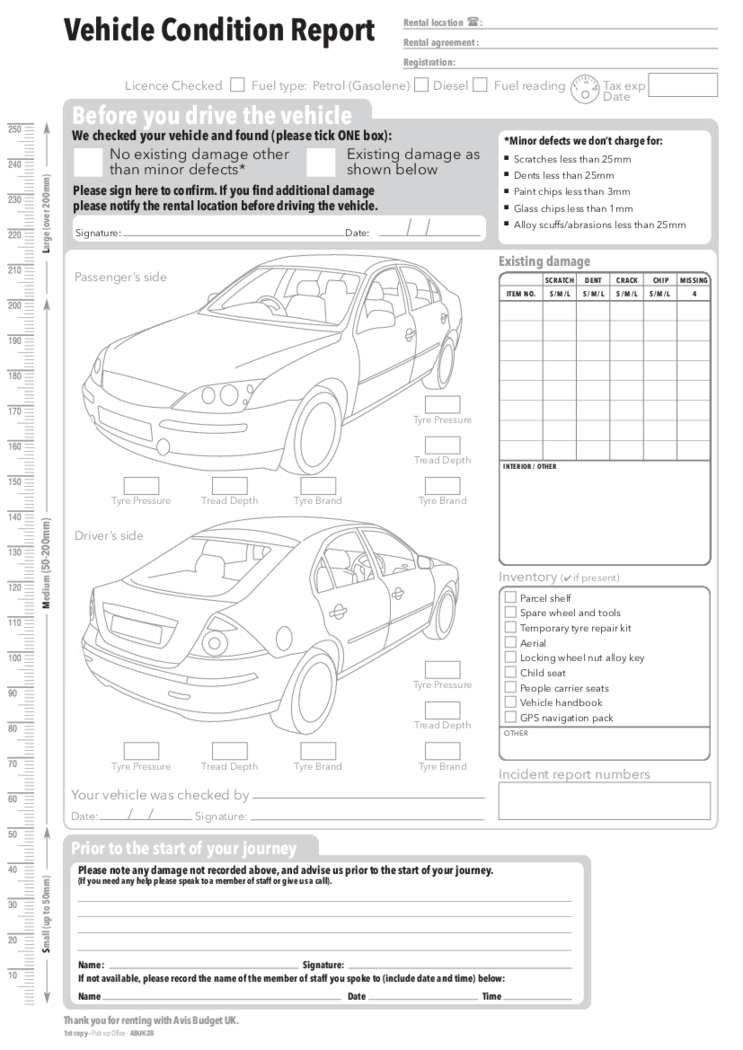 Vehicle Condition Report
What Is a Vehicle Condition Report
A Vehicle Condition Report Form, often referred to as a VCR, is a document used to assess and record the state of a vehicle's condition before and after a journey or rental period. This doc helps identify any existin
Vehicle Condition Report
What Is a Vehicle Condition Report
A Vehicle Condition Report Form, often referred to as a VCR, is a document used to assess and record the state of a vehicle's condition before and after a journey or rental period. This doc helps identify any existin
-
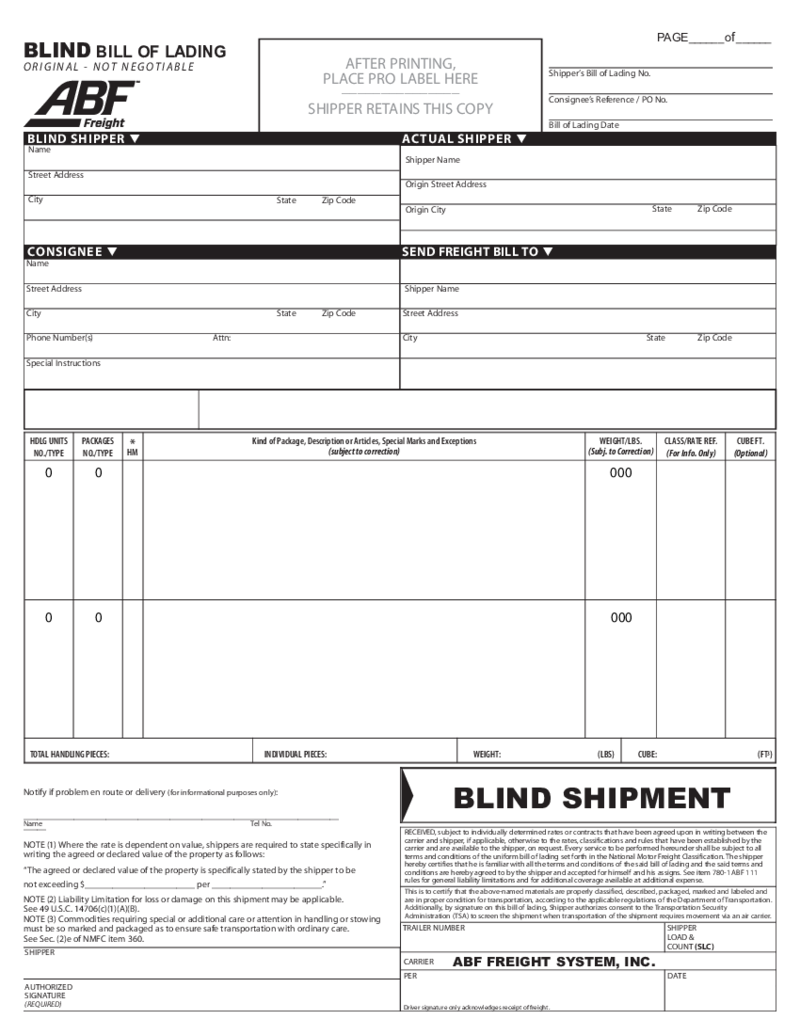 ABF Freight Blind Bill of Lading
ABF Freight BOL: Everything You Need to Know
The ABF Freight Bill of Lading (BOL) is a crucial document in the transportation and shipping industry, acting as a contract between the shipper and the carrier. ABF Freight, part of the ArcBest Corporation, ha
ABF Freight Blind Bill of Lading
ABF Freight BOL: Everything You Need to Know
The ABF Freight Bill of Lading (BOL) is a crucial document in the transportation and shipping industry, acting as a contract between the shipper and the carrier. ABF Freight, part of the ArcBest Corporation, ha
-
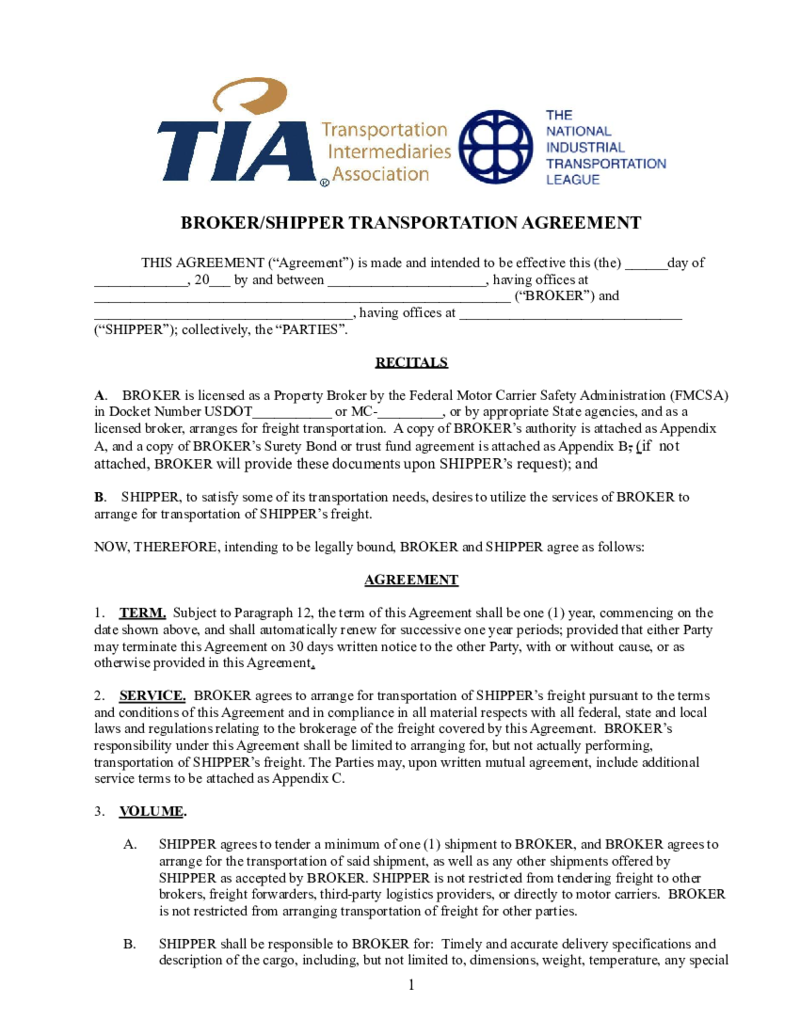 TIA Broker Shipper Transportation Agreement
Broker Shipper Agreement Template: Fill Out a PDF
The TIA Broker Forwarder Transaction Agreement (BFTA) is an essential document for all parties involved in the realm of transportation. Whether you are a broker, forwarder, or carrier, understanding how to
TIA Broker Shipper Transportation Agreement
Broker Shipper Agreement Template: Fill Out a PDF
The TIA Broker Forwarder Transaction Agreement (BFTA) is an essential document for all parties involved in the realm of transportation. Whether you are a broker, forwarder, or carrier, understanding how to
-
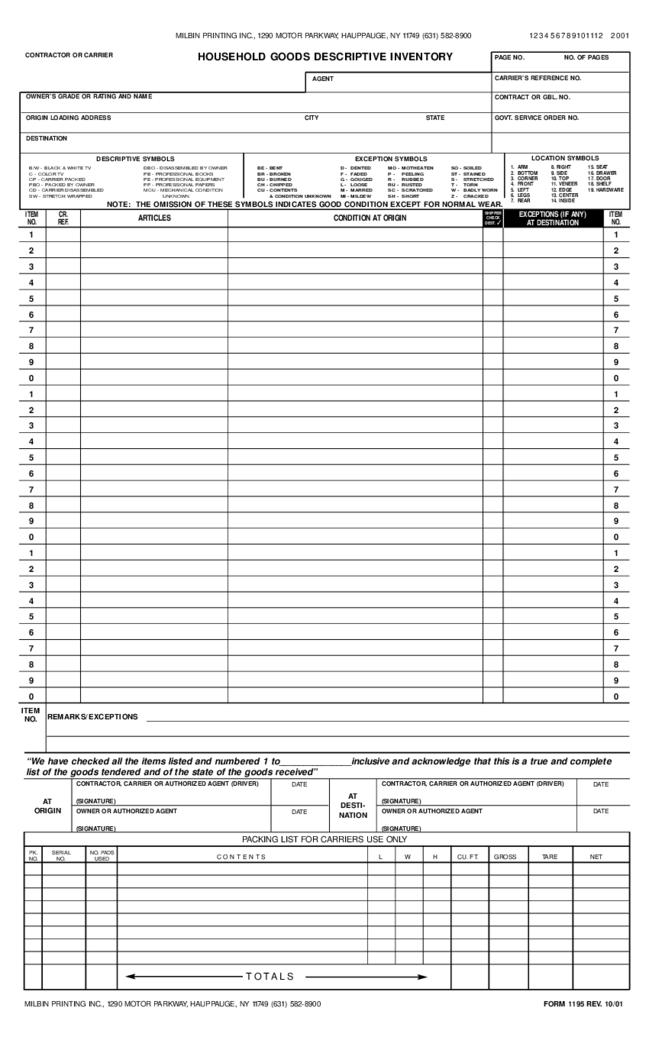 Household Goods Descriptive Inventory
How to Redact and Fill Out Household Goods Descriptive Inventory Online?
To redact and fill out a household goods descriptive inventory pdf online, you will need to follow these steps:
Obtain a copy of the household goods descriptive inv
Household Goods Descriptive Inventory
How to Redact and Fill Out Household Goods Descriptive Inventory Online?
To redact and fill out a household goods descriptive inventory pdf online, you will need to follow these steps:
Obtain a copy of the household goods descriptive inv
-
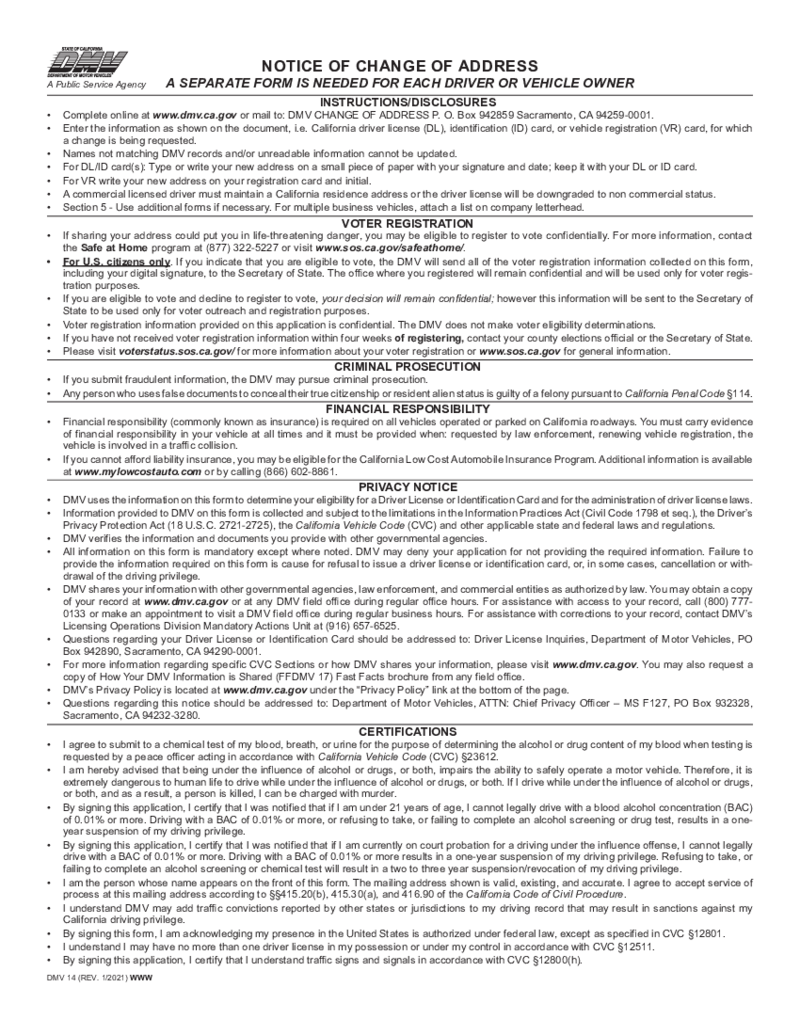 DMV 14 - Notice of Change of Address
What Is a DMV 14 Form?
A Change Address California DMV form is required for every driver or owner of a vehicle who changes the address. This is a California-based document that is widely used by drivers who want to sell their old car or buy a new one. You
DMV 14 - Notice of Change of Address
What Is a DMV 14 Form?
A Change Address California DMV form is required for every driver or owner of a vehicle who changes the address. This is a California-based document that is widely used by drivers who want to sell their old car or buy a new one. You
-
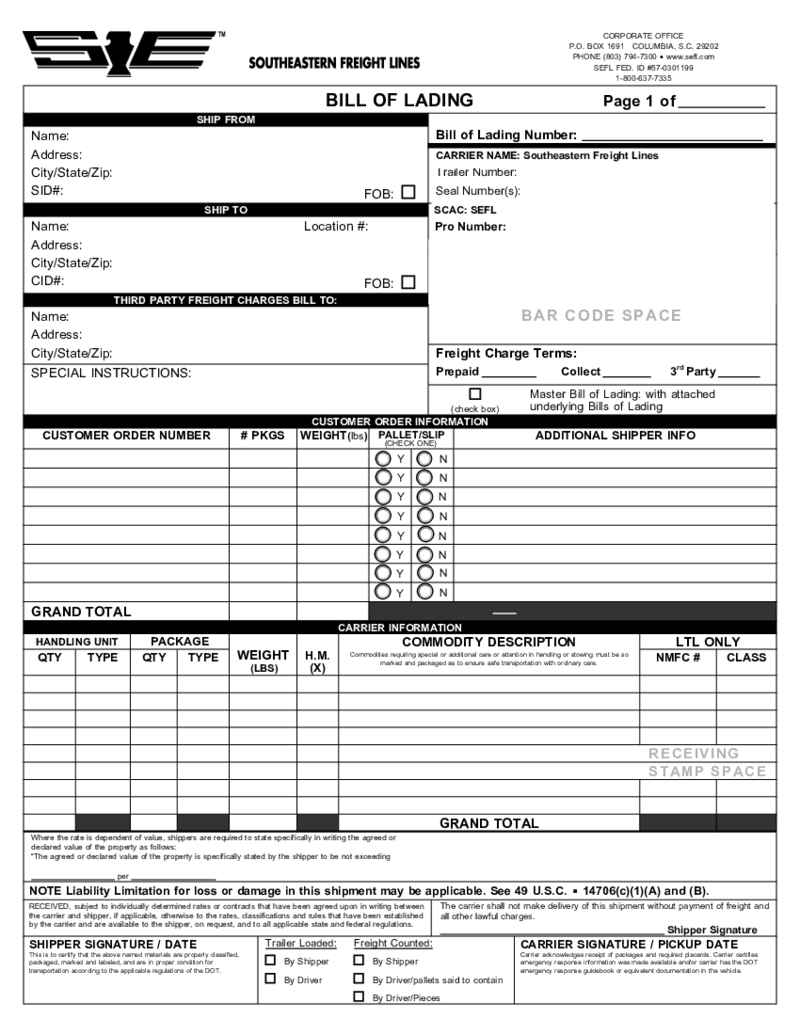 Southeastern Freight Bol Blank
Southeastern Bill of Lading Form: Streamline Your Shipping Process
In any logistics or shipping operation, proper documentation is crucial for efficient and error-free transportation of goods. One such essential document is the Bill of Lading (BOL). If yo
Southeastern Freight Bol Blank
Southeastern Bill of Lading Form: Streamline Your Shipping Process
In any logistics or shipping operation, proper documentation is crucial for efficient and error-free transportation of goods. One such essential document is the Bill of Lading (BOL). If yo
-
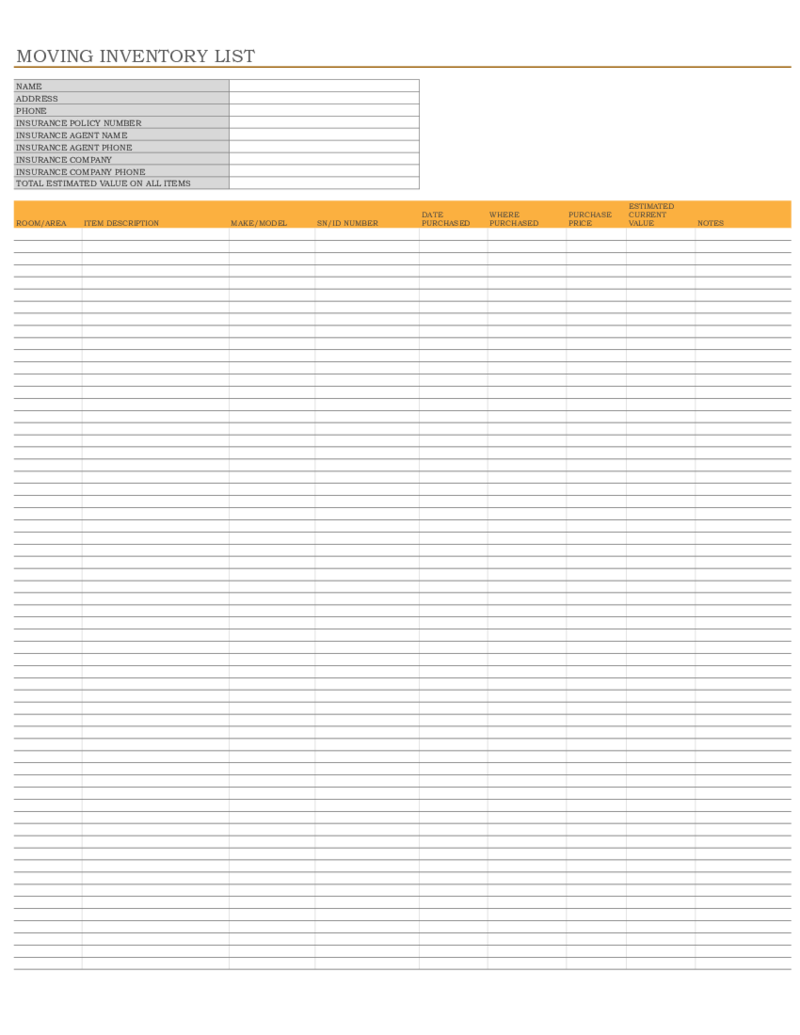 Moving Inventory List
What Is a Moving Inventory List
It’s a comprehensive document used during the process of relocation to itemize and track someone’s belongings. Its main purpose is to ensure the safe transport of possessions, assist in unpacking at the new loca
Moving Inventory List
What Is a Moving Inventory List
It’s a comprehensive document used during the process of relocation to itemize and track someone’s belongings. Its main purpose is to ensure the safe transport of possessions, assist in unpacking at the new loca
-
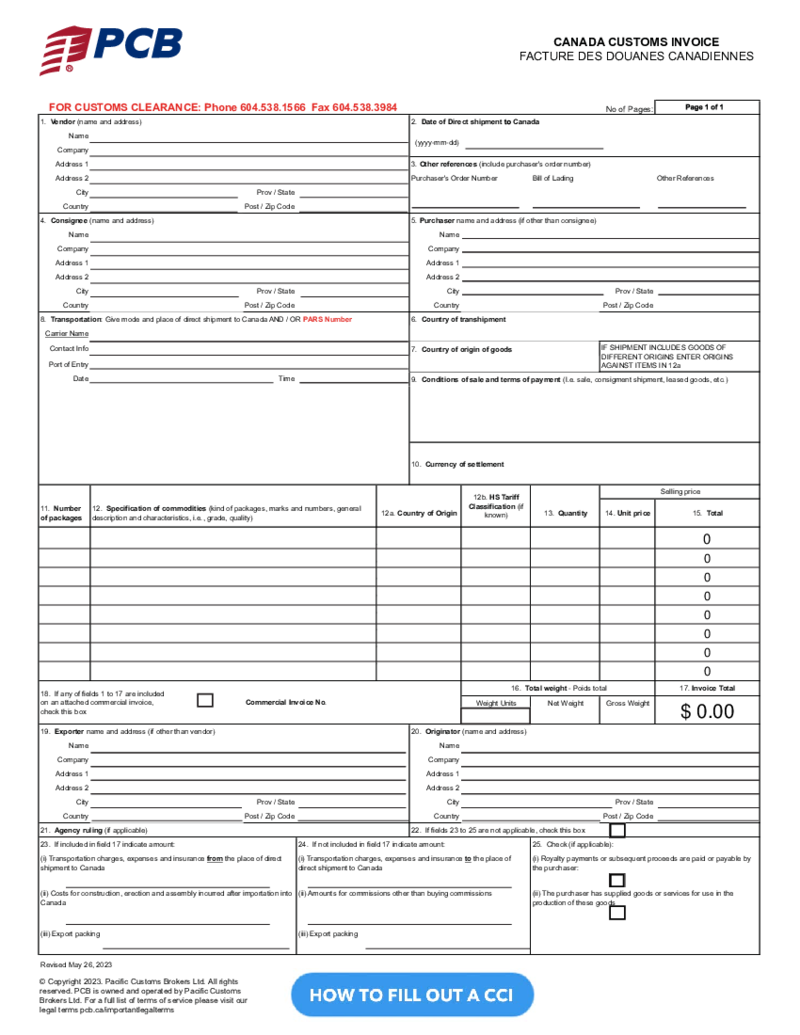 Canadian Customs Declaration Form
What Is a Canadian Customs Declaration Form?
The Canadian Customs Declaration form is a legal document that you'll need to complete when bringing goods into Canada. Whether you are a resident or a visiting traveler, filling out this form correctl
Canadian Customs Declaration Form
What Is a Canadian Customs Declaration Form?
The Canadian Customs Declaration form is a legal document that you'll need to complete when bringing goods into Canada. Whether you are a resident or a visiting traveler, filling out this form correctl
-
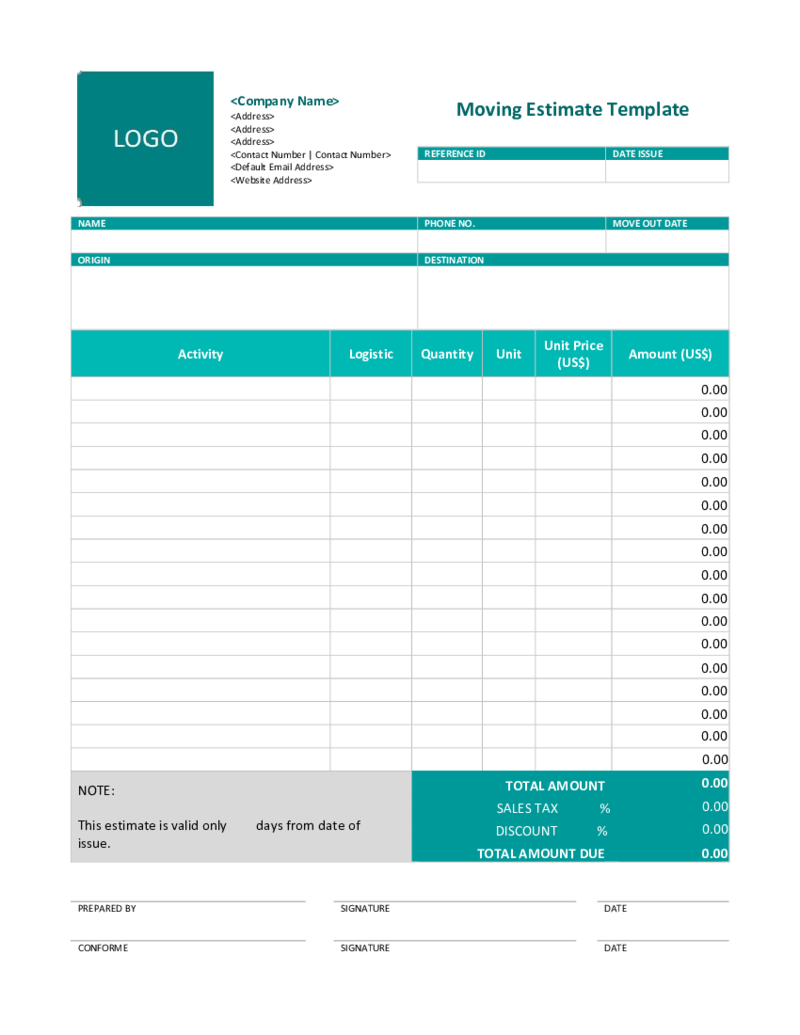 Interstate Moving Estimate
Understanding an Interstate Moving Estimate
An interstate move estimate becomes highly pivotal when you are planning for a long-haul move. It's an important form, designed to give you, the customer, an idea of what your costs will be when moving betwe
Interstate Moving Estimate
Understanding an Interstate Moving Estimate
An interstate move estimate becomes highly pivotal when you are planning for a long-haul move. It's an important form, designed to give you, the customer, an idea of what your costs will be when moving betwe
Purpose of Logistics Forms
Logistics forms can improve your business or daily life, encompassing all the information you need to provide to the other party to start the logistics process. You can use these forms for transportation or shipment of products. There are numerous types of these forms, from the supply chain to the international delivery forms. You may record the cargo delivery details, provide important documents to the shipment, and even track the delivery time.
The forms were designed to simplify logistics in general. You can customize some of the templates.
Any services in the logistics and transportation area require documentation. Whether you keep it as a client or provide it to your customers, you have to be sure that you use an appropriate template. You may always contact officials and find out which blank you need in advance.
Most Popular Logistics Forms and Templates
There are hundreds of different logistics form templates in the US. New forms appear from time to time, and old ones are no longer in use but still can be found on the Internet. If you are worried about picking the wrong template, you need to learn about your specific case and consult with the corresponding department. It is better to ask the company involved in logistics. Check out the most popular forms users filled out during a year:
- Address Labels Template. This form will be incredibly helpful to all business owners who are connected to logistics. You have to print the template once you fill it in with the address of the delivery. Moreover, you can easily add details of the shipment and provide specific information that guides the logistics company with instructions. You can also print these labels and fill them manually, but in this case, you are risking confusing the other party if your handwriting is not the best. Stick the label on the parcel and hand it to the delivery service;
- Rate Confirmation Template. This is an official agreement between the broker and carrier for the cargo transportation and safe delivery to the other pa. Broker has to provide the data about the transportation and the address, and the carrier needs to pick up the cargo from this moment. The agreement is legal and may be used in court if one of the parties has complaints. This is why the carrier has to read the information in the template carefully before signing anything. The carrier may edit the agreement as well;
- Household Goods Descriptive Inventory. Either you or a logistics company may require this form for the relocation of goods. This is the list of all the items in the household that have to be moved. You can provide the list to the logistics company that will collect the items for you. This is a simple way to make sure that all the goods you need will be transported. You don’t have to be present in the house and can move out in advance. The list will help the carrier to keep all the items in mind;
- Uniform Straight Bill of Lading. The form is the agreement between the exporter and carrier on the items or property that must be transported. It contains the description of these items and the shipment in general, including weight and size. It also provides the addresses and names of both parties.
How to Get Forms for Logistics
If you are looking for forms for logistics, you can start with PDFLiner. Here, you can open the template, read the detailed instructions and description, and fill it out right away. This online editor is perfect for working with PDF documents. If you believe that almost 60 templates on logistics don’t cover your case, open a new document and create your own template from the very beginning. You have all the tools you need in front of you. However, to do this, you will need examples. Read the standard forms and make sure you collect enough information before you start the creative process.




















































