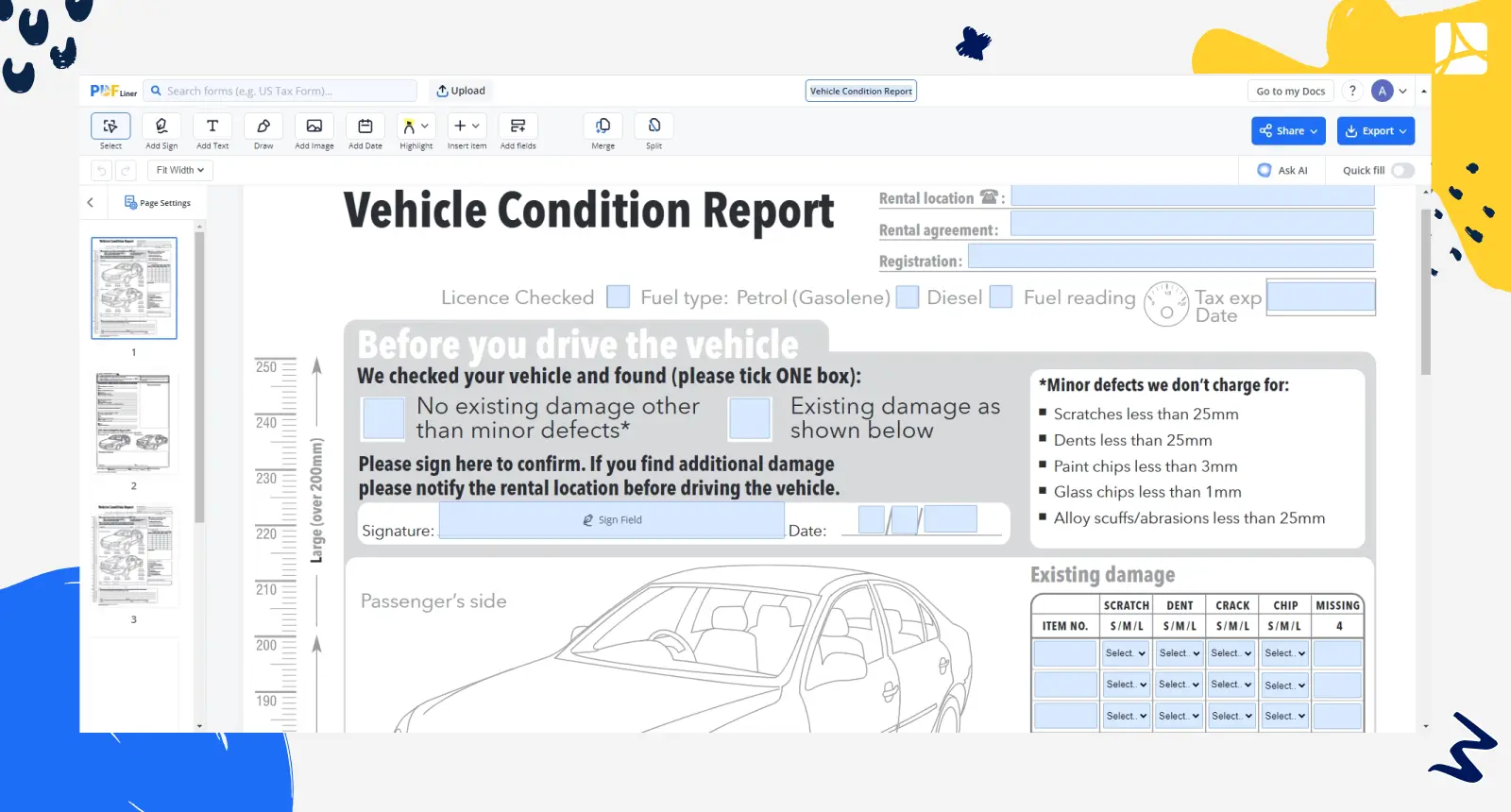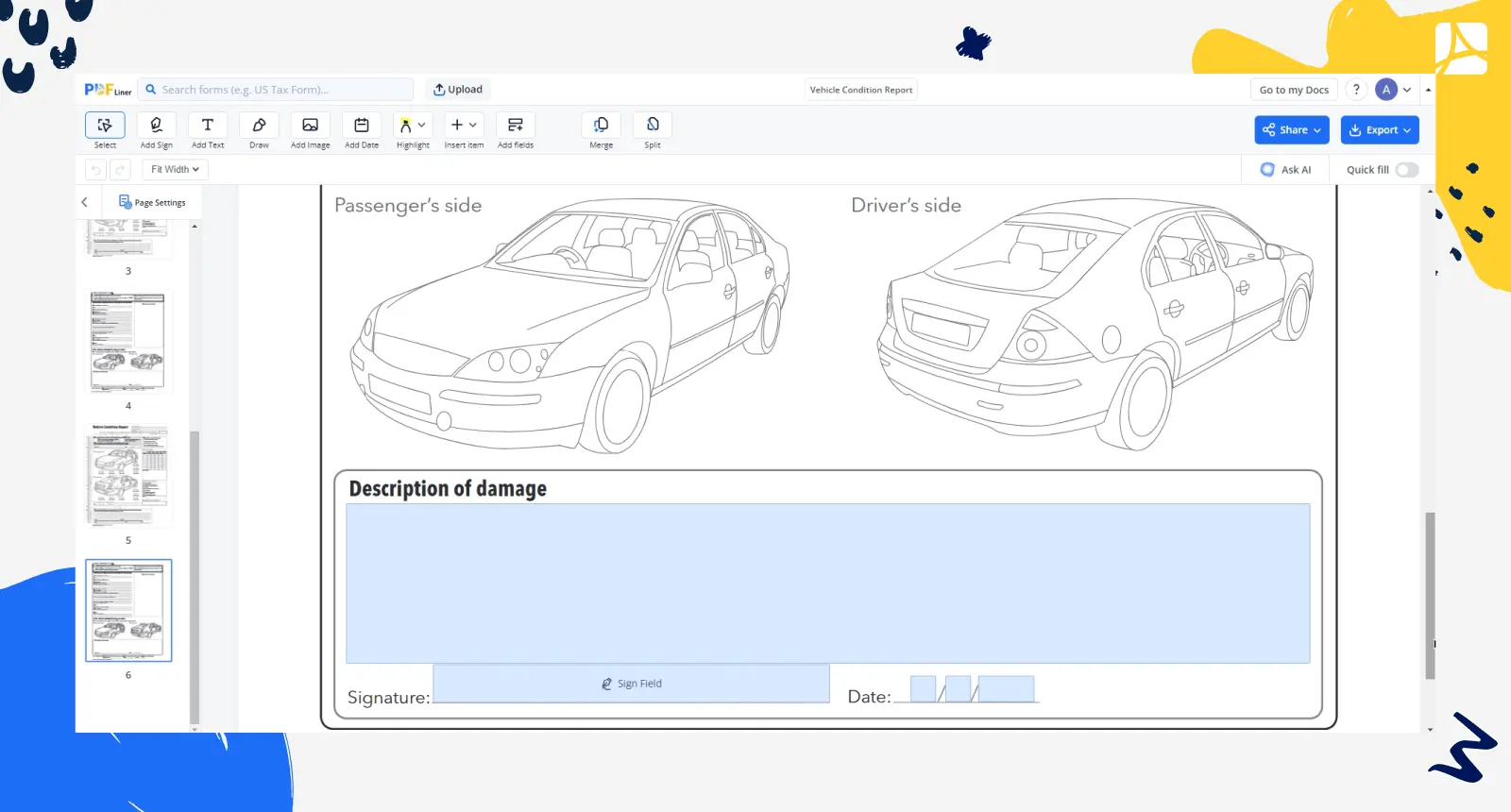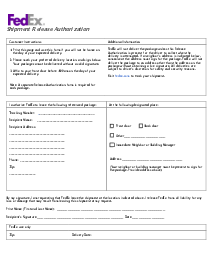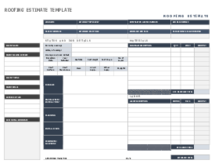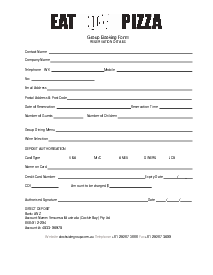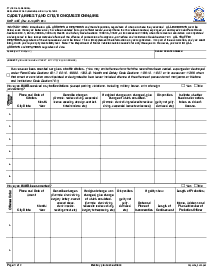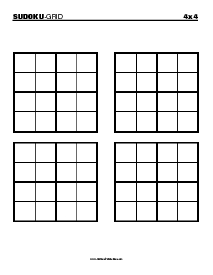-
Templates
1099 FormsAccurately report 1099 information returns and ensure IRS filing with easeExplore all templatesW-9 W-8 FormsEasily manage and share taxpayer details to streamline payments and meet IRS requirements with confidenceExplore all templatesOther Tax FormsFillable tax forms simplify and speed up your tax filing process and aid with recordkeeping.Explore all templatesReal EstateReal estate templates for all cases, from sale to rentals, save you a lot of time and effort.Explore all templatesLogisticsSimplify your trucking and logistics paperwork with our ready-to-use transportation and freight templates.Explore all templatesMedicalMedical forms help you keep patient documentation organized and secure.Explore all templatesBill of SaleBill of Sale templates streamline the transfer of ownership with clarity and protection.Explore all templatesContractsVarious contract templates ensure efficient and clear legal transactions.Explore all templatesEducationEducational forms and templates enhance the learning experience and student management.Explore all templates
-
Features
FeaturesAI-Enhanced Document Solutions for Contractor-Client Success and IRS ComplianceExplore all featuresAI Summarizer Check out the featureAI PDF summarizer makes your document workflow even faster. Ask AI to summarize PDF, assist you with tax forms, complete assignments, and more using just one tool.Sign PDF Check out the featurePDFLiner gives the opportunity to sign documents online, save them, send at once by email or print. Register now, upload your document and e-sign it onlineFill Out PDF Check out the featurePDFLiner provides different tools for filling in PDF forms. All you need is to register, upload the necessary document and start filling it out.Draw on a PDF Check out the featureDraw lines, circles, and other drawings on PDF using tools of PDFLiner online. Streamline your document editing process, speeding up your productivity
- Solutions
- Features
- Blog
- Support
- Pricing
- Log in
- Sign Up
Vehicle Condition Report
Get your Vehicle Condition Report in 3 easy steps
-
01 Fill and edit template
-
02 Sign it online
-
03 Export or print immediately
What Is a Vehicle Condition Report
A Vehicle Condition Report Form, often referred to as a VCR, is a document used to assess and record the state of a vehicle's condition before and after a journey or rental period. This doc helps identify any existing damage, ensuring transparency and accountability between the parties involved in the vehicle's use.
As for a Vehicle Condition Report template, available in the PDFLiner's extensive collection of free pre-formatted forms, it simplifies this process, making it a cakewalk for both individuals and businesses to document a car's overall state efficiently.
When to Use Condition Reports for Vehicles
Here are the scenarios when you can utilize this document:
- Vehicle Rentals. Before renting a car or equipment, use the report to document its condition to avoid disputes later.
- Fleet Management. Maintain an organized record of your vehicle's overall state, ensuring timely maintenance and safety.
- Insurance Claims. Submitting an accident-related report helps facilitate insurance claims and repairs.
- Vehicle Sales. Sellers can use it to demonstrate the ‘well-being’ of a vehicle to potential buyers, fostering trust.
- Personal Records. You might want to keep records of your vehicle's health for personal use or future reference.
How to Fill Out Vehicle Condition Report PDF
First and foremost, find a blank Vehicle Condition report template in the PDFLiner’s lengthy catalog of free pre-designed forms. Read through the two-pager to get to grips with its requirements. Then feel free to follow these 6 vital steps to fill out the form:
- Specify details about the automobile, including the make, model, and identification numbers.
- Use the provided checklist to meticulously inspect the subject's state, noting any scratches, dents, or issues.
- Attach images to visually document the overall state.
- In the document's narrative section, elaborate on any findings or observations.
- Sign it electronically via PDFLiner’s digital signature feature or print it for physical signatures.
- Save or share the form. PDFLiner allows easy storage and sharing of the completed reports.
How to Write a Vehicle Condition Report
When it comes to managing this document, consider our printable Vehicle Condition Report template your canvas for painting a specific picture. Start with a comprehensive walk-around inspection, and let your text be as precise as a surgeon's scalpel. Remember, pictures are your best friends in this sense, for they speak louder than words. Maintain a laser-like focus on details and be truthful. To speed up the process and save heaps of your precious time, avoid writing the report from scratch. Don’t hesitate to use our template in order to save your time and focus on other important tasks.
Fillable online Vehicle Condition Report