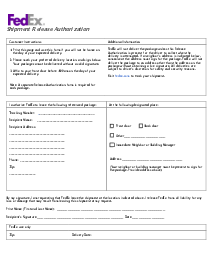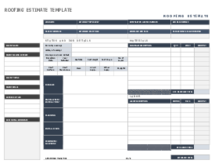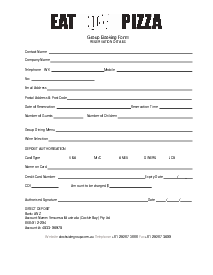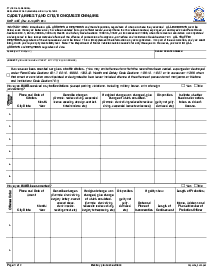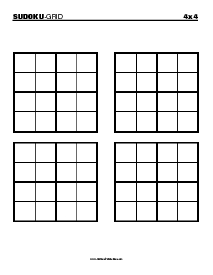-
Templates
1099 FormsAccurately report 1099 information returns and ensure IRS filing with easeExplore all templatesW-9 W-8 FormsEasily manage and share taxpayer details to streamline payments and meet IRS requirements with confidenceExplore all templatesOther Tax FormsFillable tax forms simplify and speed up your tax filing process and aid with recordkeeping.Explore all templatesReal EstateReal estate templates for all cases, from sale to rentals, save you a lot of time and effort.Explore all templatesLogisticsSimplify your trucking and logistics paperwork with our ready-to-use transportation and freight templates.Explore all templatesMedicalMedical forms help you keep patient documentation organized and secure.Explore all templatesBill of SaleBill of Sale templates streamline the transfer of ownership with clarity and protection.Explore all templatesContractsVarious contract templates ensure efficient and clear legal transactions.Explore all templatesEducationEducational forms and templates enhance the learning experience and student management.Explore all templates
-
Features
FeaturesAI-Enhanced Document Solutions for Contractor-Client Success and IRS ComplianceExplore all featuresAI Summarizer Check out the featureAI PDF summarizer makes your document workflow even faster. Ask AI to summarize PDF, assist you with tax forms, complete assignments, and more using just one tool.Sign PDF Check out the featurePDFLiner gives the opportunity to sign documents online, save them, send at once by email or print. Register now, upload your document and e-sign it onlineFill Out PDF Check out the featurePDFLiner provides different tools for filling in PDF forms. All you need is to register, upload the necessary document and start filling it out.Draw on a PDF Check out the featureDraw lines, circles, and other drawings on PDF using tools of PDFLiner online. Streamline your document editing process, speeding up your productivity
- Solutions
- Features
- Blog
- Support
- Pricing
- Log in
- Sign Up
Household Goods Descriptive Inventory
Get your Household Goods Descriptive Inventory in 3 easy steps
-
01 Fill and edit template
-
02 Sign it online
-
03 Export or print immediately
How to Redact and Fill Out Household Goods Descriptive Inventory Online?
To redact and fill out a household goods descriptive inventory pdf online, you will need to follow these steps:
- Obtain a copy of the household goods descriptive inventory form. This form is typically provided by your moving company or can be found online.
- Open the form in a word processing program, such as Microsoft Word or Google Docs.
- Read through the household goods descriptive inventory template carefully and fill out all required fields, including your personal information, the date of the move, and a detailed list of all the items being moved. Be sure to include the condition of each item, as well as any special handling instructions.
- Redact any sensitive information that you do not want to be included on the form, such as your social security number or financial information. To redact information, highlight the text and choose the "Redact" option in your word processing program. This will black out the information so it cannot be read.
- Save the completed form to your computer or print it out for your records.
It's important to note that the Household Goods Descriptive Inventory is a legal document that must be accurate and complete. Be sure to take your time and fill out the form carefully to ensure that all of your household goods are properly documented.
What Should Household Goods Descriptive Inventory Include?
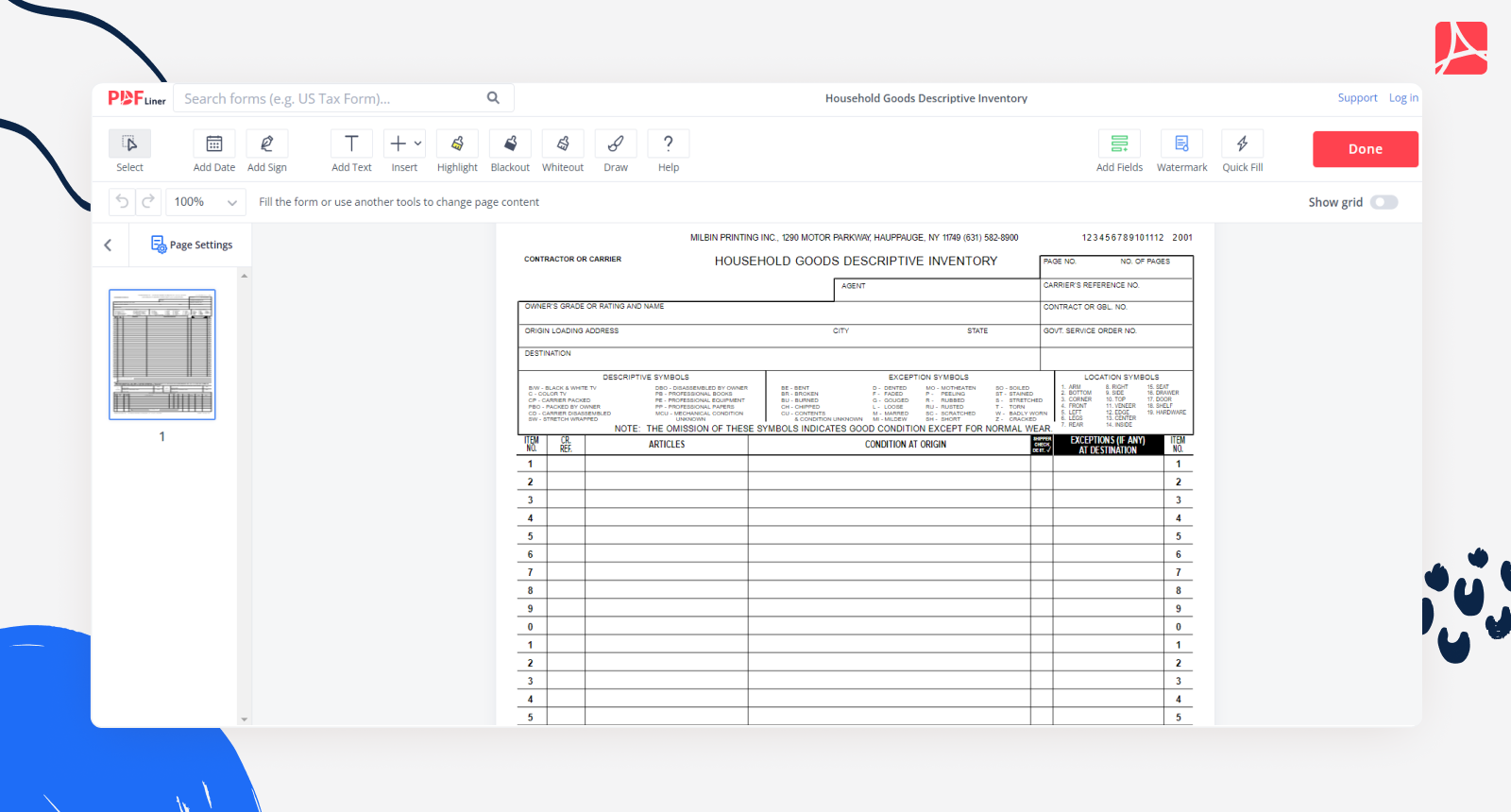
A Household Goods Descriptive Inventory is a document that lists all of the items being moved as part of a household move. The form typically includes the following information:
- Personal information: This includes the name of the person moving, their address, and contact information.
- Date of the move: The date of the move should be included on the form.
- List of items: The form should include a detailed list of all the items being moved, including the quantity of each item, a description of the item, and its condition.
- Special handling instructions: If any items require special handling, such as items that are fragile or have sentimental value, this information should be included on the form.
- Signatures: The form should be signed and dated by both the person moving and a representative of the moving company.
It's important to be as thorough and accurate as possible when filling out a Household Goods Descriptive Inventory. This document is used to ensure that all of your household goods are accounted for during the move and to document the condition of each item.
When to Request a Form Household Goods Descriptive Inventory?
A Household Goods Descriptive Inventory is a detailed list of all the items in your household that are being moved during a relocation. You may request this from your moving company before your move. You might use this document for several main reasons:
- It serves as a record of the condition of your items before the move, so you can document any damage that may occur during the relocation process.
- It can be used to determine the value of your household goods for insurance purposes.
- It can be helpful for organizing and unpacking your items once you reach your new location.
You should request a Household Goods Descriptive Inventory from your moving company as soon as you begin the process of planning your move. This will give you time to review the inventory and make any necessary changes or additions before the move takes place.
-
How can I obtain printable household goods descriptive inventory sheet for personal use?
To obtain a printable Household Goods Descriptive Inventory (HGDI) sheet for personal use, you can contact your moving company, search online for a printable version, or create your own using a word processing program. Once you have a copy of the form, you can print it out for your records.
-
Who should complete a household goods descriptive inventory?
A household goods descriptive inventory should be completed by both the customer and the moving company representative. This ensures that all items are accurately accounted for and that both the customer and the company are protected in the event of a dispute.
-
Who is responsible for creating a household goods descriptive inventory?
Typically, the moving company is responsible for creating a household goods descriptive inventory. The customer is typically asked to review the inventory and make any necessary corrections or additions.
Fillable online Household Goods Descriptive Inventory