-
Templates
1099 FormsAccurately report 1099 information returns and ensure IRS filing with easeExplore all templatesW-9 W-8 FormsEasily manage and share taxpayer details to streamline payments and meet IRS requirements with confidenceExplore all templatesOther Tax FormsFillable tax forms simplify and speed up your tax filing process and aid with recordkeeping.Explore all templatesReal EstateReal estate templates for all cases, from sale to rentals, save you a lot of time and effort.Explore all templatesLogisticsSimplify your trucking and logistics paperwork with our ready-to-use transportation and freight templates.Explore all templatesMedicalMedical forms help you keep patient documentation organized and secure.Explore all templatesBill of SaleBill of Sale templates streamline the transfer of ownership with clarity and protection.Explore all templatesContractsVarious contract templates ensure efficient and clear legal transactions.Explore all templatesEducationEducational forms and templates enhance the learning experience and student management.Explore all templates
-
Features
FeaturesAI-Enhanced Document Solutions for Contractor-Client Success and IRS ComplianceExplore all featuresAI Summarizer Check out the featureAI PDF summarizer makes your document workflow even faster. Ask AI to summarize PDF, assist you with tax forms, complete assignments, and more using just one tool.Sign PDF Check out the featurePDFLiner gives the opportunity to sign documents online, save them, send at once by email or print. Register now, upload your document and e-sign it onlineFill Out PDF Check out the featurePDFLiner provides different tools for filling in PDF forms. All you need is to register, upload the necessary document and start filling it out.Draw on a PDF Check out the featureDraw lines, circles, and other drawings on PDF using tools of PDFLiner online. Streamline your document editing process, speeding up your productivity
- Solutions
- Features
- Blog
- Support
- Pricing
- Log in
- Sign Up
U.S. Postal Service Forms
-
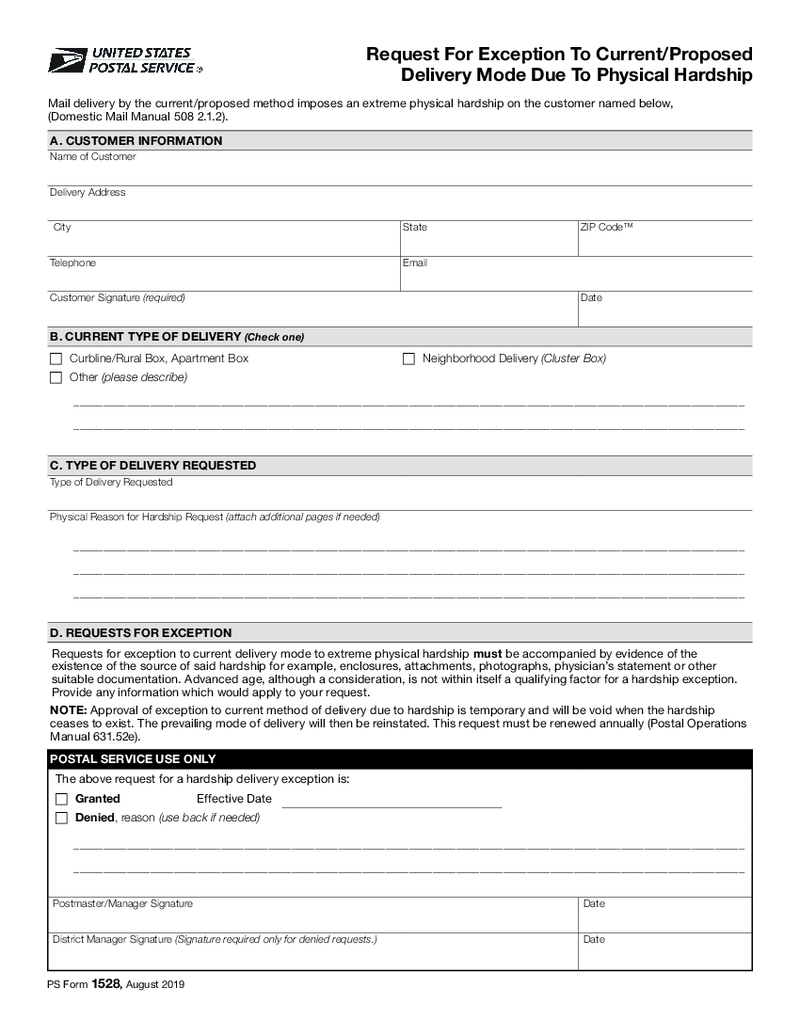 PS Form 1528
What Is a PS Form 1528?
The fillable PS Form 1528 (Request for Exception to Current/Proposed Delivery Mode Due to Physical Hardship) is an official USPS form that is used for requesting an exception to delivery mode. If you are a customer with a form of p
PS Form 1528
What Is a PS Form 1528?
The fillable PS Form 1528 (Request for Exception to Current/Proposed Delivery Mode Due to Physical Hardship) is an official USPS form that is used for requesting an exception to delivery mode. If you are a customer with a form of p
-
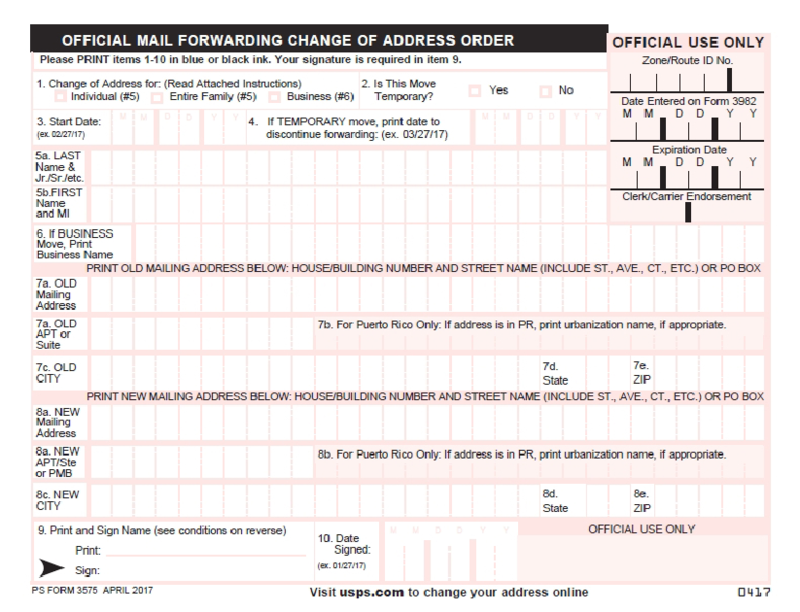 PS Form 3575 - Change of Address Form
What is USPS Form 3575?
Fillable Form 3575 is a legal document, which allows you to change your mailing address.
Via this document, you can notify the United States Postal Service (USPS) that all of your mail/correspondence should be rerouted to a
PS Form 3575 - Change of Address Form
What is USPS Form 3575?
Fillable Form 3575 is a legal document, which allows you to change your mailing address.
Via this document, you can notify the United States Postal Service (USPS) that all of your mail/correspondence should be rerouted to a
-
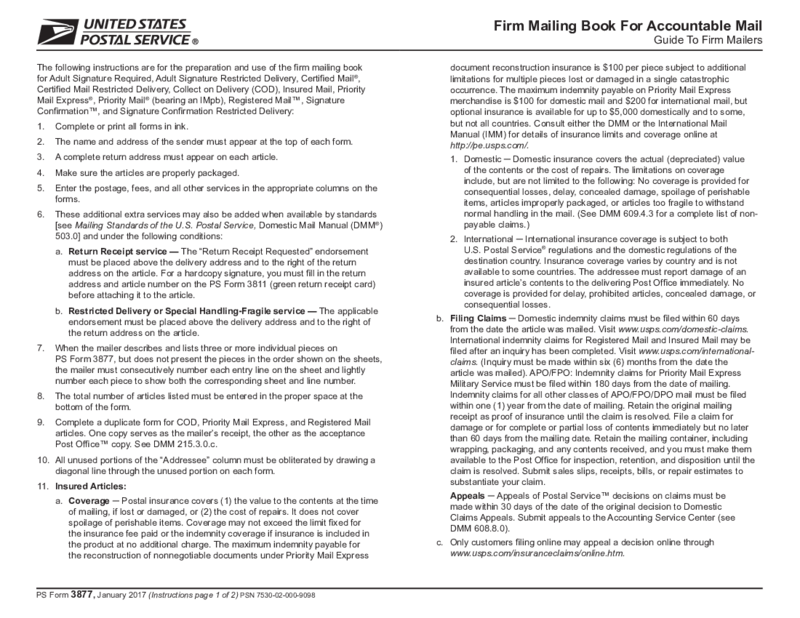 PS Form 3877 - Firm Mailing Book For Accountable Mail
What is a USPS Form 3877?
Firm Mailing Book for Accountable Mail Form (also called Form 3877 certificate of mailing) is an official document that lets the sender obtain the requested proof of mailing along with a list of items mailed. You can request the
PS Form 3877 - Firm Mailing Book For Accountable Mail
What is a USPS Form 3877?
Firm Mailing Book for Accountable Mail Form (also called Form 3877 certificate of mailing) is an official document that lets the sender obtain the requested proof of mailing along with a list of items mailed. You can request the
-
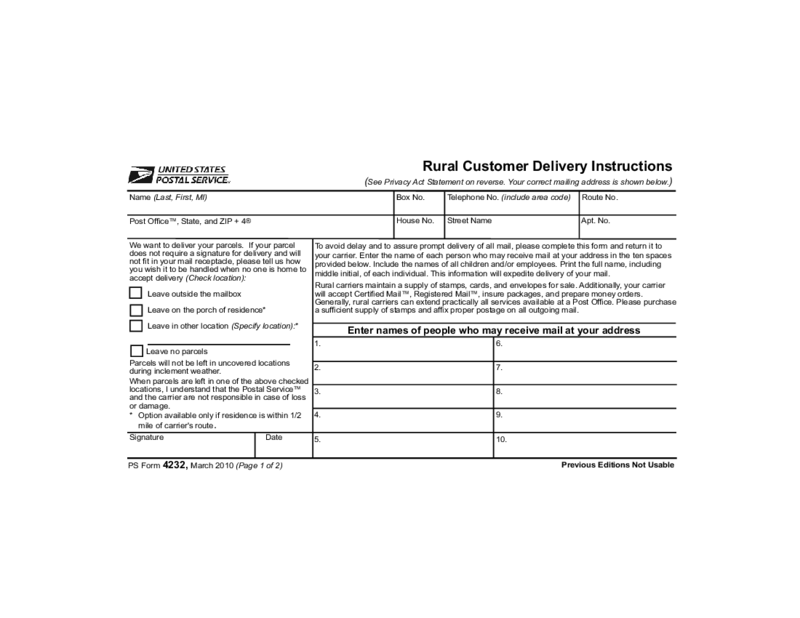 Rural Customer Delivery Instructions
What Is a Rural Customer Delivery Instructions Form?
The fillable Rural Customer Delivery Instructions Form (also called PS Form 4232) is a single-page blank of the Unites States Postal Service. It is used for providing rural parcel carriers with specific
Rural Customer Delivery Instructions
What Is a Rural Customer Delivery Instructions Form?
The fillable Rural Customer Delivery Instructions Form (also called PS Form 4232) is a single-page blank of the Unites States Postal Service. It is used for providing rural parcel carriers with specific
-
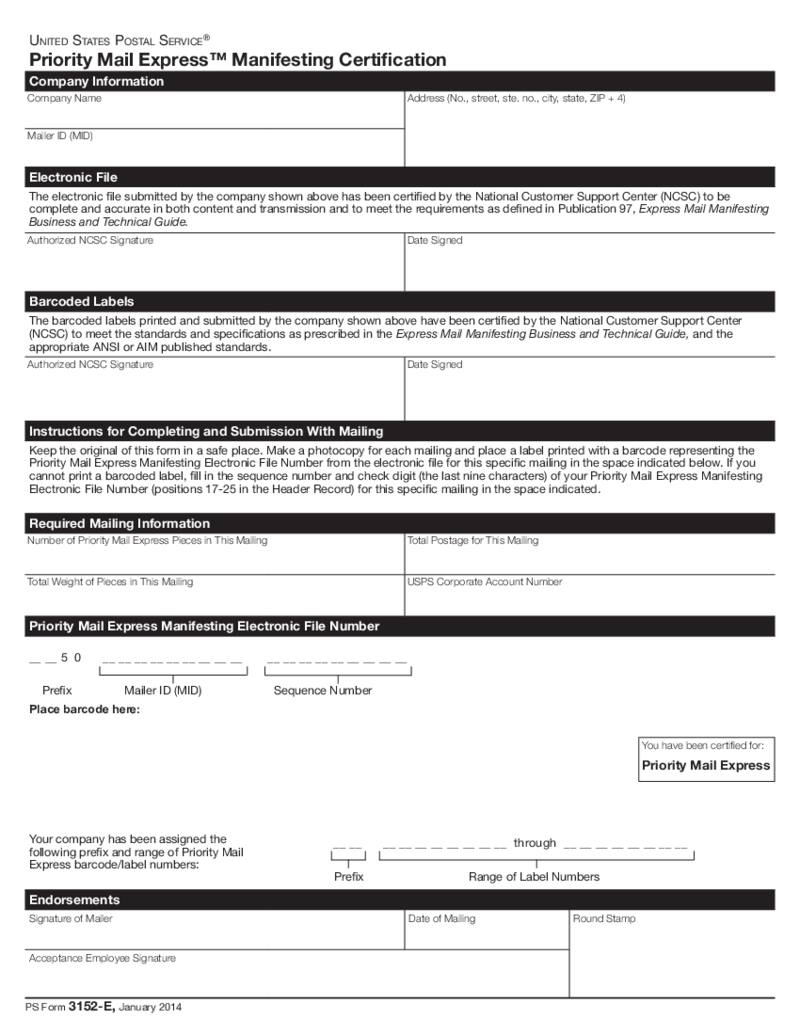 Priority Mail Express
What is Priority Mail Express?
Priority Mail Express Manifesting Certification is a legal form released by USPS (U.S. Postal Service). It is being used country-wide since its release on 1, January 2014. Priority Mail Express Manifesting Certification is a
Priority Mail Express
What is Priority Mail Express?
Priority Mail Express Manifesting Certification is a legal form released by USPS (U.S. Postal Service). It is being used country-wide since its release on 1, January 2014. Priority Mail Express Manifesting Certification is a
-
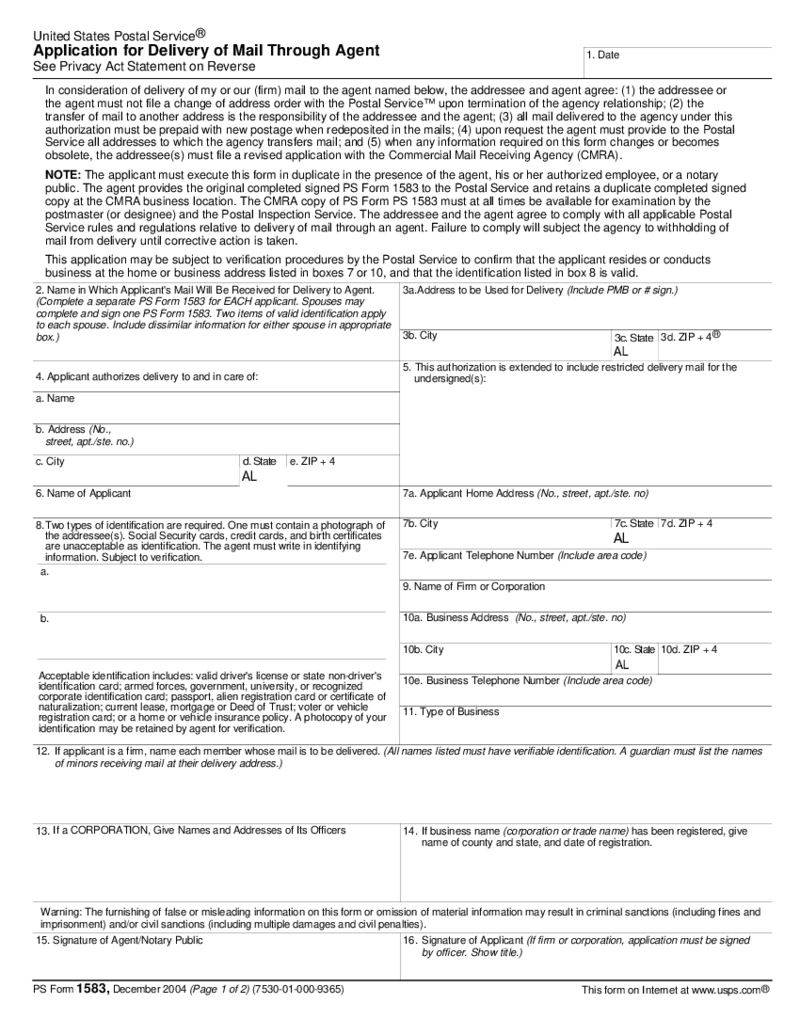 Application for Delivery of Mail Through Agent
What is the Application for Delivery of Mail Through Agent?
Application for Delivery of Mail Through Agent is a PS1583 Form, also known as USPS Form 1583. This form is used for authorizing anyone to receive your mail on your behalf. The commercial mail re
Application for Delivery of Mail Through Agent
What is the Application for Delivery of Mail Through Agent?
Application for Delivery of Mail Through Agent is a PS1583 Form, also known as USPS Form 1583. This form is used for authorizing anyone to receive your mail on your behalf. The commercial mail re
-
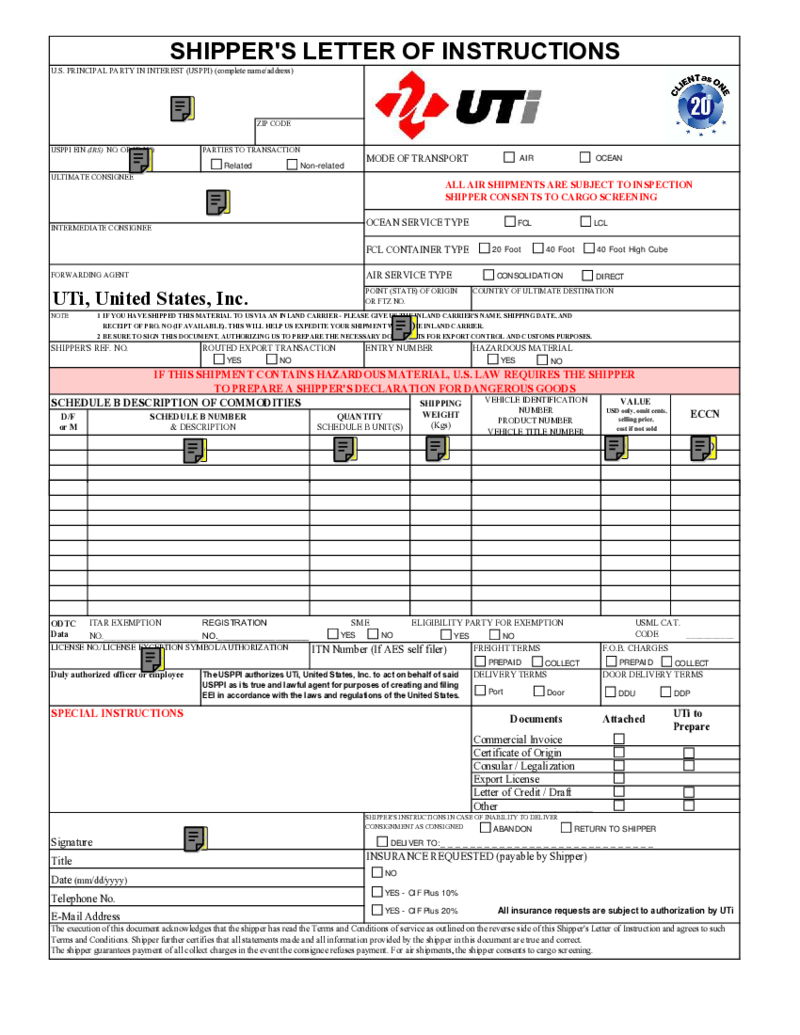 Shippers Letter of Instructions
What Is a Shipper’s Letter of Instructions Template Form?
A Shipper's Letter of Instruction (SLI) is a document instructing a freight forwarder or carrier on the details of a shipment. It includes information about the consignor, consignee, carr
Shippers Letter of Instructions
What Is a Shipper’s Letter of Instructions Template Form?
A Shipper's Letter of Instruction (SLI) is a document instructing a freight forwarder or carrier on the details of a shipment. It includes information about the consignor, consignee, carr
-
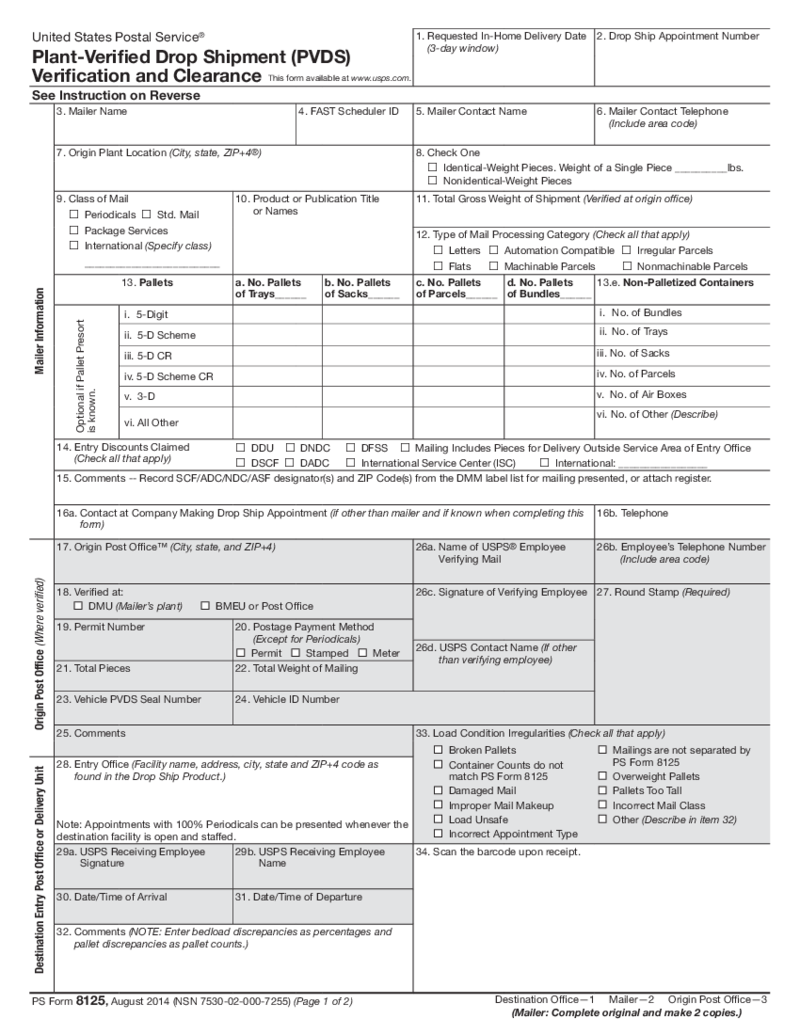 PS Form 8125
What is PS Form 8125?
PS Form 8125 is a PVDS (Plant-verified drop shipment) Verification and Clearance form. It is used for proving that the mail tha
PS Form 8125
What is PS Form 8125?
PS Form 8125 is a PVDS (Plant-verified drop shipment) Verification and Clearance form. It is used for proving that the mail tha
-
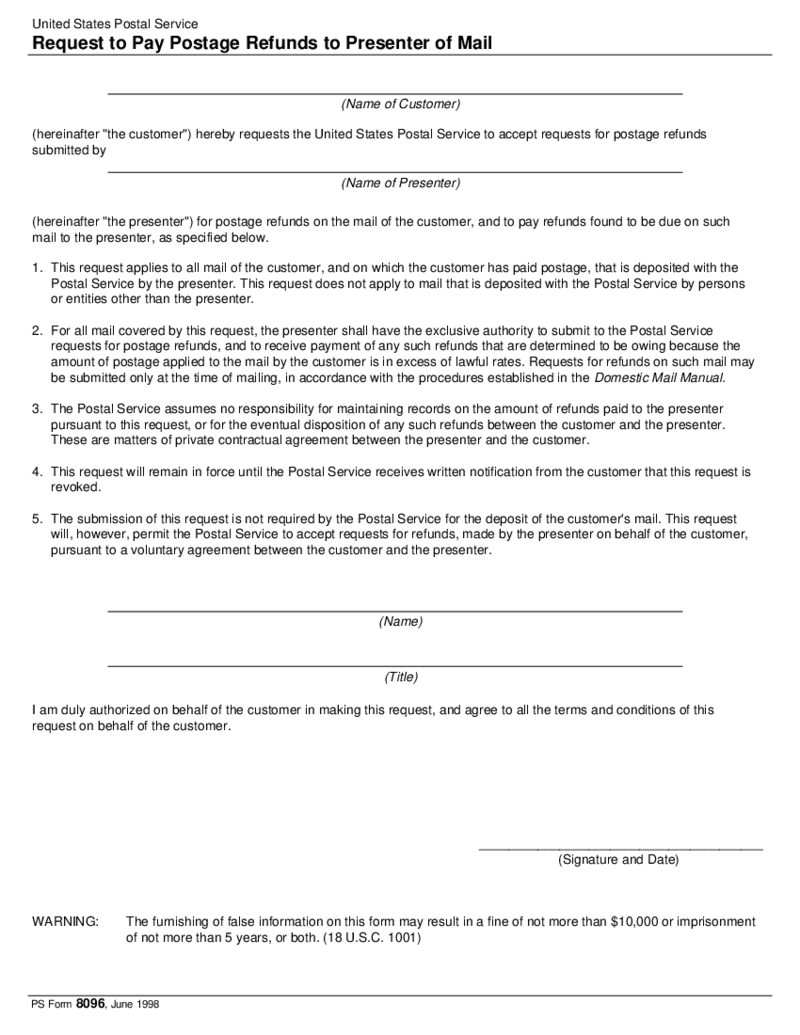 PS Form 8096
What is a PS 8096 form?
PS Form 8096 is a document used by the customers of the United States Postal Service to request postage reimbursement when sending letters. This blank is optional for all PS clients and does not require additional paperwork to comp
PS Form 8096
What is a PS 8096 form?
PS Form 8096 is a document used by the customers of the United States Postal Service to request postage reimbursement when sending letters. This blank is optional for all PS clients and does not require additional paperwork to comp
-
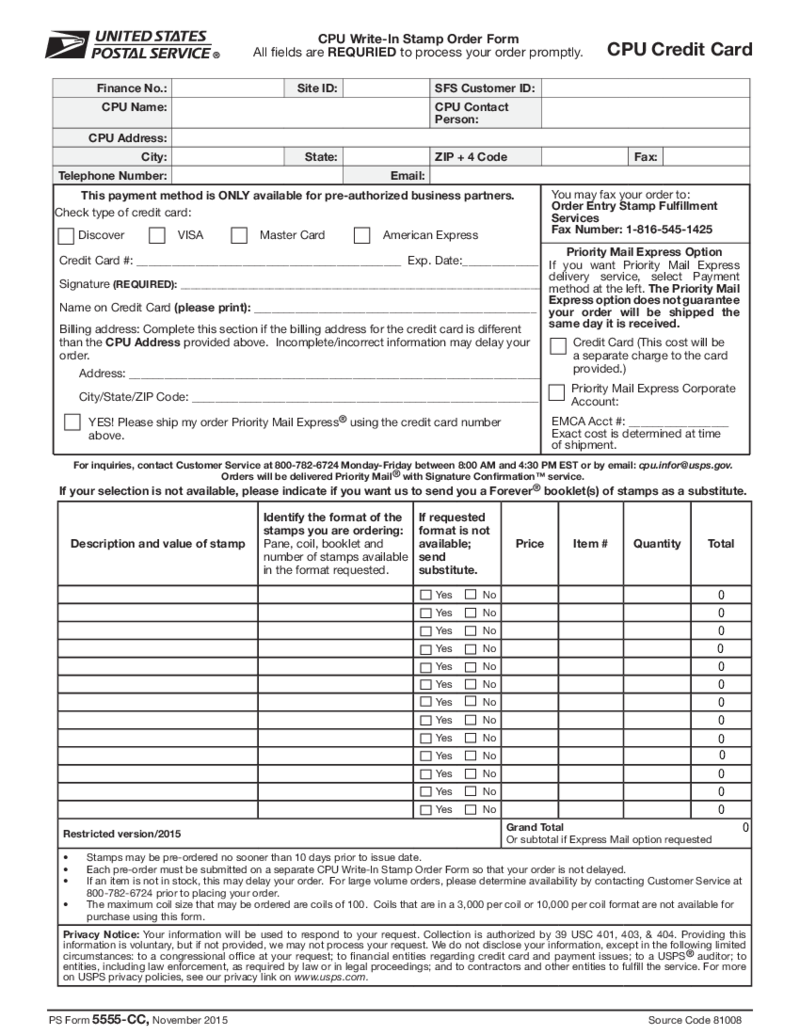 CPU Credit Card Stamp Order Form
What is a CPU Credit Card Stamp Order Form?
CPU Credit Card Stamp Order Form is a free document that USPS business partners can use to order stamps of different formats. It is also called PS Form 5555-CC. No additional papers are required from you to fill
CPU Credit Card Stamp Order Form
What is a CPU Credit Card Stamp Order Form?
CPU Credit Card Stamp Order Form is a free document that USPS business partners can use to order stamps of different formats. It is also called PS Form 5555-CC. No additional papers are required from you to fill
What Are U.S. Postal Service Forms?
The U.S. postal service forms were made by the USPS to regulate shipments inside and outside the country. There is a wide range of forms used by the postal service and regular citizens. The United States Postal Service is the main source of shipments, which is indispensable nowadays. Regular customers and business owners use USPS forms to send and receive mail and packages. Each form has its own requirements and is used for a specific purpose.
Based on your aim, you need to pick the recipient. Not all forms must be provided to the USPS or local post. Some of them are made for Customs, while others can be kept for private use. For example, a Customs declaration is required by the Customs and Border Protection officials, while an application for the post office box service must be sent to the local USPS department.
Most Popular USPS Forms
There are dozens of forms created by the USPS for customers. You will find over 50 USPS forms on PDFLiner. New templates appear from time to time on the USPS official website as well. It is easy to get lost there. You might need a particular form for a specific type of business. Here are the most widely used documents created by USPS:
- PS Form 3602-NZ.This form is made mainly for nonprofit use. Any mailer can work with the USPS Marketing Mail letters to provide in this template. It is made for the postage statement, and you can easily fill it with the information on the letters you send. Apart from that, you require this form for the flyers and newsletters as long as there are nonprofits. If you are a business owner, you need a 3602-EZ template;
- Form 3575. This form is known as the Change of Address Template. You will need it to provide the new mailing address to the USPS. The department that received your notification has to reroute your correspondence to the new address that was indicated. Not only letters but packages you’ve ordered on eBay or Amazon must be resent. This way, a person significantly eases their life, without the need to write to all the senders and report the change of address;
- Form 1583. This template is called an application for the delivery of mail through an agent. The form is widely used by private citizens who want to authorize other people to receive mail on their behalf. Some agents can receive commercial mail in another person’s name once the form is filled out. They are called CMRAs. You can hire this person or ask your friend to do it for you. This template is perfectly suited for citizens who rent PO boxes, postal mailboxes, or use the services of virtual mail providers;
- Form 1314. You might already know this document as the Regular Rural Carrier Time Certificate. The form is barely used nowadays. It was popular before the digital payroll program came out. The MGMT calculated the hours and wrote them on the template. Carriers received the document every Friday. You can still ask your provider about the form if you want to compare the numbers you received digitally or if you don’t trust them. The form became more digital, and you can use it to verify numbers. If you need to make corrections, you have to contact the officials.
How to Get USPS Forms
You may start by visiting the USPS official website. There are lots of USPS customs forms created by the postal service over the years. You can open some of them online and download them on your device. However, you will not be able to work with them without an appropriate editor.
If you want to fill the template, use PDFLiner. This website offers numerous forms, so you will easily find the one you need. Once you find it, open it, and read the description and guide on how to fill it out. Now you can use various tools to fill empty sections in the form provided by the PDFLiner. All these tools are in front of you. Don’t worry, if you make a mistake, you can edit the document even after saving it.



























































