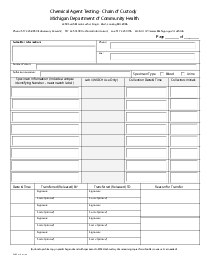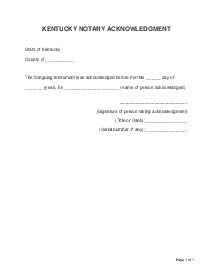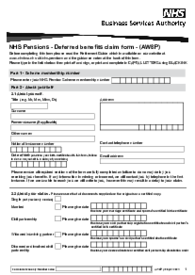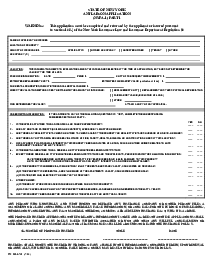-
Templates
1099 FormsAccurately report 1099 information returns and ensure IRS filing with easeExplore all templatesW-9 W-8 FormsEasily manage and share taxpayer details to streamline payments and meet IRS requirements with confidenceExplore all templatesOther Tax FormsFillable tax forms simplify and speed up your tax filing process and aid with recordkeeping.Explore all templatesReal EstateReal estate templates for all cases, from sale to rentals, save you a lot of time and effort.Explore all templatesLogisticsSimplify your trucking and logistics paperwork with our ready-to-use transportation and freight templates.Explore all templatesMedicalMedical forms help you keep patient documentation organized and secure.Explore all templatesBill of SaleBill of Sale templates streamline the transfer of ownership with clarity and protection.Explore all templatesContractsVarious contract templates ensure efficient and clear legal transactions.Explore all templatesEducationEducational forms and templates enhance the learning experience and student management.Explore all templates
-
Features
FeaturesAI-Enhanced Document Solutions for Contractor-Client Success and IRS ComplianceExplore all featuresAI Summarizer Check out the featureAI PDF summarizer makes your document workflow even faster. Ask AI to summarize PDF, assist you with tax forms, complete assignments, and more using just one tool.Sign PDF Check out the featurePDFLiner gives the opportunity to sign documents online, save them, send at once by email or print. Register now, upload your document and e-sign it onlineFill Out PDF Check out the featurePDFLiner provides different tools for filling in PDF forms. All you need is to register, upload the necessary document and start filling it out.Draw on a PDF Check out the featureDraw lines, circles, and other drawings on PDF using tools of PDFLiner online. Streamline your document editing process, speeding up your productivity
- Solutions
- Features
- Blog
- Support
- Pricing
- Log in
- Sign Up
Oklahoma Notary Acknowledgement (individual)
Get your Oklahoma Notary Acknowledgement (individual) in 3 easy steps
-
01 Fill and edit template
-
02 Sign it online
-
03 Export or print immediately
Understanding the Oklahoma Notary Acknowledgement Form
The Oklahoma Notary Acknowledgement Form is a statement declaring that a person or entity has freely signed a document in the presence of a notary. This procedure ensures the legal authenticity of the document and safeguards against forgery. This document stands as a significant testament to the legitimacy and lawful nature of a person's or entity's dealings.
Beyond the law: other uses of the notary acknowledgement Oklahoma
Outside of legal proceedings, the notary acknowledgement Oklahoma has uses in everyday life. It comes in handy when you need to sign legally binding documents like property transfers, power of attorney authorizations, or even to confirm the validity of a will. They serve as legal safeguards, offering you peace of mind.
How to Fill Out the Oklahoma Notary Acknowledgement
Here's a detailed step-by-step guide on how to fill out the Oklahoma Notary Acknowledgement (individual) Form on the PDFLiner website:
- Identify the County where the acknowledgement takes place. Enter the name of the county in the "County of ______________" field located at the top of the form.
- Record the date of the acknowledgement. This should be the current date or the date when the individual presents the document for notarization. Fill this date in the blank space provided after "The foregoing instrument was acknowledged before me on" field.
- Enter the name of the person whose signature is being acknowledged in the form. This name should be inserted where it says "by _________________________ [Name(s) of Person(s)]."
- If applicable, affix the seal of the notarial officer in the space provided under "Seal, if any." This is typically required if the notary has an official seal.
- Provide the signature of the notarial officer in the space labeled "_________________________ Signature of Notarial Officer."
- Print or type the name of the notarial officer in the next line labeled "________________________________ Printed or typed name of Notarial Officer."
- Include the title and, if applicable, the rank of the notarial officer in the appropriate space below the printed or typed name.
- Indicate the expiration date of the notarial officer's commission in the space provided at the bottom of the form, "My Commission Expires: __________________."
Benefits of using the PDFliner for the notary acknowledgement Oklahoma
PDFliner provides a unique platform that allows users to manage and fulfill their PDF forms online. This online PDF solution offers access to a vast array of IRS tax forms, including the Oklahoma notary acknowledgement form. With their search bar, a user can easily find and complete the necessary forms online, saving time, paper, and reducing the potential for errors.
Fillable online Oklahoma Notary Acknowledgement (individual)