-
Templates
1099 FormsAccurately report 1099 information returns and ensure IRS filing with easeExplore all templatesW-9 W-8 FormsEasily manage and share taxpayer details to streamline payments and meet IRS requirements with confidenceExplore all templatesOther Tax FormsFillable tax forms simplify and speed up your tax filing process and aid with recordkeeping.Explore all templatesReal EstateReal estate templates for all cases, from sale to rentals, save you a lot of time and effort.Explore all templatesLogisticsSimplify your trucking and logistics paperwork with our ready-to-use transportation and freight templates.Explore all templatesMedicalMedical forms help you keep patient documentation organized and secure.Explore all templatesBill of SaleBill of Sale templates streamline the transfer of ownership with clarity and protection.Explore all templatesContractsVarious contract templates ensure efficient and clear legal transactions.Explore all templatesEducationEducational forms and templates enhance the learning experience and student management.Explore all templates
-
Features
FeaturesAI-Enhanced Document Solutions for Contractor-Client Success and IRS ComplianceExplore all featuresAI Summarizer Check out the featureAI PDF summarizer makes your document workflow even faster. Ask AI to summarize PDF, assist you with tax forms, complete assignments, and more using just one tool.Sign PDF Check out the featurePDFLiner gives the opportunity to sign documents online, save them, send at once by email or print. Register now, upload your document and e-sign it onlineFill Out PDF Check out the featurePDFLiner provides different tools for filling in PDF forms. All you need is to register, upload the necessary document and start filling it out.Draw on a PDF Check out the featureDraw lines, circles, and other drawings on PDF using tools of PDFLiner online. Streamline your document editing process, speeding up your productivity
- Solutions
- Features
- Blog
- Support
- Pricing
- Log in
- Sign Up
Applications
-
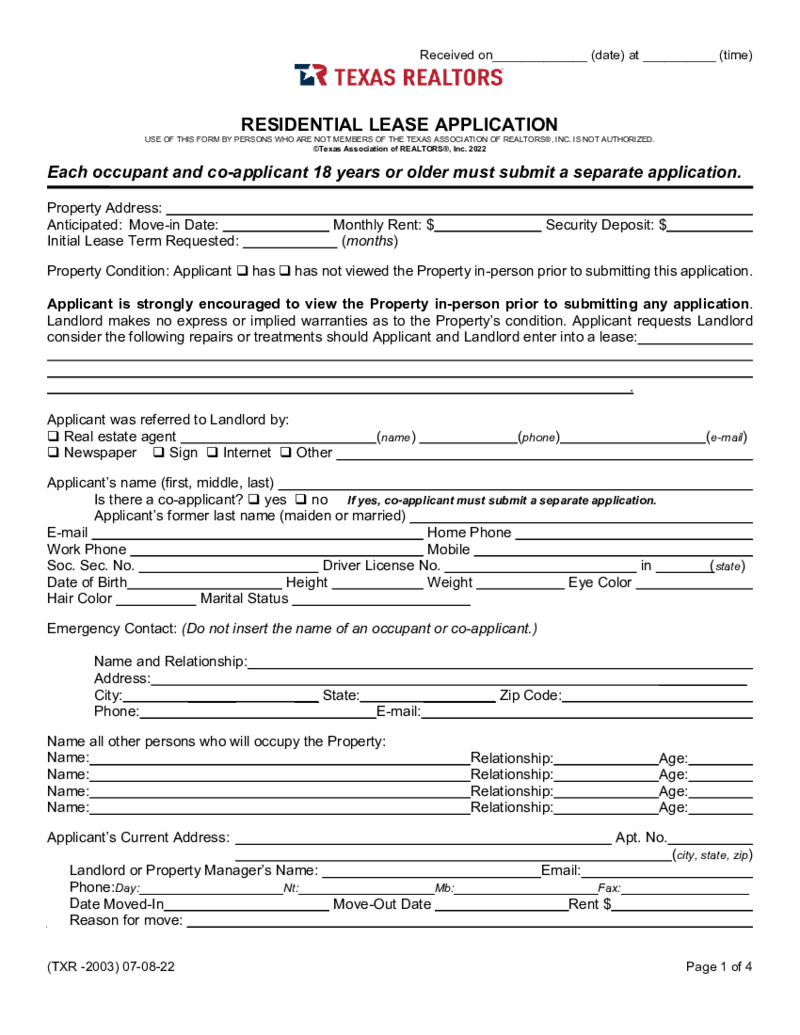 Texas Residential Lease Application
What Is a Texas Residential Lease Application?
It’s an official document unveiling the potential tenant’s rental background. With the help of this file, real estate agents get the possibility to verify if a potential tenant can be trusted or n
Texas Residential Lease Application
What Is a Texas Residential Lease Application?
It’s an official document unveiling the potential tenant’s rental background. With the help of this file, real estate agents get the possibility to verify if a potential tenant can be trusted or n
-
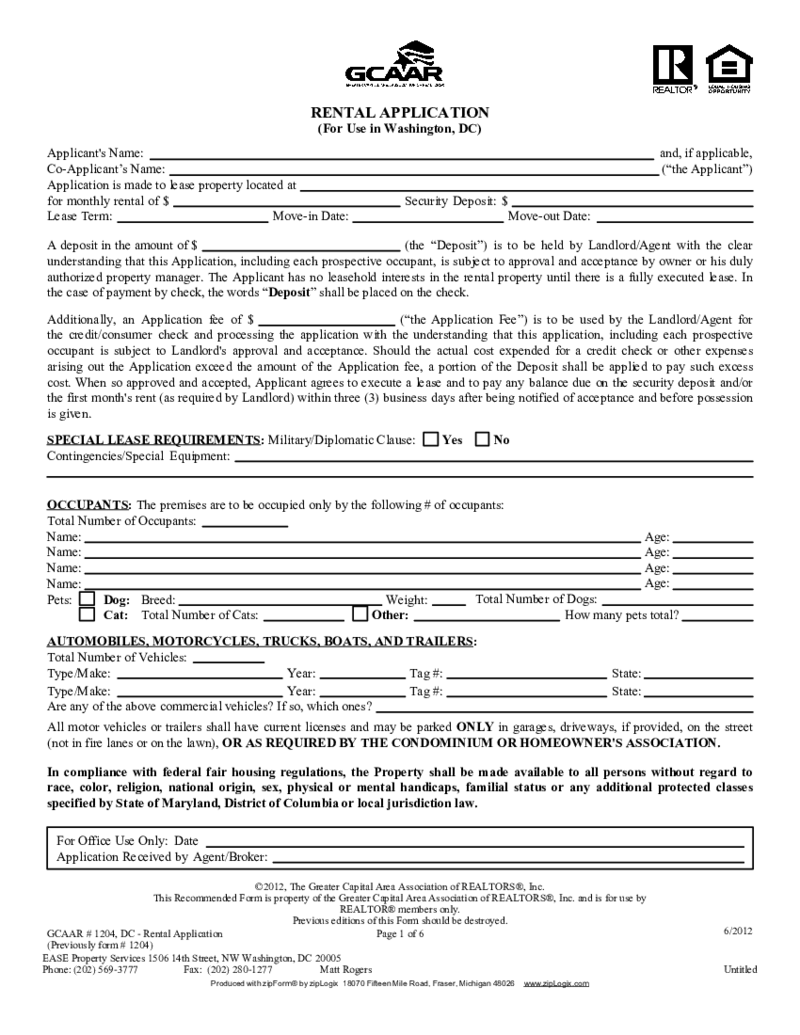 GCAAR Rental Application
What Is a GCAAR Rental Application
The GCAAR Rental Application is a standardized form utilized by landlords and property managers in the Greater Capital Area to vet potential tenants thoroughly. This form helps collect consistent information on applicant
GCAAR Rental Application
What Is a GCAAR Rental Application
The GCAAR Rental Application is a standardized form utilized by landlords and property managers in the Greater Capital Area to vet potential tenants thoroughly. This form helps collect consistent information on applicant
-
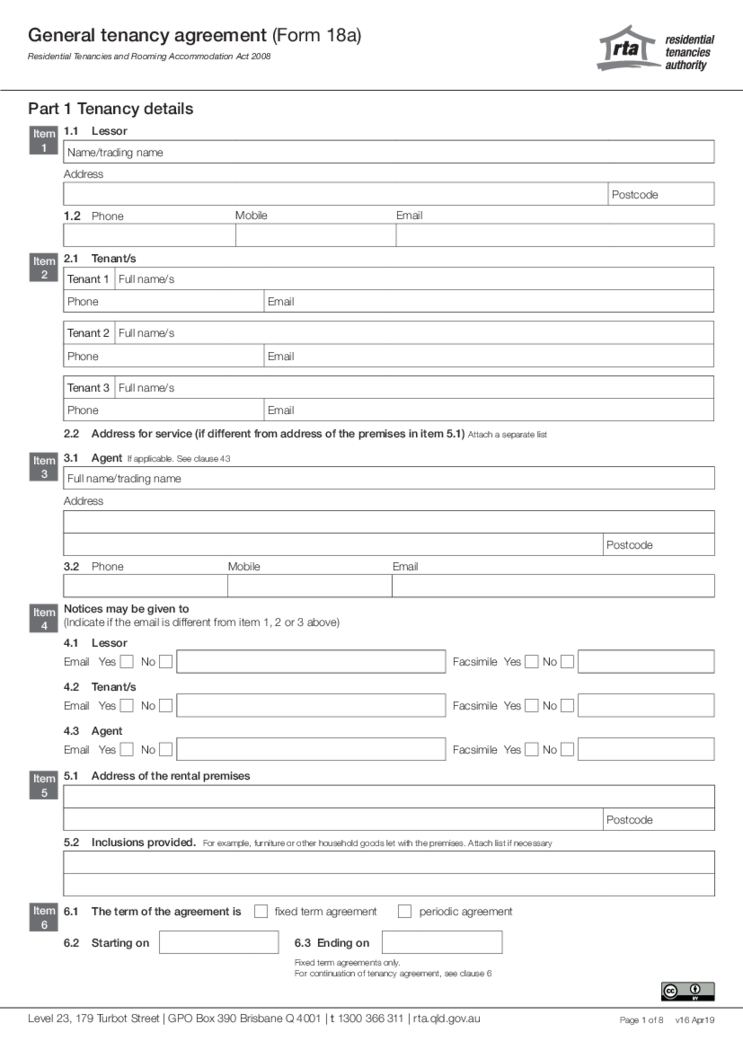 General tenancy agreement (Form 18a)
What is a General Tenancy Agreement Form 18A?
This agreement is an extensive eight-page residential rental contract used by renting services based in Queensland. It describes the rights and conditions of tenants and landlords and also prescribes the parti
General tenancy agreement (Form 18a)
What is a General Tenancy Agreement Form 18A?
This agreement is an extensive eight-page residential rental contract used by renting services based in Queensland. It describes the rights and conditions of tenants and landlords and also prescribes the parti
-
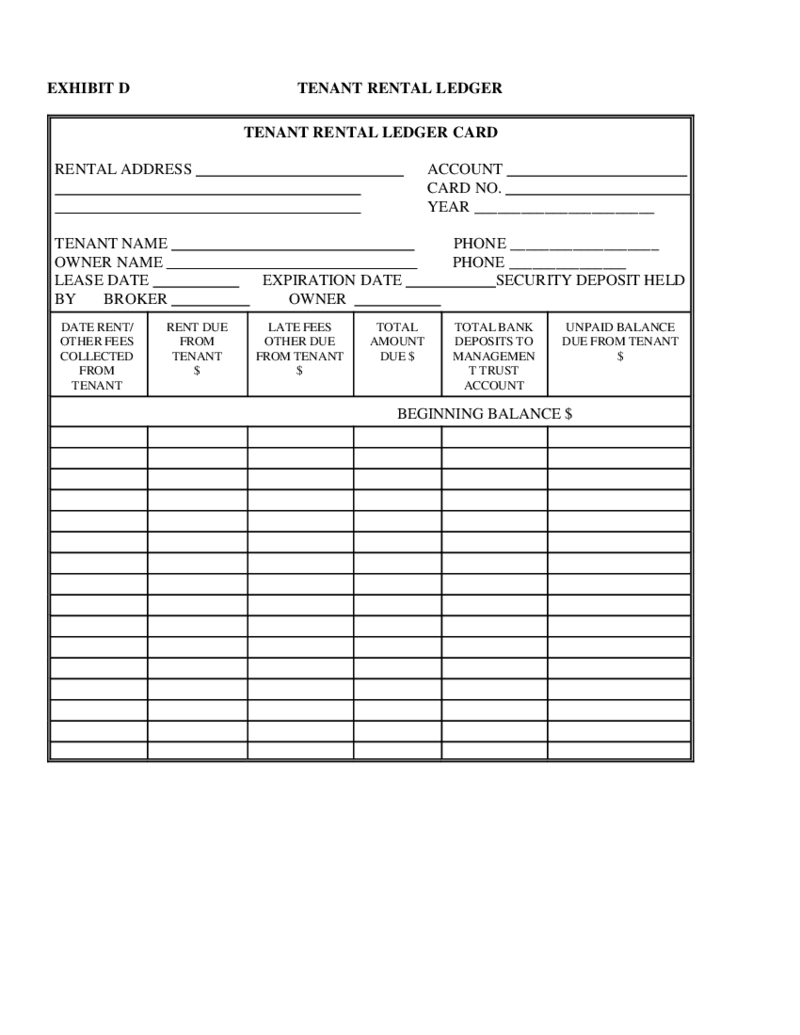 Tenant Rental Ledger
What is a tenant rental ledger?
A tenant rental ledger is a special reporting form used in the real estate business. This document lists all the transactions for rent, late payments, deposits, debts, fees, and other details. It is a one-page form that usu
Tenant Rental Ledger
What is a tenant rental ledger?
A tenant rental ledger is a special reporting form used in the real estate business. This document lists all the transactions for rent, late payments, deposits, debts, fees, and other details. It is a one-page form that usu
-
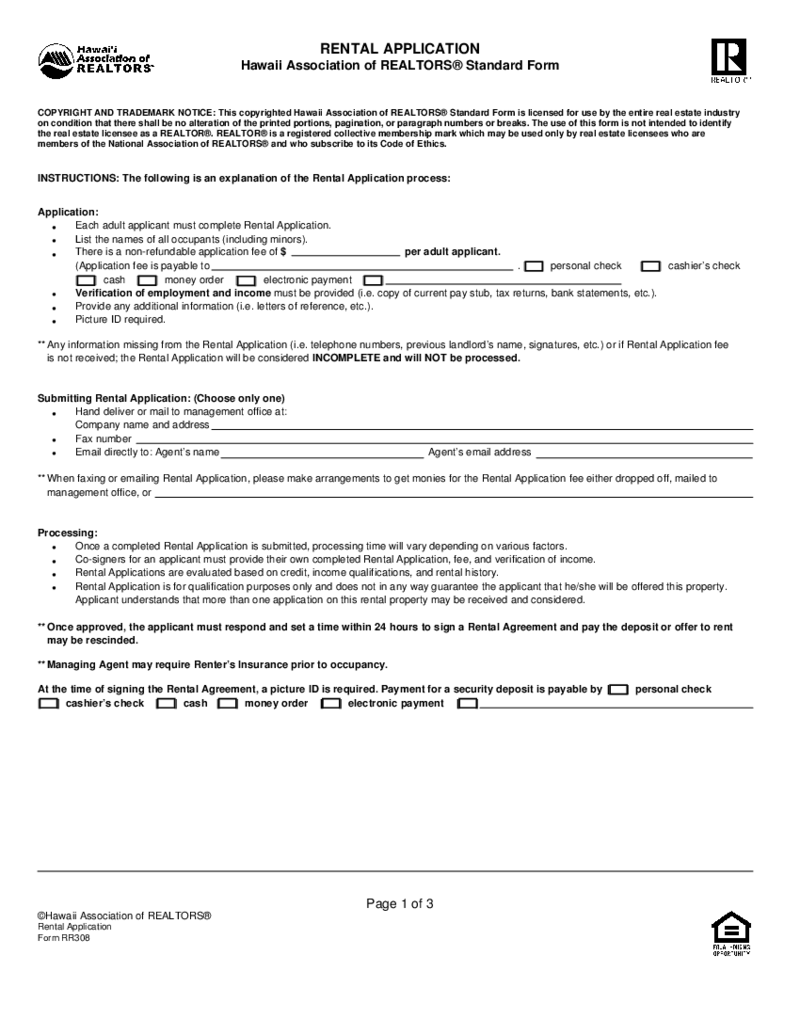 Hawaii Rental Application - Form RR308
What Is a Hawaii Rental Application?
When looking to rent property in the beautiful state of Hawaii, whether as a long-term resident or a newcomer, understanding the application process is crucial. One key document that prospective tenants must become fam
Hawaii Rental Application - Form RR308
What Is a Hawaii Rental Application?
When looking to rent property in the beautiful state of Hawaii, whether as a long-term resident or a newcomer, understanding the application process is crucial. One key document that prospective tenants must become fam
-
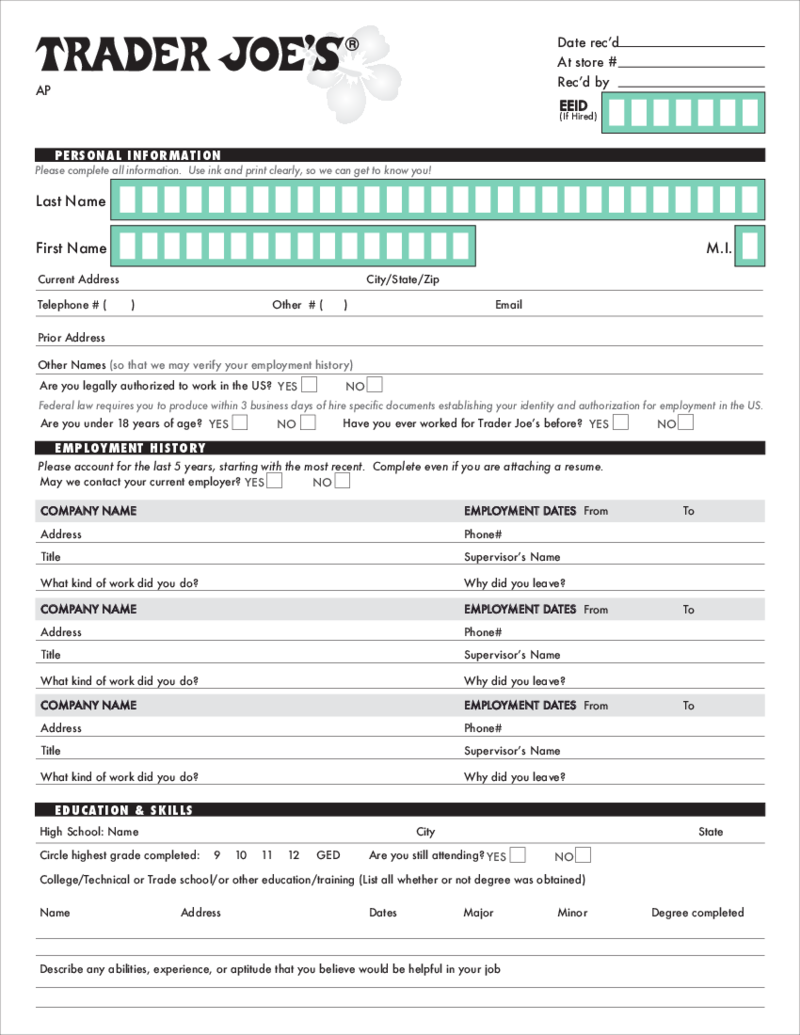 Trader Joes Employment Application Form
What is a Trader Joe's Application?
Trader Joe’s is a supermarket chain in the United States headquartered in California. If you want to apply for a job at Trader Joe’s, you’re going to need to fill out their Employment Applicat
Trader Joes Employment Application Form
What is a Trader Joe's Application?
Trader Joe’s is a supermarket chain in the United States headquartered in California. If you want to apply for a job at Trader Joe’s, you’re going to need to fill out their Employment Applicat
-
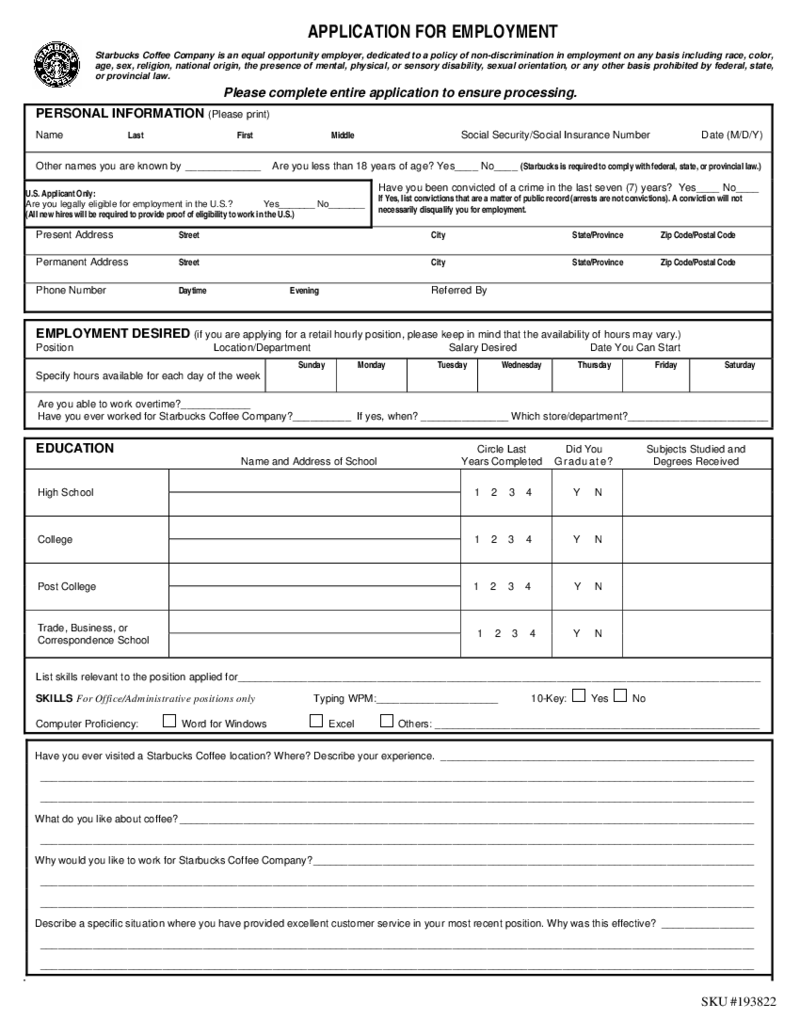 Application for Starbucks
What is the Application for Starbucks Form?
The Application for Starbucks Form, also known as the Starbucks job application, is a document that individuals interested in employment with Starbucks are required to fill out. It serves as the initial step in
Application for Starbucks
What is the Application for Starbucks Form?
The Application for Starbucks Form, also known as the Starbucks job application, is a document that individuals interested in employment with Starbucks are required to fill out. It serves as the initial step in
-
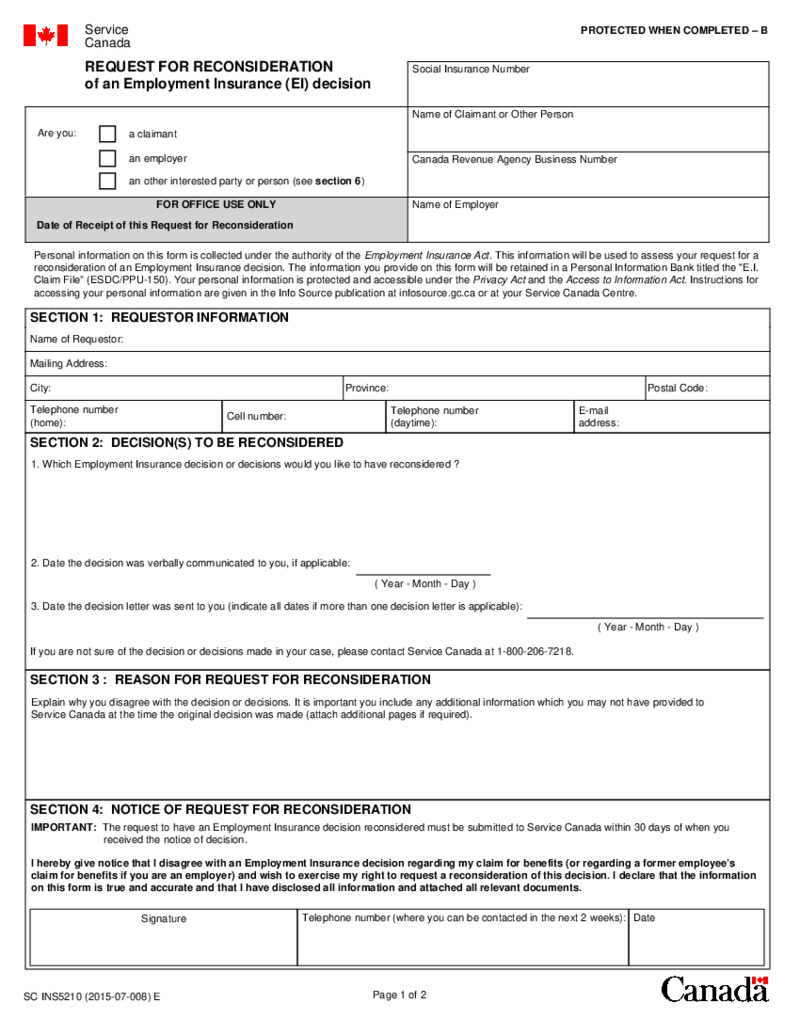 Request for Reconsideration
What Is a INS5210 Form?
The Canada SC INS5210 form is a request for a Canadian Police Certificate. It is issued by the Royal Canadian Mounted Police (RCMP) and is required for individuals who wish to immigrate to Canada or for those who need a police cert
Request for Reconsideration
What Is a INS5210 Form?
The Canada SC INS5210 form is a request for a Canadian Police Certificate. It is issued by the Royal Canadian Mounted Police (RCMP) and is required for individuals who wish to immigrate to Canada or for those who need a police cert
-
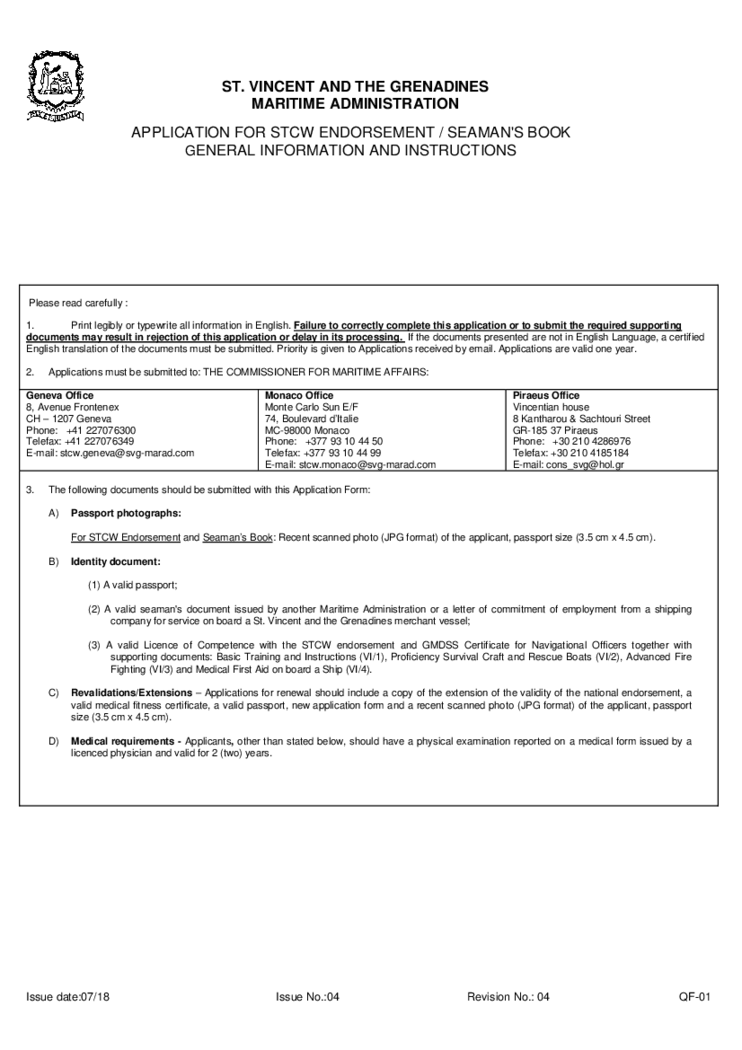 Application for Seaman Documents
What is an Application for Seaman's Documents?
Application letter for seaman is a three-page form by which seafarers can confirm their competence and the validity of the available maritime documents. It is not a standalone file and must always be acco
Application for Seaman Documents
What is an Application for Seaman's Documents?
Application letter for seaman is a three-page form by which seafarers can confirm their competence and the validity of the available maritime documents. It is not a standalone file and must always be acco
-
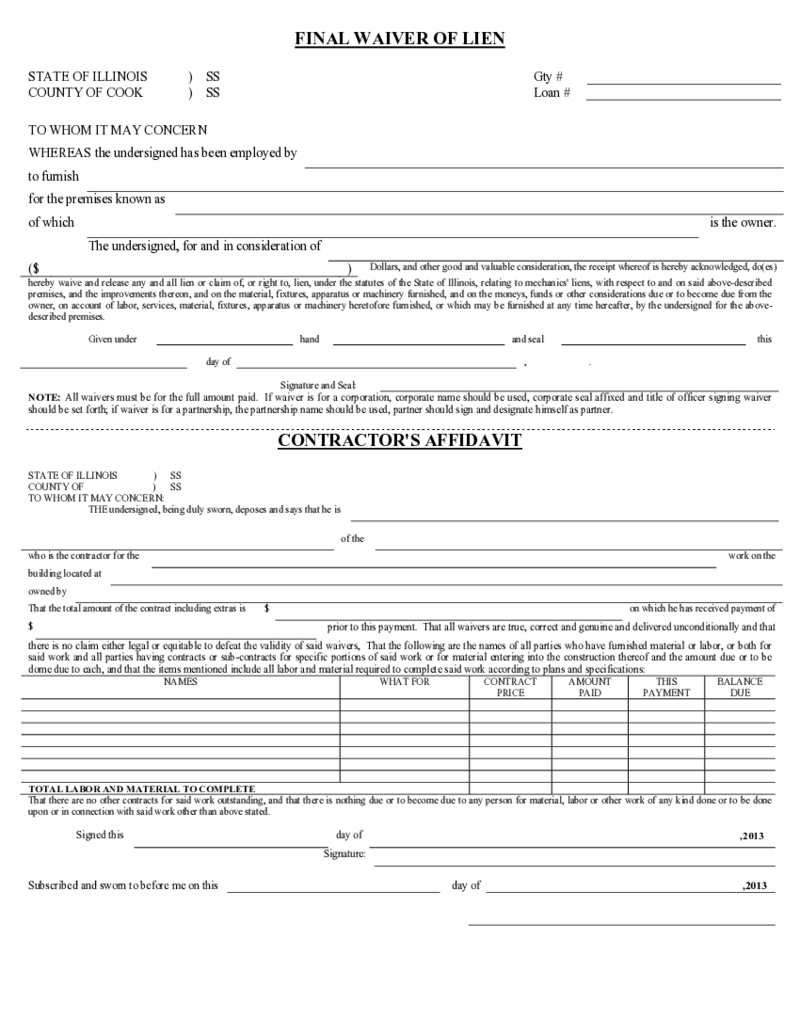 Release Of Lien Form Illinois
The Illinois Lien Release Form is a legal document that is used to release a lien that has been previously filed against a property in the state of Illinois. This form is essential when a debt that has been secured by a lien has been fully paid and the lienholder agr
Release Of Lien Form Illinois
The Illinois Lien Release Form is a legal document that is used to release a lien that has been previously filed against a property in the state of Illinois. This form is essential when a debt that has been secured by a lien has been fully paid and the lienholder agr
-
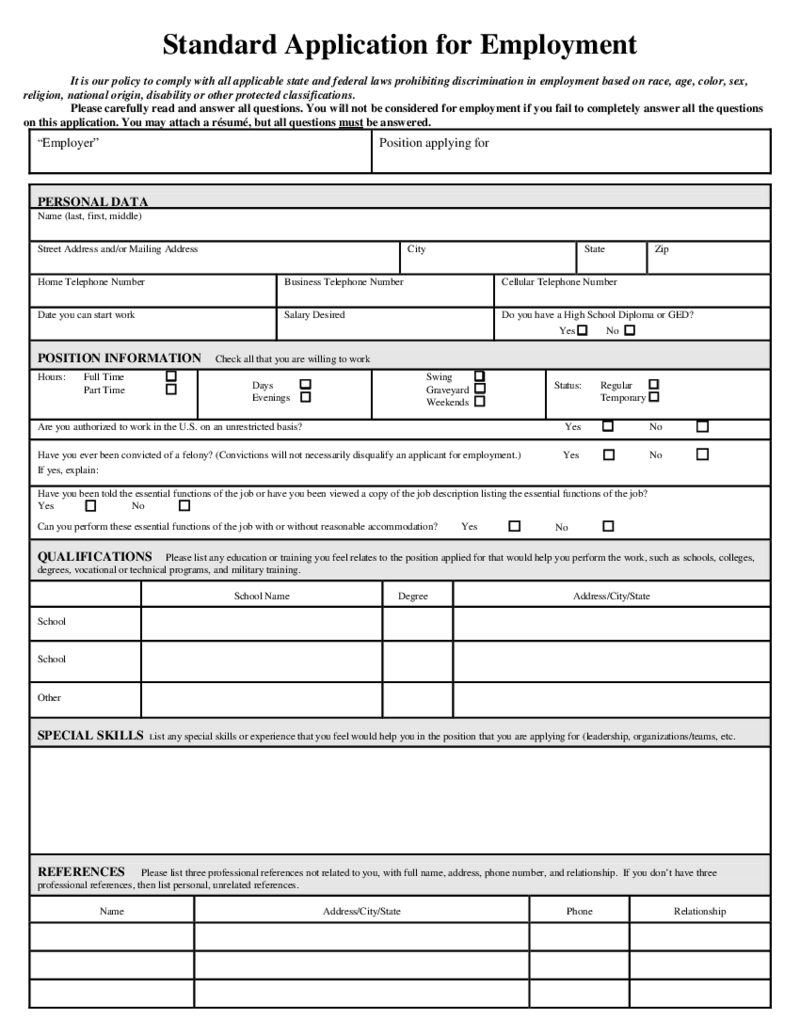 Simple Job Application
What is a Simple Job Application Form?
A simple job application form is typically one-page long and asks for basic information about the applicant, such as name, address, phone number, and email address. The form may also ask for the applicant's emplo
Simple Job Application
What is a Simple Job Application Form?
A simple job application form is typically one-page long and asks for basic information about the applicant, such as name, address, phone number, and email address. The form may also ask for the applicant's emplo
-
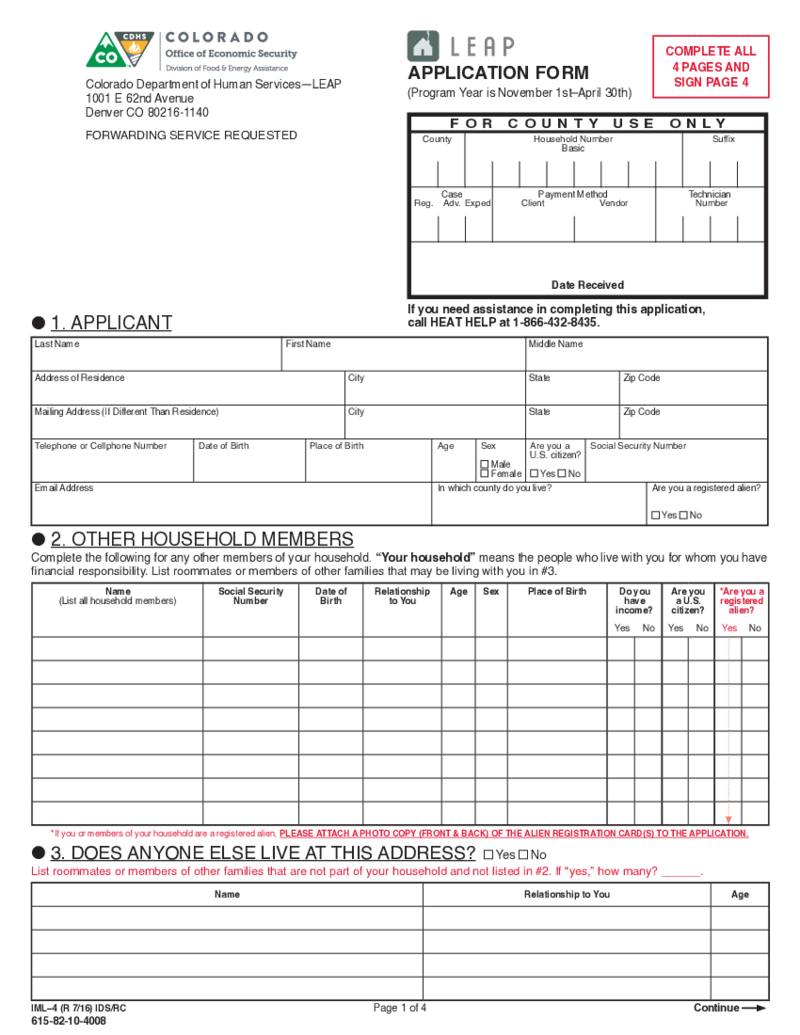 LEAP-Application
Guide to the LEAP Application Process Online
The Low-income Energy Assistance Program (LEAP) in Colorado is a boon for qualifying individuals and families who need support in meeting their home energy costs during the winter months. With an easy-to-
LEAP-Application
Guide to the LEAP Application Process Online
The Low-income Energy Assistance Program (LEAP) in Colorado is a boon for qualifying individuals and families who need support in meeting their home energy costs during the winter months. With an easy-to-
What Are Application Templates?
Applications are specific document formats that are used to apply for something. They are usually easy-to-complete forms, one or two pages long, and, as a rule, should be accompanied by copies of other documents from an applicant supporting the information given in the application form. The exact content and the list of required supporting papers differ depending on where exactly you are applying. In the PDFLiner collection, you will find more than a hundred employment, certification, and rental application template files, as well as other forms that can be useful for formal inquiries and requests.
What Are the Application Templates Used For?
An application template is a universal tool that allows users to provide an organization, company, or government agency with the necessary information about themselves or their business entity and get what they need. Our free templates for applications can be used not only to interact with other people or companies but also for projects within your business to collect data about employees and production. A huge advantage of our templates is their high level of customization. Whether you use a job application form or a printable rental application, you can adjust it to suit the current situation or case. Such fillable forms unify the workflow and simplify data processing.
Types of Application Templates
Applications are needed to solve various issues, so there are a wide variety of types of pdf applications. Here are just a few of the most commonly used ones:
- Employment applications. Job seekers use forms in this category to provide employers and recruiters with information about themselves, their work experience, and their skills. Such details are necessary to determine the qualifications of employees and their professional suitability. Many big brands provide letterheads to candidates, but the information requested is usually pretty standard.
- Rental Applications. If you intend to rent a property, you will definitely need to use a rental application form template. Based on the specified data, landlords determine the reliability of potential tenants and make a choice as to whom to give the premises to if there are several applicants.
- Certification Applications. Certification can be done in the workplace or at an educational institution. As with the previous types, these forms are used to assess whether a candidate meets the requirements and is eligible for certification.
- Other applications. Of course, the choice of application templates is not limited to the three categories listed. In the PDFLiner library, you can also find applications for grants, loans, scholarships, and so on.
How to Create Applications Templates: Step-By-Step
While you can find applications form templates for almost any occasion in our collection, you can also create online application forms yourself from scratch. Here's how to do it with our editor:
- Open the PDFLiner website, log in to your account, and find the "Create New Document" option in the menu.
- Look at the buttons on the toolbar. Here you can pick "Text" to add a text field, "Lines" to insert lines where you want them, "Form Fields" if you need checkboxes, and more.
- If necessary, you can also add a photo or image from your device's collection to your document.
- Use the "Signature Wizard" tool to sign the finished document electronically.
- Check the text for errors, save the final version in your account, or download it to your device.
Thus, you can create any applications form for your needs or customize ready-made templates from our library.
Are Application Templates Legally Binding?
The nuances of application forms may differ depending on their purpose, but in most cases, such documents are not legally binding. For example, if you fill out and submit an application when you want to rent a home, you only express your intention in this way. The landlord is not obliged to rent the apartment to you; moreover, they have every right to reject your application if, for some reason, it seemed to them that you were not a suitable candidate. As a rule, application forms are just a tool with which you can provide recipients with more information about yourself and thus express your desire to rent an apartment, get a job, a certificate, or a grant. After considering your application, you will be asked to sign a contract if a decision is made in your favor. Such documents are legally binding.




























































