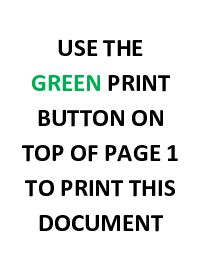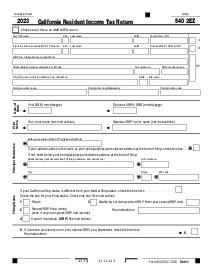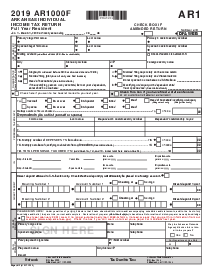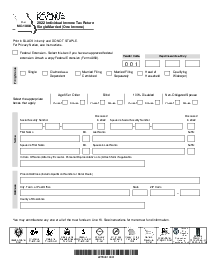-
Templates
1099 FormsAccurately report 1099 information returns and ensure IRS filing with easeExplore all templatesW-9 W-8 FormsEasily manage and share taxpayer details to streamline payments and meet IRS requirements with confidenceExplore all templatesOther Tax FormsFillable tax forms simplify and speed up your tax filing process and aid with recordkeeping.Explore all templatesReal EstateReal estate templates for all cases, from sale to rentals, save you a lot of time and effort.Explore all templatesLogisticsSimplify your trucking and logistics paperwork with our ready-to-use transportation and freight templates.Explore all templatesMedicalMedical forms help you keep patient documentation organized and secure.Explore all templatesBill of SaleBill of Sale templates streamline the transfer of ownership with clarity and protection.Explore all templatesContractsVarious contract templates ensure efficient and clear legal transactions.Explore all templatesEducationEducational forms and templates enhance the learning experience and student management.Explore all templates
-
Features
FeaturesAI-Enhanced Document Solutions for Contractor-Client Success and IRS ComplianceExplore all featuresAI Summarizer Check out the featureAI PDF summarizer makes your document workflow even faster. Ask AI to summarize PDF, assist you with tax forms, complete assignments, and more using just one tool.Sign PDF Check out the featurePDFLiner gives the opportunity to sign documents online, save them, send at once by email or print. Register now, upload your document and e-sign it onlineFill Out PDF Check out the featurePDFLiner provides different tools for filling in PDF forms. All you need is to register, upload the necessary document and start filling it out.Draw on a PDF Check out the featureDraw lines, circles, and other drawings on PDF using tools of PDFLiner online. Streamline your document editing process, speeding up your productivity
- Solutions
- Features
- Blog
- Support
- Pricing
- Log in
- Sign Up
Colorado Annual Transmittal of State W-2 Forms
Get your Colorado Annual Transmittal of State W-2 in 3 easy steps
-
01 Fill and edit template
-
02 Sign it online
-
03 Export or print immediately
Understanding Colorado Annual Transmittal of State W 2 Forms
Submitting tax documents is a fundamental responsibility for employers in Colorado, and it includes the Colorado Annual Transmittal of State W-2 forms. This Colorado state document plays a crucial role in reconciling the state's tax records with the income and tax withholding information of employees.
Why is the Colorado annual transmittal of state W-2 important?
Employers are tasked with reporting their employees' annual earnings and tax withholdings each year. The Colorado Annual Transmittal of State W-2 captures this data and provides a summarized record that the Colorado Department of Revenue uses to cross-check individual tax returns with employer-reported figures.
This transmittal form serves as a cover sheet that facilitates the state's verification of the total taxes withheld from employees' wages against the individual W-2 forms submitted for each employee. Also, please remember form must be submitted by the end of January following the tax year in question, mirroring the deadline for federal W-2 submissions.
How to Fill Out the Colorado Annual Transmittal of State W 2
Filling out the Colorado Annual Transmittal of State W-2 requires attention to detail. Here's a straightforward process to help guide employers through each step:
- Enter the Social Security Numbers in the designated fields labeled SSN 1 and SSN 2 for the respective employees.
- Input the Federal Employer Identification Number (FEIN) in the provided field.
- Fill in your Colorado Department of Revenue Account Number.
- Write the Last Name or Business Name of the employer or company transmitting the W-2 forms.
- Include the First Name and Middle Initial of the individual preparing the form if applicable.
- Type the employer or business address, including the full street address, P.O. box if utilized, and suite or room number if relevant.
- Insert the City, State, and ZIP code of the employer's or business's address.
- Specify the Period for which the W-2 forms are being transmitted, denoting the start and end months and years in the format MM/YY for each.
- Fill in the Due Date for the transmittal of these forms, formatted as MM/DD/YY.
- Enter the Number of W-2s Attached, indicating the total number of W-2 forms being transmitted with this document.
- Provide a Phone Number where you can be reached for any queries regarding the transmittal.
- If you are submitting an Amended Return, select the appropriate indication.
- If the payment was made by Electronic Funds Transfer (EFT), make the appropriate mark.
- Calculate and enter the Total Colorado income taxes withheld as reported on the attached W-2 forms.
- Report the Total Colorado income taxes you have remitted during the specified period.
- If the amount withheld is greater than the amount remitted, calculate the Balance Due and record it.
- In the case that the remitted amount exceeds the withheld taxes, note the Overpayment amount.
- Compute any Penalty that may apply and record it.
- Determine any Interest due and document it.
- If an Additional Balance is Paid, enter the amount.
- The preparer or authorized individual must Sign under oath affirming the accuracy of the information and then write the Date in MM/DD/YY format.
Streamline your filing with PDFliner
For employers seeking an efficient and reliable way to draft the transmittal form, PDFliner offers an intuitive digital platform. With our user-friendly interface and helpful guides, we take the uncertainty out of the equation, making it simple to fill, sign, and submit your Colorado Department of Revenue Annual Transmittal of State W-2 forms.
Also, you may securely sign forms online or send them to other people to sign. With PDFliner, the daunting task of tax form completion becomes a streamlined, stress-free process.
Fillable online Colorado Annual Transmittal of State W-2