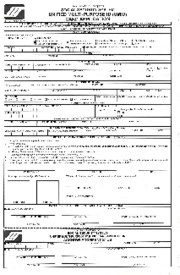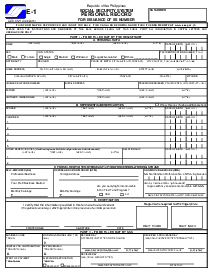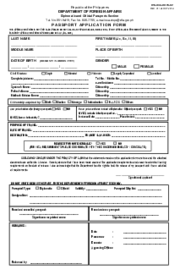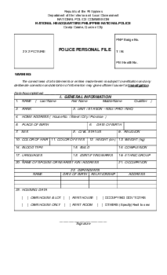-
Templates
1099 FormsAccurately report 1099 information returns and ensure IRS filing with easeExplore all templatesW-9 W-8 FormsEasily manage and share taxpayer details to streamline payments and meet IRS requirements with confidenceExplore all templatesOther Tax FormsFillable tax forms simplify and speed up your tax filing process and aid with recordkeeping.Explore all templatesReal EstateReal estate templates for all cases, from sale to rentals, save you a lot of time and effort.Explore all templatesLogisticsSimplify your trucking and logistics paperwork with our ready-to-use transportation and freight templates.Explore all templatesMedicalMedical forms help you keep patient documentation organized and secure.Explore all templatesBill of SaleBill of Sale templates streamline the transfer of ownership with clarity and protection.Explore all templatesContractsVarious contract templates ensure efficient and clear legal transactions.Explore all templatesEducationEducational forms and templates enhance the learning experience and student management.Explore all templates
-
Features
FeaturesAI-Enhanced Document Solutions for Contractor-Client Success and IRS ComplianceExplore all featuresAI Summarizer Check out the featureAI PDF summarizer makes your document workflow even faster. Ask AI to summarize PDF, assist you with tax forms, complete assignments, and more using just one tool.Sign PDF Check out the featurePDFLiner gives the opportunity to sign documents online, save them, send at once by email or print. Register now, upload your document and e-sign it onlineFill Out PDF Check out the featurePDFLiner provides different tools for filling in PDF forms. All you need is to register, upload the necessary document and start filling it out.Draw on a PDF Check out the featureDraw lines, circles, and other drawings on PDF using tools of PDFLiner online. Streamline your document editing process, speeding up your productivity
- Solutions
- Features
- Blog
- Support
- Pricing
- Log in
- Sign Up
Ched Student Financial Assistance Programs Application
Get your Ched Student Financial Assistance Programs Application Form in 3 easy steps
-
01 Fill and edit template
-
02 Sign it online
-
03 Export or print immediately
What Is the CHED Scholarship form?
CHED stands for The Commission on Higher Education. It is a government agency in the Philippines that regulates higher education in the country. Submitting a CHED form gets you the opportunity to win a scholarship.
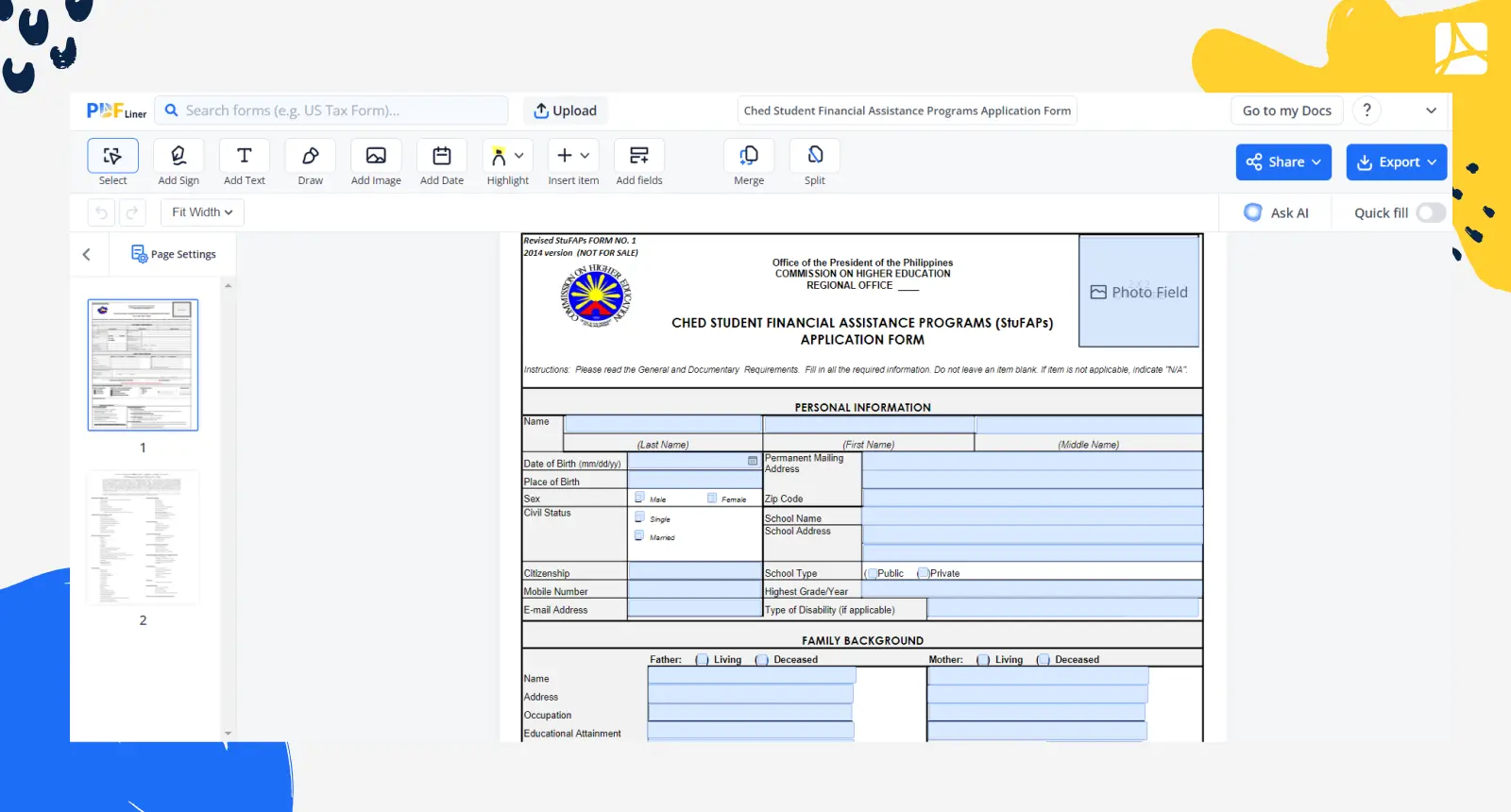
What I need CHED Scholarship form for?
CHED Scholarship program gets financial support for talented and qualified students. The agency pays for your high education. You can apply for the program if:
- You are a citizen of the Philippines;
- You are a high school graduate;
- The annual income of your parents is less than P 300,000.00;
- You are not a graduate of any degree program.
Filling Out CHED Scholarship Form
The printable CHED scholarship form has two pages. On the first page, you need to provide information about yourself. The second page includes a list of all possible areas and programs. The personal information you need to provide to the agency:
- Name;
- Place and date of birth;
- Address;
- Citizenship, mobile number, e-mail;
- The information about your school, such as name, type, address;
- The names, addresses, occupations, educational attainments of your parents;
- Parents total gross income;
- School intended for your enrolling.
Also, the scholarship online application contains general and documentary requirements. On the second page, choose the courses you want to apply for.
How to apply CHED scholarship online
Step 1: Visit the CHED K-12 website at www.chedk12.gov.ph.
Step 2: Find and click on the “Student Loan Applications” button.
Step 3: Click on the type of loan application you want to access. In this case, click on “Student Financial Assistance Programs (StuFAPs).”
Step 4: Scroll down to the bottom of the page and click on the “Online Application” button.
Step 5: Find the “SOMES” (Sectoral Models of Scholarships) link.
Step 6: Click on the “SOMES Application Form” link.
Step 7: Read the “Important Notes” before filling out the application form.
Step 8: Fill out the application form completely. Make sure to double-check your answers before hitting the “Submit” button.
Step 9: You will be redirected to the submission confirmation page where you will be given a unique reference number. Take note of this reference number as you will be asked to input it later.
Step 10: After taking note of your reference number, click on the “Proceed to Payment” button.
Step 11: Find the “Payment Options” section and select “CHED StuFAPs student portal.”
Step 12: Once you get redirected to the portal, log in using your username and password. If you don’t have an account, you can register first by clicking on the “Sign up” button.
Step 13: After logging in, click on the “Make Payment” button on the main page.
Step 14: Fill out the payment details. Make sure to include your reference number here.
Step 15: Click on the “Proceed to Payment” button.
Step 16: Once you’ve made the payment, you will be given a confirmation receipt. Take note of your transaction number and print out the receipt for future reference.
Step 17: Hit the “Back” button to return to the application portal.
Step 18: Find the “My Applications” section and click on the “Edit” button.
Step 19: Find the “Payment Details” section and enter your transaction number.
Step 20: Hit the “Submit” button to upload your payment receipt.
Step 21: After uploading your payment receipt, hit the “Submit” button again.
Step 22: Check your email regularly for updates on your application status.
Step 23: Once you’ve received an email informing you that your application has been approved, proceed to the nearest TESDA office to claim your scholarship certificate.
Organizations that work with CHED Scholarship form
- The Commission on Higher Education of the Philippines
Related to CHED Scholarship Program Application Form Documents
FAQ: CHED Scholarship Online Application Popular Questions
-
How do I apply for CHED?
There is no single application for CHED financial aid. Each program has its own application process. Contact the financial aid office at the school you plan to attend for specific application instructions.
-
Is CHED for college only?
No. CHED also provides financial assistance for technical and vocational programs.
-
What are the types of CHED scholarship?
The types of CHED scholarship are:
1. The CHED-PASSHE Joint Scholars Program;
2. The CHED-PASSHE Joint Doctoral Scholars Program;
3. The CHED Regional Scholars Program;
4. The CHED Provincial Scholars Program;
5. The CHED Municipal Scholars Program;
6. The CHED Community Scholars Program;
7. The CHED-TESDA Joint Scholars Program;
8. The CHED-Bureau of Immigration Joint Scholars Program;
9. The CHED-Commission on Higher Education Joint Scholars Program. -
What are the requirements for re-applying to CHED?
There are no specific requirements for re-applying to CHED. However, it is recommended that you contact the financial aid office at your school to determine what steps need to be taken in order to reapply for aid.
Fillable online Ched Student Financial Assistance Programs Application Form