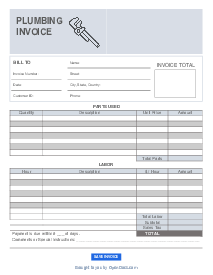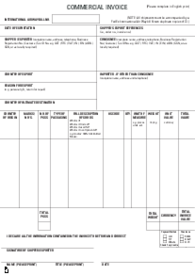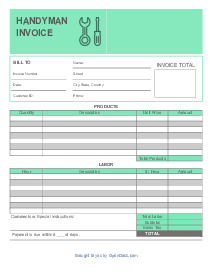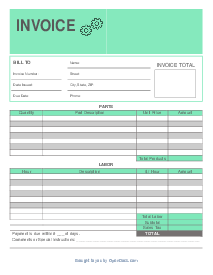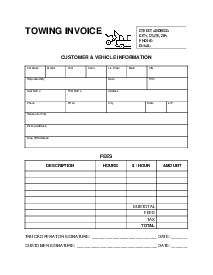-
Templates
1099 FormsAccurately report 1099 information returns and ensure IRS filing with easeExplore all templatesW-9 W-8 FormsEasily manage and share taxpayer details to streamline payments and meet IRS requirements with confidenceExplore all templatesOther Tax FormsFillable tax forms simplify and speed up your tax filing process and aid with recordkeeping.Explore all templatesReal EstateReal estate templates for all cases, from sale to rentals, save you a lot of time and effort.Explore all templatesLogisticsSimplify your trucking and logistics paperwork with our ready-to-use transportation and freight templates.Explore all templatesMedicalMedical forms help you keep patient documentation organized and secure.Explore all templatesBill of SaleBill of Sale templates streamline the transfer of ownership with clarity and protection.Explore all templatesContractsVarious contract templates ensure efficient and clear legal transactions.Explore all templatesEducationEducational forms and templates enhance the learning experience and student management.Explore all templates
-
Features
FeaturesAI-Enhanced Document Solutions for Contractor-Client Success and IRS ComplianceExplore all featuresAI Summarizer Check out the featureAI PDF summarizer makes your document workflow even faster. Ask AI to summarize PDF, assist you with tax forms, complete assignments, and more using just one tool.Sign PDF Check out the featurePDFLiner gives the opportunity to sign documents online, save them, send at once by email or print. Register now, upload your document and e-sign it onlineFill Out PDF Check out the featurePDFLiner provides different tools for filling in PDF forms. All you need is to register, upload the necessary document and start filling it out.Draw on a PDF Check out the featureDraw lines, circles, and other drawings on PDF using tools of PDFLiner online. Streamline your document editing process, speeding up your productivity
- Solutions
- Features
- Blog
- Support
- Pricing
- Log in
- Sign Up
Fillable Time and Materials Invoice
Get your Time and Materials Invoice in 3 easy steps
-
01 Fill and edit template
-
02 Sign it online
-
03 Export or print immediately
Time and Materials Invoice Template: Overview
Embarking on a project typically involves an initial agreement on a quotation presented by a contractor or a service provider. Yet, situations may arise when proceeding on a fixed quote isn't ideal. A time and materials invoice template allows for improved flexibility in charging fees based on actual work done and materials used.
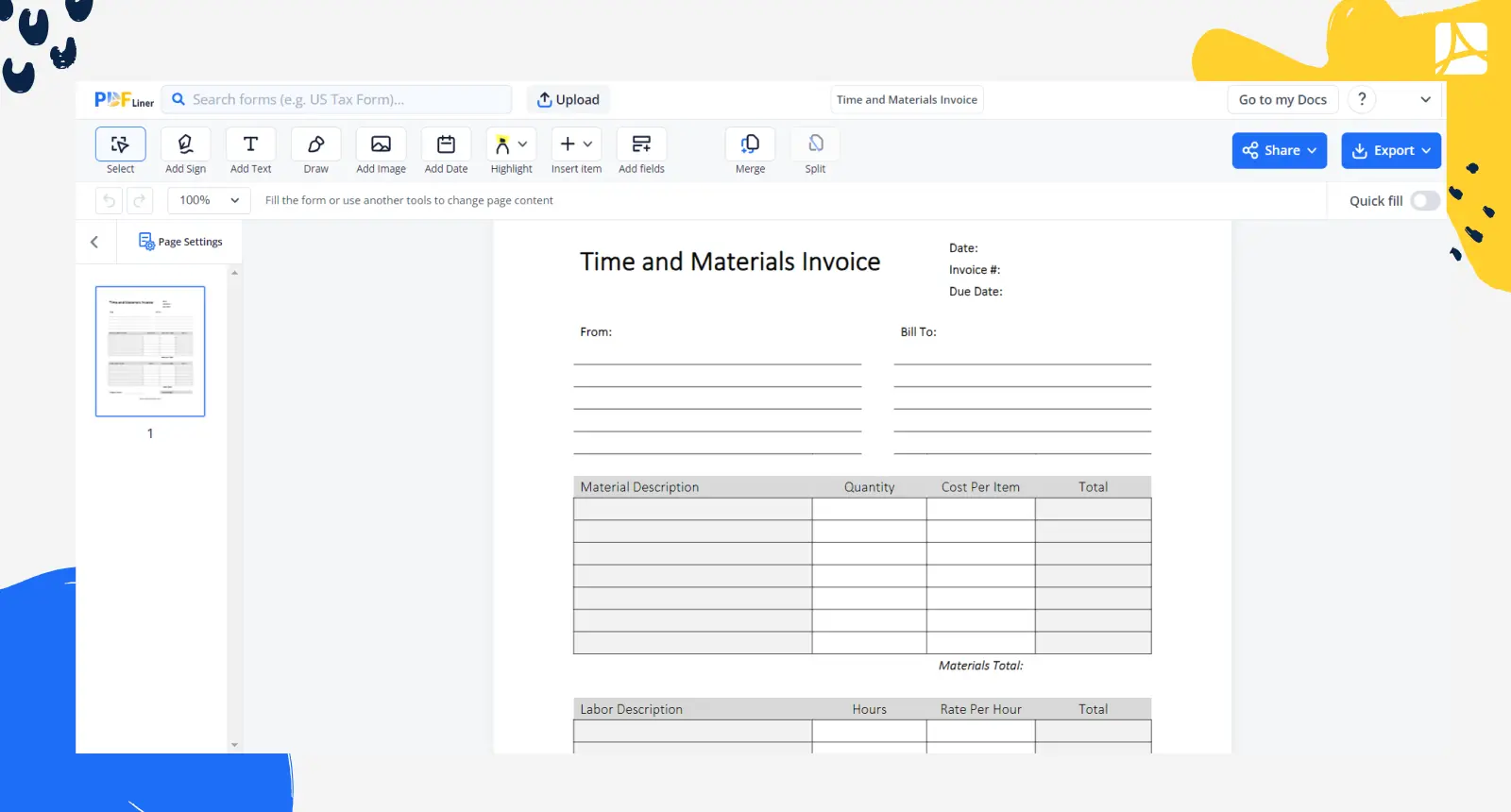
When to utilize the form
A significant benefit of the invoice is its versatility across several industries. It can be used in construction, plumbing, electrical repairs, landscaping, and more. When a project's duration is unpredictable or the required resources are unclear, this form provides convenience and flexibility, ensuring all used resources are adequately accounted for.
How to Fill Out the Time and Material Invoice Template
Here’s a step-by-step guide on how to fill out your time and materials invoice form template.
- Start filling out the main sections of the form, the first is the "Date" section - Click on the box below the word "Date" and the datepicker will appear. Choose the date you are issuing the invoice.
- Move to the "Invoice #" section - Click in the box below the words "Invoice #" and type in the correct number for this invoice.
- Now enter the "Due Date" - Click on the box below the words "Due Date" and choose the date by when the recipient should make the payment from the datepicker.
- Go to the "From" section - click on the corresponding fields and enter your company's name, address, city, state, zip code, and contact information such as phone number or email.
- Move to the "Bill To" section - Fill in the recipient's information. Click on the corresponding fields and enter the recipient's name, address, city, state, zip code, and contact information.
- Now, in the "Material Description" section - list every material used individually by clicking on the fields and typing the descriptions.
- Next, in the "Quantity" section - specify the quantity of each material used by clicking on each field and entering the suitable numbers.
- In the "Cost Per Item" section - state the cost per unit of each material by clicking on each field and entering the respective costs.
- Now you will have "Total" calculated automatically in each line for each material based on Quantity and Cost Per Item.
- Materials Total at the bottom of the area will also be calculated automatically after you fill in all the required fields in this section.
- Now, in the "Labor Description" section - describe every type of labor used in the job by clicking on each field and entering the appropriate descriptions.
- In the "Hours" field following "Labor Description", fill in how many hours were spent on each specified task.
- Similarly, rate each labor task in the "Rate Per Hour" section by clicking on each field and typing the respective rates.
- Labor Total at the bottom of the area will be calculated automatically based on "Hours" and "Rate Per Hour".
- For the Payment Terms, click on the box below the words "Payment Terms" and type in your company's payment terms (when you expect to be paid and any penalties for late payment).
- Invoice Total, which includes the total cost of materials and labor will be calculated automatically and displayed in the area at the bottom of the form.
- Now, time and materials invoice template downloads for free from the PDFLiner. Also, you may print or share this document via email.
Advantage of using a time and materials invoice form
Using a time and materials invoice template has significant advantages. Firstly, it will ensure accurate and efficient billing. The detailed breakdown of hours and resources used helps avoid disputes and facilitates effortless bookkeeping. Secondly, well-organized invoices portray professionalism and can help to build trust with clients. Lastly, these invoice templates can be customized to suit the unique needs of your business operation.
Fillable online Time and Materials Invoice