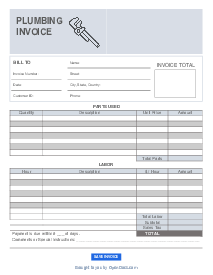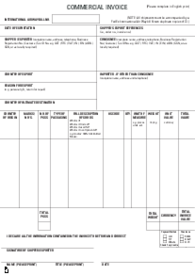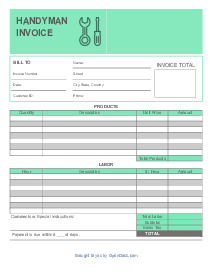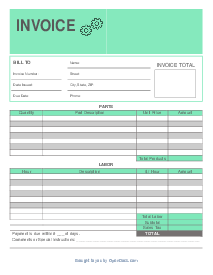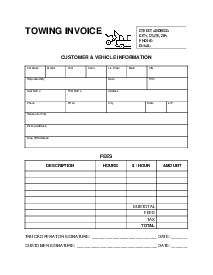-
Templates
1099 FormsAccurately report 1099 information returns and ensure IRS filing with easeExplore all templatesW-9 W-8 FormsEasily manage and share taxpayer details to streamline payments and meet IRS requirements with confidenceExplore all templatesOther Tax FormsFillable tax forms simplify and speed up your tax filing process and aid with recordkeeping.Explore all templatesReal EstateReal estate templates for all cases, from sale to rentals, save you a lot of time and effort.Explore all templatesLogisticsSimplify your trucking and logistics paperwork with our ready-to-use transportation and freight templates.Explore all templatesMedicalMedical forms help you keep patient documentation organized and secure.Explore all templatesBill of SaleBill of Sale templates streamline the transfer of ownership with clarity and protection.Explore all templatesContractsVarious contract templates ensure efficient and clear legal transactions.Explore all templatesEducationEducational forms and templates enhance the learning experience and student management.Explore all templates
-
Features
FeaturesAI-Enhanced Document Solutions for Contractor-Client Success and IRS ComplianceExplore all featuresAI Summarizer Check out the featureAI PDF summarizer makes your document workflow even faster. Ask AI to summarize PDF, assist you with tax forms, complete assignments, and more using just one tool.Sign PDF Check out the featurePDFLiner gives the opportunity to sign documents online, save them, send at once by email or print. Register now, upload your document and e-sign it onlineFill Out PDF Check out the featurePDFLiner provides different tools for filling in PDF forms. All you need is to register, upload the necessary document and start filling it out.Draw on a PDF Check out the featureDraw lines, circles, and other drawings on PDF using tools of PDFLiner online. Streamline your document editing process, speeding up your productivity
- Solutions
- Features
- Blog
- Support
- Pricing
- Log in
- Sign Up
Storage Unit Invoice
Get your Storage Unit Invoice in 3 easy steps
-
01 Fill and edit template
-
02 Sign it online
-
03 Export or print immediately
Guide to Managing Your Invoice Storage Unit Form
Home to an extensive range of document templates suitable for a variety of use-cases, the PDFliner website is your ultimate source for hassle-free form procurement. Offering a user-friendly interface, the site makes the search and selection process remarkably straightforward. With PDFliner, you are in the perfect place to find a storage unit invoice template that meets your specific requirements.
Why you need a storage unit invoice template?
Efficiency and organization are critical components for smooth operations in any business. This is especially true when managing a storage unit business. With investments in logistics and space, it's imperative to track invoices accurately. This is where a storage unit invoice comes in handy. It efficiently helps you keep a concise record of all your transactions and accounts. This way, your entire financial situation is at your fingertips at any time.
How to Fill Out Invoice Storage Unit
Here is a step-by-step guide on how to fill out the storage unit invoice template:
- Start by entering the name of the storage company in the designated space under the "STORAGE COMPANY" section.
- Fill in the address details for the storage company, which include the street address, city, state, and zip code across the multiple lines provided.
- Provide the phone number and email address of the storage company in their respective fields.
- Move to the "BILL TO" section and enter the customer's name.
- Input the address details for the customer, similar to how you filled in the storage company's address, across the provided lines.
- Include the customer's phone number and email address in the designated fields.
- Specify the date of the invoice at the top of the form where "Date" is mentioned.
- Assign an invoice number in the "Invoice #" field to uniquely identify this transaction.
- Set the terms of payment in the "Terms" field, such as "Net 30" or "Due on Receipt."
- Indicate the due date by which the payment should be received in the "Due Date" field.
- In the "FACILITY ADDRESS" space, enter the address of the storage facility where the storage unit is located.
- Provide the name of the facility manager in the "FACILITY MANAGER" field.
- Indicate the billing period for which this invoice applies in the "BILLING PERIOD" section.
- Fill in the locker or unit number in the "LOCKER / UNIT #" field.
- Describe the type of unit or specific storage services provided in the "DESCRIPTION / TYPE" field.
- Enter the number of units rented in the "RENTED UNITS" field.
- Specify the rate per unit in the "RATE" field.
- Calculate the total cost for the units by multiplying the number of units by the rate and enter this amount in the "TOTAL" field.
- Sum up all the totals from different units or services and write this amount in the "SUBTOTAL" field.
- Add any applicable tax in the "TAX" field.
- Include any miscellaneous charges in the "MISC." field.
- Calculate the total amount due, including all charges, and record this in the "BALANCE DUE" field.
- Use the "NOTES:" section to add any relevant information or special instructions related to the storage services or payment terms.
Fillable online Storage Unit Invoice