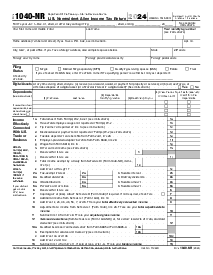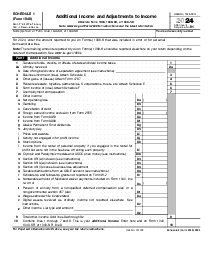-
Templates
1099 FormsAccurately report 1099 information returns and ensure IRS filing with easeExplore all templatesW-9 W-8 FormsEasily manage and share taxpayer details to streamline payments and meet IRS requirements with confidenceExplore all templatesOther Tax FormsFillable tax forms simplify and speed up your tax filing process and aid with recordkeeping.Explore all templatesReal EstateReal estate templates for all cases, from sale to rentals, save you a lot of time and effort.Explore all templatesLogisticsSimplify your trucking and logistics paperwork with our ready-to-use transportation and freight templates.Explore all templatesMedicalMedical forms help you keep patient documentation organized and secure.Explore all templatesBill of SaleBill of Sale templates streamline the transfer of ownership with clarity and protection.Explore all templatesContractsVarious contract templates ensure efficient and clear legal transactions.Explore all templatesEducationEducational forms and templates enhance the learning experience and student management.Explore all templates
-
Features
FeaturesAI-Enhanced Document Solutions for Contractor-Client Success and IRS ComplianceExplore all featuresAI Summarizer Check out the featureAI PDF summarizer makes your document workflow even faster. Ask AI to summarize PDF, assist you with tax forms, complete assignments, and more using just one tool.Sign PDF Check out the featurePDFLiner gives the opportunity to sign documents online, save them, send at once by email or print. Register now, upload your document and e-sign it onlineFill Out PDF Check out the featurePDFLiner provides different tools for filling in PDF forms. All you need is to register, upload the necessary document and start filling it out.Draw on a PDF Check out the featureDraw lines, circles, and other drawings on PDF using tools of PDFLiner online. Streamline your document editing process, speeding up your productivity
- Solutions
- Features
- Blog
- Support
- Pricing
- Log in
- Sign Up
Schedule R Form 1040 (2021)
Get your Schedule R Form 1040 (2021) in 3 easy steps
-
01 Fill and edit template
-
02 Sign it online
-
03 Export or print immediately
What Is a Form 1040 Schedule R 2021
Form 1040 Schedule R for the year 2021 is an essential document for taxpayers who are aged 65 or older or those who are retired on permanent and total disability. It allows these individuals to calculate the credit for the elderly or the disabled, which can potentially reduce their tax liability. This form supplements the main tax return form, 1040, by providing a platform to figure the specific credit amount a taxpayer is eligible to claim based on their age, income, and filing status.
When to Use Form 1040 Schedule R 2021
The decision to use Form 1040 Schedule R 2021 depends on specific situations that qualify a taxpayer for the elderly or disabled credit. Individuals should consider using this form if they meet any of the following criteria:
- They are aged 65 or older by the end of the tax year.
- They are under 65, retired on permanent and total disability, and have received taxable disability income during the year.
- They are filing a joint return and at least one spouse meets the age requirement or both are retired on disability and have received taxable disability income.
- It’s essential for taxpayers to assess their qualifications based on these situations to determine eligibility for the credit.
How To Fill Out Form 1040 Schedule R 2021
Filling out Form 1040 Schedule R for the year 2021 involves a series of steps designed to accurately calculate and claim the elderly or disabled credit:
Determine Eligibility:
First, verify if you or your spouse (if filing jointly) qualifies based on the criteria mentioned above.
Calculate Your Income:
Fill in your adjusted gross income from your Form 1040. This includes all taxable income for the year.
Report Your Nontaxable Social Security Benefits:
If you received social security or other nontaxable pensions, include these amounts as they may affect your credit calculation.
Determine Your Base Amount:
The form guides you through calculating a base amount, which is essential in determining the credit.
Figure the Credit:
Follow the form instructions to calculate the credit based on your income and filing status. This involves several computations, considering the base amount and any adjustments.
Transfer the Credit to Form 1040:
Once calculated, the credit from Schedule R must be reported on your Form 1040 to reduce your tax liability.
When to File Form 1040 Schedule R 2021
The filing deadline for Form 1040 Schedule R 2021 aligns with the standard tax return deadline, which is typically April 15th of the year following the tax year in question. If the 15th falls on a weekend or a holiday, the deadline is extended to the next business day. For taxpayers who request an extension on their tax return, the extended due date to file also applies to Schedule R. It's crucial to adhere to these deadlines to avoid penalties for late filing and to ensure the credit is applied to your tax return appropriately.
Form Versions
2022
Schedule R Form 1040 for 2022 tax year
Fillable online Schedule R Form 1040 (2021)