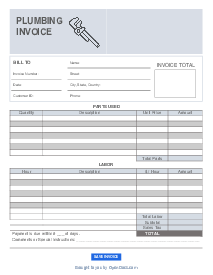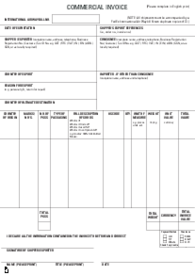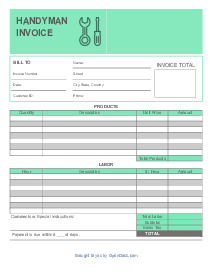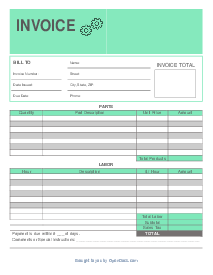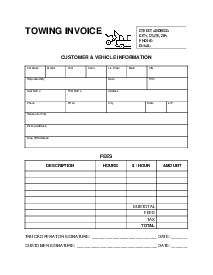-
Templates
1099 FormsAccurately report 1099 information returns and ensure IRS filing with easeExplore all templatesW-9 W-8 FormsEasily manage and share taxpayer details to streamline payments and meet IRS requirements with confidenceExplore all templatesOther Tax FormsFillable tax forms simplify and speed up your tax filing process and aid with recordkeeping.Explore all templatesReal EstateReal estate templates for all cases, from sale to rentals, save you a lot of time and effort.Explore all templatesLogisticsSimplify your trucking and logistics paperwork with our ready-to-use transportation and freight templates.Explore all templatesMedicalMedical forms help you keep patient documentation organized and secure.Explore all templatesBill of SaleBill of Sale templates streamline the transfer of ownership with clarity and protection.Explore all templatesContractsVarious contract templates ensure efficient and clear legal transactions.Explore all templatesEducationEducational forms and templates enhance the learning experience and student management.Explore all templates
-
Features
FeaturesAI-Enhanced Document Solutions for Contractor-Client Success and IRS ComplianceExplore all featuresAI Summarizer Check out the featureAI PDF summarizer makes your document workflow even faster. Ask AI to summarize PDF, assist you with tax forms, complete assignments, and more using just one tool.Sign PDF Check out the featurePDFLiner gives the opportunity to sign documents online, save them, send at once by email or print. Register now, upload your document and e-sign it onlineFill Out PDF Check out the featurePDFLiner provides different tools for filling in PDF forms. All you need is to register, upload the necessary document and start filling it out.Draw on a PDF Check out the featureDraw lines, circles, and other drawings on PDF using tools of PDFLiner online. Streamline your document editing process, speeding up your productivity
- Solutions
- Features
- Blog
- Support
- Pricing
- Log in
- Sign Up
Fillable Roofing Invoice
Get your Roofing Invoice in 3 easy steps
-
01 Fill and edit template
-
02 Sign it online
-
03 Export or print immediately
Understanding Roofing Invoices
The roofing invoice form is a vital part of any roofing business. They enable businesses to keep track of services rendered, costs, and payments received. Apart from providing a record for both parties involved, a properly filled roofing invoice also portrays the professionalism of your business.
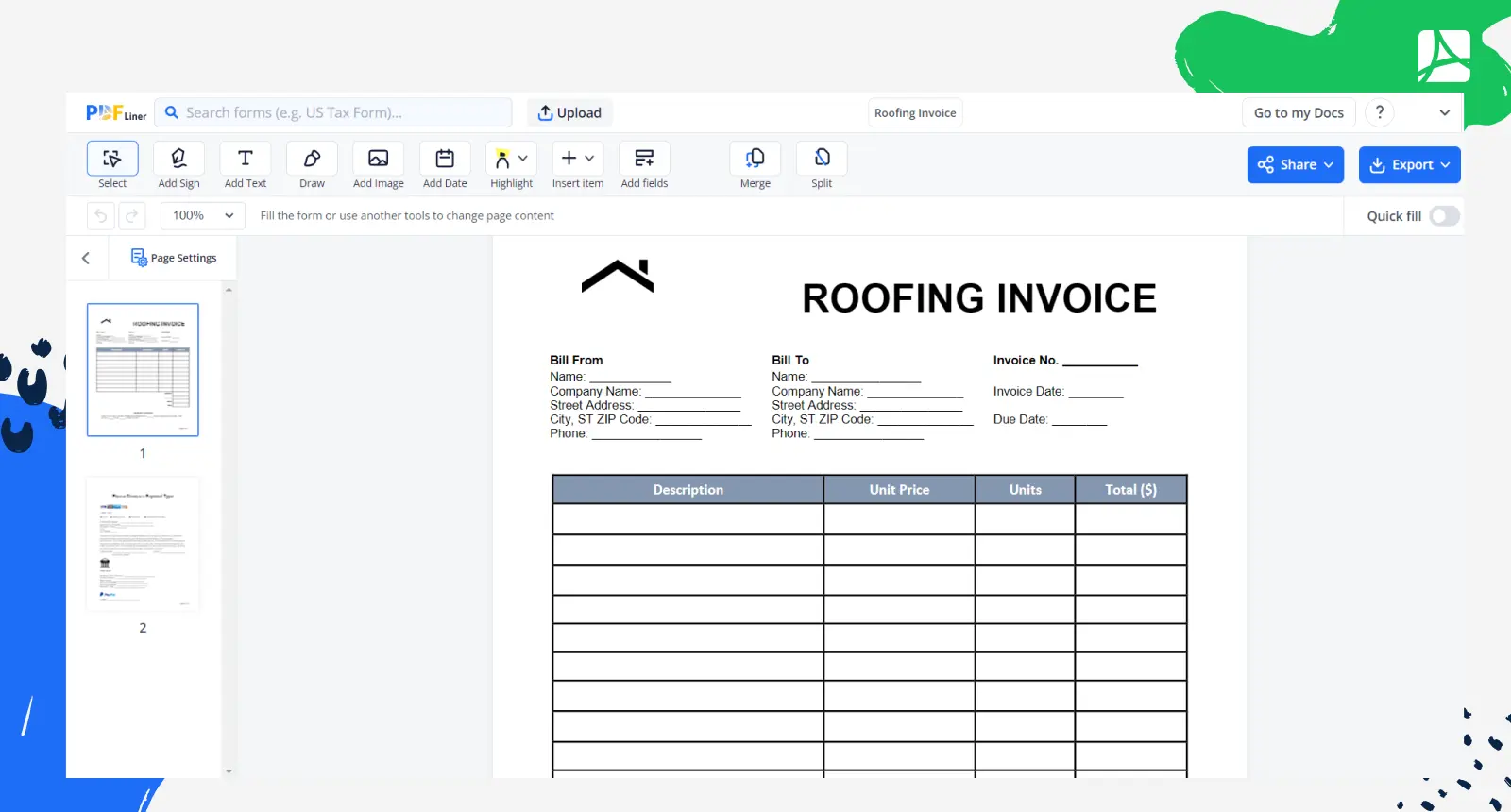
Importance of a roofing invoice template
If you find yourself constantly recreating invoices from scratch, a roof invoice template could be a practical solution. An effectively designed template will help you streamline your billing process and ensure accuracy. Uniformity in invoicing also increases the professional image of your company.
How to Fill Out Roof Invoice Template
Filling out a roofing invoice might seem like a daunting task, but the process can be simplified by breaking it down into steps. Below are a few recommendations on how to proceed:
- Begin by hovering the cursor over the first section and clicking on the text box labeled "Bill From: Name." Input the name of the individual or the company that is issuing the invoice.
- The second box to fill is "Company Name", enter the name of the company (If applicable).
- Proceed to fill in the "Street Address," entering the number, street name, and any applicable suite or unit numbers.
- Now, input the city in the "City" box, followed by the "ST ZIP Code" box. Be sure to provide the full, accurate postal code.
- Include a contact "Phone" number in the last box of the "Bill From" section.
- Next, move on to the "Bill To" section. Repeat steps 1-5 in this section, providing the details for the individual or company receiving the invoice.
- After completing the "Bill To" details, insert the invoice number in the box marked "Invoice No."
- Input the "Invoice Date," which is the day the invoice is being issued and sent to the recipient.
- Add the "Due Date," the deadline by which payment must be received.
- Now, move on to the part of the form where you add the information about the services provided. Under the "Description" column, describe each service completed, being sure to be detailed but succinct.
- After describing each service, put the amount you charge per service (Unit Price) in the adjacent column.
- In the "Units" column, write down how many of the listed services or products were provided.
- The "Total ($)" column should automatically populate based on the "Unit Price" and "Units" column.
- The "Subtotal" will automatically add up all the amounts in the "Total ($)" column.
- If applicable, enter the "Sales Tax" rate to get the tax amount.
- If any other charges exist, input them in the "Other" field.
- The "Total" field should automatically add the Subtotal, Sales Tax, and Other charges.
- You can add any necessary "Terms and Conditions" in the next section.
- In the Payment Type section, check the appropriate payment method - Credit Card, Bank Wire, or PayPal, depending on your requirement.
- Enter the requested details under your chosen method. For credit cards, this includes the "Cardholder Name," "Account/CC Number," "Expiration Date," "CVV," "Zip Code," and "Signature".
- For bank wire, it is "Name on Bank Account," "Street Address," "Bank Name," "Account Number," "Routing Number," "Account Type". For PayPal, enter the associated email address.
- Remember to input the "Date" at the end of the roof invoice before saving or sending it off.
Harnessing roofing invoice PDF format
Roofing invoice pdf format is a simple, portable, and professional-looking invoicing method that most businesses use today. It ensures your invoice remains unchanged when sent, providing uniformity and minimizing conflicts. When your client opens the pdf file, they see exactly what you sent, regardless of the software they use. A roofing invoice pdf is also easy to keep track of, store, and search when necessary.
Fillable online Roofing Invoice