-
Templates
1099 FormsAccurately report 1099 information returns and ensure IRS filing with easeExplore all templatesW-9 FormsEasily manage and share taxpayer details to streamline payments and meet IRS requirements with confidenceExplore all templatesOther Tax FormsFillable tax forms simplify and speed up your tax filing process and aid with recordkeeping.Explore all templatesReal EstateReal estate templates for all cases, from sale to rentals, save you a lot of time and effort.Explore all templatesLegalLegal templates provide a structured foundation for creating legally binding documents.Explore all templatesMedicalMedical forms help you keep patient documentation organized and secure.Explore all templatesBill of SaleBill of Sale templates streamline the transfer of ownership with clarity and protection.Explore all templatesContractsVarious contract templates ensure efficient and clear legal transactions.Explore all templatesEducationEducational forms and templates enhance the learning experience and student management.Explore all templates
- 1099 Forms
- W-9 Forms
- Other Tax Forms
- Real Estate
- Legal
- Medical
- Bill of Sale
- Contracts
- Education
- All templates
 HIPAA Compliance Patient Consent Form
HIPAA Compliance Patient Consent Form
 Legal Aid Queensland Application
Legal Aid Queensland Application
 Form Vs-4 Commonwealth of Virginia - Report of divorce or Annulment
Form Vs-4 Commonwealth of Virginia - Report of divorce or Annulment
 Florida Last Will and Testament Form
Florida Last Will and Testament Form
 Pennsylvania Last Will and Testament Form
Pennsylvania Last Will and Testament Form
 Recertification for Calfresh Benefits (CF 37)
Recertification for Calfresh Benefits (CF 37)
 Form Arkansas No-Fault Divorce (Minor Children)
Form Arkansas No-Fault Divorce (Minor Children)
-
Features
FeaturesAI-Enhanced Document Solutions for Contractor-Client Success and IRS ComplianceExplore all featuresAI Summarizer Check out the featureAI PDF summarizer makes your document workflow even faster. Ask AI to summarize PDF, assist you with tax forms, complete assignments, and more using just one tool.Sign PDF Check out the featurePDFLiner gives the opportunity to sign documents online, save them, send at once by email or print. Register now, upload your document and e-sign it onlineFill Out PDF Check out the featurePDFLiner provides different tools for filling in PDF forms. All you need is to register, upload the necessary document and start filling it out.Draw on a PDF Check out the featureDraw lines, circles, and other drawings on PDF using tools of PDFLiner online. Streamline your document editing process, speeding up your productivity
- Solutions
- Features
- Blog
- Support
- Pricing
- Log in
- Sign Up
Florida Templates
-
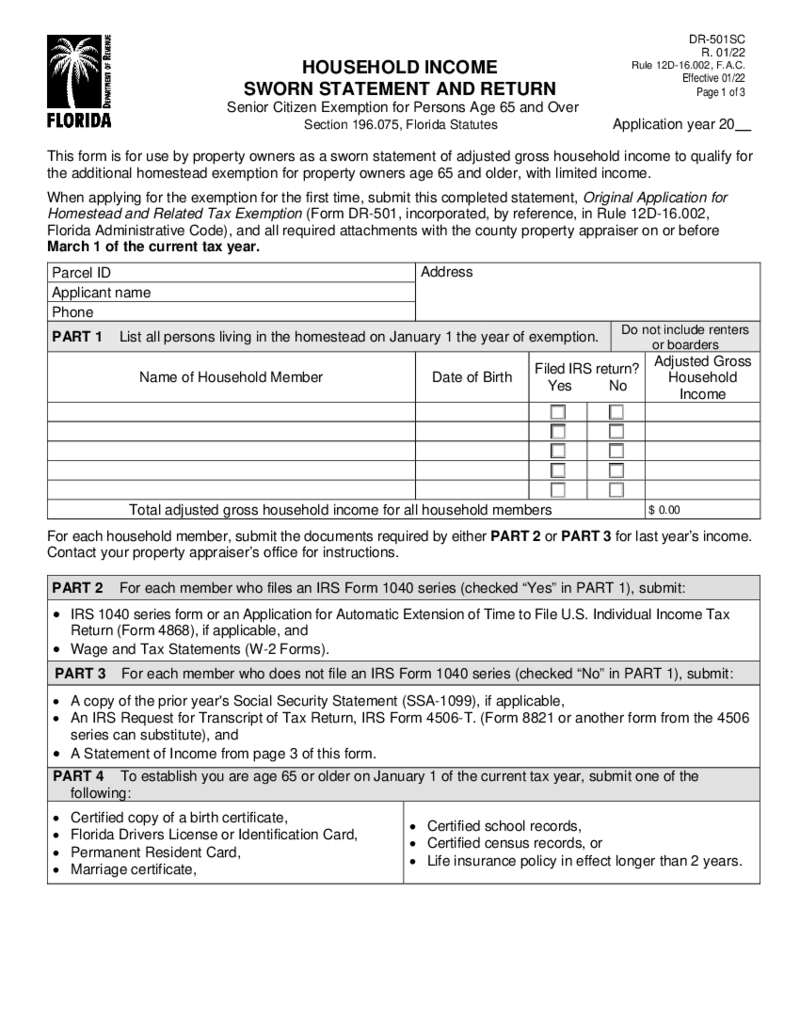 Florida DR-501SC
What Is an Application for Homestead Exemption in Florid Form?
The Florida Department of Revenue provides FL DR-501 form, also known as a Power of Attorney, to allow taxpayers to authorize someone to represent them before the Florida Department of Re
Florida DR-501SC
What Is an Application for Homestead Exemption in Florid Form?
The Florida Department of Revenue provides FL DR-501 form, also known as a Power of Attorney, to allow taxpayers to authorize someone to represent them before the Florida Department of Re
-
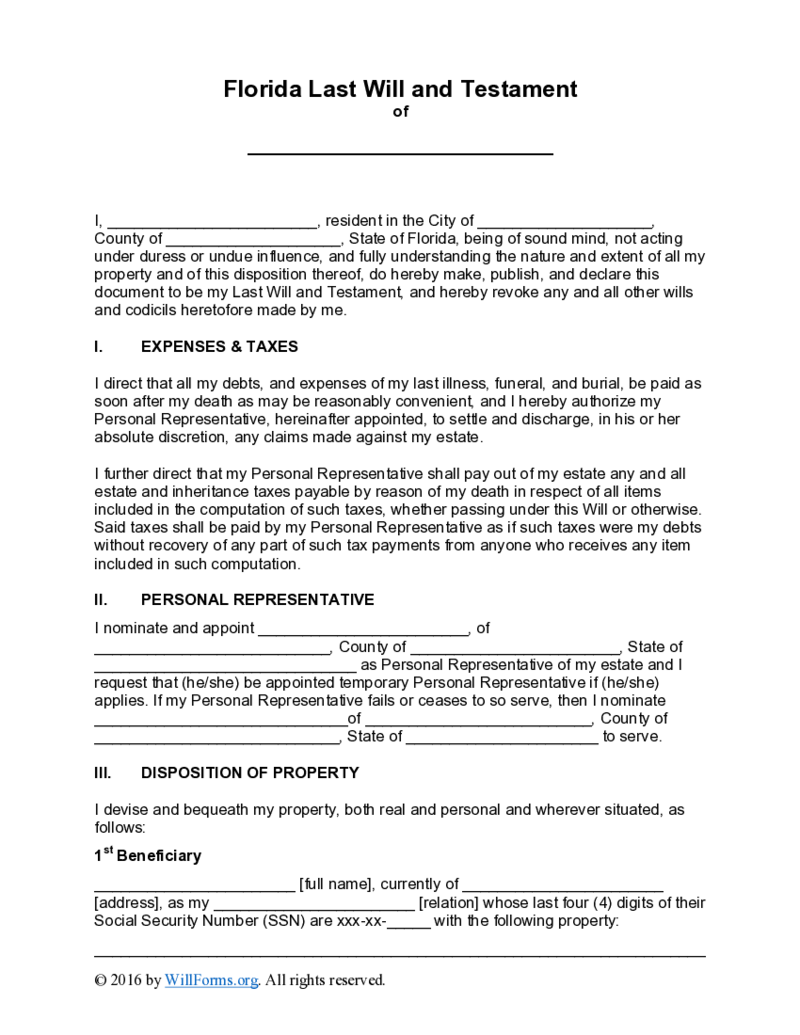 Florida Last Will and Testament Form
What is a Florida Last Will and Testament Form?
The Florida last will and testament template PDF is a written document used for managing one's own property and business after death. Each state has its own rules regarding its format and order of fillin
Florida Last Will and Testament Form
What is a Florida Last Will and Testament Form?
The Florida last will and testament template PDF is a written document used for managing one's own property and business after death. Each state has its own rules regarding its format and order of fillin
-
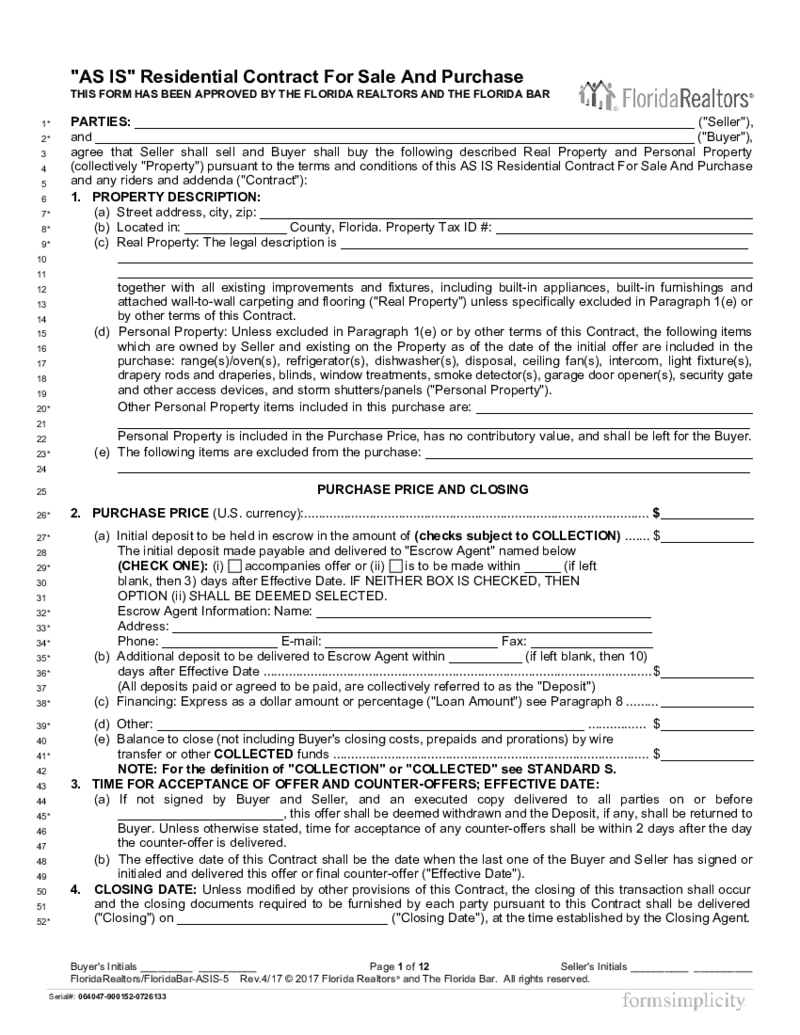 AS IS Residential Contract for Sale and Purchase Florida
What Is AS IS Residential Contract for Sale and Purchase?
AS IS residential contract for sale and purchase, fillable form is frequently used in real estate business for real estate transactions and is considered a legally binding document. This is a stand
AS IS Residential Contract for Sale and Purchase Florida
What Is AS IS Residential Contract for Sale and Purchase?
AS IS residential contract for sale and purchase, fillable form is frequently used in real estate business for real estate transactions and is considered a legally binding document. This is a stand
-
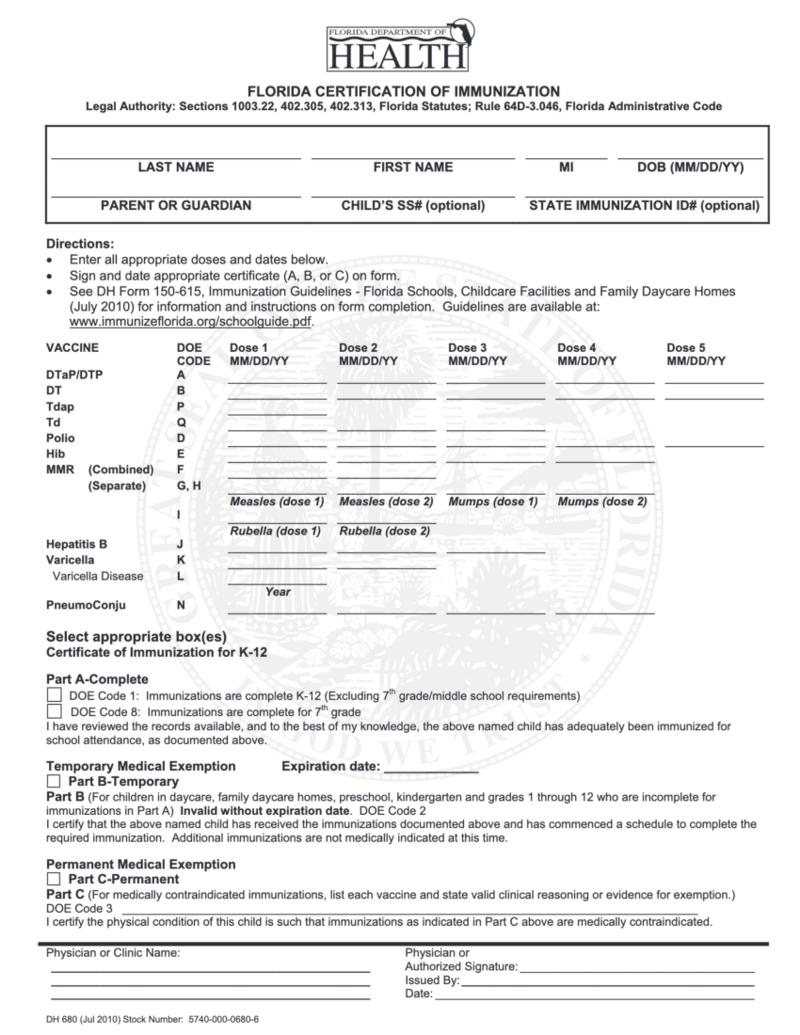 Form DH-680
What is a DH 680 Form?
DH Form 680 Certification of Immunization is a one-page blank required for admission to children's educational institutions (kindergarten through 12th grade). It contains information about all the key vaccinations that the child
Form DH-680
What is a DH 680 Form?
DH Form 680 Certification of Immunization is a one-page blank required for admission to children's educational institutions (kindergarten through 12th grade). It contains information about all the key vaccinations that the child
-
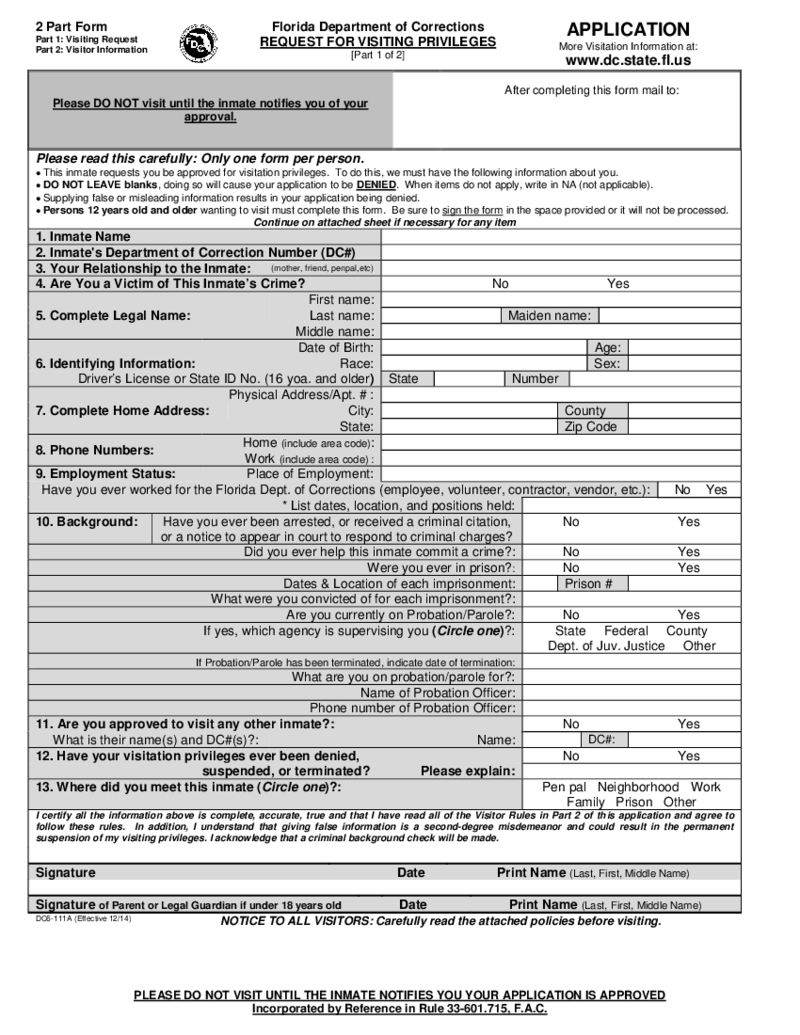 FL DC6-111A Form
What is FL DC6-111A form?
FL DC6-111A is the official request that may be stated by anyone who wants to visit the person in one of the Florida correctional institutions. Applicants must fill out the form and send it to the correctional institution beforeh
FL DC6-111A Form
What is FL DC6-111A form?
FL DC6-111A is the official request that may be stated by anyone who wants to visit the person in one of the Florida correctional institutions. Applicants must fill out the form and send it to the correctional institution beforeh
-
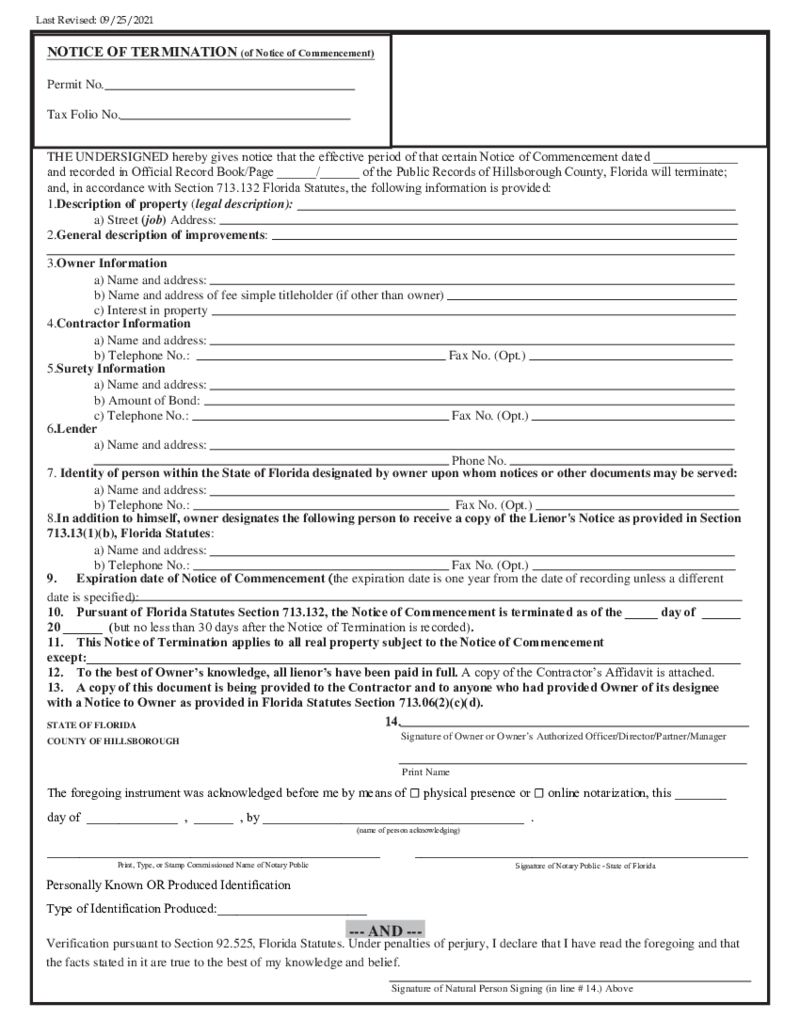 Notice of Termination (of Notice of Commencement)
Getting a Notice of Termination (of Notice of Commencement) PDF
You can find the blank file in PDFLiner forms library. The fastest way to get the form is by clicking "Fill this form" button on this page, but in case you'll need the form lett
Notice of Termination (of Notice of Commencement)
Getting a Notice of Termination (of Notice of Commencement) PDF
You can find the blank file in PDFLiner forms library. The fastest way to get the form is by clicking "Fill this form" button on this page, but in case you'll need the form lett
-
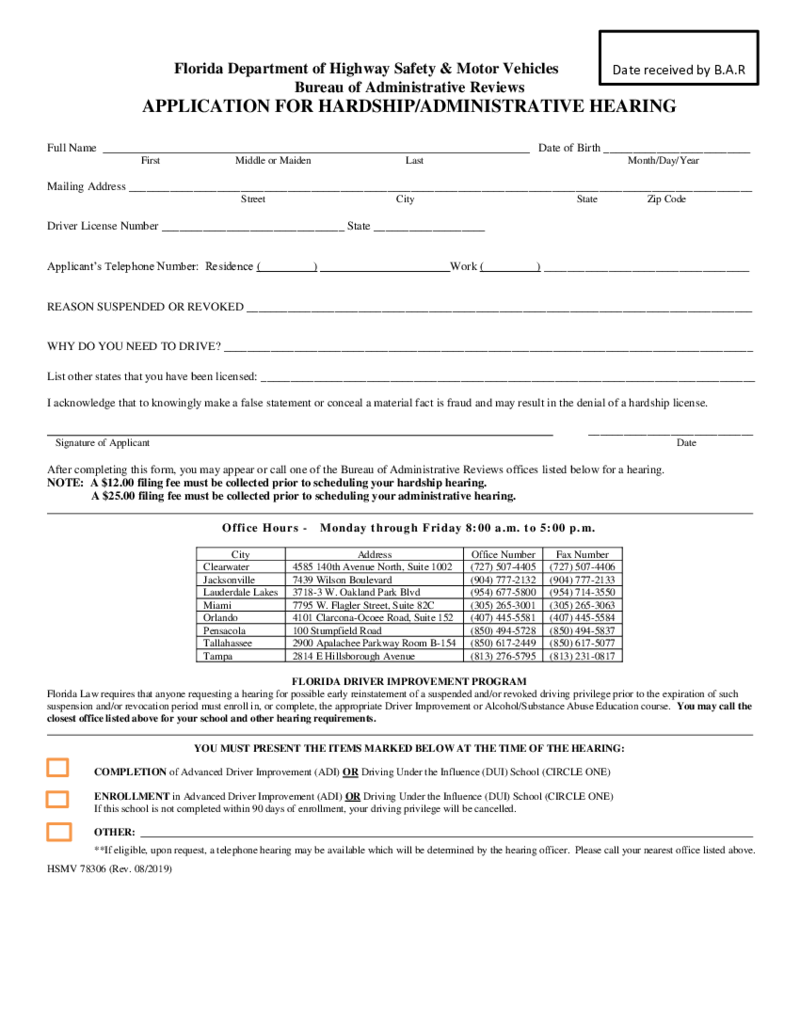 Form FL HSMV 78306, Application for Hardship - Administrative Hearing
What is Form FL HSMV 78306?
The form FL HSMV 78306 is also known as the application for hardship license in Florida. It can be used for administrative hearings as well. The document is mainly used by those residents of Florida who want to obtain their lic
Form FL HSMV 78306, Application for Hardship - Administrative Hearing
What is Form FL HSMV 78306?
The form FL HSMV 78306 is also known as the application for hardship license in Florida. It can be used for administrative hearings as well. The document is mainly used by those residents of Florida who want to obtain their lic
-
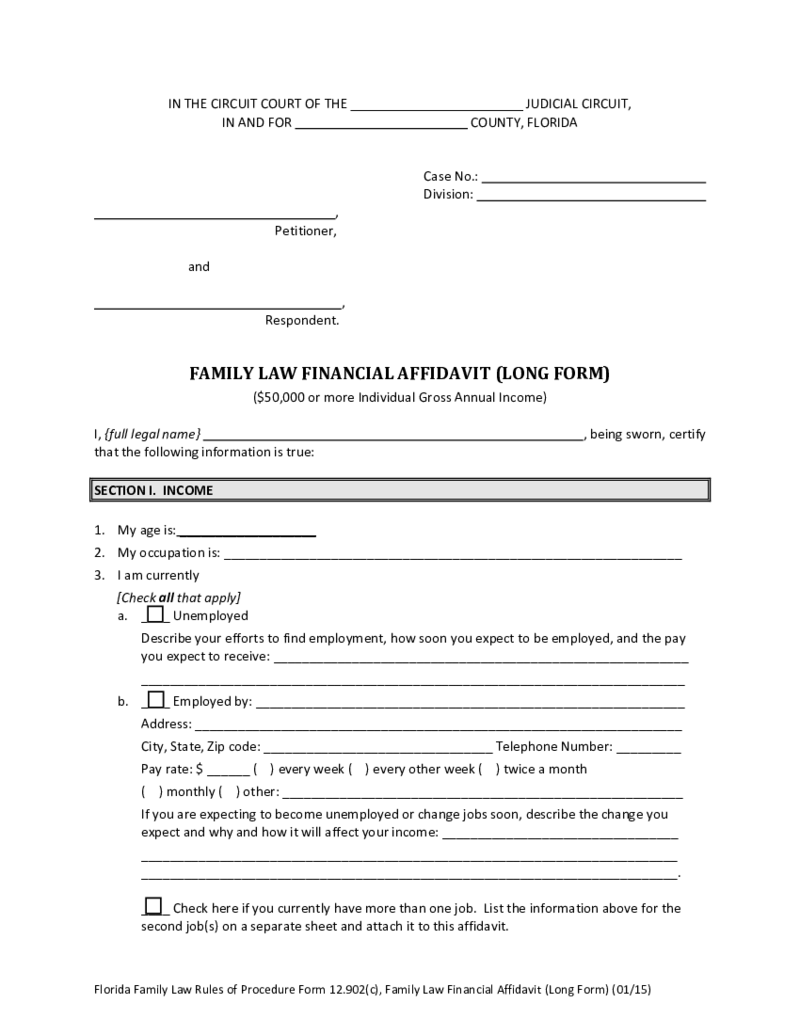 Florida Family Law Financial Affidavit
What Is a Florida Family Law Financial Affidavit?
If you are filing for divorce or separation in the state of Florida, you may need to complete and submit the FL 12.902(c) form, also known as the Family Law Financial Affidavit. This form is a sworn s
Florida Family Law Financial Affidavit
What Is a Florida Family Law Financial Affidavit?
If you are filing for divorce or separation in the state of Florida, you may need to complete and submit the FL 12.902(c) form, also known as the Family Law Financial Affidavit. This form is a sworn s
-
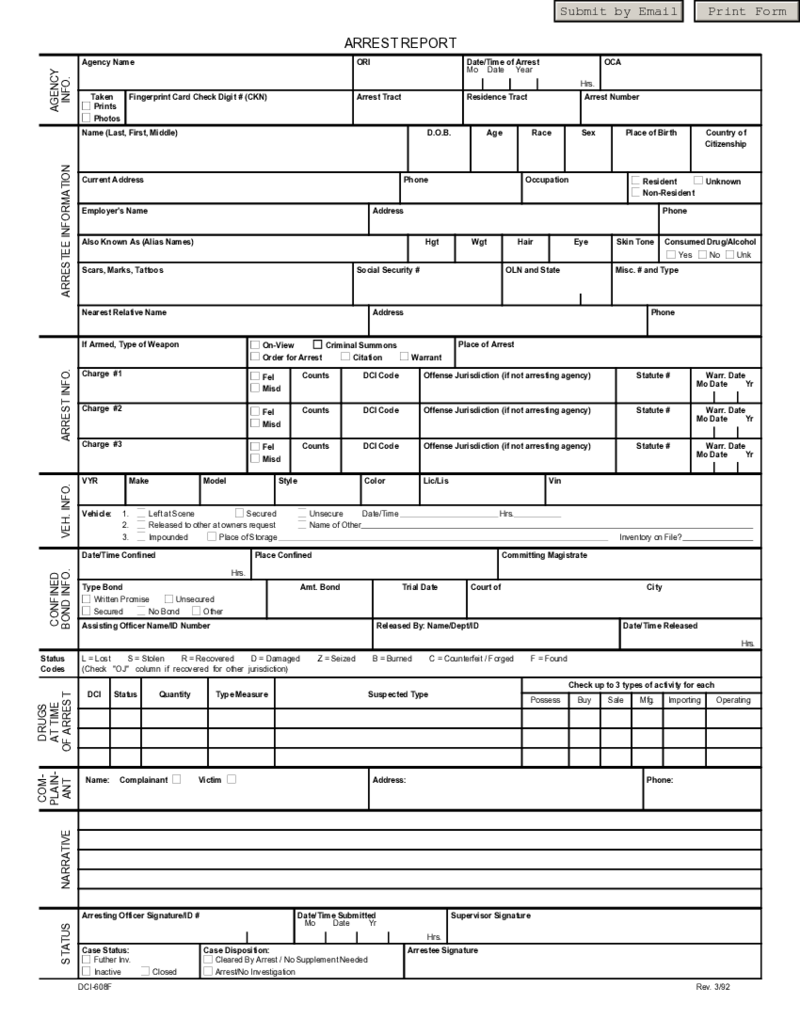 DCI-608F Arest Report
What is DCI-608F Form?
The DCI-608F is a standard form for the arrest report provided by the North Carolina Department of Public Safety, which is the local authority that operates inside the state. This document can be used only by professionals authorize
DCI-608F Arest Report
What is DCI-608F Form?
The DCI-608F is a standard form for the arrest report provided by the North Carolina Department of Public Safety, which is the local authority that operates inside the state. This document can be used only by professionals authorize
-
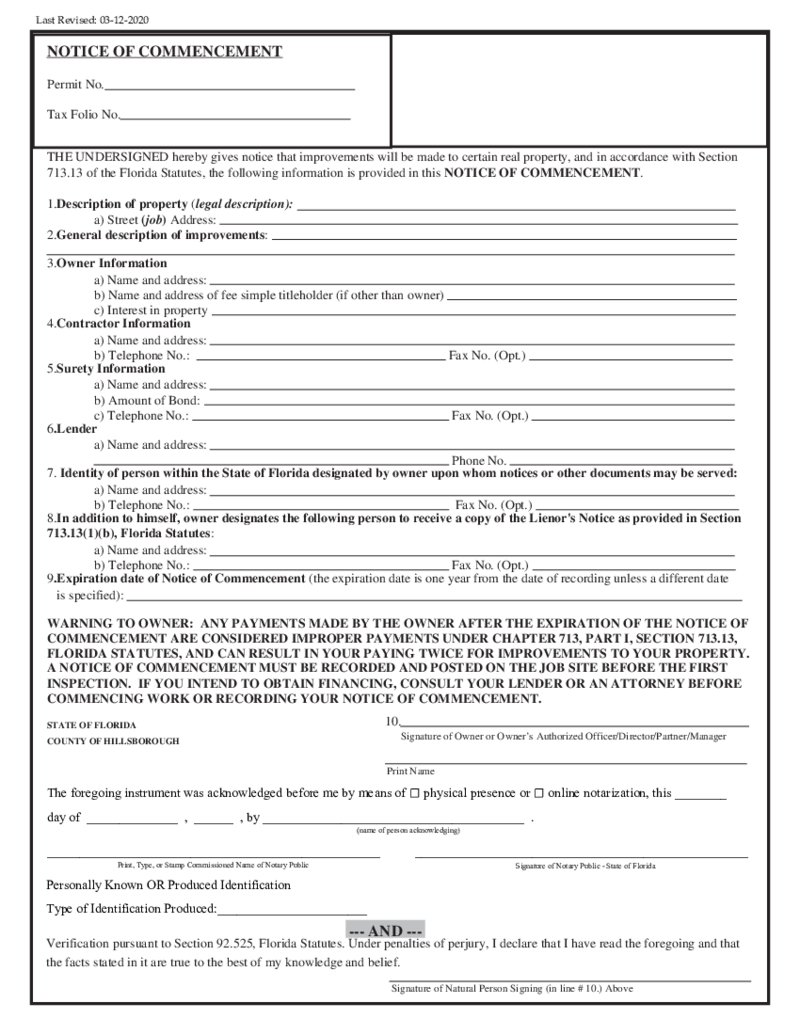 Notice of Commencement
What Is a Notice of Commencement in Florida?
A Notice of Commencement is an official document that initiates a construction project in Florida. It provides critical information that enables contractors and suppliers to file a lien against the property if
Notice of Commencement
What Is a Notice of Commencement in Florida?
A Notice of Commencement is an official document that initiates a construction project in Florida. It provides critical information that enables contractors and suppliers to file a lien against the property if
-
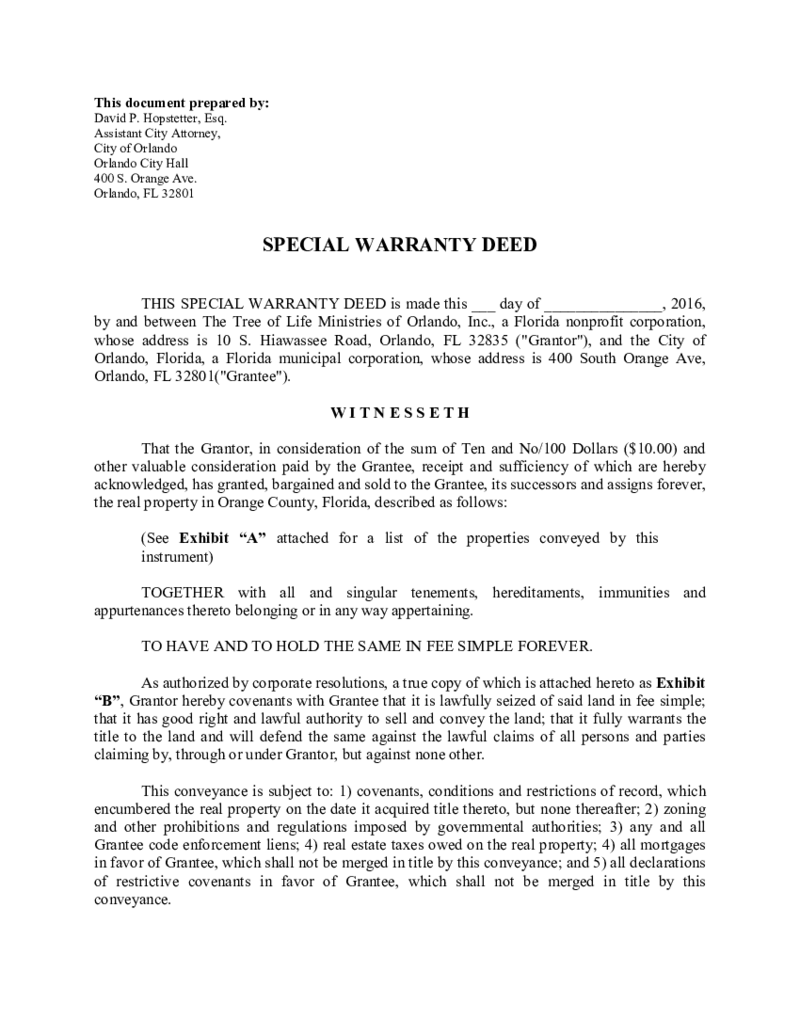 Florida Special Warranty Deed Form
Florida Special Warranty Deed Form
✓ Easily fill out and sign forms
✓ Download blank or editable online
Florida Special Warranty Deed Form
Florida Special Warranty Deed Form
✓ Easily fill out and sign forms
✓ Download blank or editable online
-
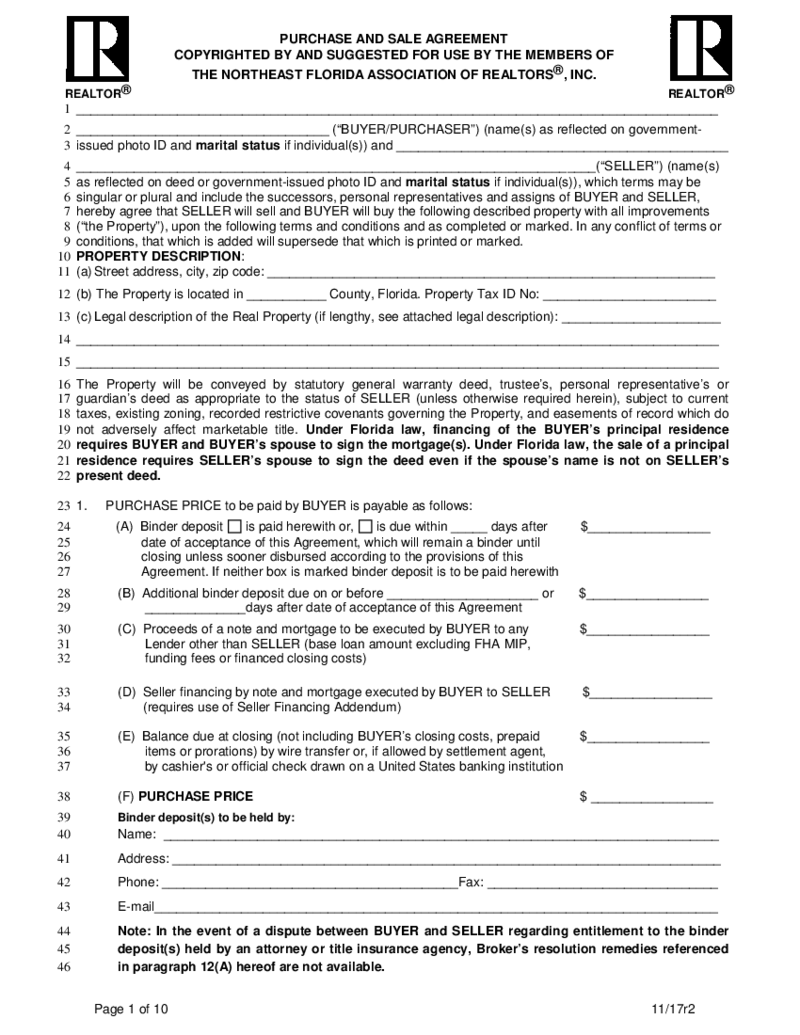 Florida Real Estate Sale Agreement
An Investigative Look Into the Florida Real Estate Sales Agreement
The Florida real estate sale agreement is a legally binding document signed by buyer and seller when conducting a real estate transaction in the state. It details the terms and conditions
Florida Real Estate Sale Agreement
An Investigative Look Into the Florida Real Estate Sales Agreement
The Florida real estate sale agreement is a legally binding document signed by buyer and seller when conducting a real estate transaction in the state. It details the terms and conditions
Intro
There are numerous types of Florida templates created by local officials to ease the life of residents. If you don’t want to look for specific forms on official websites, guessing the most suitable department responsible for the document, use PDFLiner, which contains a well-organized catalog of all the templates from Florida. You can find all the updated forms there no matter whether you need the arrest report, design form, resumption of sales, or local taxes template.
To find out the form you need, think about the type you are looking for in the first place. It may be connected to taxes, real estate, specifics of your work, and power of attorney. Read the description and if you don’t know which one to pick, connect to the official department.
Common Florida Forms
There is a wide range of Florida contracts templates that can be used only by locals or taxpayers who have businesses in Florida. If you are not connected to the state, it is better to use something more universal or search for the local copy since they may differ. Florida forms were all made based on Florida laws, so they may not be the same as the local forms in Texas or Massachusetts. Many of them you will find on the Florida Department of Revenue, but not all. This list may help you understand the basic types of the form and determine which one you need. The most commonly used forms in Florida:
- Florida Tax Forms are the most widely used documents. They are created by the Florida Department of Revenue, and from time to time, the authorities reveal new updates to them. You may need the number of the form to simplify the search. You can find the Florida income for the household report, revenue report, or local tax report. This type is dedicated to taxes, contains deadlines, and must be sent to the local officials.
- Florida Real Estate Forms. These forms were made by Florida real estate agents association to ease the life of agents and clients who require selling, buying, renting, or finding renters for the property. Whether you want to profit from the procedure or give the property to someone as a gift, you still need to fill out one of these forms. No matter what you do, unless there is an official total agreement between two parties, you must use a real estate agent as your representative with his/her signature on the form. Yet, some templates from this category, including the buying/selling of the house, still require the signature of the broker or agent, even if everything is agreed between the two parties.
- Florida Departments Forms. These forms differ based on the department that released them. You may find Florida Highway Safety and Motor Vehicles forms, Florida Department of Environmental Protection, Florida Department of Agriculture, Florida Division of Corporations, and Florida Department of Revenue. Even the Health Department has its own library of templates. You will find them by learning which department they belong to.
- Florida Legal Forms. This type contains forms from different departments united by their specific demands of them. Usually, legal forms are accepted by the court and must be signed by a notary public. You may use your attorney to create the document or make sure that it is made without mistakes. They all must follow Florida laws as well as national. The most popular examples are the last will or power of attorney form.
How to Get Florida Forms
You may start your search on the official websites of each Florida department. Yet, it may take some time, especially if you are not sure which department released the document. Once you find the form, you can open it there, read it, and download it on your device. Since all the forms are mostly made in PDF format, you need a specific editor. To avoid all these unwanted steps, just use PDFLiner. Go to their Florida catalog, open the form, and start filling it with the personal data you need. This PDF editor works online; you don’t have to download any empty template or use third-party software to fill anything.




















































