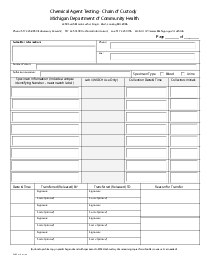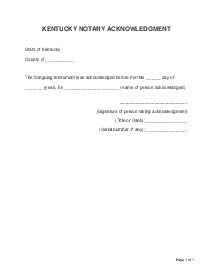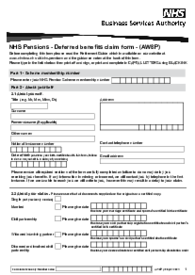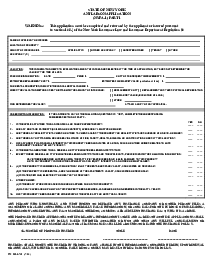-
Templates
1099 FormsAccurately report 1099 information returns and ensure IRS filing with easeExplore all templatesW-9 W-8 FormsEasily manage and share taxpayer details to streamline payments and meet IRS requirements with confidenceExplore all templatesOther Tax FormsFillable tax forms simplify and speed up your tax filing process and aid with recordkeeping.Explore all templatesReal EstateReal estate templates for all cases, from sale to rentals, save you a lot of time and effort.Explore all templatesLogisticsSimplify your trucking and logistics paperwork with our ready-to-use transportation and freight templates.Explore all templatesMedicalMedical forms help you keep patient documentation organized and secure.Explore all templatesBill of SaleBill of Sale templates streamline the transfer of ownership with clarity and protection.Explore all templatesContractsVarious contract templates ensure efficient and clear legal transactions.Explore all templatesEducationEducational forms and templates enhance the learning experience and student management.Explore all templates
-
Features
FeaturesAI-Enhanced Document Solutions for Contractor-Client Success and IRS ComplianceExplore all featuresAI Summarizer Check out the featureAI PDF summarizer makes your document workflow even faster. Ask AI to summarize PDF, assist you with tax forms, complete assignments, and more using just one tool.Sign PDF Check out the featurePDFLiner gives the opportunity to sign documents online, save them, send at once by email or print. Register now, upload your document and e-sign it onlineFill Out PDF Check out the featurePDFLiner provides different tools for filling in PDF forms. All you need is to register, upload the necessary document and start filling it out.Draw on a PDF Check out the featureDraw lines, circles, and other drawings on PDF using tools of PDFLiner online. Streamline your document editing process, speeding up your productivity
- Solutions
- Features
- Blog
- Support
- Pricing
- Log in
- Sign Up
Iowa Driver's License and ID Card Information - E-Verify
Get your Iowa Driver s License and ID Card Information - E-Verify in 3 easy steps
-
01 Fill and edit template
-
02 Sign it online
-
03 Export or print immediately
Iowa Driver’s License and ID Card Information - Making E-Verify Simple
In recent years, the state of Iowa has diligently incorporated E-Verify into its operations to streamline verification processes for its residents. E-Verify provides quick confirmation of driver’s licenses, ID cards, and employment eligibility for residents.
It employs data from the Federal Government databases to cross-check and verify the authenticity of the information provided. The Iowa E verify system adds layers of security, thereby helping to prevent identity theft and fraud.
Detailed Understanding of the Iowa E-Verify Law
Gaining a strong grasp of the Iowa E-Verify law is crucial for inhabitants since it has a substantial impact on verifying employment eligibility, validating driver's licences, and confirming ID card authenticity.
The regulation compels employers to adopt E-Verify as a means to ascertain their employees' work eligibility in the United States. This law was passed to reduce the employment of undocumented workers and to ensure that employers comply with immigration laws.
Using the Iowa Driver's License and ID Card Information
Here's a detailed step-by-step guide on how to fill out the E-verify driver's license Iowa:
- Start by choosing the document type based on the Iowa identification presented.
- If the document is an Instruction Permit, Intermediate Driver License, Commercial Driver License, or a regular Driver License, select "Driver’s license" as the document name in E-Verify. For an Identification Card, choose "ID card" as the document type.
- Check the orientation of the Iowa driver's license or ID card to determine the age of the holder. Iowa issues horizontal licenses and ID cards to individuals aged 21 and over, and vertical licenses and ID cards to those under age 21. This helps in identifying if the card follows the correct format according to the holder's age.
- If the document presented is a temporary paper driver's license or ID card, verify that it includes a photo. Ensure that it is treated as a valid List B document for Form I-9 purposes.
- Enter the document number found on the driver’s license or ID card into E-Verify. The document number is nine alphanumeric characters long. This detail is essential for the verification process against Iowa records.
- Note the expiration date on the driver’s license. All driver’s licenses include an expiration date, which must be current for the document to be valid.
- If handling an ID card issued before January 1, 2013, it's important to remember that it may not include an expiration date.
- Finally, familiarize yourself with the design of the driver's license or ID card. Iowa began issuing IDs with the current design in April 2010.
- Any driver’s licenses and ID cards featuring the design prior to this date remain valid until their stated expiration dates, so ensure that any older designs are correctly identified and processed.
Fillable online Iowa Driver s License and ID Card Information - E-Verify