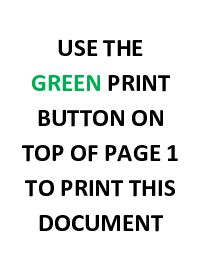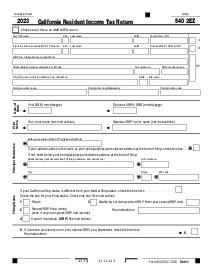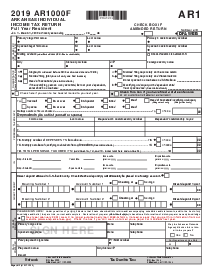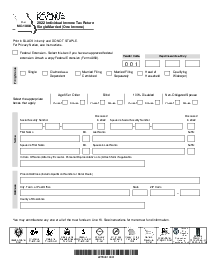-
Templates
1099 FormsAccurately report 1099 information returns and ensure IRS filing with easeExplore all templatesW-9 W-8 FormsEasily manage and share taxpayer details to streamline payments and meet IRS requirements with confidenceExplore all templatesOther Tax FormsFillable tax forms simplify and speed up your tax filing process and aid with recordkeeping.Explore all templatesReal EstateReal estate templates for all cases, from sale to rentals, save you a lot of time and effort.Explore all templatesLogisticsSimplify your trucking and logistics paperwork with our ready-to-use transportation and freight templates.Explore all templatesMedicalMedical forms help you keep patient documentation organized and secure.Explore all templatesBill of SaleBill of Sale templates streamline the transfer of ownership with clarity and protection.Explore all templatesContractsVarious contract templates ensure efficient and clear legal transactions.Explore all templatesEducationEducational forms and templates enhance the learning experience and student management.Explore all templates
-
Features
FeaturesAI-Enhanced Document Solutions for Contractor-Client Success and IRS ComplianceExplore all featuresAI Summarizer Check out the featureAI PDF summarizer makes your document workflow even faster. Ask AI to summarize PDF, assist you with tax forms, complete assignments, and more using just one tool.Sign PDF Check out the featurePDFLiner gives the opportunity to sign documents online, save them, send at once by email or print. Register now, upload your document and e-sign it onlineFill Out PDF Check out the featurePDFLiner provides different tools for filling in PDF forms. All you need is to register, upload the necessary document and start filling it out.Draw on a PDF Check out the featureDraw lines, circles, and other drawings on PDF using tools of PDFLiner online. Streamline your document editing process, speeding up your productivity
- Solutions
- Features
- Blog
- Support
- Pricing
- Log in
- Sign Up
IL-W-4 - Illinois Employee's Withholding Allowance Certificate
Get your IL-W-4 - Illinois Employees and other Payees Withholding Allowance Certificate in 3 easy steps
-
01 Fill and edit template
-
02 Sign it online
-
03 Export or print immediately
What Is the IL W-4 Form 2023?
The form IL W-4 is an essential document for employees and other payees across the state of Illinois. It's a withholding allowance certificate that informs employers of the amount of state income tax to withhold from a paycheck.
The IL W-4 form 2022 and 2023 continued the trend of ensuring that workers coming from outside Illinois but working within the state have their taxation interests adequately protected. It tells an employer not to withhold any tax from such workers since they aren't Illinois residents.
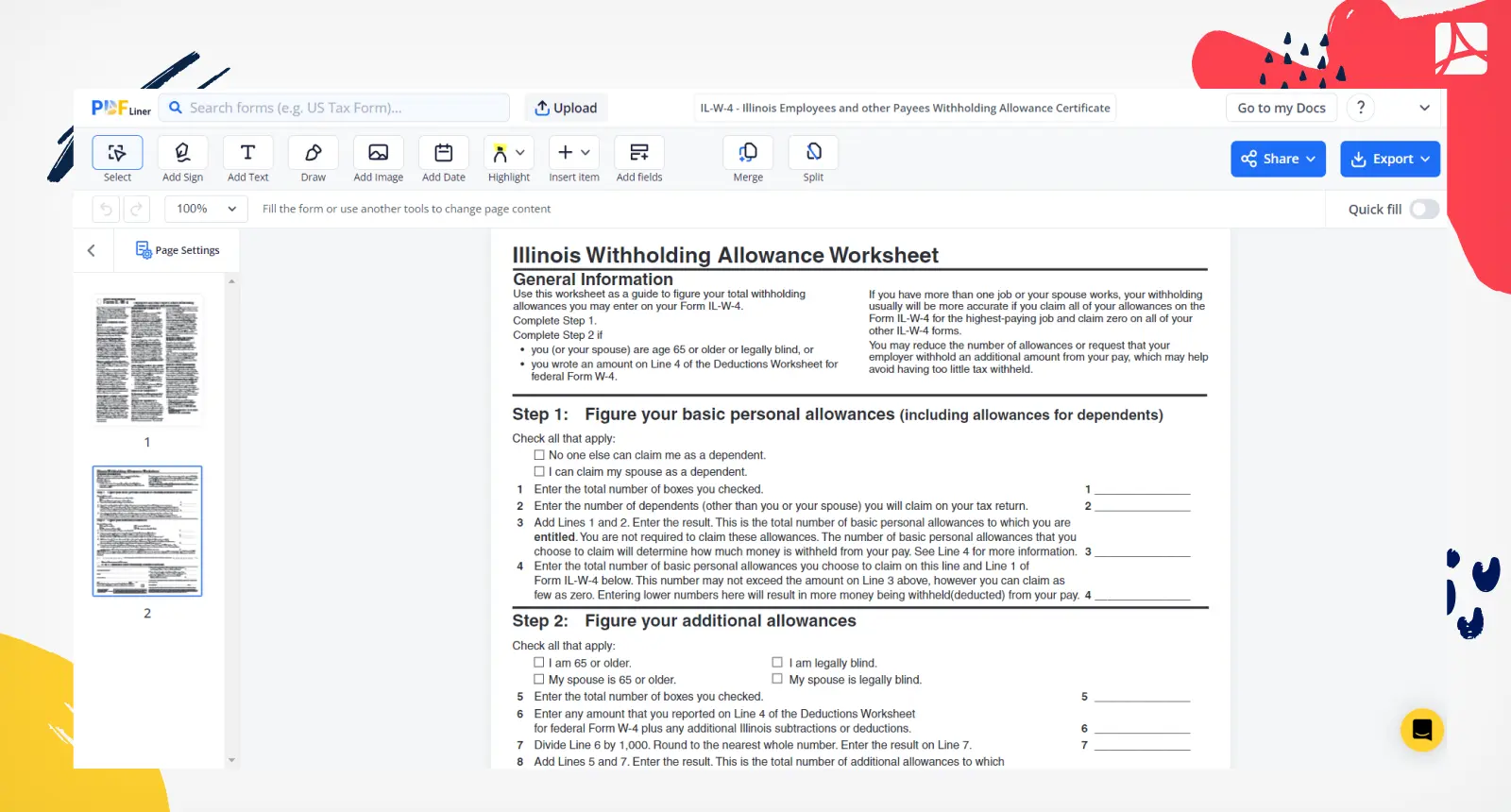
Updated IL form W-4
Every year, the Illinois Department of Revenue releases an updated version of its forms to factor in new state laws or tax changes. The IL form W-4 comes packed with several sections. One section is for your employer's use, a computation worksheet for those married and filing jointly, a line to nominate additional withholding amounts if desired, and a section for non-residents who are exempt from Illinois State Income Tax.
How to Fill Out Form IL W 4
If you want to complete form IL-W-4 2023 properly, then this part of the guide will offer assistance. The process isn't too complicated, but it's essential to follow each section meticulously to avoid any errors that could impact your withholding amounts.
- Begin by determining your 'Basic Personal Allowances.' Look at the checklist and mark any checkbox that applies. Count these checked boxes and document the tally.
- List the number of dependents you plan to claim on your tax return (not counting you or your spouse). This number should be entered next to 'Enter the number of dependents.'
- Add together the totals from lines 1 and 2. Write this sum on 'Add Lines 1 and 2. Enter the result.'
- Next, you should enter the total number of 'Basic Personal Allowances' you wish to claim based on your tally from the previous step. This should be added on the provided line and on 'Line 1 of Form IL-W-4' mentioned below. This total is less than your previous sum but can also be zero.
- Now, move on to 'Additional Allowances.' Once again, check off any boxes that apply to you. Count these boxes and record the total on 'Enter the total number of boxes you checked.'
- If you had any deductions listed on Line 4, add these deductions to any additional deductions or subtractions specific to Illinois and enter the total on 'Enter any amount that you reported on Line 4 of the Deductions Worksheet for federal Form W-4 plus any additional Illinois subtractions or deductions.'
- Divide the number from Step 6 by 1000, then round to the nearest whole number. Record this value under 'Divide Line 6 by 1,000. Round to the nearest whole number. Enter the result on Line 7.'
- Sum the totals from lines 5 and 7 and write this sum in the appropriate box.
- You'll then specify the total number of 'Additional Allowances' you want to declare. This total should be placed next to 'Enter the total number of additional allowances you elect to claim on Line 2, below.' Like with your 'Basic Personal Allowances,' this can be fewer than your previous sum, but cannot exceed it. Enter zero if it does.
- Then fill out the personal information section. Ensure to enter your full legal name and your residential address, which includes your city, state, and ZIP code.
- Upon successfully signing and dating your form, you may download your completed form.
Importance of changes in IL W-4 form
Data already entered in your Il-W-4 2022 form should inform your tax preparation. That is why updating and accurate this form is vital to avoid under-or-over withholding tax. The form goes through periodic revisions, and changes are typically implemented at the start of a new year. Every update is designed to more accurately reflect individual financial situations but may require additional input from the taxpayer.
Fillable online IL-W-4 - Illinois Employees and other Payees Withholding Allowance Certificate