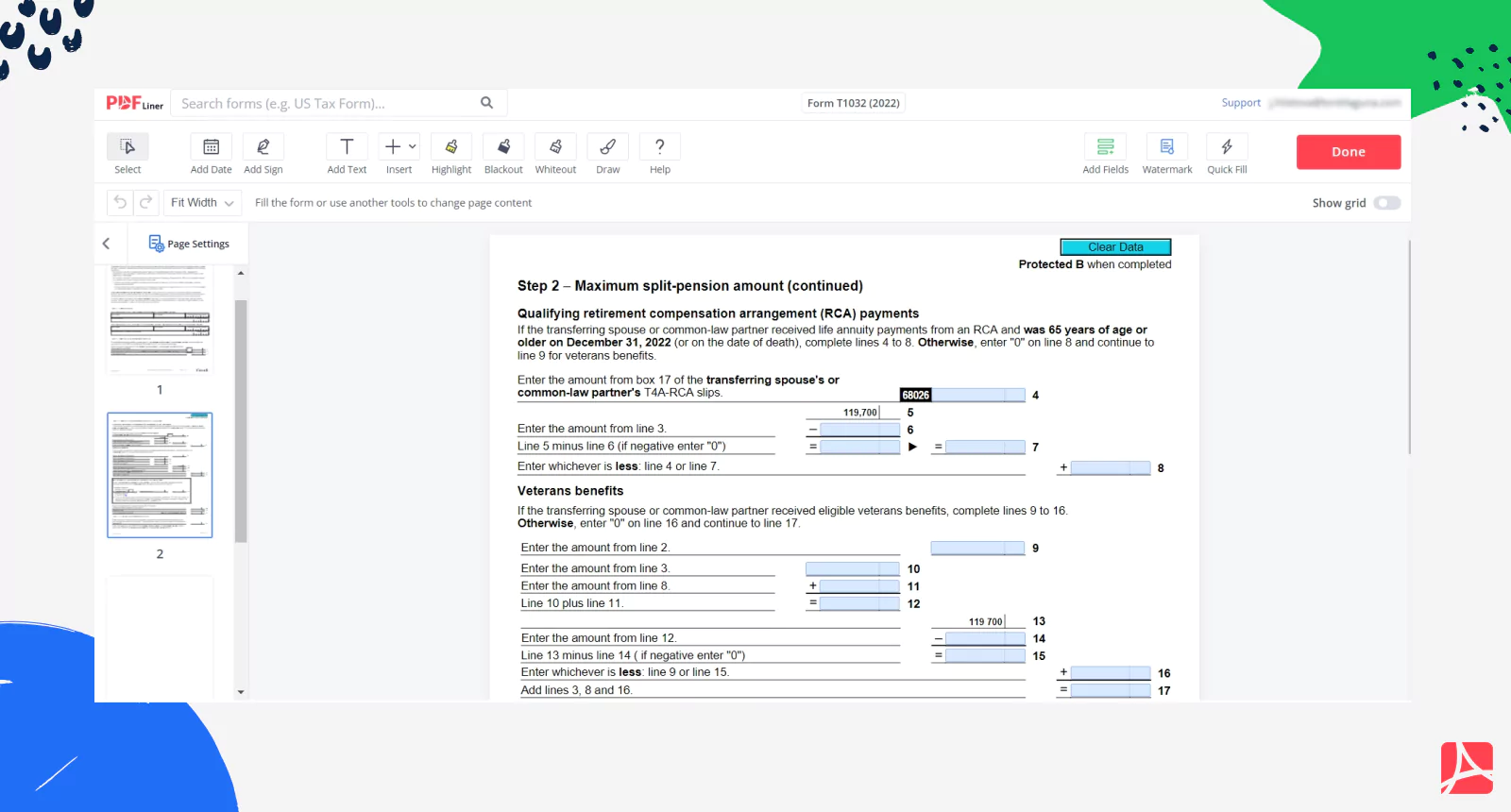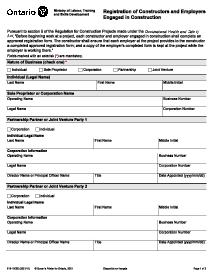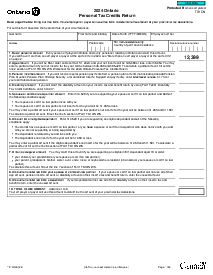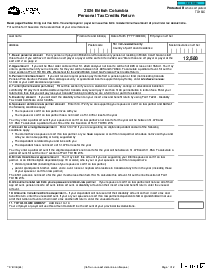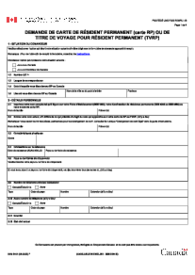-
Templates
1099 FormsAccurately report 1099 information returns and ensure IRS filing with easeExplore all templatesW-9 W-8 FormsEasily manage and share taxpayer details to streamline payments and meet IRS requirements with confidenceExplore all templatesOther Tax FormsFillable tax forms simplify and speed up your tax filing process and aid with recordkeeping.Explore all templatesReal EstateReal estate templates for all cases, from sale to rentals, save you a lot of time and effort.Explore all templatesLogisticsSimplify your trucking and logistics paperwork with our ready-to-use transportation and freight templates.Explore all templatesMedicalMedical forms help you keep patient documentation organized and secure.Explore all templatesBill of SaleBill of Sale templates streamline the transfer of ownership with clarity and protection.Explore all templatesContractsVarious contract templates ensure efficient and clear legal transactions.Explore all templatesEducationEducational forms and templates enhance the learning experience and student management.Explore all templates
-
Features
FeaturesAI-Enhanced Document Solutions for Contractor-Client Success and IRS ComplianceExplore all featuresAI Summarizer Check out the featureAI PDF summarizer makes your document workflow even faster. Ask AI to summarize PDF, assist you with tax forms, complete assignments, and more using just one tool.Sign PDF Check out the featurePDFLiner gives the opportunity to sign documents online, save them, send at once by email or print. Register now, upload your document and e-sign it onlineFill Out PDF Check out the featurePDFLiner provides different tools for filling in PDF forms. All you need is to register, upload the necessary document and start filling it out.Draw on a PDF Check out the featureDraw lines, circles, and other drawings on PDF using tools of PDFLiner online. Streamline your document editing process, speeding up your productivity
- Solutions
- Features
- Blog
- Support
- Pricing
- Log in
- Sign Up
Form T1032 (2022)
Get your Form T1032 (2022) in 3 easy steps
-
01 Fill and edit template
-
02 Sign it online
-
03 Export or print immediately
What is Form T1032?
CRA form T1032 is also widely known as the Joint Election to Split Pension Income for 2022. It was created and released by the Canada Revenue Agency. The template helps pensioners to split their pension with their partner or spouse. The template allows you to split the pension with another person and lower the tax you pay from the total sum. Repayments from the Old Age Security may be stopped or at least reduced.
Apart from that, you may share the money you receive with your spouse or partner who has a lower income and you need to increase the credit amount of the person. It is up to you to choose the percentage you want to share, but the Canada revenue agency T1032 form usually allows you to share 50 percent.
The form is standard; you can easily find it on the government's official website. Before filling it, ensure you have a case that matches their demands. The form must be approved by authorities.
What I need the Form T1032 for?
- You need form T1032 if you want to share your pension with your spouse or common-law partner. If you want to do it officially, your taxes will be decreased. Apart from that, you may raise the credit amount of your spouse. For example, the document can be changed in a year, and you may decide to split your spouse's pension. The percentage can vary as well;
- You need to use print form T1032 if you want to cut the Old Age Security repayments. The document can even stop this program if you indicate it directly to the Canada Revenue Agency. After one year, you may change your position and use the form again.
How to Fill Out Form T1032?
You don’t need to learn anything specific to fill T1032 form 2022. It contains a detailed guide within it. Yet, you have to prepare all the documents with the information you may need. The form is available on the official website or on the PDFLiner. If you want to save time, open the document on PDFLiner and use PDF editing tools to fill in empty sections.
Once you do it, don’t forget to save the completed document on your computer, just in case you need it. Send the copy to the officials online or print it and send it by regular mail. You can print it and bring it to the nearby department if you need. Here is what you need to include in the template:
- Identify yourself by providing important data about your person, including the name, home address, and insurance number;
- Provide information about your spouse or partner with the same information;
- Provide information on the amount of pension you want to share with the other person. Check out for the mistakes in calculations;
- Write down the total number;
- Calculate the taxes you pay and provide information on the programs you take part in;
- Sign the document and ask the other party to sign it. Write down the current date.
Organizations that work with Form T1032
- Canada Revenue Agency;
- Canadian Government.
Fillable online Form T1032 (2022)