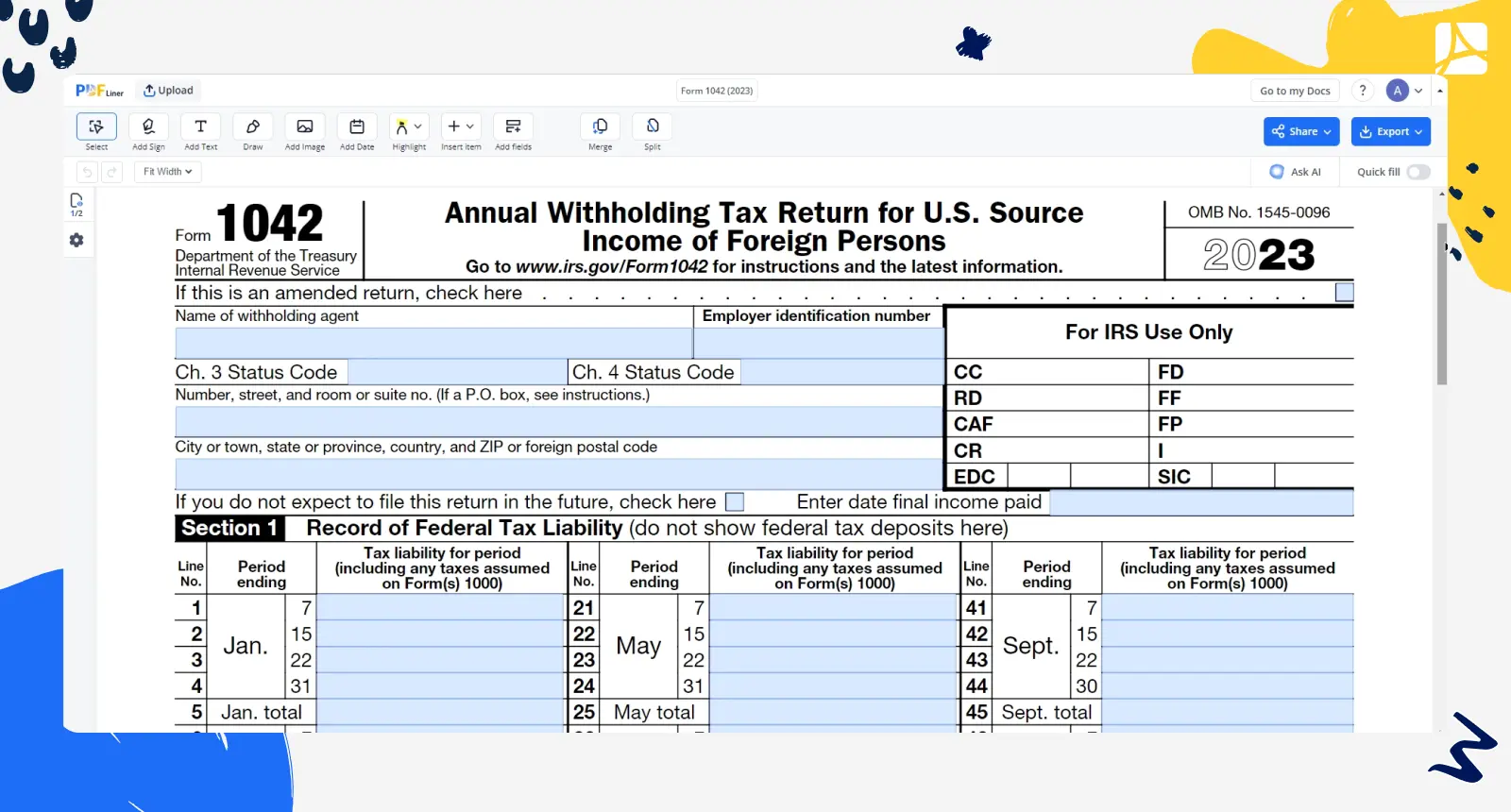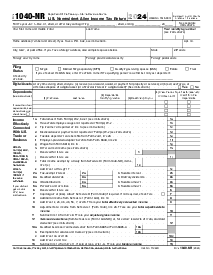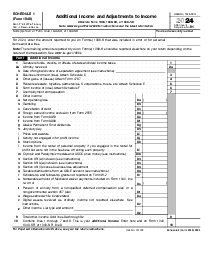-
Templates
1099 FormsAccurately report 1099 information returns and ensure IRS filing with easeExplore all templatesW-9 W-8 FormsEasily manage and share taxpayer details to streamline payments and meet IRS requirements with confidenceExplore all templatesOther Tax FormsFillable tax forms simplify and speed up your tax filing process and aid with recordkeeping.Explore all templatesReal EstateReal estate templates for all cases, from sale to rentals, save you a lot of time and effort.Explore all templatesLogisticsSimplify your trucking and logistics paperwork with our ready-to-use transportation and freight templates.Explore all templatesMedicalMedical forms help you keep patient documentation organized and secure.Explore all templatesBill of SaleBill of Sale templates streamline the transfer of ownership with clarity and protection.Explore all templatesContractsVarious contract templates ensure efficient and clear legal transactions.Explore all templatesEducationEducational forms and templates enhance the learning experience and student management.Explore all templates
-
Features
FeaturesAI-Enhanced Document Solutions for Contractor-Client Success and IRS ComplianceExplore all featuresAI Summarizer Check out the featureAI PDF summarizer makes your document workflow even faster. Ask AI to summarize PDF, assist you with tax forms, complete assignments, and more using just one tool.Sign PDF Check out the featurePDFLiner gives the opportunity to sign documents online, save them, send at once by email or print. Register now, upload your document and e-sign it onlineFill Out PDF Check out the featurePDFLiner provides different tools for filling in PDF forms. All you need is to register, upload the necessary document and start filling it out.Draw on a PDF Check out the featureDraw lines, circles, and other drawings on PDF using tools of PDFLiner online. Streamline your document editing process, speeding up your productivity
- Solutions
- Features
- Blog
- Support
- Pricing
- Log in
- Sign Up
Form 1042 (2023)
Get your Form 1042 (2023) in 3 easy steps
-
01 Fill and edit template
-
02 Sign it online
-
03 Export or print immediately
What Is Form 1042?
The IRS 1042 form is also known as the Annual Withholding Tax Return for US Source Income of Foreign Persons. The document is widely used by foreigners who work in the US or have business with US partners. It was created by the International Revenue Service to report taxes that the person pays during the year to the US. No matter whether you are a foreigner who works in the US or an employer of a foreigner you still have to send reports to the IRS.
However, if you are an employer you need to use the 1042-S form. The main idea behind the form is to find out how much money is withheld for US tax withholding purposes based on the earned income.
PDFLiner offers you quick access to tax form 1042. You can easily open it and fill it online. You may attach other forms you need with it, yet, keep in mind that the 1042-S and 1042 forms must be sent separately.
What Do I Need the Form 1042 For?
- The IRS form 1042 is used to report the income received by foreigners, including corporations, partnerships, nonresident aliens, foreign trusts, and estates. It must be filed by every foreigner who has the income from a US source, whether it is one-time receipt, custody, payment of the fixed or changing amount of money;
- You can use the form to make records of the payments that were withheld in dividend equivalent payments;
- The 1042 form tax also confirms the information you have mentioned in the 1042-S form in the chapter 3 and 4;
- The IRS requires this form from the taxpayer to record the amount of money that must be withheld during the taxation period.
How to Fill Out Form 1042?
Now that you know what is 1042 form, you can begin to fill it out. The document is 2 pages long and has to be filled with correct numbers. You can use your tax reports to do this. You can find form 1042 instructions separately from this form. PDFLiner offers you quick access to the template and the ability to fill it out online once you open it, using the editing tools.
Once you fill out the form online, you can send it to the IRS's official website or their email or print it and send it by regular mail. You can also download the form on your device and keep it there. Here is what you need to include in the 1042 tax form:
- Name the withholding agent and the ID number of the employer;
- Confirm the status code;
- Write down your address, including the street, city, and ZIP;
- Fill section 1 with the federal tax liability in form 1042 IRS by months;
- Name the third-party designee if you want to allow such rights to another person;
- Put your signature and date;
- Include your tax due or the overpayment;
- Provide information on the reconciliation of payments of the US Source FDAP Income in Section 2;
- Include the information about the potential transaction from section 871. You have to check out instructions on how to do it in the first place;
- Provide information on the dividend equivalent payments by a Qualified Derivatives Dealer in section 4 if you need it.
Organizations That Work With Form 1042
- Department of the Treasury Internal Revenue Service.
Form Versions
2019
Tax Form 1042 for 2019
2020
Tax Form 1042 for 2020
2021
Tax Form 1042 for 2021
Fillable online Form 1042 (2023)