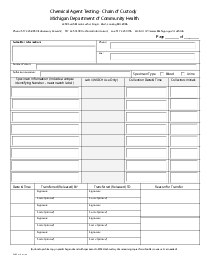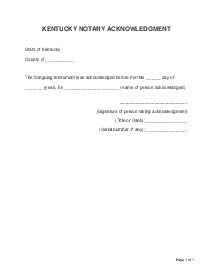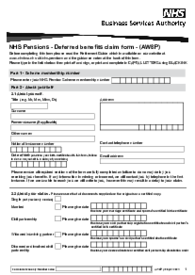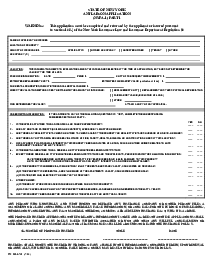-
Templates
1099 FormsAccurately report 1099 information returns and ensure IRS filing with easeExplore all templatesW-9 W-8 FormsEasily manage and share taxpayer details to streamline payments and meet IRS requirements with confidenceExplore all templatesOther Tax FormsFillable tax forms simplify and speed up your tax filing process and aid with recordkeeping.Explore all templatesReal EstateReal estate templates for all cases, from sale to rentals, save you a lot of time and effort.Explore all templatesLogisticsSimplify your trucking and logistics paperwork with our ready-to-use transportation and freight templates.Explore all templatesMedicalMedical forms help you keep patient documentation organized and secure.Explore all templatesBill of SaleBill of Sale templates streamline the transfer of ownership with clarity and protection.Explore all templatesContractsVarious contract templates ensure efficient and clear legal transactions.Explore all templatesEducationEducational forms and templates enhance the learning experience and student management.Explore all templates
-
Features
FeaturesAI-Enhanced Document Solutions for Contractor-Client Success and IRS ComplianceExplore all featuresAI Summarizer Check out the featureAI PDF summarizer makes your document workflow even faster. Ask AI to summarize PDF, assist you with tax forms, complete assignments, and more using just one tool.Sign PDF Check out the featurePDFLiner gives the opportunity to sign documents online, save them, send at once by email or print. Register now, upload your document and e-sign it onlineFill Out PDF Check out the featurePDFLiner provides different tools for filling in PDF forms. All you need is to register, upload the necessary document and start filling it out.Draw on a PDF Check out the featureDraw lines, circles, and other drawings on PDF using tools of PDFLiner online. Streamline your document editing process, speeding up your productivity
- Solutions
- Features
- Blog
- Support
- Pricing
- Log in
- Sign Up
Eviction Notice Template
Get your Eviction Notice in 3 easy steps
-
01 Fill and edit template
-
02 Sign it online
-
03 Export or print immediately
What is an Eviction Notice?
This fillable eviction notice is also known as a notice nonpayment of rent. This is a document that tenants receive from the landlord. The evict notice notifies that tenant must vacate the house or fix a specific problem stated by the landlord. Usually, landlords send the filled form to those tenants who did not pay the rent.
What I need the Eviction Note PDF for?
-
The notice of eviction PDF has to document the problem between landlord and tenant;
-
It officially notifies tenant about eviction in case the rental agreement will not be followed;
-
This template of eviction notice filled with the correct data forces tenant who lives in the property without paying the rent to leave until the deadline and it may be considered by the court;
-
The tenant can disagree, and wait till the judge decides the problem.
How to Fill out an Eviction Notice?
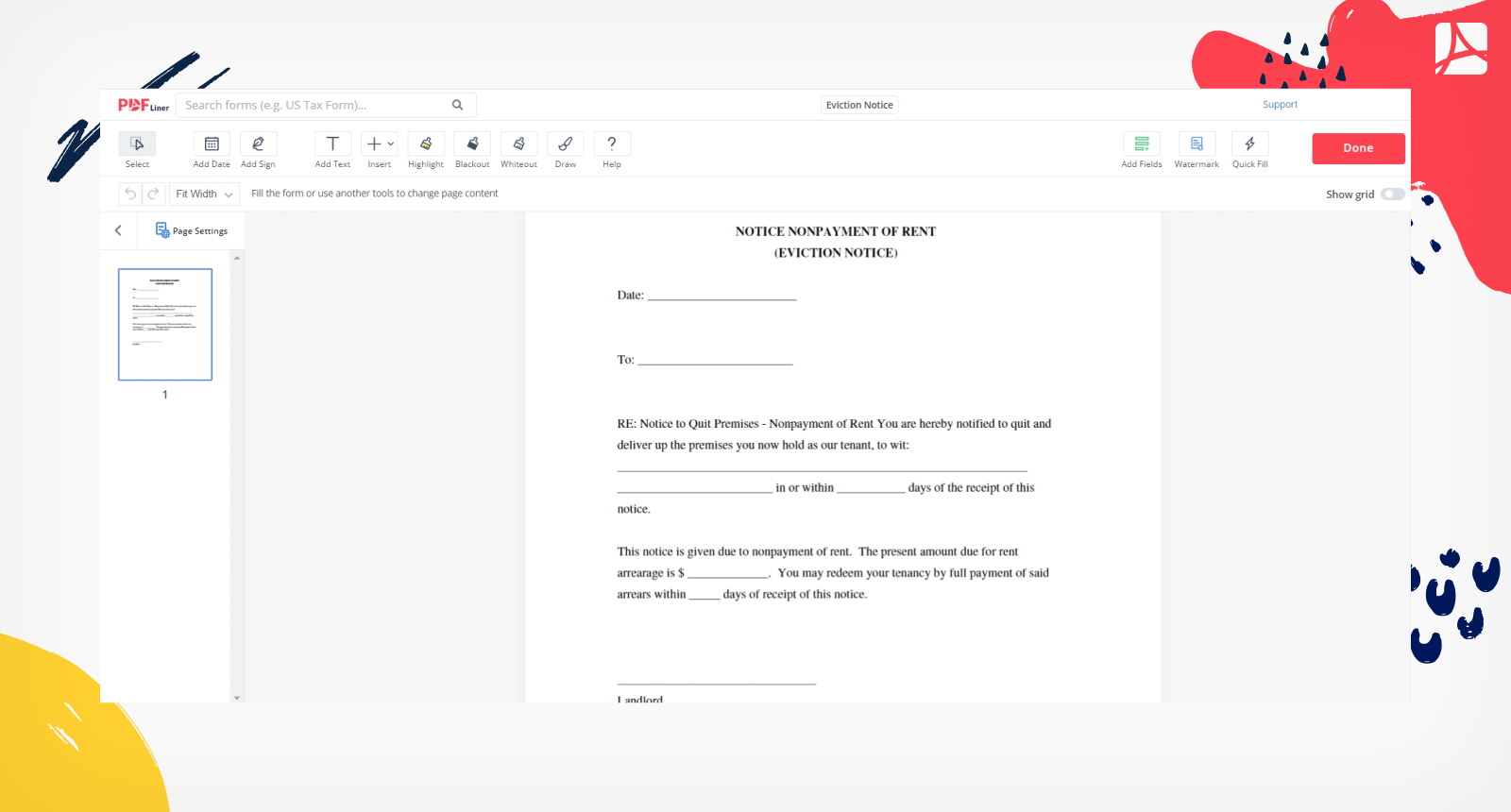
You will find the notice to evict template on PDFLiner. You can fill it online too. However, the eviction notice printable option is also available, if you want to fill it by hand. It is only one page long and it does not take much time to fill. The notice of eviction template is free of charge. You need to be specific about the address and deadline. Follow the next rules filling template for eviction notice:
-
Indicate the date of the notice and to whom it may concern in the PDF eviction notice;
-
Describe the situation in detail and why the renter needs to provide certain actions;
-
In the printable eviction notice template write down the exact amount of money the tenant has to pay;
-
The landlord has to put the signature under the eviction notice PDF.
How To Serve an Eviction Notice
Step 1: Prepare an Eviction Notice
The first step in an eviction is preparing and compiling the necessary documents. The notice should include information such as the tenant's name, address, and rental agreement number, as well as the reason for the eviction and any other applicable information. Use the editable eviction notice to make sure everything is in order.
Step 2: Serve the Eviction Notice
Once the eviction notice has been prepared, the next step is to serve the notice to your tenant. There are a few different ways to serve it, such as:
- in person;
- by mail;
- by leaving the notice at the tenant's residence;
- through another person;
- through your local law enforcement.
In most cases, it is best to serve the notice in person, as this is the most effective way to ensure that the tenant receives it.
Step 3: Document the Service
When you serve the eviction notice, document the service. This can be done by having the tenant sign a proof of service document, which should include the date and time of service, the method of service, and the tenant's signature.
Tips for Serving an Eviction Notice
1. Always check your state's laws and regulations before preparing and serving the eviction notice, as the requirements may differ from state to state.
2. Whenever possible, serve the eviction notice in person, as this is the most effective way to ensure that the tenant receives the notice.
3. Document the service of the eviction notice. This is important for legal purposes and can help you to avoid any potential legal issues in the future.
4. As a landlord, it is essential to remain professional and courteous when serving an eviction notice. Your behavior will reflect on you and your rental business, so maintain a respectful and diplomatic attitude when dealing with your tenant.
Organizations that work with Fillable Eviction Notice:
-
The form can be accepted by the judge.
Fillable online Eviction Notice