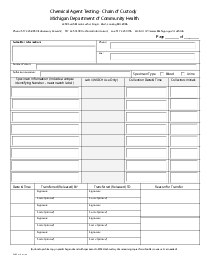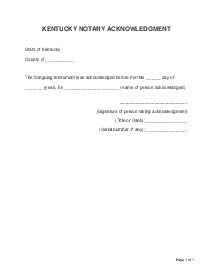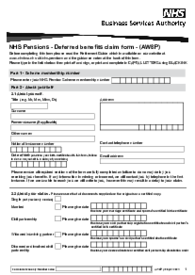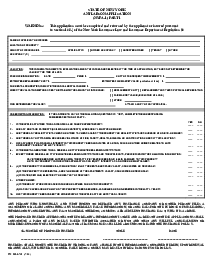-
Templates
1099 FormsAccurately report 1099 information returns and ensure IRS filing with easeExplore all templatesW-9 W-8 FormsEasily manage and share taxpayer details to streamline payments and meet IRS requirements with confidenceExplore all templatesOther Tax FormsFillable tax forms simplify and speed up your tax filing process and aid with recordkeeping.Explore all templatesReal EstateReal estate templates for all cases, from sale to rentals, save you a lot of time and effort.Explore all templatesLogisticsSimplify your trucking and logistics paperwork with our ready-to-use transportation and freight templates.Explore all templatesMedicalMedical forms help you keep patient documentation organized and secure.Explore all templatesBill of SaleBill of Sale templates streamline the transfer of ownership with clarity and protection.Explore all templatesContractsVarious contract templates ensure efficient and clear legal transactions.Explore all templatesEducationEducational forms and templates enhance the learning experience and student management.Explore all templates
-
Features
FeaturesAI-Enhanced Document Solutions for Contractor-Client Success and IRS ComplianceExplore all featuresAI Summarizer Check out the featureAI PDF summarizer makes your document workflow even faster. Ask AI to summarize PDF, assist you with tax forms, complete assignments, and more using just one tool.Sign PDF Check out the featurePDFLiner gives the opportunity to sign documents online, save them, send at once by email or print. Register now, upload your document and e-sign it onlineFill Out PDF Check out the featurePDFLiner provides different tools for filling in PDF forms. All you need is to register, upload the necessary document and start filling it out.Draw on a PDF Check out the featureDraw lines, circles, and other drawings on PDF using tools of PDFLiner online. Streamline your document editing process, speeding up your productivity
- Solutions
- Features
- Blog
- Support
- Pricing
- Log in
- Sign Up
Dental Insurance Waiver Form
Get your Dental Insurance Waiver Form in 3 easy steps
-
01 Fill and edit template
-
02 Sign it online
-
03 Export or print immediately
Understanding the Dental Insurance Waiver Form
The basis of any informed decision-making process is understanding the concept thoroughly. A dental insurance waiver form is a legal document an individual completes to indicate they are declining dental insurance coverage offered by their organization or institution. This waiver form is an important document as it provides evidence that the employer or institution offered the individual an opportunity to join their dental insurance plan, but the individual declined willfully.
Purpose of a dental insurance waiver form
In many instances, dental insurance is offered as part of a company’s benefits package. However, an individual may already be included in a family policy, find the coverage insufficient, or wish to seek an alternative plan. Here, the individual will utilize a dental insurance waiver form to officially reject the provided insurance plan.
Once this form is accepted by the company or institution, the individual will be exempted from the offered plan. This waiver document is also a protection for the company against any future liability claims related to the refused dental insurance.
How to Fill Out the Dental Insurance Waiver Form
Here's a detailed guide on how to fill out the dental insurance waiver template using the specific details from the provided document:
- Begin by entering your full name in the 'Name' field provided at the top of the form.
- Proceed by entering your current position at the college in the 'Position' field next to your name.
- Read the acknowledgment statement carefully, which states that you have been offered the opportunity to enroll in Genesee Community College's Group Health Plan and Dental Plan, but you are choosing to waive this option.
- Check the appropriate box to present evidence of alternative health insurance coverage. You have three options:
- Original membership card from a health insurance provider
- Letter from spouse’s or other individual’s employer attesting to coverage
- Letter from spouse’s or other individual’s health insurance provider attesting to coverage
- Sign your name under 'Employee Signature' to officially waive your rights to the health and dental plans offered by the college.
- Enter the current date next to your signature to validate the form on the day it is filled out.
- The 'Human Resources Signature' and 'Date' fields will be completed by a representative from the Human Resources department after you submit the form.
Ensure all entered information is correct and legible before submission to avoid any processing delays.
Advantages of using PDFliner to access the dental insurance waiver form
Using PDFliner to access and fill the waiver form comes with an array of benefits. Firstly, you’ll have access to an easy-to-fill form with pertinent instructions. Additionally, PDFliner offers secure storage and management of the document, facilitating ready access when necessary. Lastly, you can also use the PDFliner's built-in AI assistant who can help you with questions regarding the form.
Fillable online Dental Insurance Waiver Form