-
Templates
1099 FormsAccurately report 1099 information returns and ensure IRS filing with easeExplore all templatesW-9 W-8 FormsEasily manage and share taxpayer details to streamline payments and meet IRS requirements with confidenceExplore all templatesOther Tax FormsFillable tax forms simplify and speed up your tax filing process and aid with recordkeeping.Explore all templatesReal EstateReal estate templates for all cases, from sale to rentals, save you a lot of time and effort.Explore all templatesLogisticsSimplify your trucking and logistics paperwork with our ready-to-use transportation and freight templates.Explore all templatesMedicalMedical forms help you keep patient documentation organized and secure.Explore all templatesBill of SaleBill of Sale templates streamline the transfer of ownership with clarity and protection.Explore all templatesContractsVarious contract templates ensure efficient and clear legal transactions.Explore all templatesEducationEducational forms and templates enhance the learning experience and student management.Explore all templates
-
Features
FeaturesAI-Enhanced Document Solutions for Contractor-Client Success and IRS ComplianceExplore all featuresAI Summarizer Check out the featureAI PDF summarizer makes your document workflow even faster. Ask AI to summarize PDF, assist you with tax forms, complete assignments, and more using just one tool.Sign PDF Check out the featurePDFLiner gives the opportunity to sign documents online, save them, send at once by email or print. Register now, upload your document and e-sign it onlineFill Out PDF Check out the featurePDFLiner provides different tools for filling in PDF forms. All you need is to register, upload the necessary document and start filling it out.Draw on a PDF Check out the featureDraw lines, circles, and other drawings on PDF using tools of PDFLiner online. Streamline your document editing process, speeding up your productivity
- Solutions
- Features
- Blog
- Support
- Pricing
- Log in
- Sign Up
Volleyball Score Sheets
-
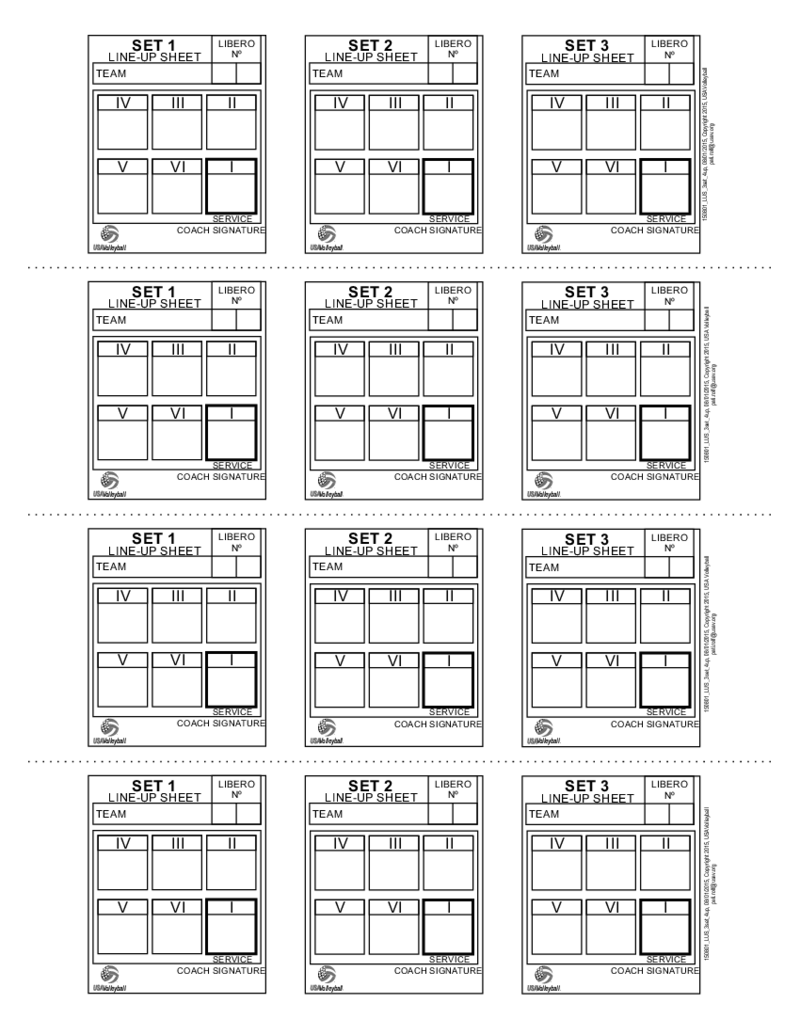 Volleyball Lineup Sheet Template
What is Volleyball Lineup Sheet Template?
The volleyball lineup sheet template is a standard form widely used by volleyball teams and the administration of volleyball competitions. Usually, each template contains the names of the members of the team and t
Volleyball Lineup Sheet Template
What is Volleyball Lineup Sheet Template?
The volleyball lineup sheet template is a standard form widely used by volleyball teams and the administration of volleyball competitions. Usually, each template contains the names of the members of the team and t
-
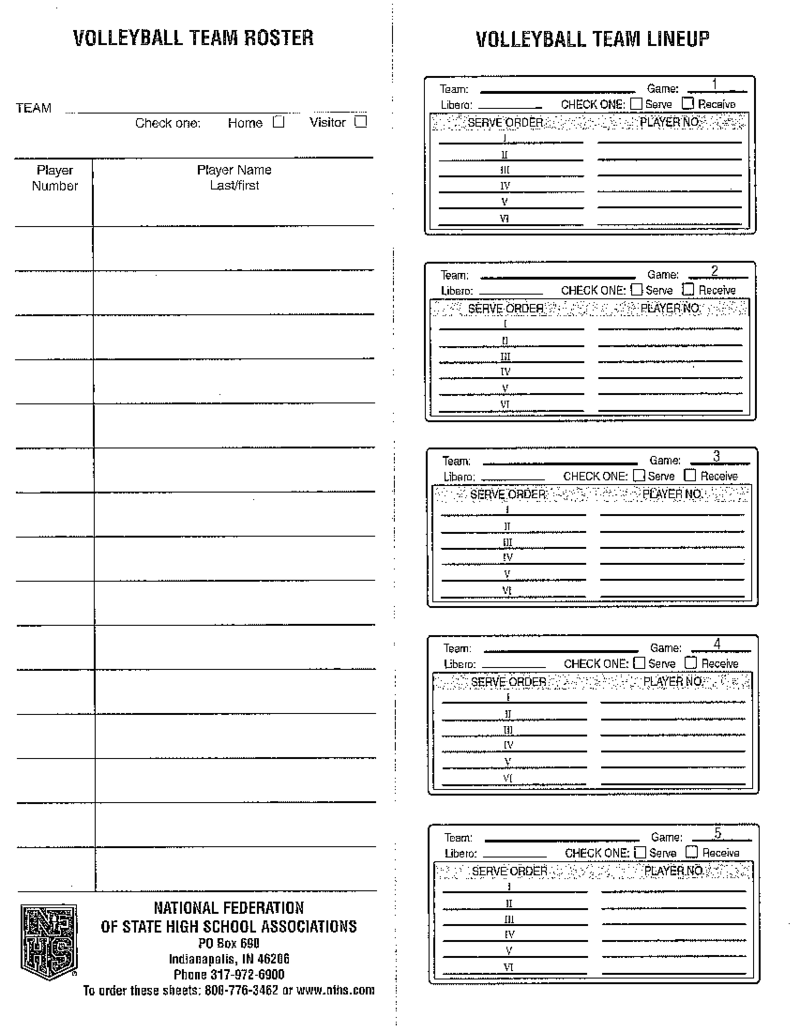 NFHS Volleyball Roster and Lineup
What Is a Volleyball Lineup Sheet?
It’s a document used in volleyball to record the starting lineup of players for each set in a match. Its purpose is to ensure that teams comply with the rules regarding player rotations and substitutions. The lineu
NFHS Volleyball Roster and Lineup
What Is a Volleyball Lineup Sheet?
It’s a document used in volleyball to record the starting lineup of players for each set in a match. Its purpose is to ensure that teams comply with the rules regarding player rotations and substitutions. The lineu
-
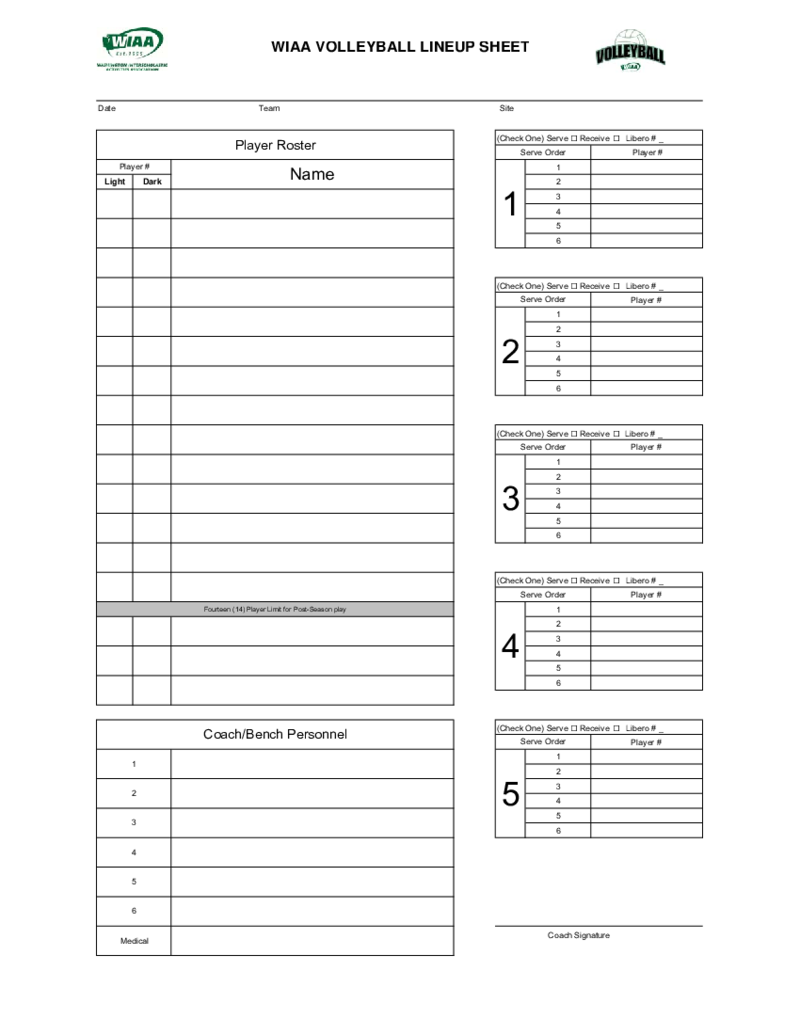 WIAA Volleyball Lineup Sheet
Understanding the WIAA Volleyball Lineup Sheet Form
A paramount step towards successfully playing and managing any sports event is mastering the elements of its paperwork. If you are part of Wisconsin's volleyball community, you definitely should beco
WIAA Volleyball Lineup Sheet
Understanding the WIAA Volleyball Lineup Sheet Form
A paramount step towards successfully playing and managing any sports event is mastering the elements of its paperwork. If you are part of Wisconsin's volleyball community, you definitely should beco
-
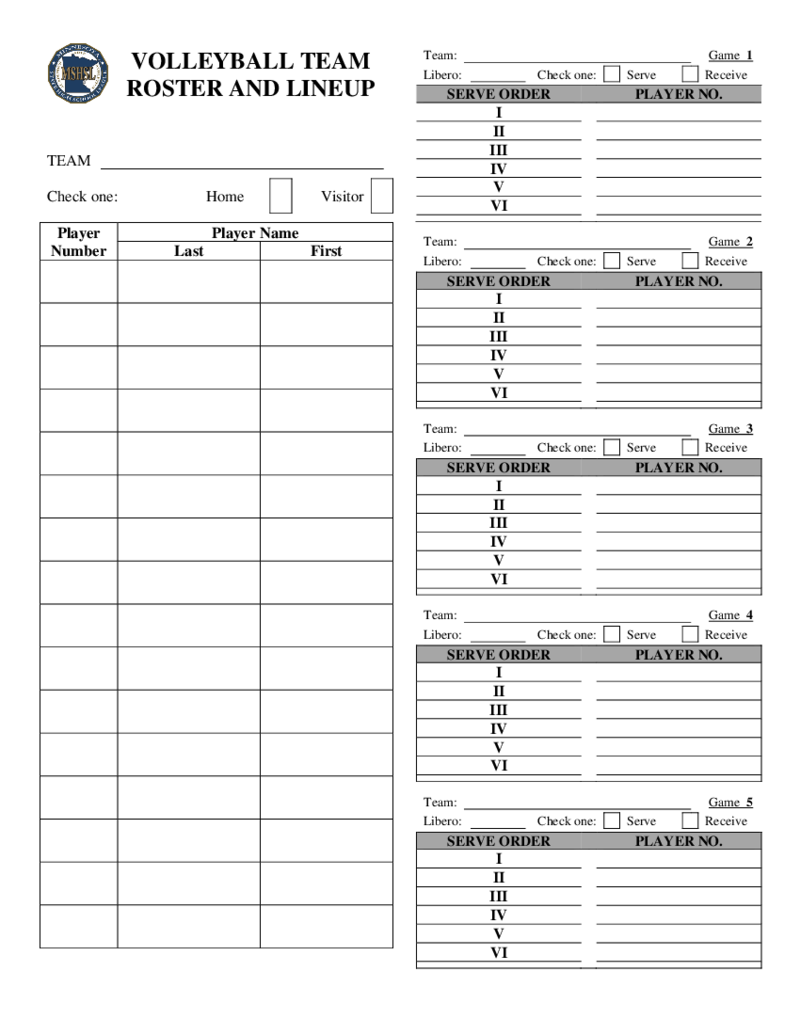 Volleyball Roster and Lineup Template
Demystifying the Volleyball Roster and Lineup Sheet
The volleyball roster and lineup sheet is an essential tool that presents critical information about players and their positions in the team. It is an organized chart that lists the whole team in an orde
Volleyball Roster and Lineup Template
Demystifying the Volleyball Roster and Lineup Sheet
The volleyball roster and lineup sheet is an essential tool that presents critical information about players and their positions in the team. It is an organized chart that lists the whole team in an orde
What Are Volleyball Score Sheets?
Volleyball score sheets record all events during volleyball matches: lineups, serves, points, substitutions, and so on. Such records are essential tools that capture everything that happened and can be used to resolve disputes. This category contains templates for printable volleyball score sheets that you can use to save time and avoid mistakes while creating tables from scratch.
Besides, each tournament has its own documentation requirements, so it is best to use the match-specific templates offered in our collection.
Most Popular Volleyball Score Sheets PDF
At first glance, all these tables might seem the same. However, they are actually different and ask fillers for diverse information. Below, we will look at the main template types:
- NFHS Volleyball Roster and Lineup. According to this high school association requirements, before the start of each match, the referee must draw up a complete list of players who will enter the field at the beginning of the match (lineup) and those who are in reserve (roster). They should also specify in which order the players will serve the ball and who will receive it. Before the start of the match, the lineup and roster of both teams must be verified. This template doesn’t serve to record a score; it is needed for the pre-match check of the participants.
- ACC Volleyball Scoresheet. A template from Associated Catholic Colleges is used to record the lineup, date and time of a match, and the schools participating in the event. Most of the document is a table with the points scored by the teams. In such competitions, standard rules are followed, with a total of 3 to 5 sets of 25 points each (provided there is a gap of two points). There is also a place for calculating the final result, the chief referee’s report, and the signatures of all judging panel members and coaches of both teams.
- USA Volleyball Official Score Sheet. The American Volleyball Federation is a professional sports organization, so you can expect their paperwork to be as detailed as possible. This comprehensive template includes tables to record all participants, substitutions, serves, time-outs, sanctions, and everything that happens during professional matches. It is worth noting that there is a table listing the full panel of judges, managers, and assistants. There is also a separate field for additional entries and comments from the chief referee. This form can be used for refereeing in different categories and divisions.
- WIAA Volleyball Score Sheet. It is a template developed by the WIAA for interscholastic matches. It has a table for the lineups of each participating team, a list of substitutions, the order of first servings, scores, and much more. Part of the sections is filled during the pre-match check, and the rest — during the match. Please note that it is helpful for novice referees to read the official guidelines for completing this and any other score sheets printed on the file’s second sheet.
How to Fill out a Volleyball Score Sheet
The requirements for filling out the official volleyball score sheets differ depending on the tournament, but they are similar in many ways:
- Before the start, indicate the date and place of the event, teams, lineup, and player numbers. Be sure to enter the names of the main referee, assistants, secretaries, etc.
- After the start of the match, mark served players, which team and which player scored a point, etc.
- Record each substitution specifying whether the team is on the receiving or serving side. If penalties were applied, indicate a person.
- At the end of the game, write the final score. The chief referee and the secretary must sign the document.
FAQ
-
How to use volleyball score sheets?
You can fill out the template electronically or print it out and enter the information manually. Part of the data should be entered during the pre-match checks; the rest of the document should be filled in as the match progresses. At the end of the event, check the information for errors and sign the document.
-
Who signs the score sheet for volleyball?
It depends on the competition level. For matches between schools, the signature of the 1st referee is sufficient. In higher division tournaments, score sheets must be checked and signed by the head referee, umpire, and scorer. Often, the secretary’s signature is also required.
-
How to read a volleyball score sheet?
You need to check the venue, the lineups, the substitutions, and the judges. Then pay attention to the legend: the letter “C” indicates the team captains, the circle means that the server brought a point, “R” — the serving team did not score a point, the square — the receiving team scored a point, the triangle — the libero’s serve. Scored points are crossed out in the score column. If any entry is entered incorrectly, it is crossed out with the letter “X.” Check the final score considering all marks.



























































