-
Templates
1099 FormsAccurately report 1099 information returns and ensure IRS filing with easeExplore all templatesW-9 W-8 FormsEasily manage and share taxpayer details to streamline payments and meet IRS requirements with confidenceExplore all templatesOther Tax FormsFillable tax forms simplify and speed up your tax filing process and aid with recordkeeping.Explore all templatesReal EstateReal estate templates for all cases, from sale to rentals, save you a lot of time and effort.Explore all templatesLogisticsSimplify your trucking and logistics paperwork with our ready-to-use transportation and freight templates.Explore all templatesMedicalMedical forms help you keep patient documentation organized and secure.Explore all templatesBill of SaleBill of Sale templates streamline the transfer of ownership with clarity and protection.Explore all templatesContractsVarious contract templates ensure efficient and clear legal transactions.Explore all templatesEducationEducational forms and templates enhance the learning experience and student management.Explore all templates
-
Features
FeaturesAI-Enhanced Document Solutions for Contractor-Client Success and IRS ComplianceExplore all featuresAI Summarizer Check out the featureAI PDF summarizer makes your document workflow even faster. Ask AI to summarize PDF, assist you with tax forms, complete assignments, and more using just one tool.Sign PDF Check out the featurePDFLiner gives the opportunity to sign documents online, save them, send at once by email or print. Register now, upload your document and e-sign it onlineFill Out PDF Check out the featurePDFLiner provides different tools for filling in PDF forms. All you need is to register, upload the necessary document and start filling it out.Draw on a PDF Check out the featureDraw lines, circles, and other drawings on PDF using tools of PDFLiner online. Streamline your document editing process, speeding up your productivity
- Solutions
- Features
- Blog
- Support
- Pricing
- Log in
- Sign Up
Department of Veterans Affairs Forms
-
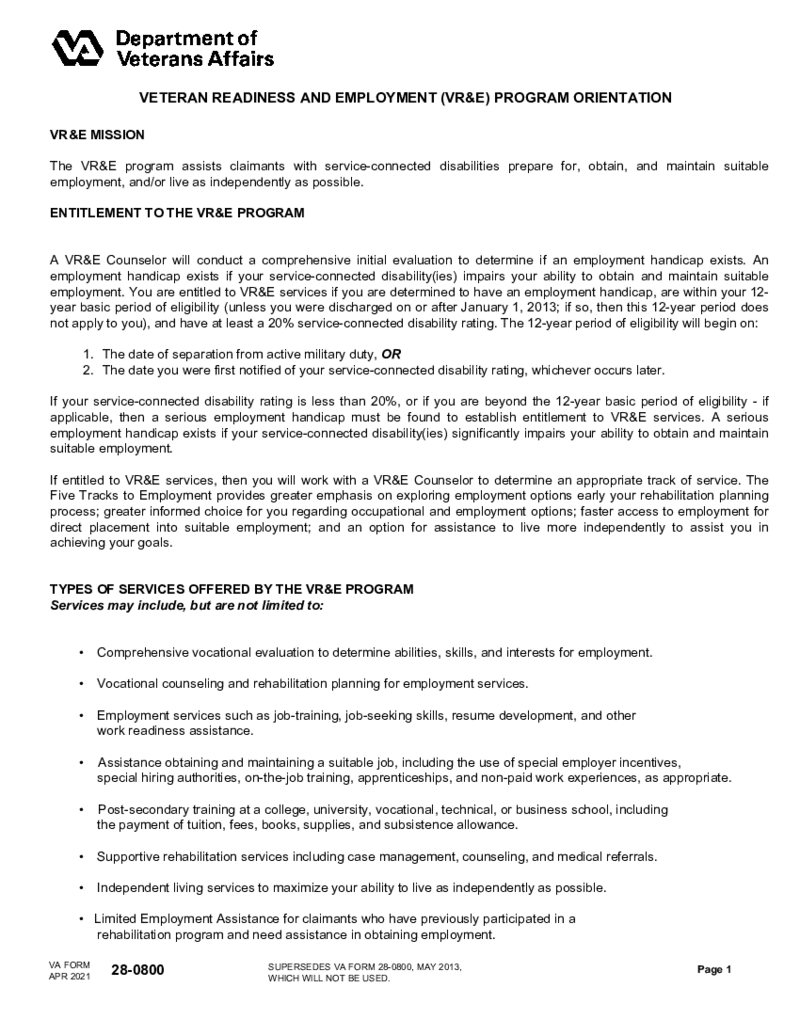 VA Form 28-0800
What Is a VA Form 28-0800?
The VA 28-0800 form is an application form used by the Department of Veterans Affairs (VA) to collect information from veterans who are seeking disability compensation or pension benefits. This form is also known as the "Ve
VA Form 28-0800
What Is a VA Form 28-0800?
The VA 28-0800 form is an application form used by the Department of Veterans Affairs (VA) to collect information from veterans who are seeking disability compensation or pension benefits. This form is also known as the "Ve
-
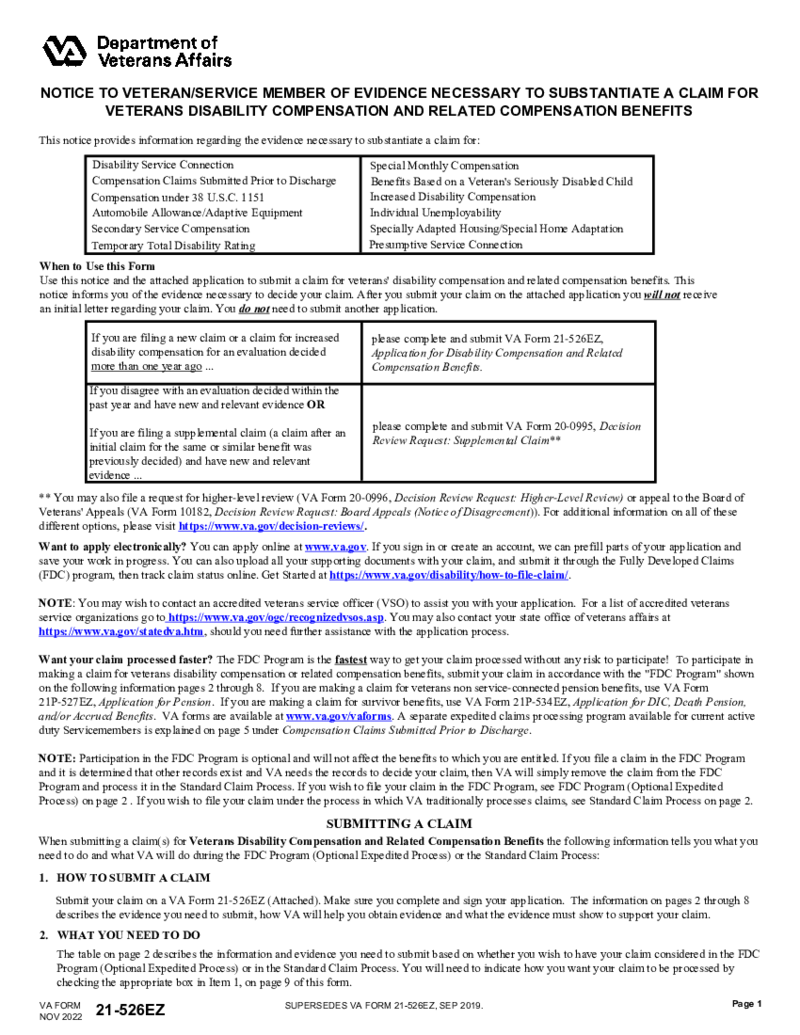 VA Form 21-526EZ
VA Form 21-526EZ, which is less formally known as Application for Disability Compensation and Related Compensation Benefits, is an official document used by the U.S. veterans to apply for service-connected compensation for disabilities.
To support a c
VA Form 21-526EZ
VA Form 21-526EZ, which is less formally known as Application for Disability Compensation and Related Compensation Benefits, is an official document used by the U.S. veterans to apply for service-connected compensation for disabilities.
To support a c
-
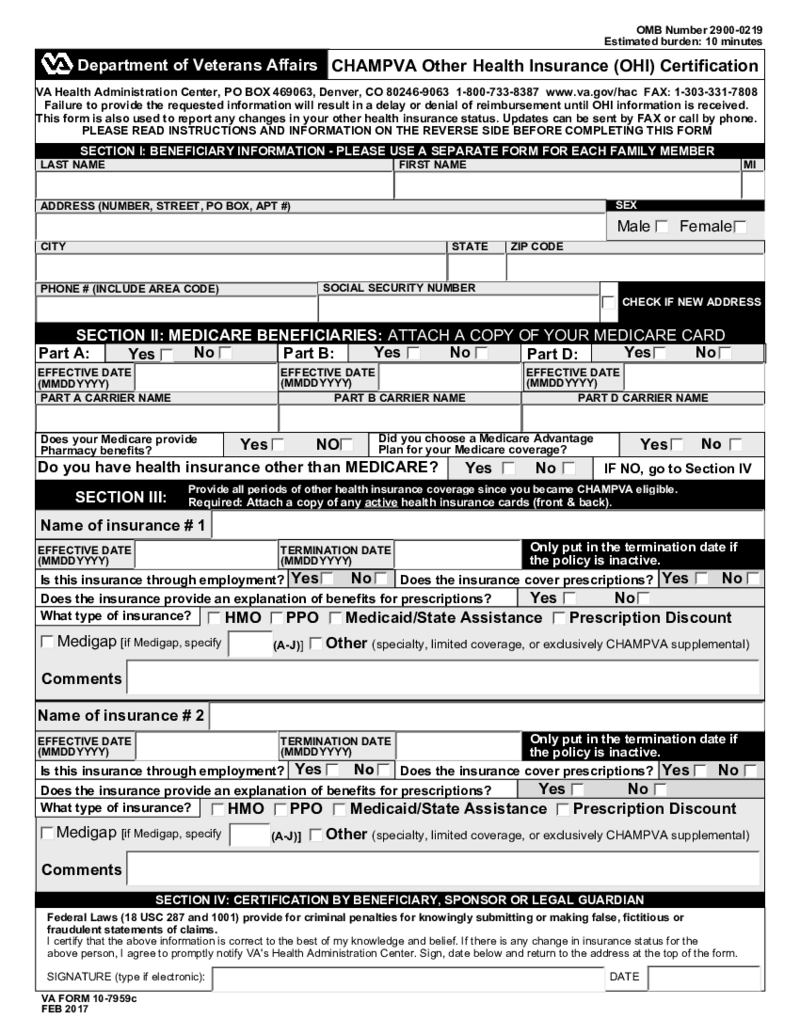 VA Form 10 7959C
What Is VA Form 10-7959C PDF
Also known as CHAMPVA Other Health Insurance (OHI) Certification, VA Form 10-7959C is a document used to certify and report health insurance coverage for beneficiaries of the Civilian Health and Medical Program of the Departme
VA Form 10 7959C
What Is VA Form 10-7959C PDF
Also known as CHAMPVA Other Health Insurance (OHI) Certification, VA Form 10-7959C is a document used to certify and report health insurance coverage for beneficiaries of the Civilian Health and Medical Program of the Departme
-
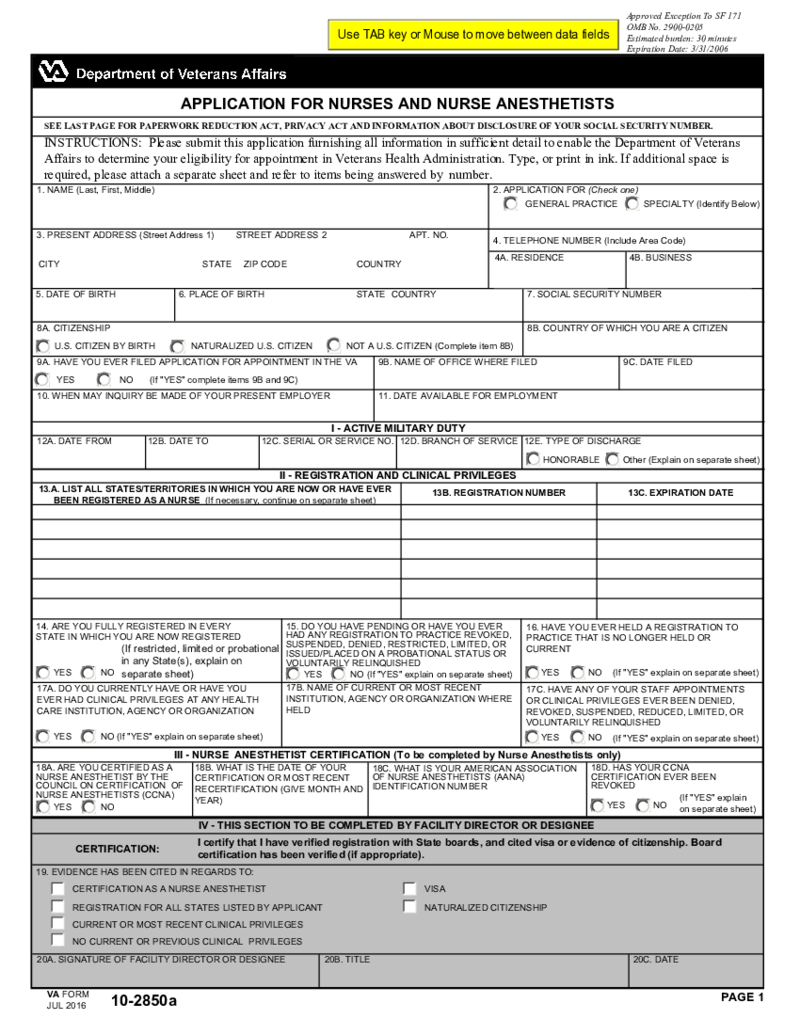 VA Form 10-2850A
What is the VA form 10 2850a?
VA 10-2850A (also referred to as Application for Nurses and Nurse Anesthetics) is used by the U.S. Department of Veterans Affairs to evaluate the qualifications of nurses or nurse anesthetists who are looking for a job with t
VA Form 10-2850A
What is the VA form 10 2850a?
VA 10-2850A (also referred to as Application for Nurses and Nurse Anesthetics) is used by the U.S. Department of Veterans Affairs to evaluate the qualifications of nurses or nurse anesthetists who are looking for a job with t
-
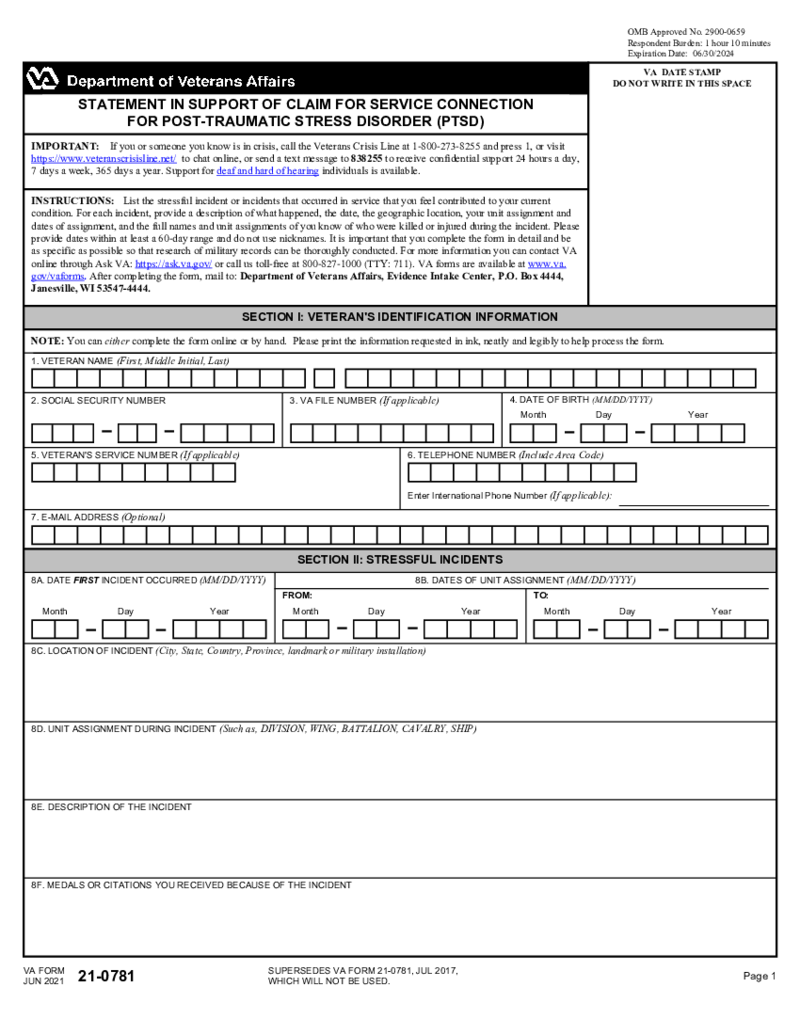 VA 21-0781 (2021)
What Is Form VA 21-0781?
The VA form 21 0781 is also called the statement in support of a claim for service connection for post-traumatic stress disorder. This template was created and released by the Department of Veterans Affairs. If you want to receive
VA 21-0781 (2021)
What Is Form VA 21-0781?
The VA form 21 0781 is also called the statement in support of a claim for service connection for post-traumatic stress disorder. This template was created and released by the Department of Veterans Affairs. If you want to receive
-
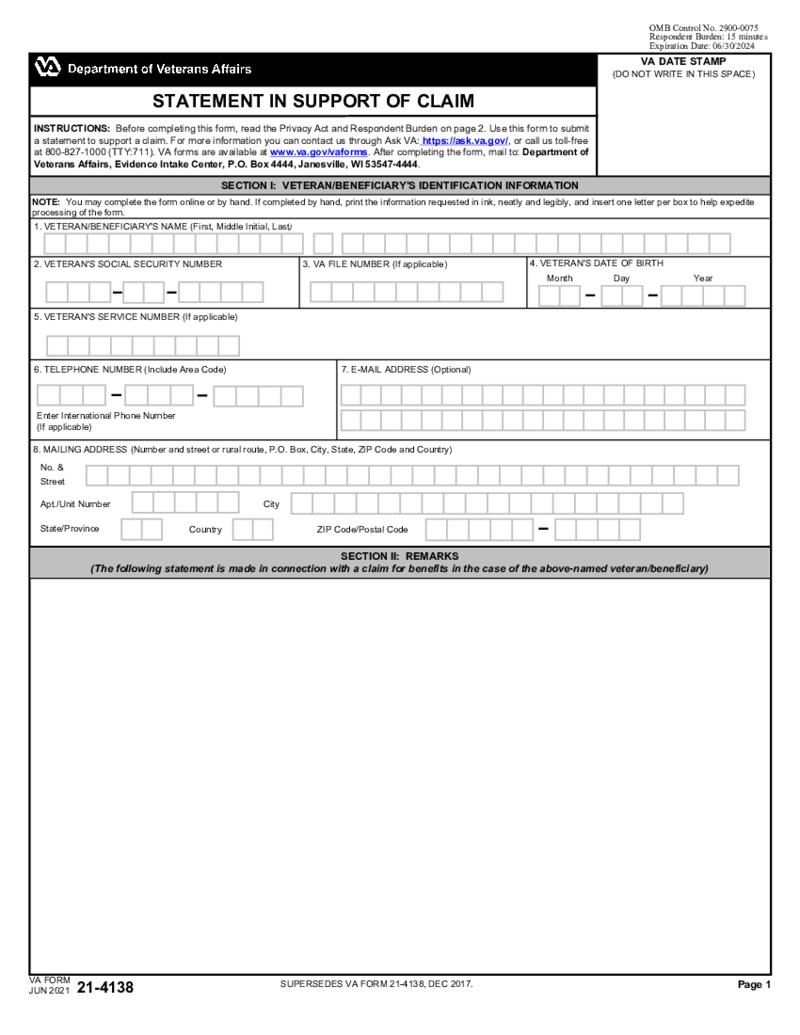 VA Form 21-4138 (Statement in Support of Claim)
What is a VA form 21 4138?
VA Form 21-4138 (also known as Statement in Support of Claim) is a document needed to prove a veteran’s claim for disability benefits/compensation from the Department of VA. The form features the veteran’s personal d
VA Form 21-4138 (Statement in Support of Claim)
What is a VA form 21 4138?
VA Form 21-4138 (also known as Statement in Support of Claim) is a document needed to prove a veteran’s claim for disability benefits/compensation from the Department of VA. The form features the veteran’s personal d
-
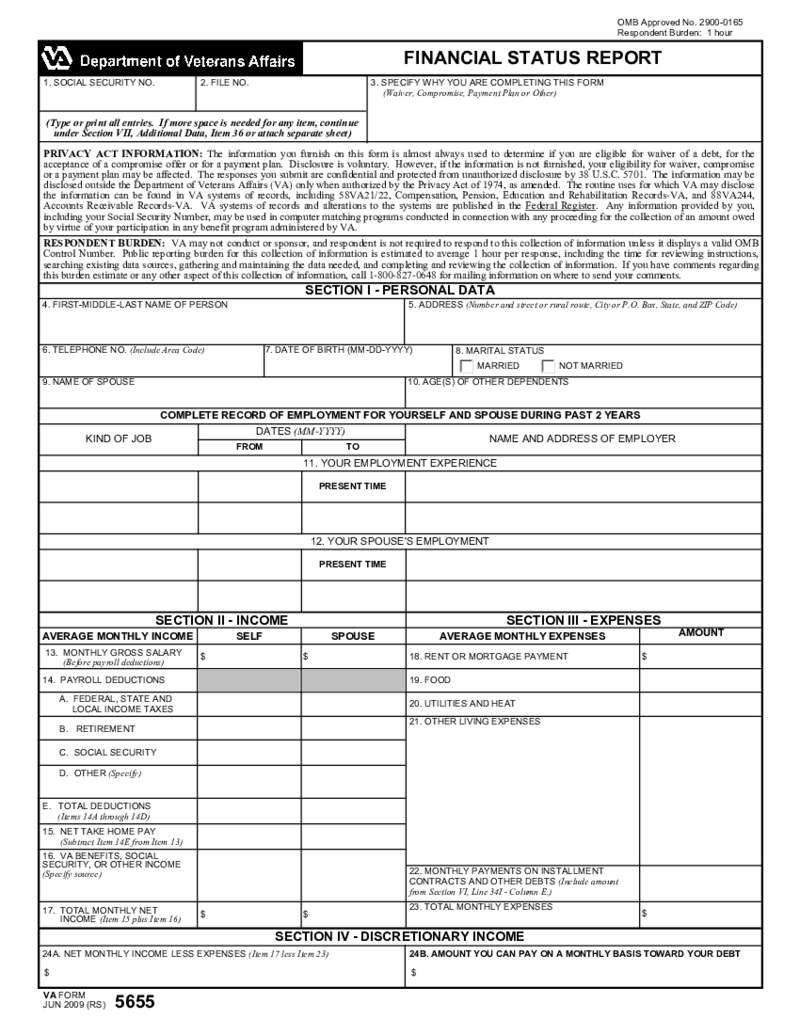 VA Form 5655, Financial Status Report
What is VA Form 5655?
Form 5655 VA is also known as Financial Status Report. This is an official document created by the Department of Veterans Affairs. You can use the form to claim the acceptance of the compromise, payment plan, and even the information
VA Form 5655, Financial Status Report
What is VA Form 5655?
Form 5655 VA is also known as Financial Status Report. This is an official document created by the Department of Veterans Affairs. You can use the form to claim the acceptance of the compromise, payment plan, and even the information
How to Get Department of Veterans Affairs Forms?
The Department of Veterans Affairs issues VA-marked forms that veterans and their families can use to request government assistance through approved veteran support programs. You can find the required template in the PDFLiner library and fill it out and send it to the right address right on the spot. You may download any file to your device for free and fill it in later. This category contains all the issued VA forms needed to resolve a variety of issues. We also provide simple step-by-step guides that make completing applications easier and faster.
Most Popular Department of Veterans Affairs Forms
The United States Department of Veterans Affairs has endeavored to produce forms that highlight and cover all issues that may be related to veterans' assistance. There are more than 30 applications in our collection, but the most commonly used are the following:
- Financial Status Report. The formal name is VA Form 5655. It is used when you want to request certain financial assistance, debt repayment, or relief from the Department. There are some situations where this document is not required. Still, in most cases, it is the basis for deciding on your request, as it contains information about whether you are eligible to claim certain benefits.
- Statement in Support of Claim. The formal name is VA Form 21-4138. It is a mandatory document if you claim disability benefits. It collects details that confirm your right to such a request. It can be completed by veterans themselves, as well as their families and other service members who can prove that the veteran has restrictions related to military service and tell in detail how it happened.
- Application for Nurses and Nurse Anesthetists. The formal name is VA Form 10-2850A. This document is not used by veterans but by medical professionals who would like to work in the Department and provide medical care to veterans and help them adapt to a new environment. It is a fairly detailed form in which applicants should describe their experience and qualifications. Based on this data, a decision is made on whether they can cope with complex responsibilities.
- CHAMPVA Claim Form. The formal name is VA Form 10-7959A. Completion of this form is required for all people who wish to participate in CHAMPVA. It is a governmental program that deals with the life and health insurance of relatives (spouses and children) of veterans who died in the line of duty or received full and permanent disability as a result of service. Participation in this program can partially cover certain medical expenses and the purchase of supplies. Depending on the age of an applicant, CHAMPVA offers various support plans.
- FSC Vendor File Request. The formal name is VA Form 10091. This form is used to obtain detailed information about vendors/small businesses/payees that want to work with the Department. Both American and foreign businesses can fill it out. The data from the form is used both to create new profiles and update old information about vendors, as well as to process electronic payments.
What Does the Department of Veterans Affairs Do?
The Department of Veterans Affairs is a government agency that offers a variety of support programs for veterans and their families. It provides rehabilitation and adaptation of veterans in a peaceful environment. It includes retirement benefits, home loans, education, health and life insurance, medical care, etc. The Department also arranges the burials of both veterans and some of their (eligible) relatives. To receive all these benefits, you need to provide various supporting documents and fill out certain Department of Veterans Affairs forms, which you can find in our collection.





























































