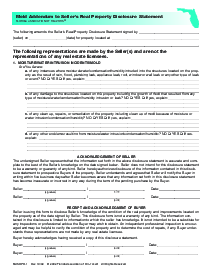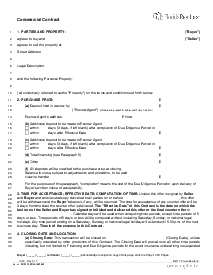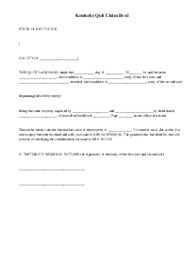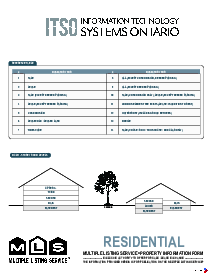-
Templates
1099 FormsAccurately report 1099 information returns and ensure IRS filing with easeExplore all templatesW-9 W-8 FormsEasily manage and share taxpayer details to streamline payments and meet IRS requirements with confidenceExplore all templatesOther Tax FormsFillable tax forms simplify and speed up your tax filing process and aid with recordkeeping.Explore all templatesReal EstateReal estate templates for all cases, from sale to rentals, save you a lot of time and effort.Explore all templatesLogisticsSimplify your trucking and logistics paperwork with our ready-to-use transportation and freight templates.Explore all templatesMedicalMedical forms help you keep patient documentation organized and secure.Explore all templatesBill of SaleBill of Sale templates streamline the transfer of ownership with clarity and protection.Explore all templatesContractsVarious contract templates ensure efficient and clear legal transactions.Explore all templatesEducationEducational forms and templates enhance the learning experience and student management.Explore all templates
-
Features
FeaturesAI-Enhanced Document Solutions for Contractor-Client Success and IRS ComplianceExplore all featuresAI Summarizer Check out the featureAI PDF summarizer makes your document workflow even faster. Ask AI to summarize PDF, assist you with tax forms, complete assignments, and more using just one tool.Sign PDF Check out the featurePDFLiner gives the opportunity to sign documents online, save them, send at once by email or print. Register now, upload your document and e-sign it onlineFill Out PDF Check out the featurePDFLiner provides different tools for filling in PDF forms. All you need is to register, upload the necessary document and start filling it out.Draw on a PDF Check out the featureDraw lines, circles, and other drawings on PDF using tools of PDFLiner online. Streamline your document editing process, speeding up your productivity
- Solutions
- Features
- Blog
- Support
- Pricing
- Log in
- Sign Up
SEF RIN Matrix
Get your SEF RIN Matrix in 3 easy steps
-
01 Fill and edit template
-
02 Sign it online
-
03 Export or print immediately
Understanding the Intricacies of the SEF RIN Matrix Form
The transition to digital platforms has highlighted the need for secure and reliable platforms to download and fill forms, especially in the regulatory and insurance sectors. One of the most frequently used forms in such sectors is the SEF RIN Matrix Form. In this article, we delve into this integral component of the regulatory sector, its availability on PDFLiner, and how you can use the platform to ease your information input and document management processes.
Essence of a SEF Matrix form
To begin with, it’s crucial to understand the premise of our key subject today, which happens to be the SEF Matrix. This matrix form generates a record of each batch of renewable fuel produced or imported. Furthermore, it allows the tracking of the path - right from production to the final blending. It is not just a bureaucratic necessity but also a concrete tool to ensure environmental sustainability.
How to Fill Out SEF RIN Matrix
Filling out the SEF RIN Matrix template on the PDFliner involves several specific steps:
- Start by entering the area, street number, folio number, city, state (FL), and zip code, including the four-digit extension (Zip4), in the designated fields located at the top of the form.
- Fill in the legal description, zoning, and municipal code for the property. Specify the township/range, subdivision code, parcel number, section, and map coordinates.
- Provide names for the development and subdivision. Indicate whether the property is a Real Estate Owned (REO) or a Short Sale, and select the appropriate option.
- Select the property type as Single, Mobile, Duplex, Triplex, or Fourplex and input the adjusted square footage (Adj. SqFt) and total square footage (Tot SqFt).
- Add the year built and select the description of the year built from the options provided: New Construction, Resale, Under Construction, or Unknown.
- Enter the range price and list price, along with the lower list price if a range price listing is required.
- Specify whether lender approval is needed, selecting from Approved or Unapproved based on the property’s short sale status.
- Input the street name and compass point, then select the county and geo area from the provided tables.
- Fill out the general unit information for each unit such as hotel room availability, efficiency, number of beds, bathrooms, square footage, and monthly income.
- Specify the furniture status (Furnished, Partially Furnished, Furniture for Sale, Unfurnished) and the lease status (Leased, Month to Month, Owner, Vacant).
- Choose up to three room types available in each unit, such as Den, Patio/Porch, Family Room, Screen Porch, etc.
- Select the type of parking available and specify the equipment and appliances included in each unit, selecting up to eight items from the list provided.
- For each unit, repeat the selection process for parking types, equipment/appliances, and room types as necessary, ensuring all units are detailed as required.
- Complete the remarks section by adding any necessary comments regarding the property, following with specific directions and broker remarks if applicable.
- For additional features such as waterfront, pool, and lot description, select the appropriate options and provide descriptions as required by the form.
- Specify any special construction types, roofing, window treatments, and exterior features.
- Fill out the utility information including heating, cooling, water, and sprinkler descriptions.
- Indicate the types of gas available and whether separate meters are present.
- Specify the availability of cable and the type of sewer system.
- Complete the financial/office information section by selecting the terms considered for sale, indicating whether the mortgage is assumable, and filling in financial details like association fees, taxes, and special information regarding property status or conditions.
- Enter agent and office information as required, including MLS ID, agent and office names, phone numbers, and other relevant contact details.
- Provide compensation and miscellaneous information, indicating IDX status, internet availability, and details about the listing type.
- Enter the listing, owner's, and expiration dates, and detail the compensation structure for brokers involved.
- Lastly, input the virtual tour links, photo instructions, and finalize the form by including the listing agent's and owner's signatures along with the date.
Advantages of using PDFLiner for SEF RIN Matrix
On PDFLiner, you not only get to fill your SEF RIN Matrix but also enjoy a plethora of other benefits. The platform allows you to edit, e-sign, and share your forms, all through a secure platform. Here, you can find a large base of real estate templates. Also, you can directly print your forms from the platform, saving you the hassle of downloading and locating the document on your device.
Fillable online SEF RIN Matrix