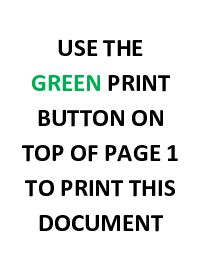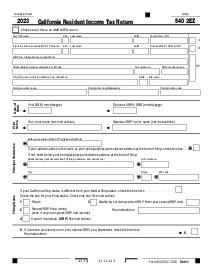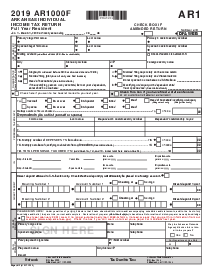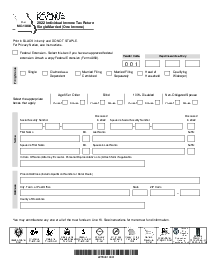-
Templates
1099 FormsAccurately report 1099 information returns and ensure IRS filing with easeExplore all templatesW-9 W-8 FormsEasily manage and share taxpayer details to streamline payments and meet IRS requirements with confidenceExplore all templatesOther Tax FormsFillable tax forms simplify and speed up your tax filing process and aid with recordkeeping.Explore all templatesReal EstateReal estate templates for all cases, from sale to rentals, save you a lot of time and effort.Explore all templatesLogisticsSimplify your trucking and logistics paperwork with our ready-to-use transportation and freight templates.Explore all templatesMedicalMedical forms help you keep patient documentation organized and secure.Explore all templatesBill of SaleBill of Sale templates streamline the transfer of ownership with clarity and protection.Explore all templatesContractsVarious contract templates ensure efficient and clear legal transactions.Explore all templatesEducationEducational forms and templates enhance the learning experience and student management.Explore all templates
-
Features
FeaturesAI-Enhanced Document Solutions for Contractor-Client Success and IRS ComplianceExplore all featuresAI Summarizer Check out the featureAI PDF summarizer makes your document workflow even faster. Ask AI to summarize PDF, assist you with tax forms, complete assignments, and more using just one tool.Sign PDF Check out the featurePDFLiner gives the opportunity to sign documents online, save them, send at once by email or print. Register now, upload your document and e-sign it onlineFill Out PDF Check out the featurePDFLiner provides different tools for filling in PDF forms. All you need is to register, upload the necessary document and start filling it out.Draw on a PDF Check out the featureDraw lines, circles, and other drawings on PDF using tools of PDFLiner online. Streamline your document editing process, speeding up your productivity
- Solutions
- Features
- Blog
- Support
- Pricing
- Log in
- Sign Up
Missouri Special Events Application
Get your Missouri Special Events Application in 3 easy steps
-
01 Fill and edit template
-
02 Sign it online
-
03 Export or print immediately
What Is Missouri State Form 2643S?
The 2643S form Missouri is designed to permit vendors at temporary events such as craft fairs, festivals, or farmers' markets to collect and remit sales tax on items sold during the event. Event organizers or sellers must file this form with the Missouri Department of Revenue to ensure all tax obligations are met. The form helps the state monitor and collect sales taxes appropriately, ensuring a fair playing field for all businesses.
Why You Need 2643S Form Missouri for Your Event
The 2643S form Missouri ensures that all special event vendors are registered with the Missouri Department of Revenue for tax purposes. Events such as craft shows, fairs, and festivals often features a variety of vendors, and each one must adhere to the state's tax collection laws. Whether you are a Missouri resident or an out-of-state individual planning to engage in business during a special event, this application is your first step toward a successful event.
How to Fill Out Missouri Special Events Application
Filling out this Missouri application template doesn't have to be a daunting task. Here's how to tackle it:
- Gather necessary information such as your federal employer identification number (FEIN), Missouri tax ID number (optional), and relevant details about yourself or your business.
- Sole proprietors should include their individual name, address, phone number, SSN, and date of birth.
- General partnerships should provide the names of partners responsible for tax matters.
- LLCs or corporations should file a separate Form 2643A instead of Form 2643S.
- Next, enter FEIN, if available.
- Include your Missouri Tax ID Number (optional)
- Write today's date.
- Type the event name.
- Specify the event date (MM/DD/YYYY format).
- Provide the full street address, including city, county, state, and zip code.
- Check the appropriate box: either indicate that you will only sell at this specific event or that you intend to sell at future events in Missouri.
- If planning to attend multiple events, attach a list detailing the event name, location, and dates for each one.
- List the products you will sell and any services you will offer.
- Check the boxes corresponding to the items you sell that require sales tax collection.
- Enter the owner's name (individual or partnership).
- Provide the owner's mailing address, which may differ from the street address given earlier.
- Include the owner's title, beginning date, and contact information.
- Supply the owner's SSN, date of birth, and home address.
- Review and certify the accuracy of the information entered.
- Submit the completed form to the Missouri Department of Revenue via mail, fax, or email:
Additional Tips for a Successful Application
To ensure that your Missouri Special Events Application is accepted without delay, remember to:
- Double-check all the information entered for accuracy.
- Provide a thorough description of the event, including the types of goods being sold.
- Calculate the estimated sales tax carefully to avoid discrepancies.
- Submit the application well before the actual event date to avoid any last-minute hitches.
Fillable online Missouri Special Events Application