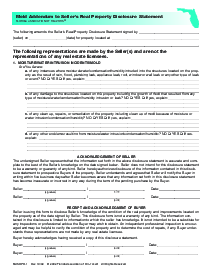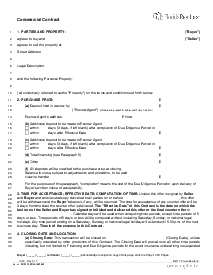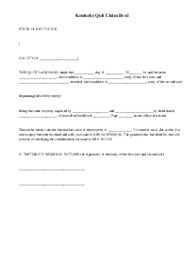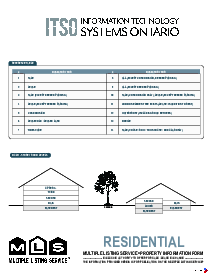-
Templates
1099 FormsAccurately report 1099 information returns and ensure IRS filing with easeExplore all templatesW-9 W-8 FormsEasily manage and share taxpayer details to streamline payments and meet IRS requirements with confidenceExplore all templatesOther Tax FormsFillable tax forms simplify and speed up your tax filing process and aid with recordkeeping.Explore all templatesReal EstateReal estate templates for all cases, from sale to rentals, save you a lot of time and effort.Explore all templatesLogisticsSimplify your trucking and logistics paperwork with our ready-to-use transportation and freight templates.Explore all templatesMedicalMedical forms help you keep patient documentation organized and secure.Explore all templatesBill of SaleBill of Sale templates streamline the transfer of ownership with clarity and protection.Explore all templatesContractsVarious contract templates ensure efficient and clear legal transactions.Explore all templatesEducationEducational forms and templates enhance the learning experience and student management.Explore all templates
-
Features
FeaturesAI-Enhanced Document Solutions for Contractor-Client Success and IRS ComplianceExplore all featuresAI Summarizer Check out the featureAI PDF summarizer makes your document workflow even faster. Ask AI to summarize PDF, assist you with tax forms, complete assignments, and more using just one tool.Sign PDF Check out the featurePDFLiner gives the opportunity to sign documents online, save them, send at once by email or print. Register now, upload your document and e-sign it onlineFill Out PDF Check out the featurePDFLiner provides different tools for filling in PDF forms. All you need is to register, upload the necessary document and start filling it out.Draw on a PDF Check out the featureDraw lines, circles, and other drawings on PDF using tools of PDFLiner online. Streamline your document editing process, speeding up your productivity
- Solutions
- Features
- Blog
- Support
- Pricing
- Log in
- Sign Up
Indiana Lease to Own Agreement
Get your Indiana Lease to Own Agreement in 3 easy steps
-
01 Fill and edit template
-
02 Sign it online
-
03 Export or print immediately
Unraveling the Indiana Lease to Own Agreement: A Comprehensive Guide
Finding a suitable lease to own agreement contract can be a challenge, especially if you're in Indiana and not aware of which legally binding documents are necessary. However, rest assured: using the right agreement contract has numerous benefits that not only provide you with a permanent residence after a specific period but also ensures your interests are safeguarded throughout the leasing period.
Comprehensive Understanding of Lease to Own Agreement
Essentially, a lease to own agreement is a plan where the tenant leases a property with an option to buy it by the end of the lease period. This agreement is a testament of trust between the landlord and the tenant. It stipulates both their roles and duties while ensuring the interests of both parties are guarded over the agreed leasing period. If the tenant decides to buy the property, a portion of their lease payments will go towards the property’s purchase price.
Utilizing the lease to own agreement form
The lease to own agreement form plays a pivotal role in clarifying and recording the expectations and responsibilities of both parties involved. The form includes specifics about property details, purchase options, payment schedules, and obligations of both tenant and landlord.
Proper usage of these forms can avoid any potential misunderstandings or disputes in the future. Before signing, read and understand every clause. As a rule of thumb, always consult a real estate attorney or expert to assure the form’s credibility and your understanding of it.
How to Fill Out Lease to Own Agreement Indiana
Here is a detailed guide on how to fill out the Indiana lease to own agreement template on the PDFliner:
- Start by entering the date when the agreement is made at the top of the form where it says "This Indiana Agreement Made and entered into on this day of." Fill in the blanks with the day, month, and year respectively.
- In the section that follows, input the names of the Lessor and Lessee where indicated by the lines. This section is crucial as it defines the parties involved in the lease to own agreement.
- Proceed to the section that requires the legal and street addresses of the premises being leased. Ensure you include the city, county, and state to avoid any ambiguity regarding the location of the property.
- Under "Option to Purchase," specify the option price and the purchase terms. This area is significant as it outlines the financial agreement and the conditions under which the Lessee can purchase the property.
- In the subsections that follow, enter the amount paid as non-refundable option consideration and detail any conditions under which this might be refundable. Also, specify what percentage of the rent will be applied as additional option consideration to reduce the option price.
- Next, address the period and the monthly rent amount in the "Term" and "Rent" sections. This will clarify the duration of the lease and the rent responsibilities.
- For "Utilities," confirm that the Lessee will be responsible for all utilities, and in the "Use" section, confirm the specific allowed uses of the premises.
- In the section on "Maintenance, Repairs, or Alterations," describe the Lessee's responsibilities regarding the premises' upkeep and the conditions under which they can make alterations.
- Specify the conditions under which the Lessor or Lessor’s agents may enter the premises for inspections or repairs in the "Entry and Inspection" section.
- Detail the initial security or damage deposit amount and the conditions for its refund or application towards the purchase price under the "Security/Damage Deposit" and "Deposit Funds" sections.
- Address any potential legal fees in the event of legal actions related to the agreement in the "Attorney Fees" section.
- Under "Notices," designate how and where each party will receive notices concerning the lease or the property.
- Finally, acknowledge the binding effect of the agreement on heirs, executors, administrators, successors, and assigns under "Heirs, Assigns, Successors."
- Complete the agreement by ensuring both Lessors and Lessees sign at the designated areas at the bottom of the form, including their addresses to formalize the document. Also, here you can use the send to sign feature.
Fillable online Indiana Lease to Own Agreement