-
Templates
1099 FormsAccurately report 1099 information returns and ensure IRS filing with easeExplore all templatesW-9 W-8 FormsEasily manage and share taxpayer details to streamline payments and meet IRS requirements with confidenceExplore all templatesOther Tax FormsFillable tax forms simplify and speed up your tax filing process and aid with recordkeeping.Explore all templatesReal EstateReal estate templates for all cases, from sale to rentals, save you a lot of time and effort.Explore all templatesLogisticsSimplify your trucking and logistics paperwork with our ready-to-use transportation and freight templates.Explore all templatesMedicalMedical forms help you keep patient documentation organized and secure.Explore all templatesBill of SaleBill of Sale templates streamline the transfer of ownership with clarity and protection.Explore all templatesContractsVarious contract templates ensure efficient and clear legal transactions.Explore all templatesEducationEducational forms and templates enhance the learning experience and student management.Explore all templates
-
Features
FeaturesAI-Enhanced Document Solutions for Contractor-Client Success and IRS ComplianceExplore all featuresAI Summarizer Check out the featureAI PDF summarizer makes your document workflow even faster. Ask AI to summarize PDF, assist you with tax forms, complete assignments, and more using just one tool.Sign PDF Check out the featurePDFLiner gives the opportunity to sign documents online, save them, send at once by email or print. Register now, upload your document and e-sign it onlineFill Out PDF Check out the featurePDFLiner provides different tools for filling in PDF forms. All you need is to register, upload the necessary document and start filling it out.Draw on a PDF Check out the featureDraw lines, circles, and other drawings on PDF using tools of PDFLiner online. Streamline your document editing process, speeding up your productivity
- Solutions
- Features
- Blog
- Support
- Pricing
Best Ways to Create a Handwritten Signature Online

Liza Zdrazhevska
In this article, we will make your life a bit easier. With the help of services that create a handwritten signature on iPad and other smart devices, you can sign tons of documents in a matter of seconds. So, let’s see the options you can use for creating a handwritten signature.

How to Create a Handwritten Signature
Luckily, nowadays, you don’t need to print the document out to sign it. All you need is a PDF editor service with a matching option and safe cloud storage to protect your personal data. Online PDF editors save your time and storage on your device, so why not use them?
Creating a handwritten signature isn’t a hard process. Especially if you use one of the services we offer you to try in this article. For example, the PDFLiner provides four ways of signing a document. You can just type in the letters of your signature, and the service will turn it into a handwritten one. You can draw it, take a picture of an existing one, or upload a file with your own signature in the appropriate format. The send for signature function is also available for your convenience, streamlining the process and saving time for everyone involved.
A digital signature is an effective way to protect documents from changes and ensure the legitimacy of the signed document. A digital signature certifies that third parties have not altered the signed document without the author's consent. Like any other handwritten signature, the digital one is commonly used to verify the authenticity of a document’s content. Creating a digital signature saves your time and makes it easy to deal with a whole package of documents.
Create a Handwritten Signature with PDFLiner
So, let’s see what steps you have to take to create your own handwritten signature using the PDFLiner service online.
Step 1. Log in to your account
If you don’t have one, you have to register and provide your information first. You can also use Gmail or Facebook sign up options.

Step 2. Choose a PDF form to fill out or upload your own document
It’s very easy. The PDFLiner service offers a vast selection of official IRS forms, so you can find a needed one or upload your own document for editing. Fill it out if needed, or just check if it’s filled properly before you sign it. We went with the 1040 Form as an example.

Step 3. Click on the ‘Add Sign’ instrument or on a "Sign Field"
Once you click on the option on the toolbar, it will give you four ways to create your handwritten signature. Choose a needed one and proceed to add a signature and complete the document.

Step 4: Save your document
That’s it! Click on the ‘Share’ or ‘Export’ button, and your document is ready to be sent or used in any other way you need it.

Note: You can follow the same instruction to create a handwritten signature on the iPhone or any other sensor device since the service works the same. Just make sure that your gadget has a stable Internet connection and proceed.
Services to Create Handwritten Signature Online
There are many services to assist you in creating a handwritten signature without using a pen and a piece of paper. Check out our favorites and try them to see that you don’t have to be an expert to create a handwritten signature online. The list of the services isn’t a rating table, so we don’t claim that the service in the first position should be recognized as the best one.
1. PDFLiner

Speaking about an online service for creating a handwritten signature, PDFLiner is our top choice. It takes no time to learn about signing documents with this service, and it can work on any operating system and any digital device quickly and smoothly.
All you have to do is log in and follow some simple steps to create a handwritten signature on the iPhone or another device. You can also edit your PDF with this service.
2. PDFEscape

This service provides various document templates and some basic options to try. The PDFEscape also allows you to edit the number of pages in the PDF document for free. It also has an installable version if you need one.
3. SmallPDF
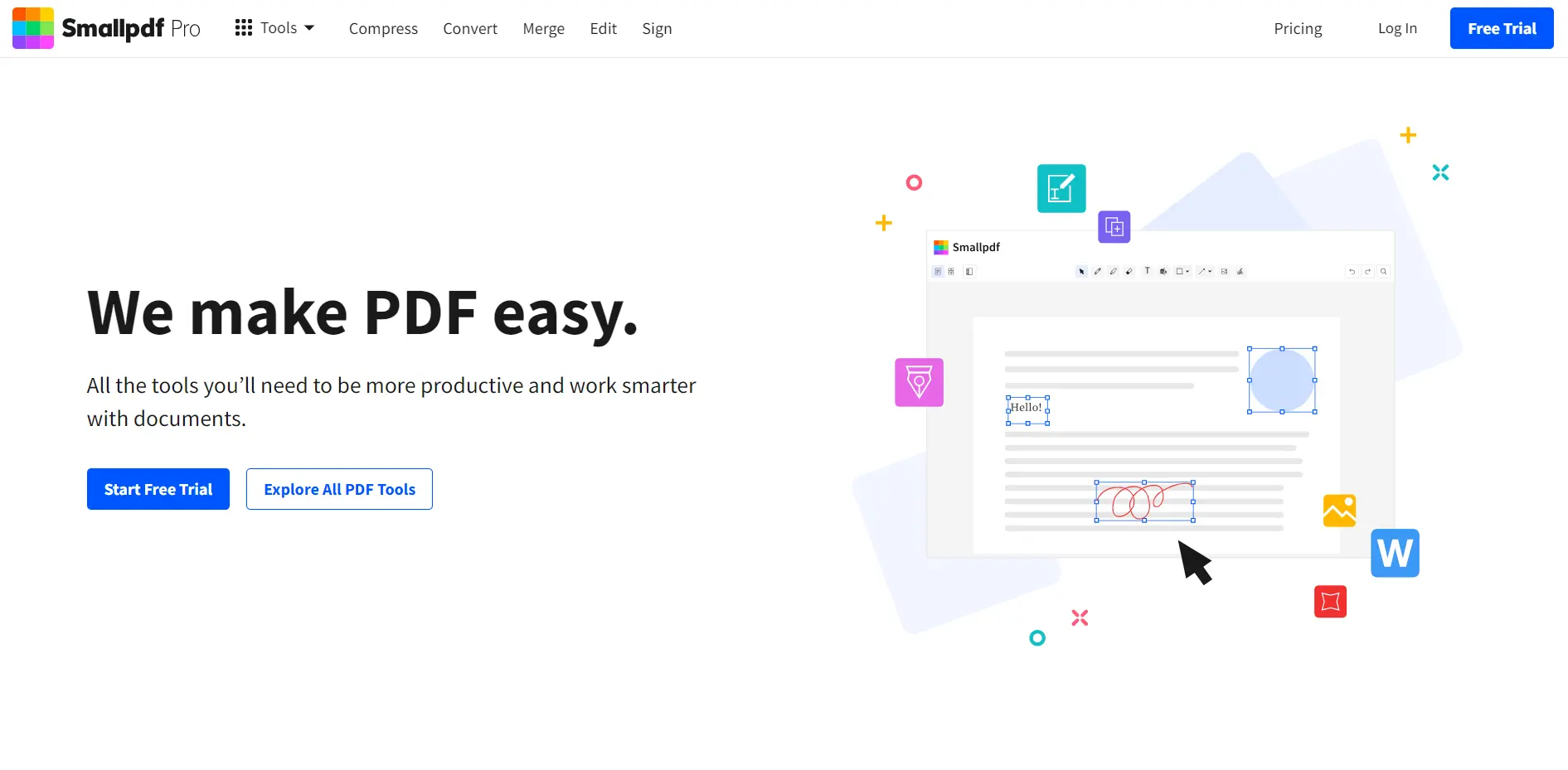
It’s a cool online service to create and sign PDF documents. Smallpdf allows you to sign a PDF document using the touchpad of a smartphone, tablet, or a PC mouse. However, the free version of the service has a restriction of no more than two actions per hour.
FAQ
If there’s anything you still need to know about creating a handwritten signature, make sure to read this section.
Can I create a handwritten signature on an iPad?
Of course, you can create a handwritten signature on the iPad or any other sensor digital device. The PDFLiner service works similarly on all of the modern gadgets. Log into your account and proceed to sign the needed forms or documents using the same instructions we’ve described above.
Do you need a graphic tablet to create a handwritten signature?
You don’t have to be an artist for creating a handwritten signature. Modern PDF editor services offer different ways of signing a document. For example, you can download a photo of your actual handwritten signature and convert it into the digital one, or simply type in your name or whatever you use as your signature, and the service will turn it into a handwritten signature within seconds.
How can you create a handwritten signature on your iPhone?
If you want to know how to create a handwritten signature on your iPhone, you have to understand that this process doesn’t differ from the desktop version. So, if you use PDFLiner to sign your documents, you simply have to tap on the needed place on the form and tap on the ‘Sign’ button in the toolbar. You’ll see the same four ways of Signature Wizard. Choose one that suits you the most and proceed.
Join PDFLiner Affiliate Program!
Recommend PDFLiner with your affiliate link and get 40% commission from every first sale and
20% commission from a recurring sale.
Become an Affiliate

































































