-
Templates
1099 FormsAccurately report 1099 information returns and ensure IRS filing with easeExplore all templatesW-9 W-8 FormsEasily manage and share taxpayer details to streamline payments and meet IRS requirements with confidenceExplore all templatesOther Tax FormsFillable tax forms simplify and speed up your tax filing process and aid with recordkeeping.Explore all templatesReal EstateReal estate templates for all cases, from sale to rentals, save you a lot of time and effort.Explore all templatesLogisticsSimplify your trucking and logistics paperwork with our ready-to-use transportation and freight templates.Explore all templatesMedicalMedical forms help you keep patient documentation organized and secure.Explore all templatesBill of SaleBill of Sale templates streamline the transfer of ownership with clarity and protection.Explore all templatesContractsVarious contract templates ensure efficient and clear legal transactions.Explore all templatesEducationEducational forms and templates enhance the learning experience and student management.Explore all templates
-
Features
FeaturesAI-Enhanced Document Solutions for Contractor-Client Success and IRS ComplianceExplore all featuresAI Summarizer Check out the featureAI PDF summarizer makes your document workflow even faster. Ask AI to summarize PDF, assist you with tax forms, complete assignments, and more using just one tool.Sign PDF Check out the featurePDFLiner gives the opportunity to sign documents online, save them, send at once by email or print. Register now, upload your document and e-sign it onlineFill Out PDF Check out the featurePDFLiner provides different tools for filling in PDF forms. All you need is to register, upload the necessary document and start filling it out.Draw on a PDF Check out the featureDraw lines, circles, and other drawings on PDF using tools of PDFLiner online. Streamline your document editing process, speeding up your productivity
- Solutions
- Features
- Blog
- Support
- Pricing
- Log in
- Sign Up

Liza Zdrazhevska
Content Marketer at PDFLiner
Liza Zdrazhevska is a content marketing expert at PDFLiner. In her work, Liza successfully uses the knowledge gained at the university while studying Commercial Business and Standardization and Certification areas.
Her extensive customer service and marketing experience enable her to understand reader needs and create engaging and informative content that helps users be more productive at work and home. Liza knows all about how the platform works and walks readers through how to use the editor to streamline document management.
Attention to detail is at the heart of her work, so she explains in depth how each feature and tool operate. Her comprehensive guides help people master the power of PDFLiner, generate new documents, and use fillable forms. Thanks to Liza’s help, our readers can use the platform for personal and business matters, whether they have experience with such software or not. If you have questions while using PDFLiner, you will find the answers in Liza’s manuals.
Articles by Liza Zdrazhevska

User Guides
Best Way to Share PDF Online: Easy Guide
Updated on November 11, 2022

User guideS
How to Insert Image into PDF
Updated on December 30, 2022
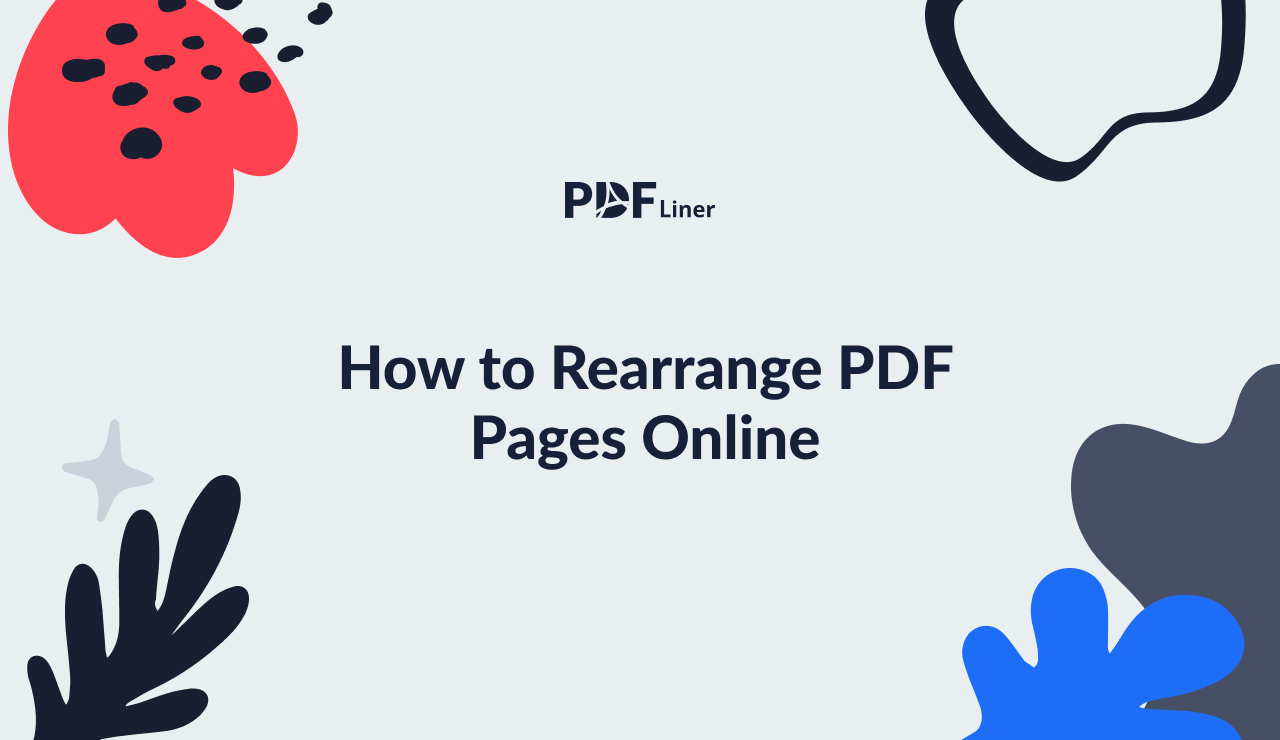
User guides
How to Rearrange PDF Pages Online
Updated on December 16, 2022
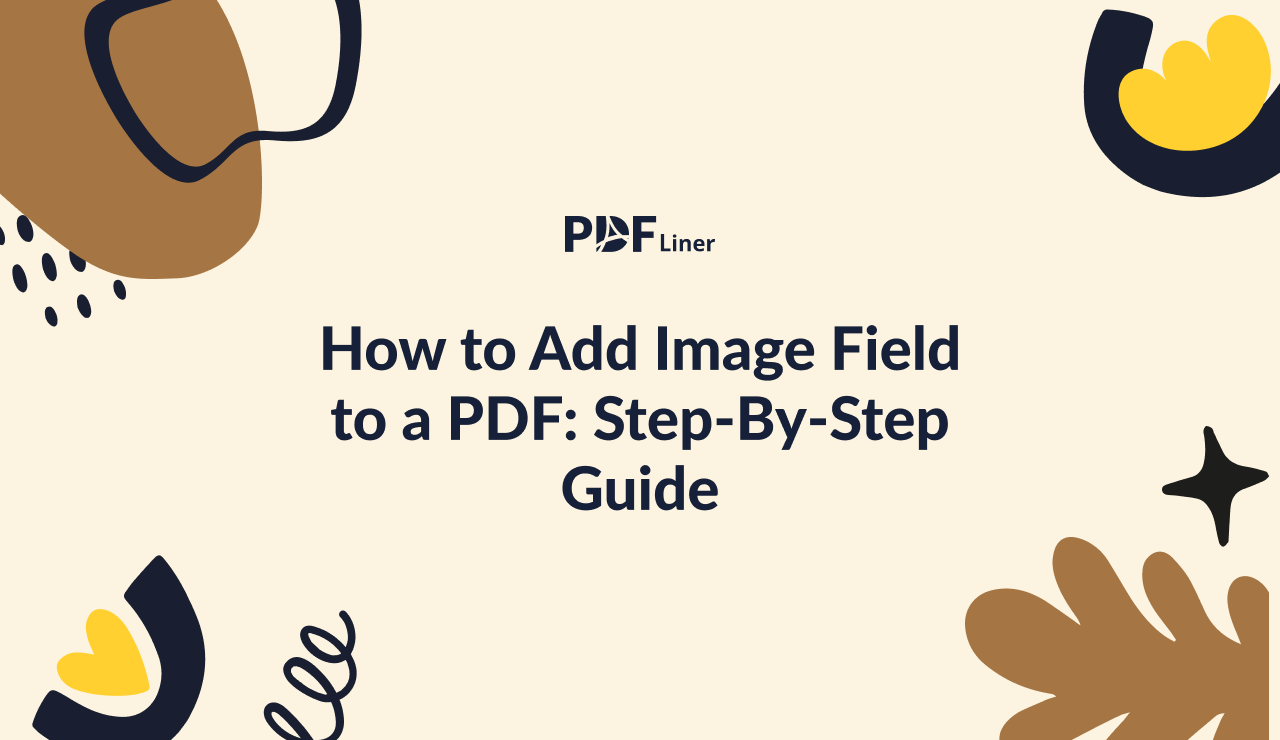
user guides
How to Add Image Field to a PDF: Step-By-Step Guide
Updated on November 13, 2022

User guides
Flatten a PDF: A Simple Guide
Updated on December 8, 2022

user guideS
How to Fill in PDF Forms: All You Need to Know
Updated on November 11, 2022

PDF Editing tipS
How to Create Outlines in PDF And Why You Need Them
Updated on November 13, 2022

PDF editing tipS
How to Create Fillable PDF Form: Quick Step-by-Step Guide
Updated on December 28, 2022

pdf editing tipS
How to Edit PDF in Google Docs Quick and Efficient Way
Updated on December 27, 2022

PDF editing tipS
Create a PDF File Top Tips to Follow
Updated on December 30, 2022

PDF Editing Tips
PDF vs. DOCX: Choosing the Right Format for Electronic Document Flow
Updated on November 11, 2022

PDF Editing tipS
Resize PDF Images Step-by-Step
Updated on January 25, 2023
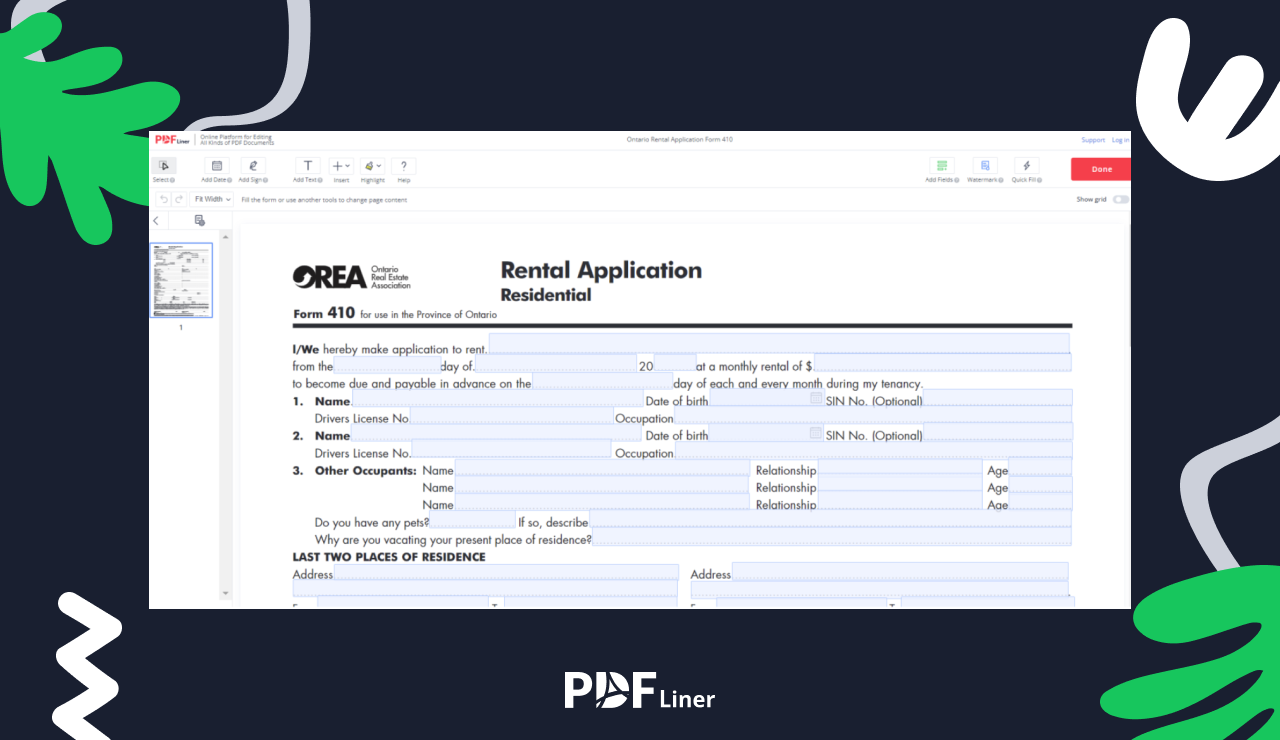
Forms Filing tipS
Detailed Guide on Ontario Rental Application Form
Updated on November 25, 2022
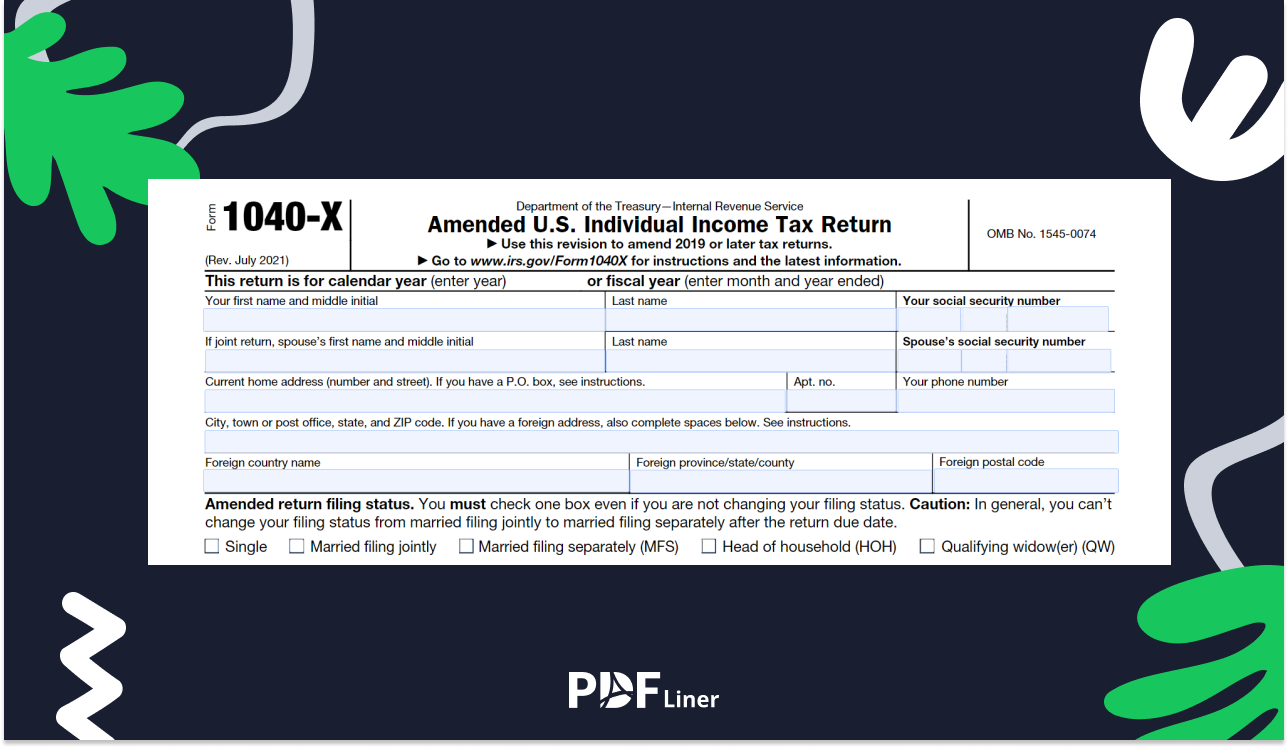
forms filing tipS
How to Fill Out a 1040-X Form: Tips for Beginners
Updated on December 30, 2022
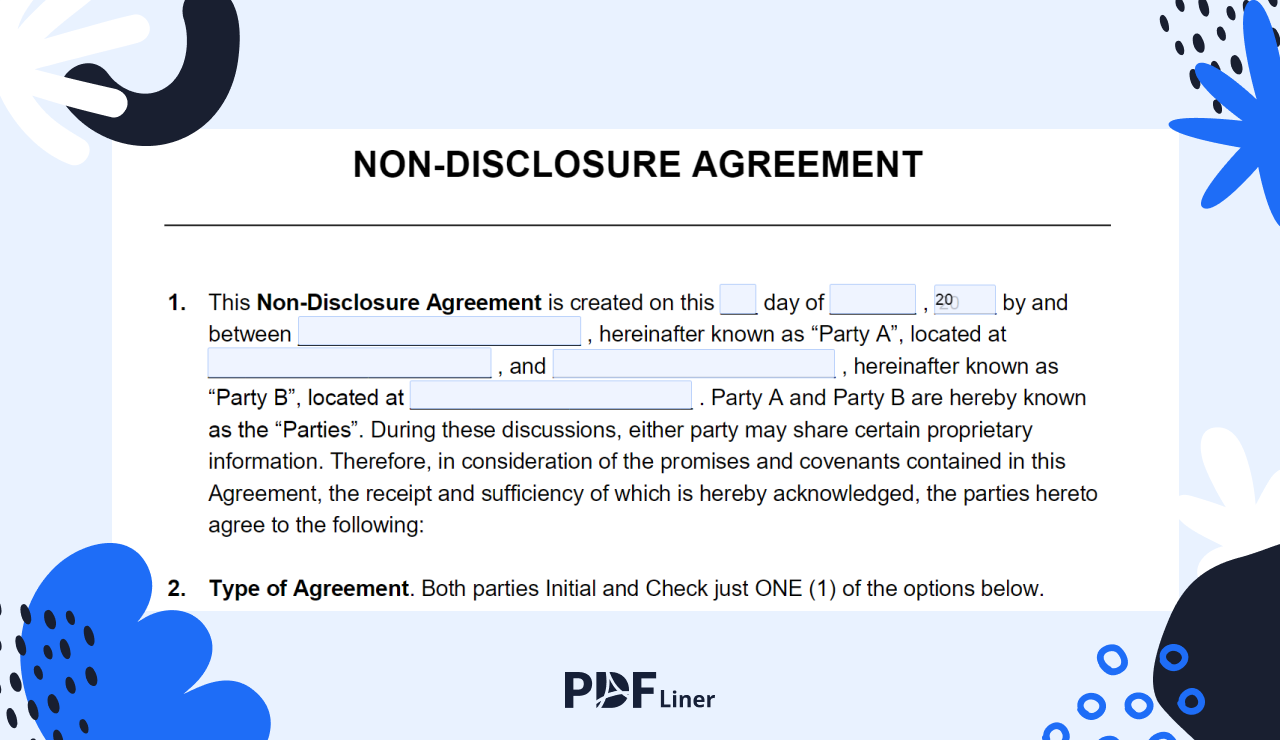
Forms Filing tipS
How to Fill Out a Non-Disclosure Agreement Easily
Updated on November 30, 2022
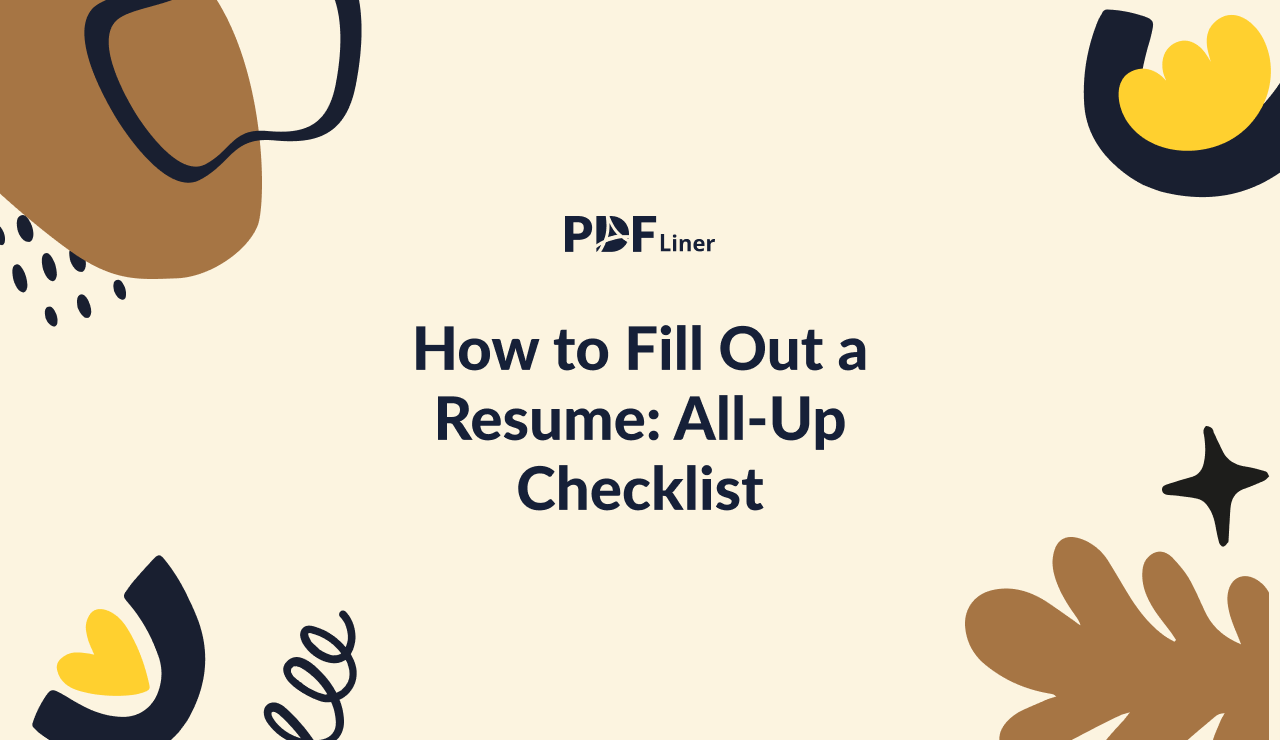
forms FIling TipS
How to Fill Out a Resume: All-Up Checklist
Updated on December 28, 2022
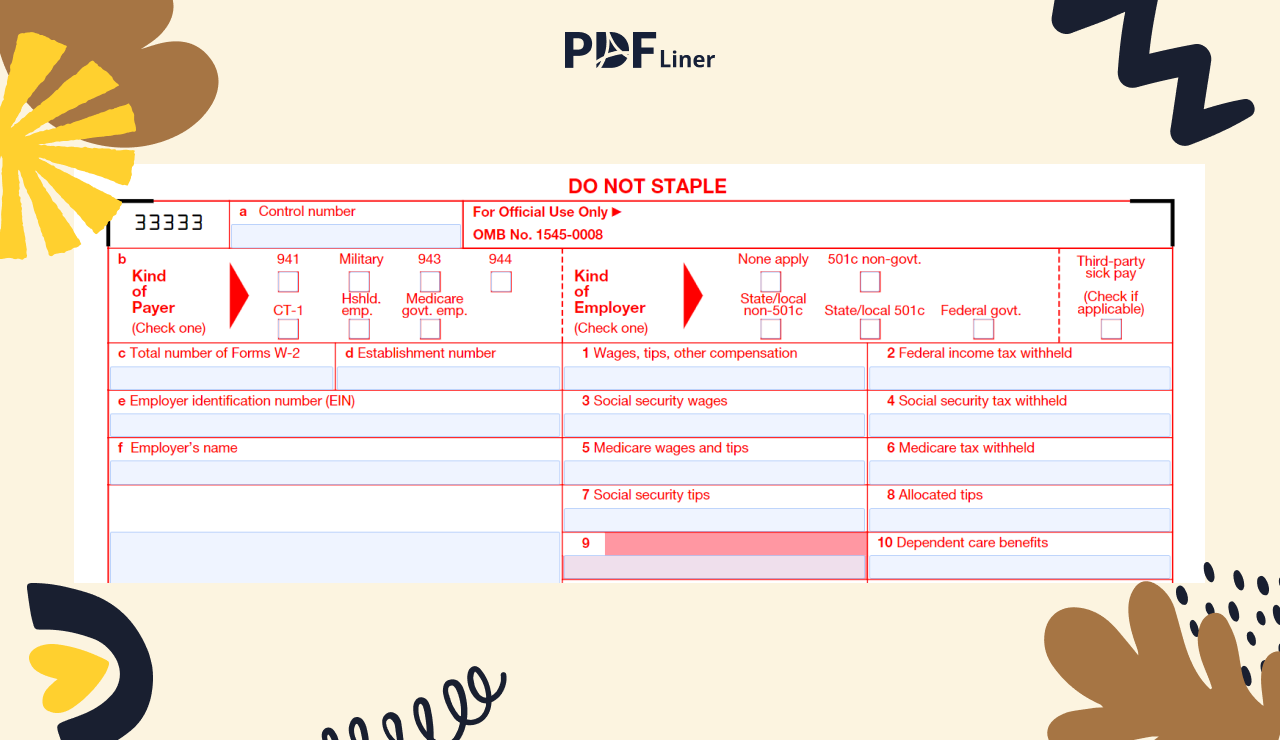
forms filing tipS
Instructions on How to Fill Out W-3 Form
Updated on November 14, 2022
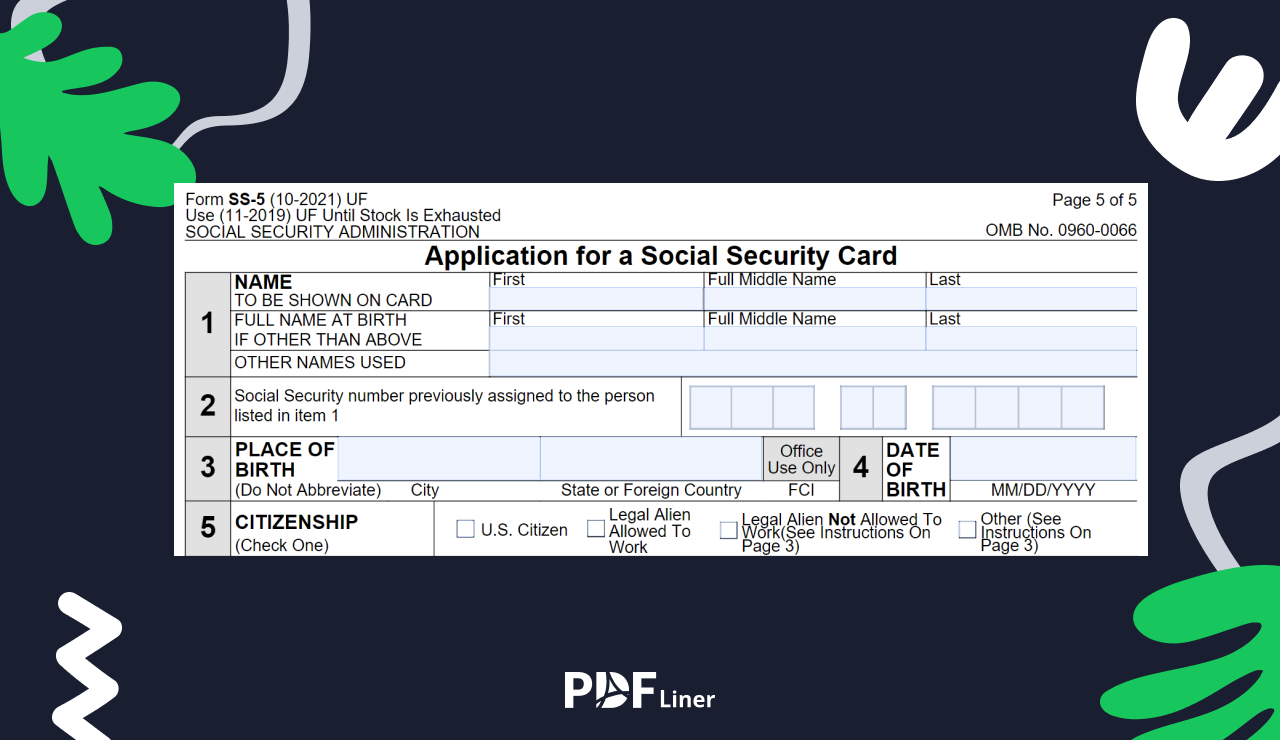
Forms filing tipS
SS-5 Social Security Form 101: Fill-Out & Submission Guide
Updated on November 30, 2022

e-signature
5 Reasons Your Business Should Use Electronic Signatures
Updated on March 24, 2023
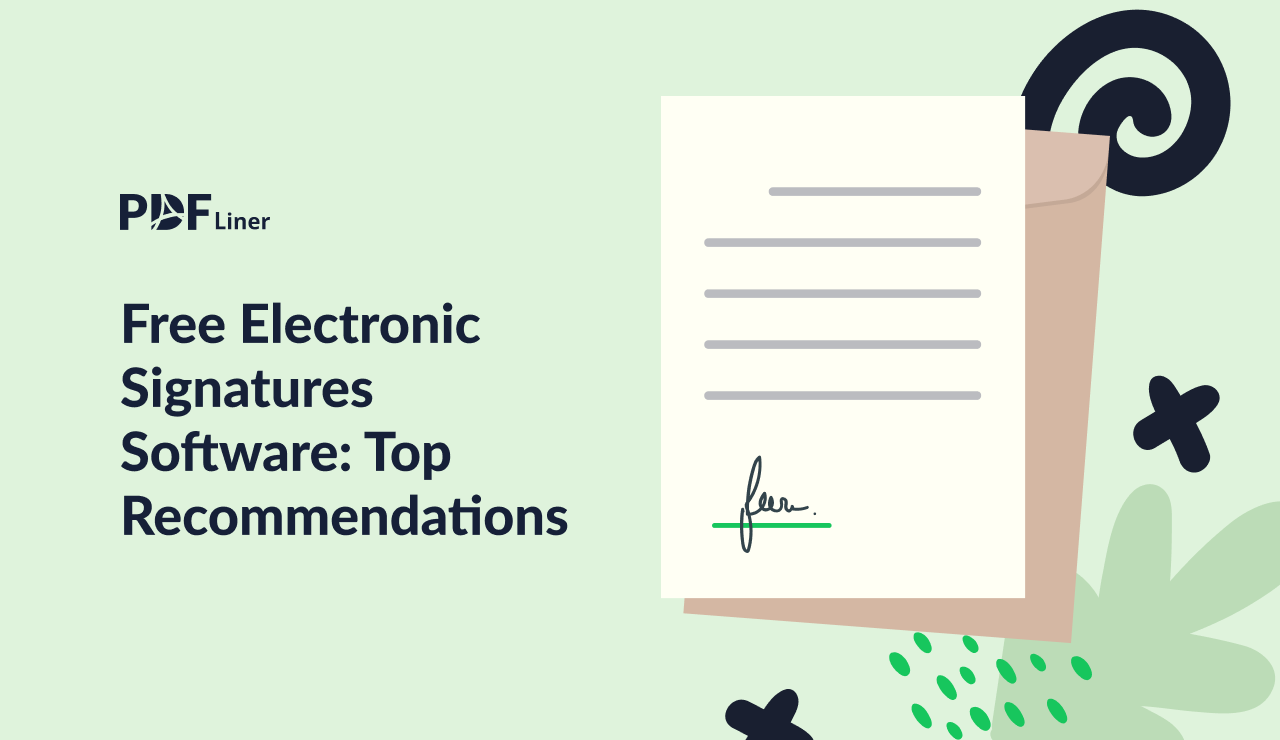
e-signature
Free Electronic Signatures Software: Where to Find and How to Use
Updated on November 9, 2022

e-signature
How Do E-Signatures Work: Definitive Guide
Updated on December 15, 2022

e-signagture
How to Sign a Google Doc Electronically
Updated on November 14, 2022
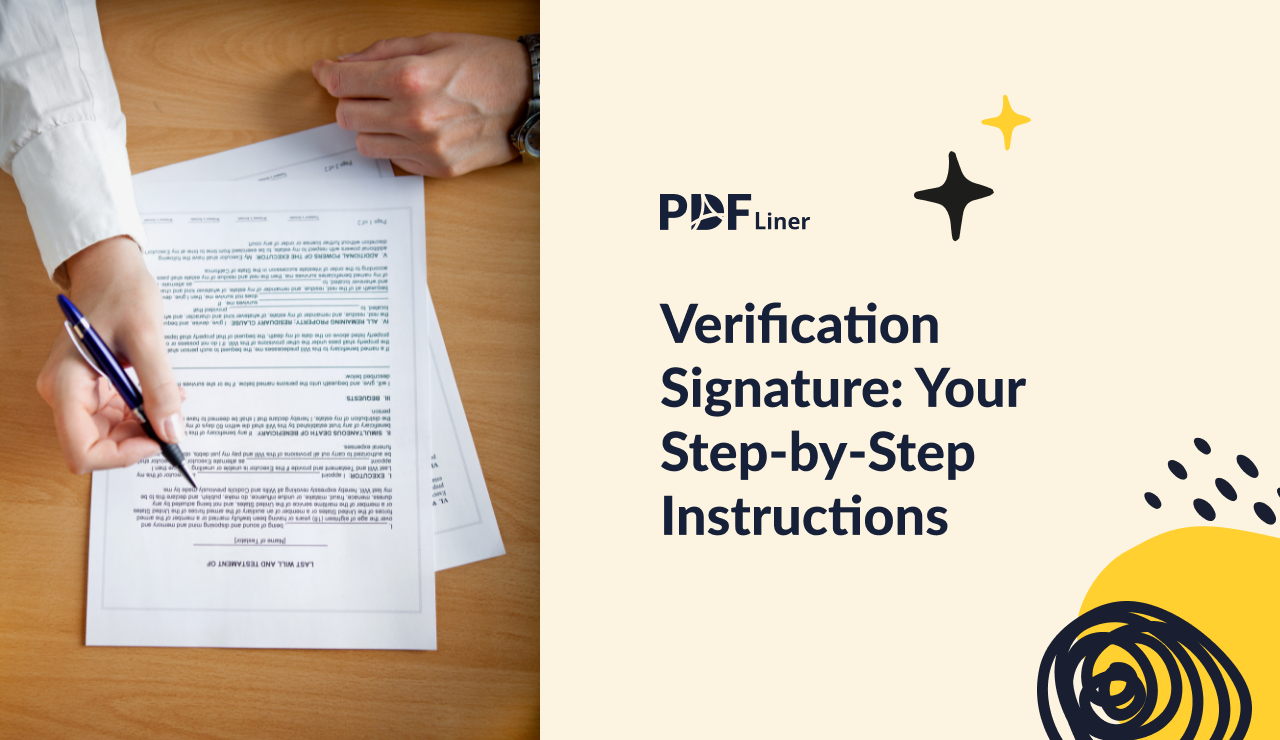
E-signature
Verification Signature: Your Step-by-Step Instructions
Updated on December 28, 2022

e-signature
Electronic Signature Integration: Top Trends in 2023
February 15, 2023

Reviews
Sejda PDF Desktop vs Bluebeam Comprehensive Comparison
Updated on January 19, 2023

REVIEWS
Blank Sheet Music in PDF: Musicians’ Lifesaver
Updated on January 25, 2023

REVIEWS
Invoice Template in PDF Make Your Brand PresentableTemplate in PDF Make Your Brand Presentable
Updated on November 11, 2022
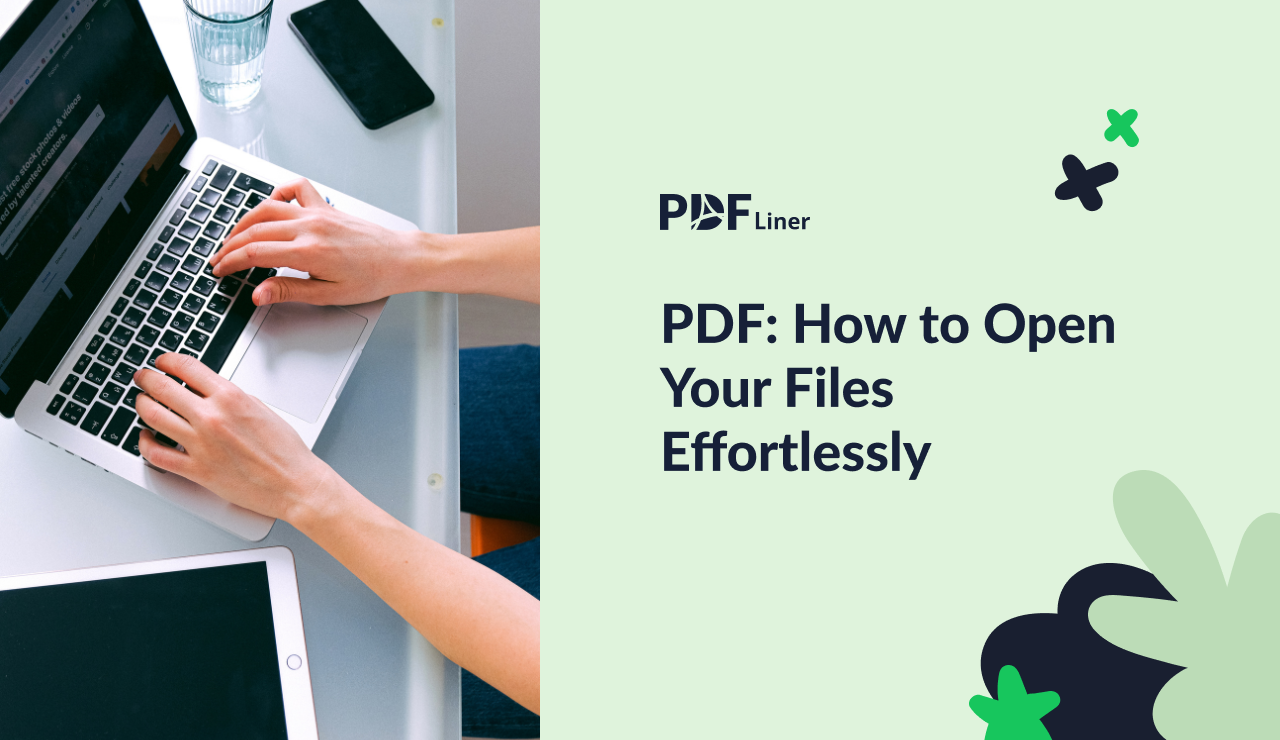
REVIEWS
PDF: How to Open Your Files Effortlessly
Updated on February 23, 2023
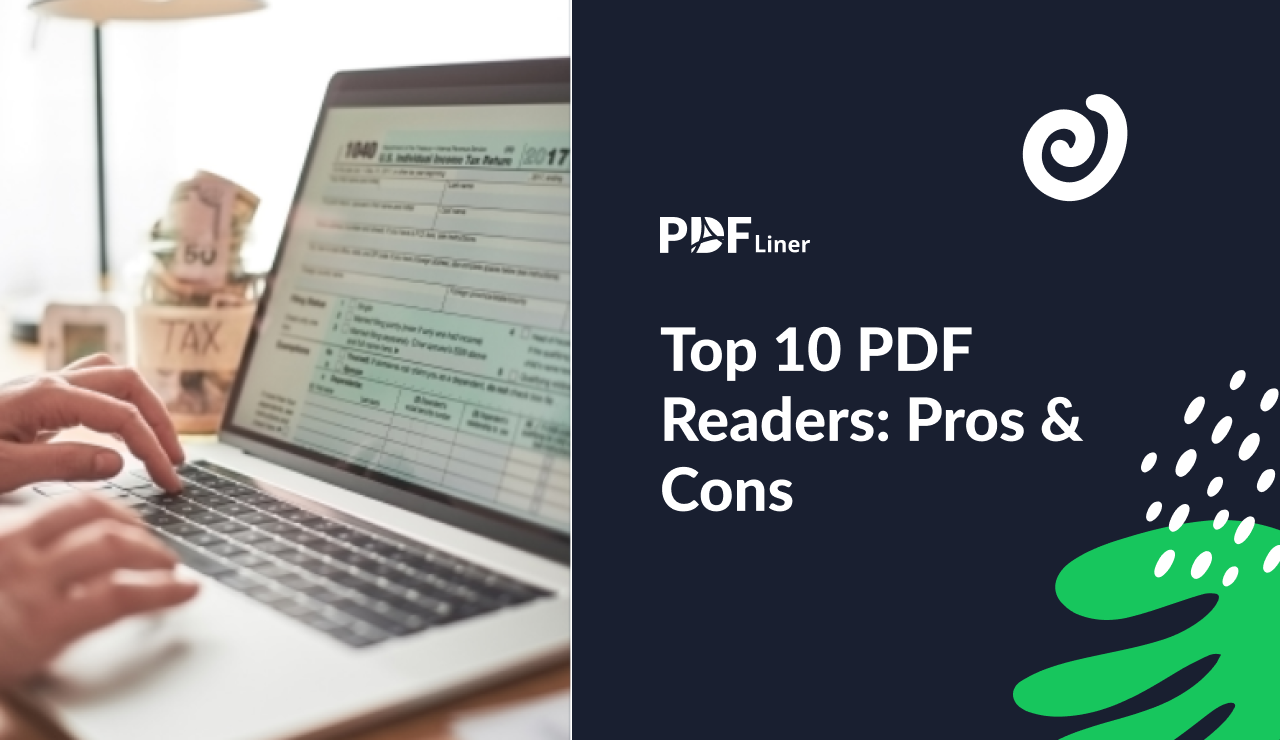
REVIEWS
Top 10 PDF Readers: Pros & Cons
Updated on February 28, 2023
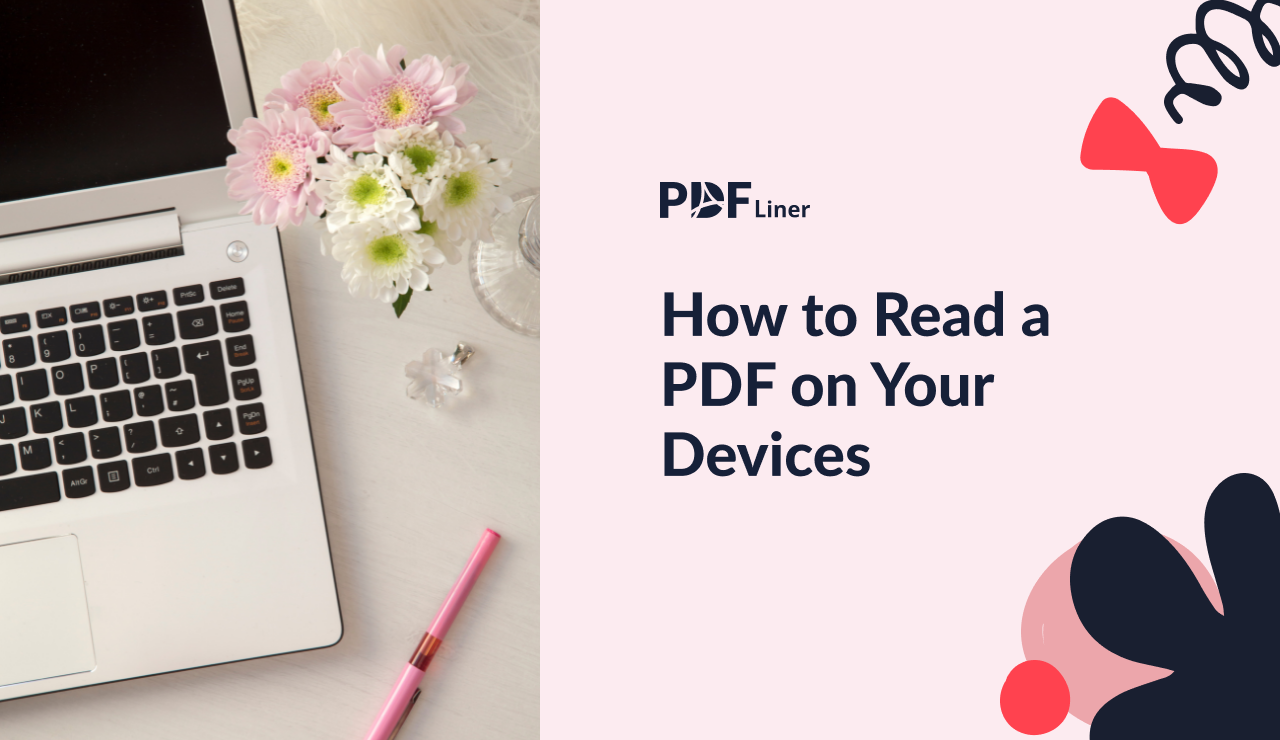
REVIEWS
How to Read a PDF on Your Devices
Updated on February 28, 2023
Suggest Article Topic
Let us know what topics you would like us to cover on this blog.



























































