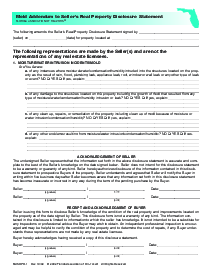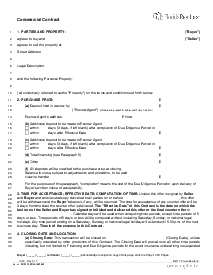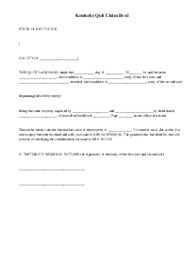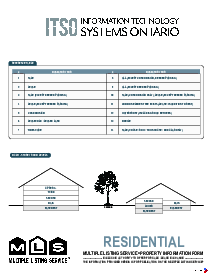-
Templates
1099 FormsAccurately report 1099 information returns and ensure IRS filing with easeExplore all templatesW-9 W-8 FormsEasily manage and share taxpayer details to streamline payments and meet IRS requirements with confidenceExplore all templatesOther Tax FormsFillable tax forms simplify and speed up your tax filing process and aid with recordkeeping.Explore all templatesReal EstateReal estate templates for all cases, from sale to rentals, save you a lot of time and effort.Explore all templatesLogisticsSimplify your trucking and logistics paperwork with our ready-to-use transportation and freight templates.Explore all templatesMedicalMedical forms help you keep patient documentation organized and secure.Explore all templatesBill of SaleBill of Sale templates streamline the transfer of ownership with clarity and protection.Explore all templatesContractsVarious contract templates ensure efficient and clear legal transactions.Explore all templatesEducationEducational forms and templates enhance the learning experience and student management.Explore all templates
-
Features
FeaturesAI-Enhanced Document Solutions for Contractor-Client Success and IRS ComplianceExplore all featuresAI Summarizer Check out the featureAI PDF summarizer makes your document workflow even faster. Ask AI to summarize PDF, assist you with tax forms, complete assignments, and more using just one tool.Sign PDF Check out the featurePDFLiner gives the opportunity to sign documents online, save them, send at once by email or print. Register now, upload your document and e-sign it onlineFill Out PDF Check out the featurePDFLiner provides different tools for filling in PDF forms. All you need is to register, upload the necessary document and start filling it out.Draw on a PDF Check out the featureDraw lines, circles, and other drawings on PDF using tools of PDFLiner online. Streamline your document editing process, speeding up your productivity
- Solutions
- Features
- Blog
- Support
- Pricing
- Log in
- Sign Up
GREC Change Application
Get your GREC Change Application in 3 easy steps
-
01 Fill and edit template
-
02 Sign it online
-
03 Export or print immediately
Understanding the GREC Change Application Form
The Georgia Real Estate Commission (GREC) requires aspiring real estate agents to submit a GREC change form when they need to make changes to their existing real estate license or transfer it to another broker.
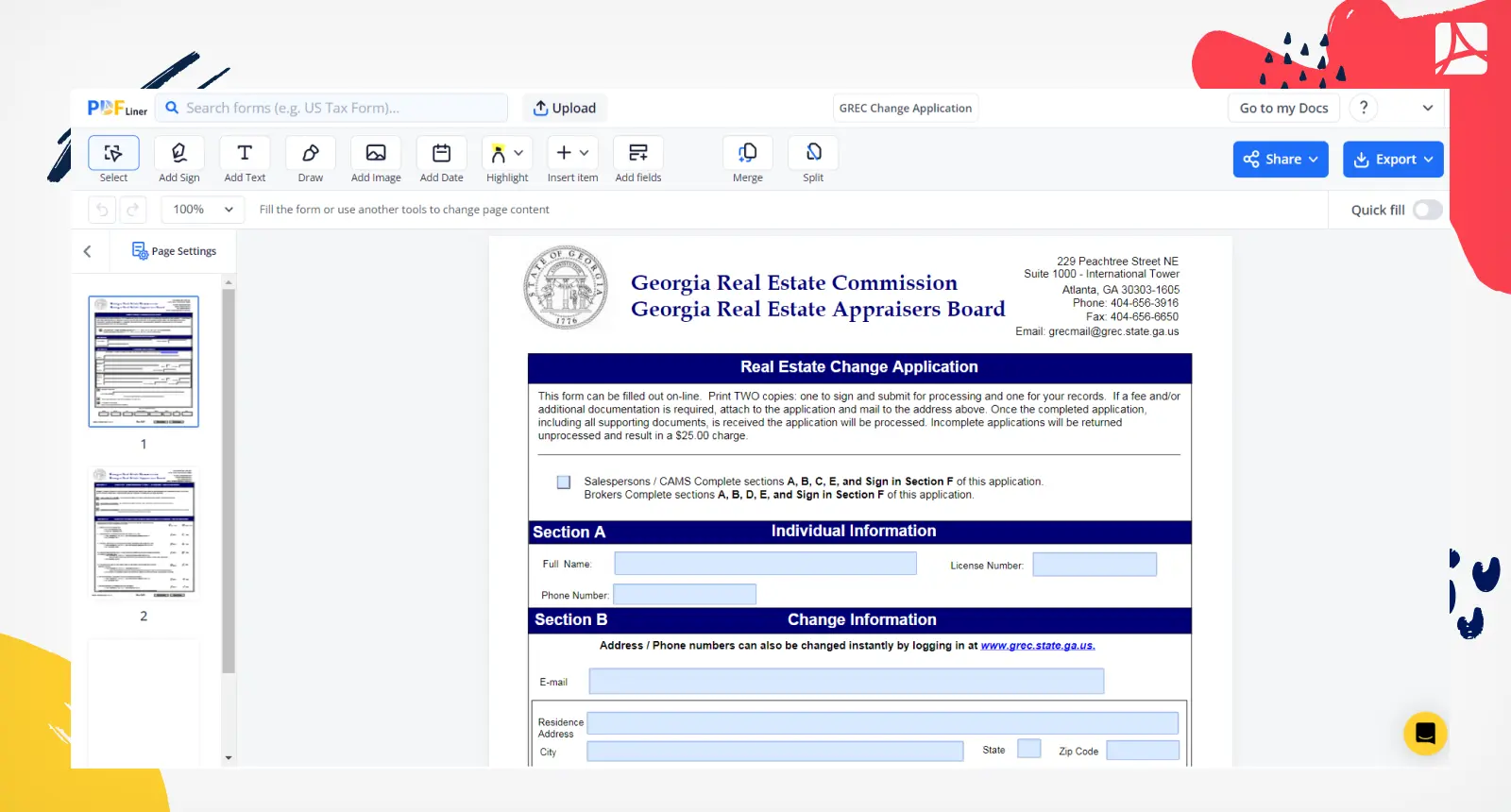
Key components of the GREC real estate form
For the GREC change application form, the following details must be provided:
- Personal Information: Complete the personal information section, including your legal name, social security number, address, phone number, and email address.
- License Information: Provide your current Georgia Real Estate license number and expiration date. Indicate whether you are an active or inactive licensee.
- Requested License Change: Specify the type of change you are applying for, such as adding or removing a qualifier, changing your name, or transferring to a new broker.
- Required Documentation: Depending on your requested change, attach the necessary documents, such as a legal name change document, divorce decree, or marriage certificate. For transferring to a new broker, provide the signed and sealed broker's acknowledgment form.
- Fee Payment: Include the appropriate non-refundable fee for your requested change. You can find the fee schedule on the GREC website.
- Signature and Date: Sign and date the application form to certify the accuracy of your statements.
Fill Out the Georgia Real Estate License Application
Filling out the Georgia real estate license application is a crucial step in obtaining a real estate license in Georgia. This guide provides a step-by-step walkthrough of the application process to help you complete this form template:
- Start to fill out Section A, "Individual Information", by providing your Last Name, First Name, Middle Initial, Suffix, Nickname, GA License #, Social Security #, Date of Birth, Residence Address, City, State, Zip Code, and Phone #.
- In Section B, "Change Information", select the type of change you are applying for, such as personal name, license affiliation, or primary method of contact.
- Salespersons/CAMS need to complete Section C. Fill in the License Status Request by selecting the desired license status option, either Active or Inactive. Indicate the Effective Date for the status change.
- Brokers need to complete Section D. Fill in the License Status Request by selecting the desired license status option, either Active or Inactive. Indicate the Effective Date for the status change.
- In Section E, "Firm Affiliate/Release Information", provide your name, GA License #, the name and license number of your previous Employing Broker/Firm (if applicable), and their Signature and Date, if required.
- Sign and date Section F, "Certification", to certify that the provided information is true and accurate.
- Review the entire form to ensure all the details are accurate and fields are complete.
- After completing the form, save and download it as a PDF file. Submit the form as instructed by the Georgia Real Estate Commission (GREC) for timely processing.
How to transfer real estate license to another broker?
There might come a time when an agent needs to transfer real estate license to another broker. The process is relatively simple, and following these steps will ensure a seamless transition:
- Discuss the Change with Both Brokers: Inform your current broker of the impending change and discuss your plans with the new broker to make sure both parties are on the same page.
- Complete the License Transfer Section on GREC Application: Fill out the transfer information section with your current and future broker's information. Ensure that the new broker signs and affixes their seal on the broker's acknowledgment form.
- Submit the Application: Submit the completed application, supporting documents, and the required fee to GREC for processing. Keep a copy of all documents for your records.
- Await Approval: Be prepared to wait for GREC's processing and approval. It usually takes 7-10 business days, but delays may occur.
- Monitor the Status of Your License: Once your license transfer has been approved, regularly check the GREC website to track the status of your change request.
Tips for a successful GREC license application
To ensure the smooth processing of your GREC change application, take note of the following:
- Review Instructions and Requirements: Carefully read all instructions and requirements on the GREC website before initiating the process.
- Fill Out the Application Accurately: Avoid errors by accurately and diligently completing the form and its requirements.
- Double Check Documents and Attachments: Make sure all required documents are present and the correct fee amount is paid.
- Keep Records: Retain copies of submitted documents and monitor your license information for any updates or changes.
Fillable online GREC Change Application