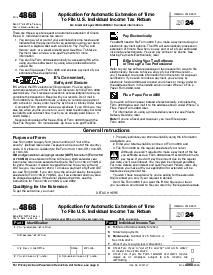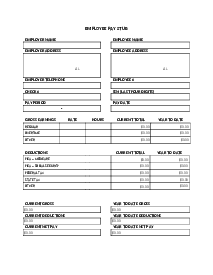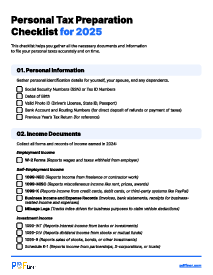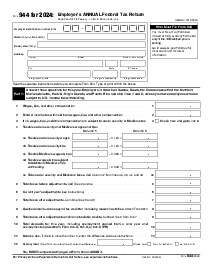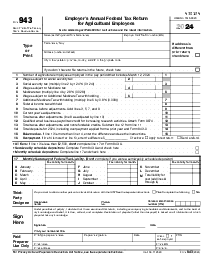-
Templates
1099 FormsAccurately report 1099 information returns and ensure IRS filing with easeExplore all templatesW-9 W-8 FormsEasily manage and share taxpayer details to streamline payments and meet IRS requirements with confidenceExplore all templatesOther Tax FormsFillable tax forms simplify and speed up your tax filing process and aid with recordkeeping.Explore all templatesReal EstateReal estate templates for all cases, from sale to rentals, save you a lot of time and effort.Explore all templatesLogisticsSimplify your trucking and logistics paperwork with our ready-to-use transportation and freight templates.Explore all templatesMedicalMedical forms help you keep patient documentation organized and secure.Explore all templatesBill of SaleBill of Sale templates streamline the transfer of ownership with clarity and protection.Explore all templatesContractsVarious contract templates ensure efficient and clear legal transactions.Explore all templatesEducationEducational forms and templates enhance the learning experience and student management.Explore all templates
-
Features
FeaturesAI-Enhanced Document Solutions for Contractor-Client Success and IRS ComplianceExplore all featuresAI Summarizer Check out the featureAI PDF summarizer makes your document workflow even faster. Ask AI to summarize PDF, assist you with tax forms, complete assignments, and more using just one tool.Sign PDF Check out the featurePDFLiner gives the opportunity to sign documents online, save them, send at once by email or print. Register now, upload your document and e-sign it onlineFill Out PDF Check out the featurePDFLiner provides different tools for filling in PDF forms. All you need is to register, upload the necessary document and start filling it out.Draw on a PDF Check out the featureDraw lines, circles, and other drawings on PDF using tools of PDFLiner online. Streamline your document editing process, speeding up your productivity
- Solutions
- Features
- Blog
- Support
- Pricing
- Log in
- Sign Up
Form 941-V IRS
Get your Form 941-V IRS in 3 easy steps
-
01 Fill and edit template
-
02 Sign it online
-
03 Export or print immediately
What Is 941V Form
The 941V form, also known as the Payment Voucher for Form 941, serves a specific function. It is utilized when employers pay with a check or money order for their quarterly federal tax return. This form acts as an accompanying document to Form 941, ensuring that the payment is correctly applied to the employer's account. It is important to note that Form 941V is not used for electronic payments, which have a separate process.
Difference between form 941 and 941V
While they might seem similar at first glance, there is a clear difference between Form 941 and 941V. Form 941 is a quarterly tax return that employers fill out to report income taxes, Social Security taxes, or Medicare taxes withheld from their employees' paychecks. On the other hand, Form 941V is strictly a payment voucher used when submitting a payment by mail. It does not replace the need for filing Form 941; it simply accompanies the payment if not made electronically.
How to Fill Out the 941V Form
Filling out the 941-V form is a straightforward process:
- Locate the field designated for your Employer Identification Number (EIN) and enter it accurately as it appears on your official IRS documents.
- Determine the precise amount you intend to pay and write this in the space provided for your payment amount. You’ll be entering both the dollar and cent amounts. Remember, when you make your payment via check or money order, it should be made payable to the “United States Treasury.”
- Choose the appropriate tax period that your payment corresponds to by marking the checkbox next to the relevant quarter, which could either be the 1st, 2nd, 3rd, or 4th Quarter.
- Provide the name of your business exactly as it’s recognized legally. If you’re a sole proprietor, write your individual name in place of the business name.
- Fill in the address section with the current address of your business operations.
- In the next field, write your city, followed by the state and the ZIP code that are applicable to your business.
- If your business is located outside of the United States, enter the city, the name of the foreign country, the foreign province or county, and the foreign postal code instead.
- Ensure all entered information on your 941V form printable template is accurate and correct.
- Take the completed voucher along with your check or money order and mail it to the IRS.
- Please remember to make sure not to attach the voucher or your form of payment to Form 941 when you’re ready to submit.
Address to mail form 941V
The IRS provides several addresses for mailing your tax forms, which vary based on the state your business resides in and whether you include a payment. To find the current address to mail completed form 941V, consult the IRS's latest instructions for Form 941 or visit the official IRS website. Make certain you're using the most current address information to avoid any delays in processing.
Fillable online Form 941-V IRS