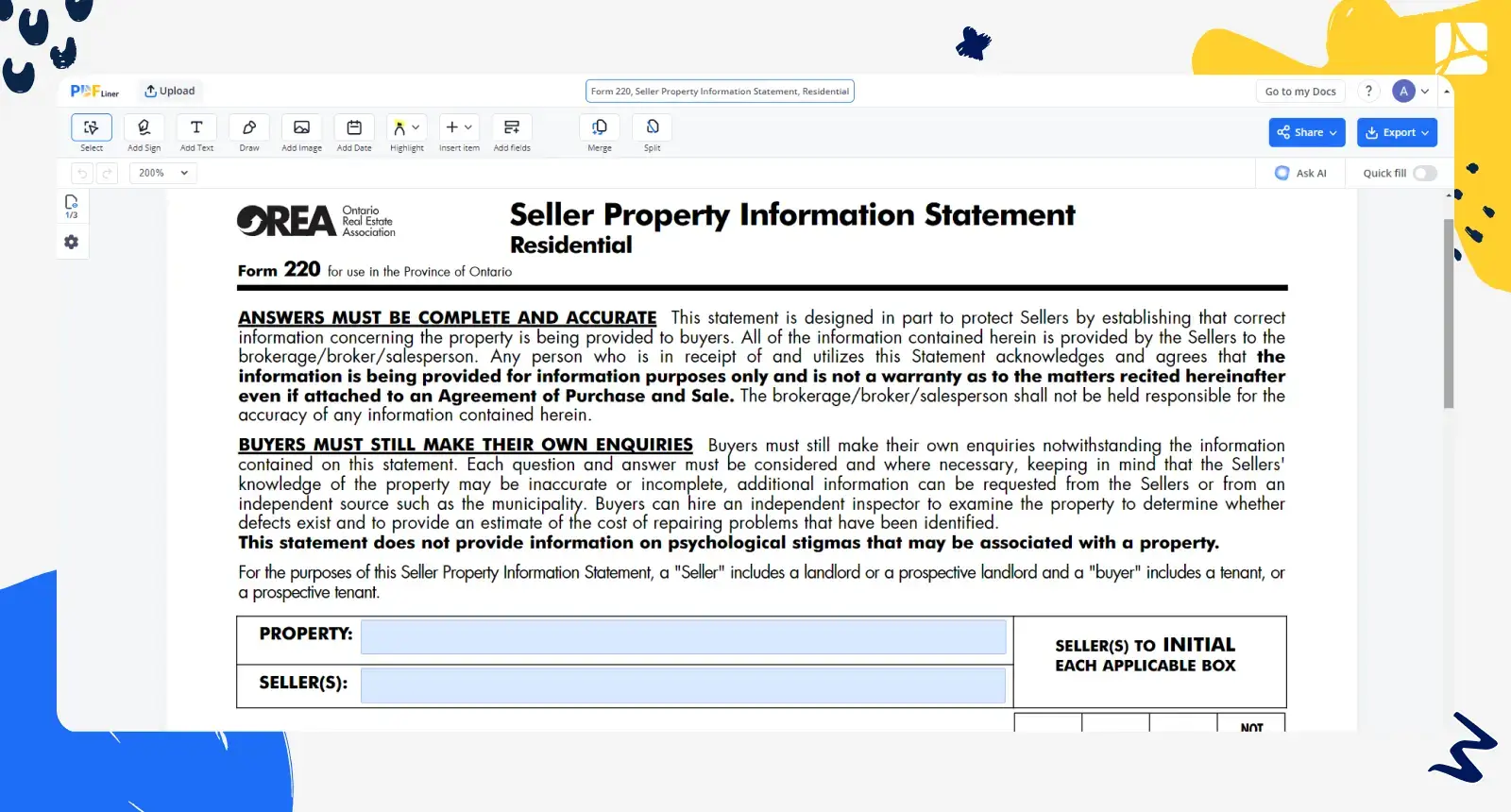-
Templates
1099 FormsAccurately report 1099 information returns and ensure IRS filing with easeExplore all templatesW-9 W-8 FormsEasily manage and share taxpayer details to streamline payments and meet IRS requirements with confidenceExplore all templatesOther Tax FormsFillable tax forms simplify and speed up your tax filing process and aid with recordkeeping.Explore all templatesReal EstateReal estate templates for all cases, from sale to rentals, save you a lot of time and effort.Explore all templatesLogisticsSimplify your trucking and logistics paperwork with our ready-to-use transportation and freight templates.Explore all templatesMedicalMedical forms help you keep patient documentation organized and secure.Explore all templatesBill of SaleBill of Sale templates streamline the transfer of ownership with clarity and protection.Explore all templatesContractsVarious contract templates ensure efficient and clear legal transactions.Explore all templatesEducationEducational forms and templates enhance the learning experience and student management.Explore all templates
-
Features
FeaturesAI-Enhanced Document Solutions for Contractor-Client Success and IRS ComplianceExplore all featuresAI Summarizer Check out the featureAI PDF summarizer makes your document workflow even faster. Ask AI to summarize PDF, assist you with tax forms, complete assignments, and more using just one tool.Sign PDF Check out the featurePDFLiner gives the opportunity to sign documents online, save them, send at once by email or print. Register now, upload your document and e-sign it onlineFill Out PDF Check out the featurePDFLiner provides different tools for filling in PDF forms. All you need is to register, upload the necessary document and start filling it out.Draw on a PDF Check out the featureDraw lines, circles, and other drawings on PDF using tools of PDFLiner online. Streamline your document editing process, speeding up your productivity
- Solutions
- Features
- Blog
- Support
- Pricing
- Log in
- Sign Up
Form 220, Seller Property Information Statement, Residential
Get your Form 220, Seller Property Information Statement, Residential in 3 easy steps
-
01 Fill and edit template
-
02 Sign it online
-
03 Export or print immediately
Understanding OREA Form 220
OREA Form 220 is favored by both sellers and buyers for its comprehensive layout. This form is divided in a clear, structured manner that enables sellers to effectively communicate all necessary property details. For buyers, the OREA 220 form provides an extensive overview of the property they're considering, allowing them to make informed purchasing decisions.
Importance of seller property information statement form 220
Residents of Ontario frequently use the Seller Property Information Statement Ontario. The form allows sellers to disclose various aspects of their property, such as the presence of lead pipes, any history of flooding, or potential zoning violations. The transparency provided by this document not only fosters trust between the buyer and seller but also reduces the potential for legal disputes later on.
How to Fill Out Seller Property Information Statement Ontario
Filling out the OREA Form 220 can sometimes feel daunting, particularly when you're not certain about the specifics the form demands. But if you will follow a few simple steps, understanding how to fill out this form becomes considerably easier and less stressful.
- Start with the property address: In the first available space, input the property address that's being sold. This should include the street name, city, state, and zip code.
- Fill out your personal particulars: As the 'seller', you would need to provide your full legal name and the co-seller's name (if applicable) on the dedicated lines.
- In the "Title Order No" field, fill in the order number of your title.
- Proceed to answer all questions about the property under 'Property Questions'. Be sure to select 'Yes' or 'No' for each question where needed.
- Provide the necessary information about the included items such as appliances, security system, water softener, etc, and check the appropriate boxes.
- The section labeled 'Features of Property' needs to be filled with necessary details regarding the house, like pool, spa, patio, fireplace, etc.
- Answer the 'Environmental' section truthfully by checking 'Yes' or 'No' for each question.
- Fill out the 'Disclosures' section, which features several questions about legal claims or issues related to the property. Simply tick 'Yes' or 'No' for each question, but make sure you're entirely truthful with your responses, as misleading information can lead to legal problems later on.
- In the case of marking 'Yes' to any of the questions, you'll need to fill the 'Comments and Explanations' part as well. Write down all necessary information about the issue you've marked as 'Yes'.
- The final section requires the seller’s data. This includes your full legal name, phone numbers, signature, and the date the form is being filled out.
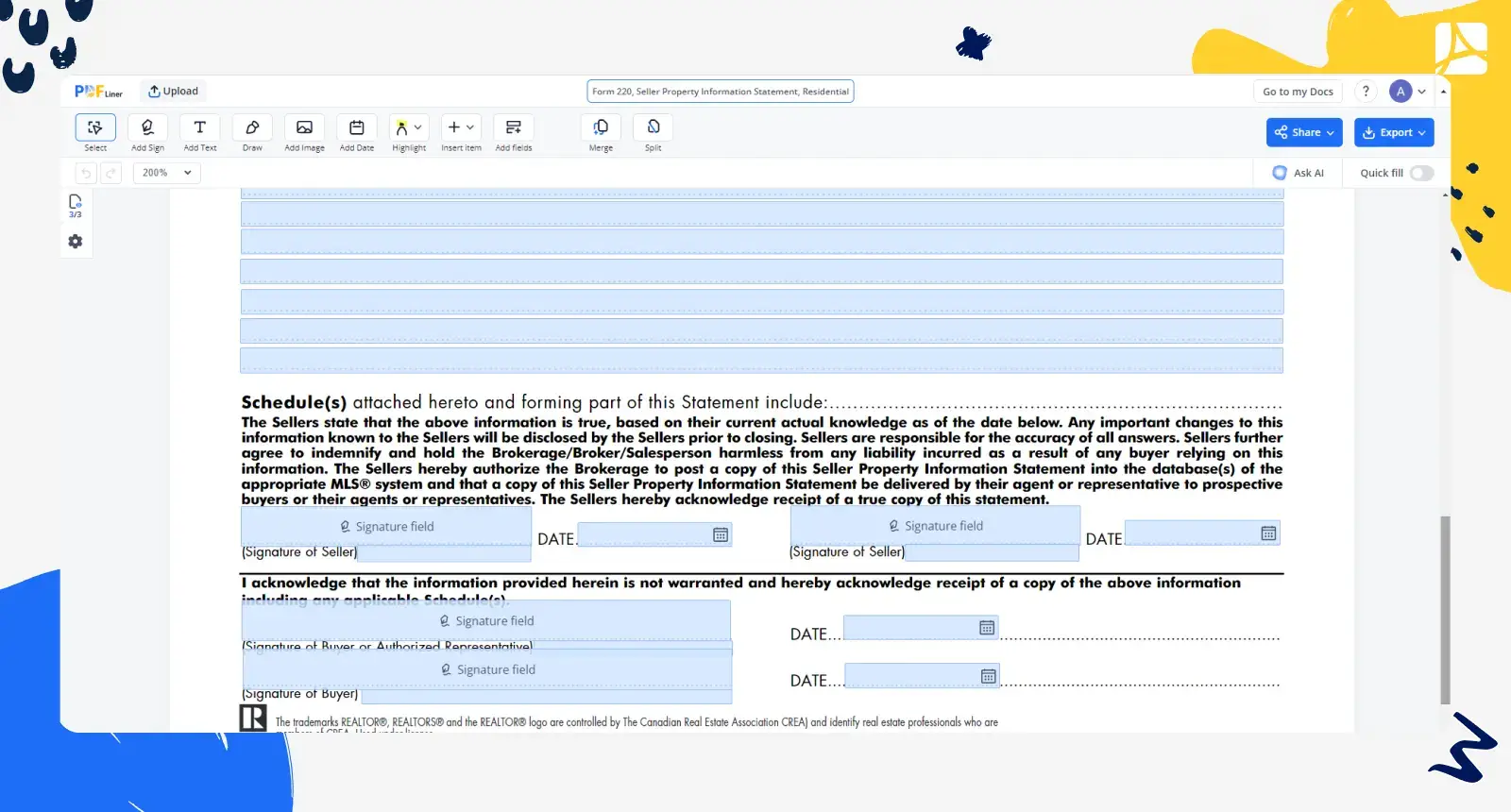
Always remember to cross-check and ensure that all the information provided is truthful and up-to-date. Being dishonest or inaccurate on this form could lead to severe legal implications.
When should I use a seller property information statement?
If you're wondering when you should fill out the Seller Property Information Statement, form 220, you should do it once you decide to sell your property. This detailed document allows potential buyers to understand the state of the property accurately, including any issues or improvements. The sooner you complete the form after deciding to sell, the sooner potential buyers can start considering your property. Therefore, ideally, you should complete the form around the same time you list your property on the market.
Fillable online Form 220, Seller Property Information Statement, Residential