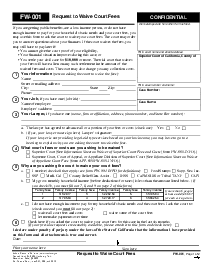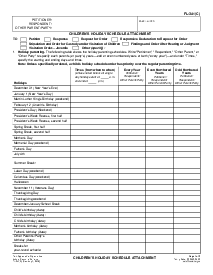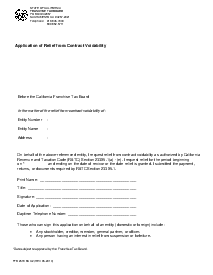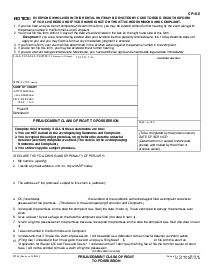-
Templates
1099 FormsAccurately report 1099 information returns and ensure IRS filing with easeExplore all templatesW-9 W-8 FormsEasily manage and share taxpayer details to streamline payments and meet IRS requirements with confidenceExplore all templatesOther Tax FormsFillable tax forms simplify and speed up your tax filing process and aid with recordkeeping.Explore all templatesReal EstateReal estate templates for all cases, from sale to rentals, save you a lot of time and effort.Explore all templatesLogisticsSimplify your trucking and logistics paperwork with our ready-to-use transportation and freight templates.Explore all templatesMedicalMedical forms help you keep patient documentation organized and secure.Explore all templatesBill of SaleBill of Sale templates streamline the transfer of ownership with clarity and protection.Explore all templatesContractsVarious contract templates ensure efficient and clear legal transactions.Explore all templatesEducationEducational forms and templates enhance the learning experience and student management.Explore all templates
-
Features
FeaturesAI-Enhanced Document Solutions for Contractor-Client Success and IRS ComplianceExplore all featuresAI Summarizer Check out the featureAI PDF summarizer makes your document workflow even faster. Ask AI to summarize PDF, assist you with tax forms, complete assignments, and more using just one tool.Sign PDF Check out the featurePDFLiner gives the opportunity to sign documents online, save them, send at once by email or print. Register now, upload your document and e-sign it onlineFill Out PDF Check out the featurePDFLiner provides different tools for filling in PDF forms. All you need is to register, upload the necessary document and start filling it out.Draw on a PDF Check out the featureDraw lines, circles, and other drawings on PDF using tools of PDFLiner online. Streamline your document editing process, speeding up your productivity
- Solutions
- Features
- Blog
- Support
- Pricing
- Log in
- Sign Up
DL 207, Driver License Record Correction Request
Get your DL 207, Driver License Record Correction Request in 3 easy steps
-
01 Fill and edit template
-
02 Sign it online
-
03 Export or print immediately
Understanding the DL 207 Charge Account Request Form
The DL 207 form is a critical document that individuals and businesses use to request a charge account with the Department of Motor Vehicles (DMV). This form steps in as a lifeline, helping to set up a billing account for any transactions made with the DMV. So whether you're an individual dealing with frequent visits to the DMV or a business that needs to streamline its transactions, the DL 207 is designed to make your life a whole lot easier.
Purpose of the DL 207 form
The DMV DL 207 form is used to open a charge account with the DMV. The DL 207 form is a lifesaver for those who are constantly in touch with the DMV and prefer spreading their payments across the month. This form is a popular choice among a variety of businesses, from vehicle dealerships to registration services, right through to tow companies.
In essence, this form is akin to a neatly organized platform for these businesses to communicate their desire to kick start a charge account with the DMV. It handily compiles all the required information that the DMV needs to get their charge account up and running.
How to Fill Out DMV DL 207 Form
To fill out the DL 207, driver license record correction request template on PDFliner, follow this detailed guide:
- Start with the 'Driver License Record Correction Request' section at the top of the form.
- Enter your full name as it appears on your driver's license in the 'Name' field.
- Next to it, fill in your driver license number.
- Enter your complete mailing address including city, state, and ZIP code.
- Add your date of birth and vehicle license number in their respective fields.
- Include your work or daytime phone number for any necessary contact regarding your request.
- If your residence address is different from the mailing address, fill that out in the designated section. This helps ensure any correspondence or notifications reach you effectively.
- Under 'Traffic Violation Information', provide details of the violation or conviction you are requesting to correct.
- For each violation, you need to fill in the date it occurred, the type of violation, and the specific California Vehicle Code section that was violated. Make sure to double-check the vehicle code sections for accuracy to avoid any delays in processing.
- If you have multiple violations to report, ensure each one is detailed separately under the traffic violation section. This clarity is crucial for DMV's assessment of your request.
- Once all the violation details are correctly filled, proceed to the certification section at the bottom of the form. Here, you need to sign and date the form to certify that all information provided is true and correct under penalty of perjury as per California laws. Understand and acknowledge the instructions and warnings stated, including the repercussions under Penal Code Section 115(a) regarding false documentation.
- Ensure you attach any required documents prepared by the court such as a Court Abstract/Document Error form (DL 157) or an original signed or certified letter from the court on official letterhead.
- Review all the information you've entered and the documents you're attaching to ensure everything is complete and accurate. Missing information or documentation can lead to your request being delayed or denied.
- Mail the completed form along with the supporting documents to the address provided: Mandatory Actions Unit, M/S J-233, P.O. Box 942890, Sacramento, CA 94290-0001. Keep copies of all the materials you send for your records.
- After mailing, allow four to six weeks for the DMV to process your request. During this time, you can contact the DMV at (916) 657-6525 if you have any questions or need to follow up on your request's status.
Benefits of using PDFLiner
PDFLiner's digital platform extends beyond simplifying the DL 207 form handling process. The platform is engineered to meet your needs, with features such as tools for convenient document editing, making annotations, signing papers digitally, and storing files securely in your account.
This means you don't have to worry about misplacing important forms or documents, and the convenience transcends the handling of the DL 207 form alone. Notably, PDFLiner automatically saves your work as you fill out your forms. This essential feature eliminates the risk of losing your progress due to an unexpected computer shutdown or any unforeseen technical glitch.
Fillable online DL 207, Driver License Record Correction Request