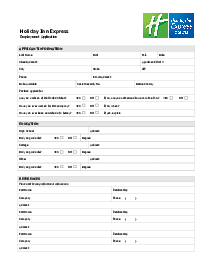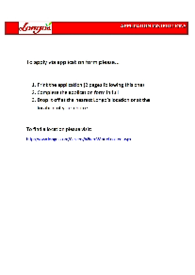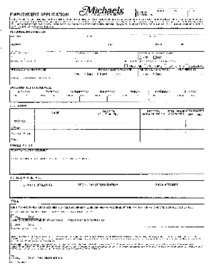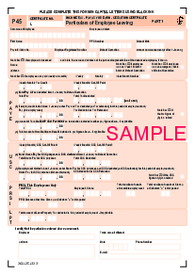-
Templates
1099 FormsAccurately report 1099 information returns and ensure IRS filing with easeExplore all templatesW-9 W-8 FormsEasily manage and share taxpayer details to streamline payments and meet IRS requirements with confidenceExplore all templatesOther Tax FormsFillable tax forms simplify and speed up your tax filing process and aid with recordkeeping.Explore all templatesReal EstateReal estate templates for all cases, from sale to rentals, save you a lot of time and effort.Explore all templatesLogisticsSimplify your trucking and logistics paperwork with our ready-to-use transportation and freight templates.Explore all templatesMedicalMedical forms help you keep patient documentation organized and secure.Explore all templatesBill of SaleBill of Sale templates streamline the transfer of ownership with clarity and protection.Explore all templatesContractsVarious contract templates ensure efficient and clear legal transactions.Explore all templatesEducationEducational forms and templates enhance the learning experience and student management.Explore all templates
-
Features
FeaturesAI-Enhanced Document Solutions for Contractor-Client Success and IRS ComplianceExplore all featuresAI Summarizer Check out the featureAI PDF summarizer makes your document workflow even faster. Ask AI to summarize PDF, assist you with tax forms, complete assignments, and more using just one tool.Sign PDF Check out the featurePDFLiner gives the opportunity to sign documents online, save them, send at once by email or print. Register now, upload your document and e-sign it onlineFill Out PDF Check out the featurePDFLiner provides different tools for filling in PDF forms. All you need is to register, upload the necessary document and start filling it out.Draw on a PDF Check out the featureDraw lines, circles, and other drawings on PDF using tools of PDFLiner online. Streamline your document editing process, speeding up your productivity
- Solutions
- Features
- Blog
- Support
- Pricing
- Log in
- Sign Up
7-Eleven Application
Get your 7-Eleven Application in 3 easy steps
-
01 Fill and edit template
-
02 Sign it online
-
03 Export or print immediately
Exploring the 7-Eleven Application Form: An Overview
A job application is a crucial tool for potential employers to assess the skills, experiences and traits of an applicant. The application 7 Eleven provides is designed to collect the most relevant information. The simplicity of this form enables applicants to provide necessary details promptly without stress or confusion, streamlining the application process.
Why choose the 7-eleven form on PDFliner
-
User-friendly: The PDFliner platform is designed with simplicity in mind. This platform offers the form in a simple layout that is easy to fill and submit.
-
Secure: When it comes to personal information, security is of the utmost importance. PDFliner guarantees the security of your data throughout the application process.
-
Reliable: PDFliner is a trusted platform that is widely recognized and used by various individuals and organizations. This makes it a reliable choice for your 7-Eleven job application process.
How to Fill Out 7 Eleven Application
Here is a detailed guide on how to fill out 7-eleven application template using PDFLiner:
- Begin by entering your personal details including your full name, Social Security Number, contact phone number, and email address. Also, provide your complete street address along with the city, state, and zip code.
- Answer the preliminary eligibility questions regarding your previous employment with 7-Eleven, whether you have the right to work in the U.S., and if you require future sponsorship for employment. Each question needs a Yes or No check, and some may require additional details if the answer is Yes.
- Specify if you have been under supervision and involved in violations of age-restricted sales laws. Confirm your legal right to work in the U.S. by checking the appropriate box and detail how you heard about the job opportunity. If referred by a 7-Eleven employee, mention their name and location.
- Indicate your employment interest by stating the position you are applying for, your hourly wage expectations, and the date you are available to start. If you have preferences for the initial work location or specific shifts you cannot work, note these along with the reasons.
- Select the shifts you are available for work, choosing from 1st, 2nd, and 3rd options for both first and second choices to align with your availability.
- Fill out the education section by listing your schooling history, including high school and any higher education or training programs. Include the name of the institutions, location, highest grade or degree obtained, and major courses studied.
- Complete the employment history section by listing your last three jobs, including company name, job title, employment dates, and supervisor details. Include descriptions of your duties and responsibilities along with your starting and ending salary. Clearly state the reason for leaving each job.
- Read and understand the affirmation statements at the end of the application form, which cover the verification of information and the terms of employment. Sign the form electronically in PDFLiner and date it to affirm that all the information provided is accurate and complete.
- If there are any state-specific legal notices, like for Maryland applicants regarding polygraph tests, ensure you read and understand these provisions before signing.
Fillable online 7-Eleven Application