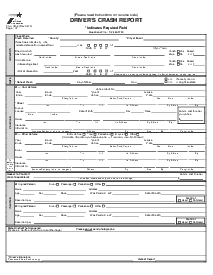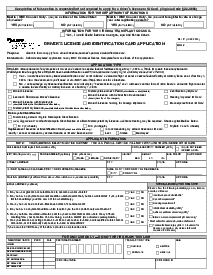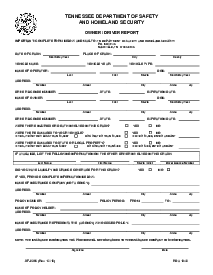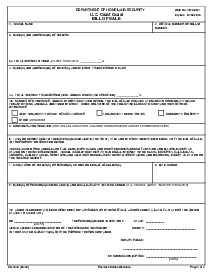-
Templates
1099 FormsAccurately report 1099 information returns and ensure IRS filing with easeExplore all templatesW-9 W-8 FormsEasily manage and share taxpayer details to streamline payments and meet IRS requirements with confidenceExplore all templatesOther Tax FormsFillable tax forms simplify and speed up your tax filing process and aid with recordkeeping.Explore all templatesReal EstateReal estate templates for all cases, from sale to rentals, save you a lot of time and effort.Explore all templatesLogisticsSimplify your trucking and logistics paperwork with our ready-to-use transportation and freight templates.Explore all templatesMedicalMedical forms help you keep patient documentation organized and secure.Explore all templatesBill of SaleBill of Sale templates streamline the transfer of ownership with clarity and protection.Explore all templatesContractsVarious contract templates ensure efficient and clear legal transactions.Explore all templatesEducationEducational forms and templates enhance the learning experience and student management.Explore all templates
-
Features
FeaturesAI-Enhanced Document Solutions for Contractor-Client Success and IRS ComplianceExplore all featuresAI Summarizer Check out the featureAI PDF summarizer makes your document workflow even faster. Ask AI to summarize PDF, assist you with tax forms, complete assignments, and more using just one tool.Sign PDF Check out the featurePDFLiner gives the opportunity to sign documents online, save them, send at once by email or print. Register now, upload your document and e-sign it onlineFill Out PDF Check out the featurePDFLiner provides different tools for filling in PDF forms. All you need is to register, upload the necessary document and start filling it out.Draw on a PDF Check out the featureDraw lines, circles, and other drawings on PDF using tools of PDFLiner online. Streamline your document editing process, speeding up your productivity
- Solutions
- Features
- Blog
- Support
- Pricing
- Log in
- Sign Up
VA DMV Vehicle Registration Application, Form VSA 14
Get your VA DMV Vehicle Registration Application - Form VSA 14 in 3 easy steps
-
01 Fill and edit template
-
02 Sign it online
-
03 Export or print immediately
Guide to the VA DMV Vehicle Registration Application: Form VSA 14
Every day, numerous Virginians are on a mission to register their prized motor vehicles, invariably requiring them to complete the Form VSA 14. Also known as the VA Form VSA 14, the VA DMV Vehicle Registration Application is a crucial piece of paperwork you'll need to get together if you're planning on registering a vehicle, either new or used, within Virginia.
Presented by the VA Department of Motor Vehicles (DMV), this application acts as a comprehensive info-sheet, collecting essential insights regarding the vehicle and the individual to whom it belongs. In essence, it's the DMV's best friend, helping it keep a tidy register of all motorized assets in the state and making the process of pinpointing vehicle ownership a breeze.
Details about the VA DMV form VSA 14
The Form VSA 14 is also essential for anyone selling, buying, trading, or gifting a vehicle. The form prompts you to share a handful of specifics about your vehicle - think along the lines of its make, model, year, the shade of color it flaunts and its unique Vehicle Identification Number (VIN).
It doesn't just stop at your vehicle, though. You'll also need to give some insight into your own details, such as your full name and where you're currently residing. They'll ask for your VA driver's license number too - and don't forget to include your insurance details!
How to Fill Out VSA 14 Form
Here's a detailed step-by-step guide to filling out the DMV form VSA 14 on PDFliner:
- Start by deciding the type of registration you need for your vehicle by checking the appropriate option: Original, Reissue (Plates & Decals), Renewal, or Transfer License Plate Number.
- If your registration is related to 'For Hire,' 'Rental Vehicle,' 'Private,' or 'Other,' specify accordingly.
- Determine the registration period for your vehicle. You can select from One Year, Two Years (with a $2 discount), or Three Years (with a $3 discount if your vehicle is not subject to emissions testing).
- Fill in the Owner Information section. Start with the DMV Customer Number, FEIN, or SSN.
- Next, input the owner's full legal name or business name (if business-owned) followed by their residence, home, or business address (not a P.O. Box), city, state, and zip code.
- Provide the telephone number and email address. Repeat this process for any co-owner if applicable.
- If there are changes in your location or any of the owners are on active military duty, note these changes and indicate military service status.
- Specify the location where the vehicle is principally garaged by providing the town, city, or county.
- If you prefer the registration mailing address to be different from the residence or business address, provide this alternate address in the specified section.
- Enter vehicle information including year, make, model, body type, vehicle identification number (VIN), title number, current plate number, number of axles, empty weight, and gross vehicle weight ratings.
- Specify the type of fuel the vehicle uses—Diesel, Electric, Gas, or other—and note the vehicle’s primary color.
- Also indicate if it is a low speed or logging vehicle and whether it is state or locality-owned.
- In the Personal Property Tax Relief Eligibility section, answer questions related to the vehicle's use for business purposes, depreciation, expense deduction under IRS Section 179, and whether the vehicle is held in a private trust for non-business purposes.
- Check 'Business Use' or 'Personal Use' based on your responses.
- For vehicles used 'For Hire,' specify the type of service it will provide, such as Common Carrier, Employee Hauler, Sight-seeing, or Property Carrier, among others.
- Indicate if you hold a valid intrastate operating authority certificate or permit.
- Choose the plate type for your vehicle. If you need new plates, select from options like Standard, Mountain to Seashore, Heritage, or Great Seal.
- If applicable, choose the type of permanent or reissue plates and decals required.
- Complete the Insurance Certification by entering the name of your insurance company and affirm that the vehicle will remain insured.
- Review and agree to the Privacy Notice about how your personal information is used and shared.
- Sign the Certification section to affirm that all information provided is true and correct.
- Include any additional certification necessary for specific plate types or if the vehicle has a gross weight over 26,001 pounds.
- Record any additional information required by DMV, such as a daytime telephone number and date.
- If there is a co-applicant, ensure they sign and date the form too. You can use the send to sign feature here.
Remember, while filling out the form, ensure that all entries are accurate and match the documentation that supports your application to avoid delays or issues with your vehicle registration.
Fillable online VA DMV Vehicle Registration Application - Form VSA 14