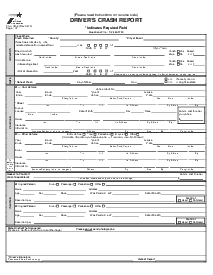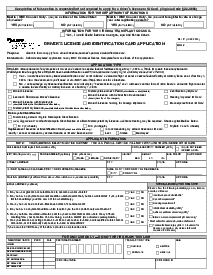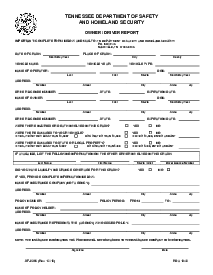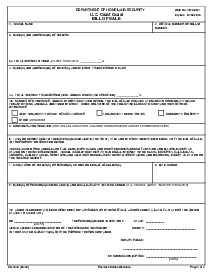-
Templates
1099 FormsAccurately report 1099 information returns and ensure IRS filing with easeExplore all templatesW-9 W-8 FormsEasily manage and share taxpayer details to streamline payments and meet IRS requirements with confidenceExplore all templatesOther Tax FormsFillable tax forms simplify and speed up your tax filing process and aid with recordkeeping.Explore all templatesReal EstateReal estate templates for all cases, from sale to rentals, save you a lot of time and effort.Explore all templatesLogisticsSimplify your trucking and logistics paperwork with our ready-to-use transportation and freight templates.Explore all templatesMedicalMedical forms help you keep patient documentation organized and secure.Explore all templatesBill of SaleBill of Sale templates streamline the transfer of ownership with clarity and protection.Explore all templatesContractsVarious contract templates ensure efficient and clear legal transactions.Explore all templatesEducationEducational forms and templates enhance the learning experience and student management.Explore all templates
-
Features
FeaturesAI-Enhanced Document Solutions for Contractor-Client Success and IRS ComplianceExplore all featuresAI Summarizer Check out the featureAI PDF summarizer makes your document workflow even faster. Ask AI to summarize PDF, assist you with tax forms, complete assignments, and more using just one tool.Sign PDF Check out the featurePDFLiner gives the opportunity to sign documents online, save them, send at once by email or print. Register now, upload your document and e-sign it onlineFill Out PDF Check out the featurePDFLiner provides different tools for filling in PDF forms. All you need is to register, upload the necessary document and start filling it out.Draw on a PDF Check out the featureDraw lines, circles, and other drawings on PDF using tools of PDFLiner online. Streamline your document editing process, speeding up your productivity
- Solutions
- Features
- Blog
- Support
- Pricing
- Log in
- Sign Up
VA DMV Title and Registration Form VSA 17A
Get your VA DMV Title and Registration Form VSA 17A in 3 easy steps
-
01 Fill and edit template
-
02 Sign it online
-
03 Export or print immediately
Understanding the VA DMV Title and Registration Form
When it comes to vehicle registration, particularly in the state of Virginia (VA), understanding the specifics of each form is crucial. One of the primary documents for this process is the VA DMV Title and Registration Form, also known as the VSA 17A.
A closer look at form VSA 17A
A significant part of registering your vehicle in Virginia revolves around the form VSA 17A. This form is created to simplify the vehicle registration process by gathering all the required information for the Department of Motor Vehicles (DMV). It typically has sections for details about the vehicle, the owner's info, and the purchase price. Knowing how to fill out this form correctly is essential for a hassle-free registration.
How to Fill Out VSA 17A Form
Here’s a detailed guide on how to fill out the DMV VA title and registration form template on PDFLiner:
-
Enter the title number and log number in the designated fields located at the top of the form.
-
Select the type of application you are filing for—either 'Title' or 'Title and Registration'—by checking the appropriate box.
-
Indicate your choice regarding the Electronic Title Option by selecting 'YES' or 'NO'.
-
If applicable, choose 'YES' or 'NO' to indicate if clear rights of ownership should transfer to the surviving owner upon the death of an owner.
-
Provide the owner’s full legal name or business name, DMV customer number/FEIN/SSN, and telephone number.
-
Specify if any owner or lessee is on active military duty by checking 'YES' or 'NO'.
-
Fill in the owner’s street address and if different, the owner’s mailing address. Both addresses cannot be P.O. Boxes.
-
Include the co-owner’s full legal name, SSN/FEIN, and telephone number, along with their street and mailing addresses.
-
Enter the vehicle identification number (VIN), make, year, body type, and other relevant vehicle details like color and fuel type.
-
Indicate by checking 'YES' or 'NO' if the vehicle is a low-speed vehicle, a logging vehicle, or owned by state or locality.
-
If there is a lien on the vehicle, enter the lienholder’s name, lien date, and their mailing address, and check 'YES'. If no lien, check 'NO'.
-
Complete the odometer statement section by entering the current mileage and checking the appropriate box that describes the mileage accuracy.
-
Under the Personal Property Tax Relief section, answer the questions to determine tax relief eligibility and indicate the vehicle's use as either 'Business Use' or 'Personal Use'.
-
Certify that the vehicle is insured by providing the name of the insurance company and check the box confirming the insurance certification.
-
Select the desired registration period and type of registration (e.g., private, for-hire).
-
At the end of the VA DMV form VSA 17A, review all information, and ensure the accuracy before signing the form. Enter the date and the applicants' printed names and signatures.
Fillable online VA DMV Title and Registration Form VSA 17A